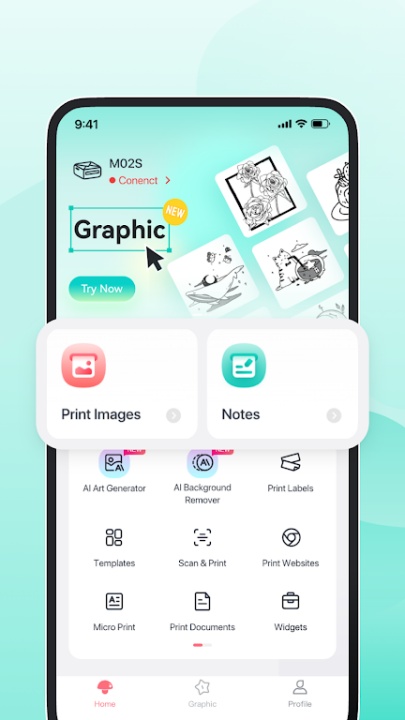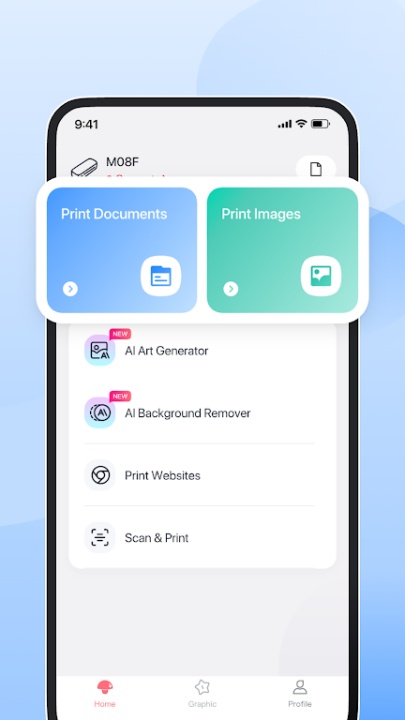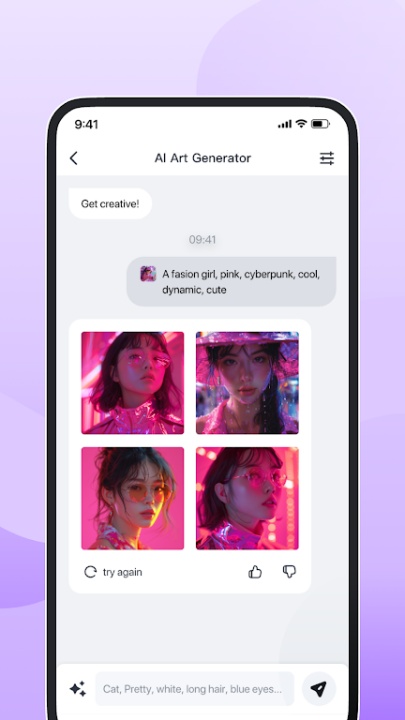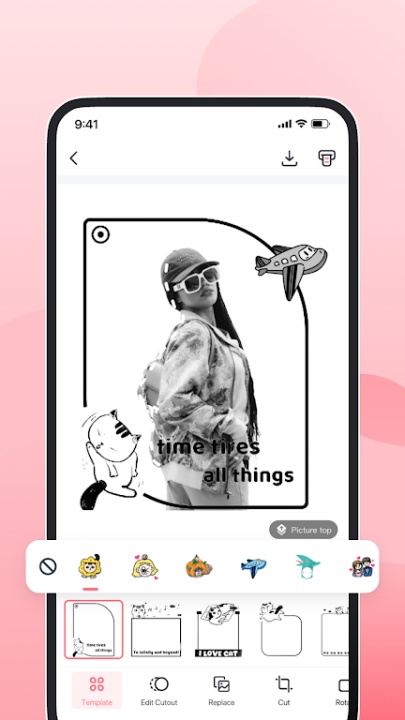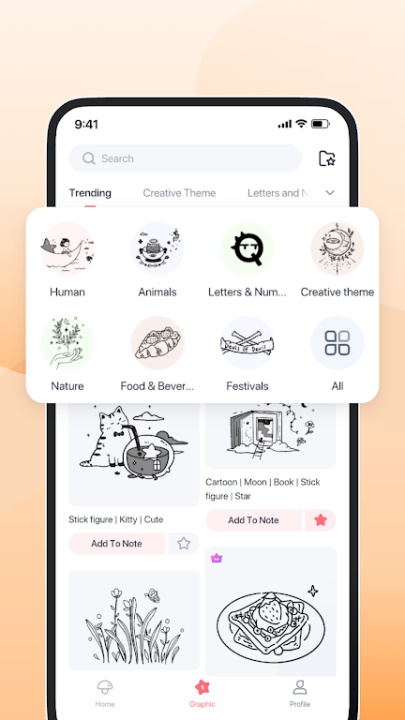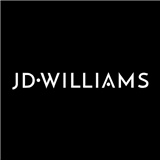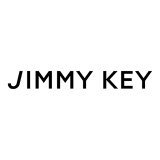About Phomemo
Phomemo is a versatile and user-friendly app designed to cater to a wide range of printing needs, supporting multiple models including T02, M02, M08F, M832, and more. Whether it's capturing life's special moments, organizing tasks for work and study, or printing important documents, Phomemo makes it all convenient and enjoyable. Phomemo is more than just a printer; it is your companion, enhancing your life with ease and fun.
Key Features
Creative Fun:
- Custom Content: Personalize your content, letting every word, photo, and QR code tell your story.
- High-Quality Printing: Preserve special moments with clear and precise printing quality.
Task Organization:
- Print To-Do Lists: Stay organized and set cheerful goals using various templates, making each task a little delight.
Portability:
- Convenient Printing: Print anytime, anywhere—whether at the office, home, or outdoors.
- On-the-Go Companion: Phomemo is ready to meet your creative needs wherever you are.
Document Printing:
- Efficient Solutions: Models like M08F and M832 offer efficient document printing for work contracts and important personal documents.
- Control and Peace of Mind: Phomemo provides control and peace of mind when printing essential documents.
Learning Aid:
- Study Efficiency: Enhance learning by printing corrected homework and flashcards, making study material management easier and more enjoyable.
How to Use Phomemo
Download and Install:
- Install the Phomemo app from your app store and open it.
Set Up Your Printer:
- Connect your Phomemo printer model (T02, M02, M08F, M832, etc.) to the app.
Customize Content:
- Personalize your prints with text, photos, QR codes, and choose from various templates.
Organize Tasks:
- Print to-do lists and set cheerful goals using the app's templates.
Print Documents:
- Use models like M08F and M832 for efficient document printing, whether for work or personal use.
Enhance Learning:
- Print corrected homework and flashcards to improve learning efficiency.
Why You'll Love It
- Versatile Printing: Supports a range of models for diverse printing needs.
- Creative Customization: Personalize your prints with high-quality content.
- Convenient and Portable: Print anytime, anywhere, for various tasks and moments.
- Efficient Document Printing: Control and peace of mind for important documents.
- Learning Enhancement: Improve study efficiency with easy printing of educational materials.
Frequently Asked Questions (FAQ)
Q: How do I connect my Phomemo printer to the app?
A: Install the app, open it, and follow the on-screen instructions to connect your Phomemo printer model.
Q: Can I personalize my prints with Phomemo?
A: Yes, you can customize your prints with text, photos, QR codes, and various templates.
Q: Does Phomemo support document printing?
A: Yes, models like M08F and M832 offer efficient document printing solutions for work and personal use.
Q: Can I print to-do lists and tasks with Phomemo?
A: Yes, you can print to-do lists and set goals using the app's templates for task organization.
Version History
v3.5.0 ---- 8 Mar 2025
"Smart Scan" is online!
v3.4.0 ---- 20 Jan 2025
Bug fixes and performance improvements
v3.3.1 ---- 18 Dec 2024
Bug fixes and performance improvements
- AppSize96.00M
- System Requirements5.0 and up
- Is there a feeFree(In game purchase items)
- AppLanguage English
- Package Namecom.quyin.phomemo
- MD5
- Publisher暂无资料
- Content RatingTeenDiverse Content Discretion Advised
- Privilege19
-
Phomemo 3.5.0Install
96.00M2025-04-18Updated
7.9
1379 Human Evaluation
- 5 Star
- 4 Star
- 3 Star
- 2 Star
- 1 Star