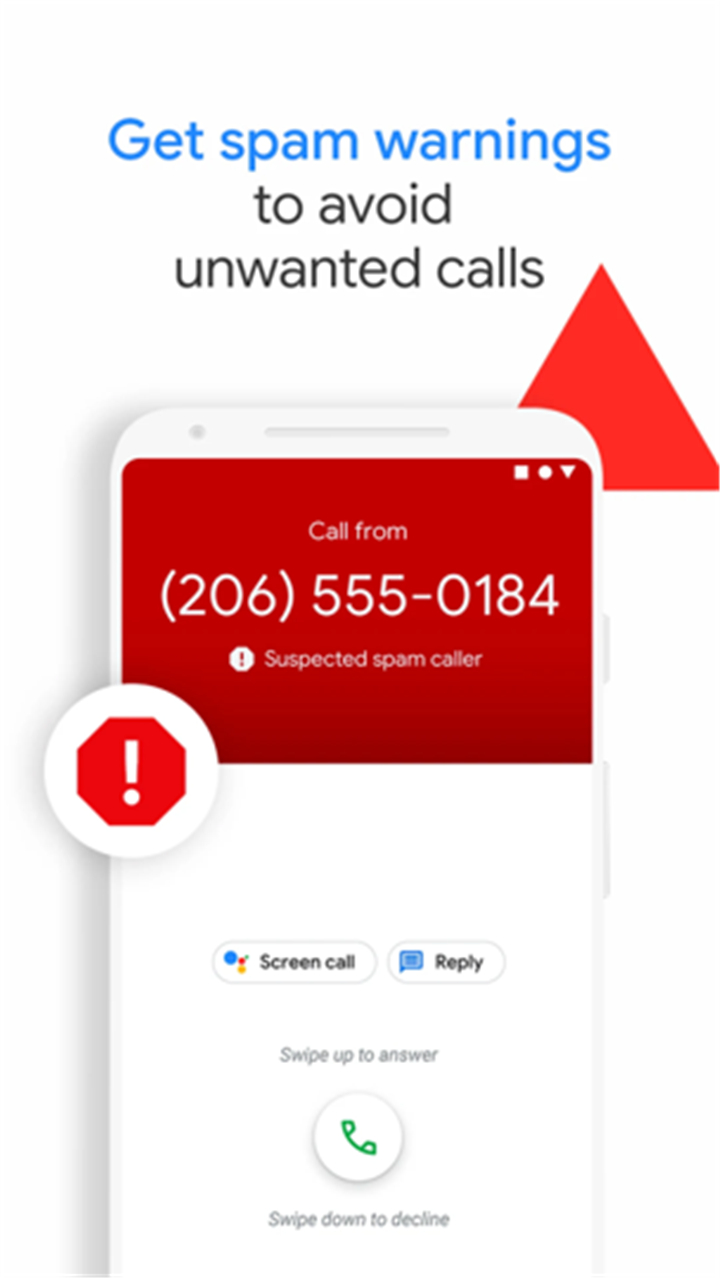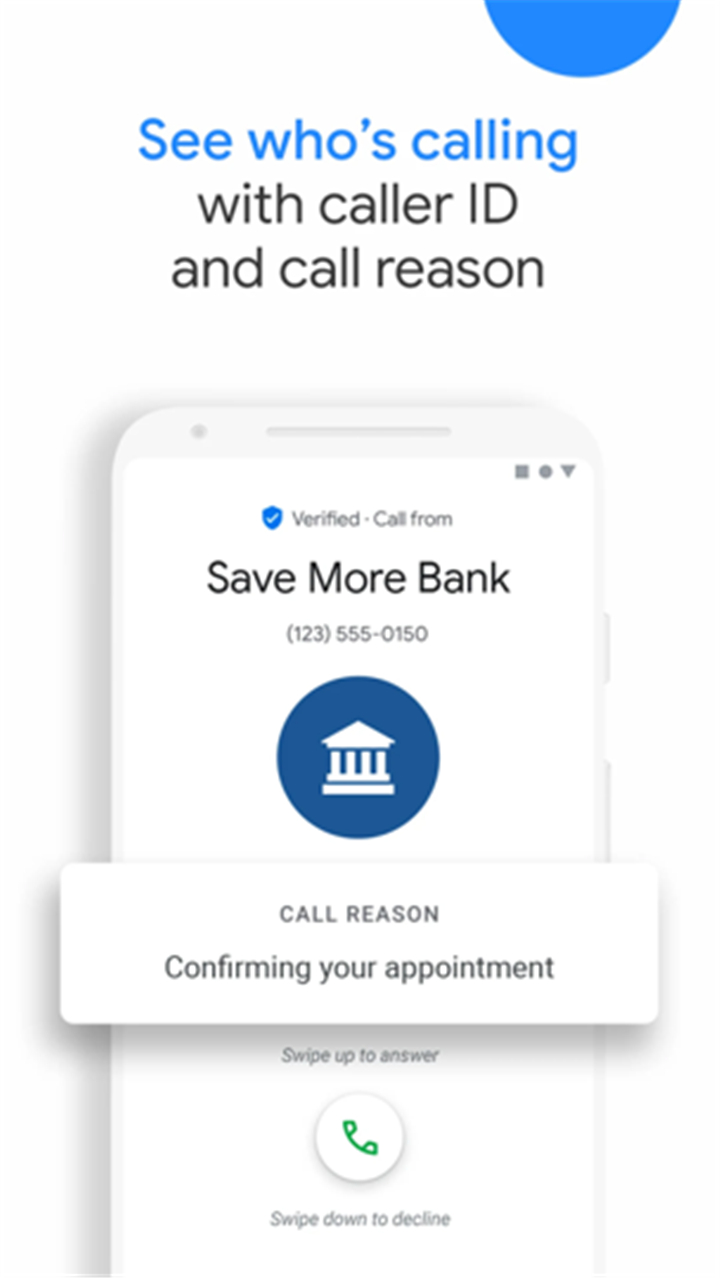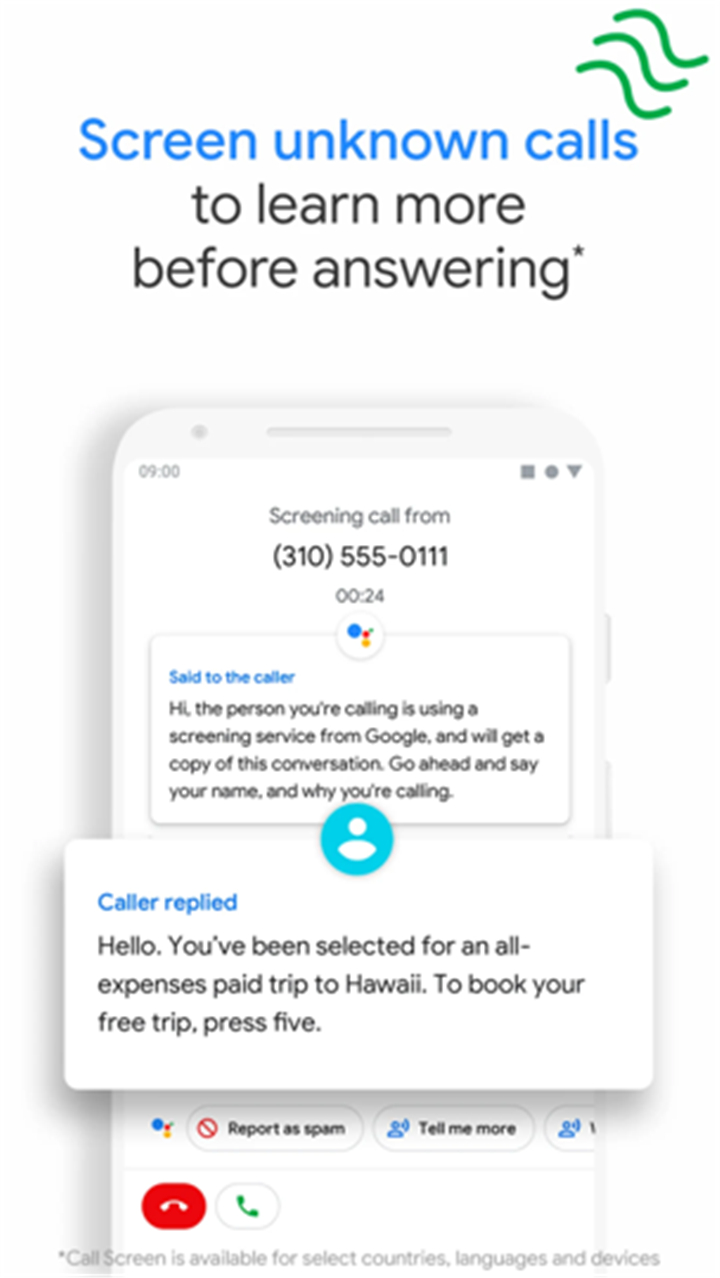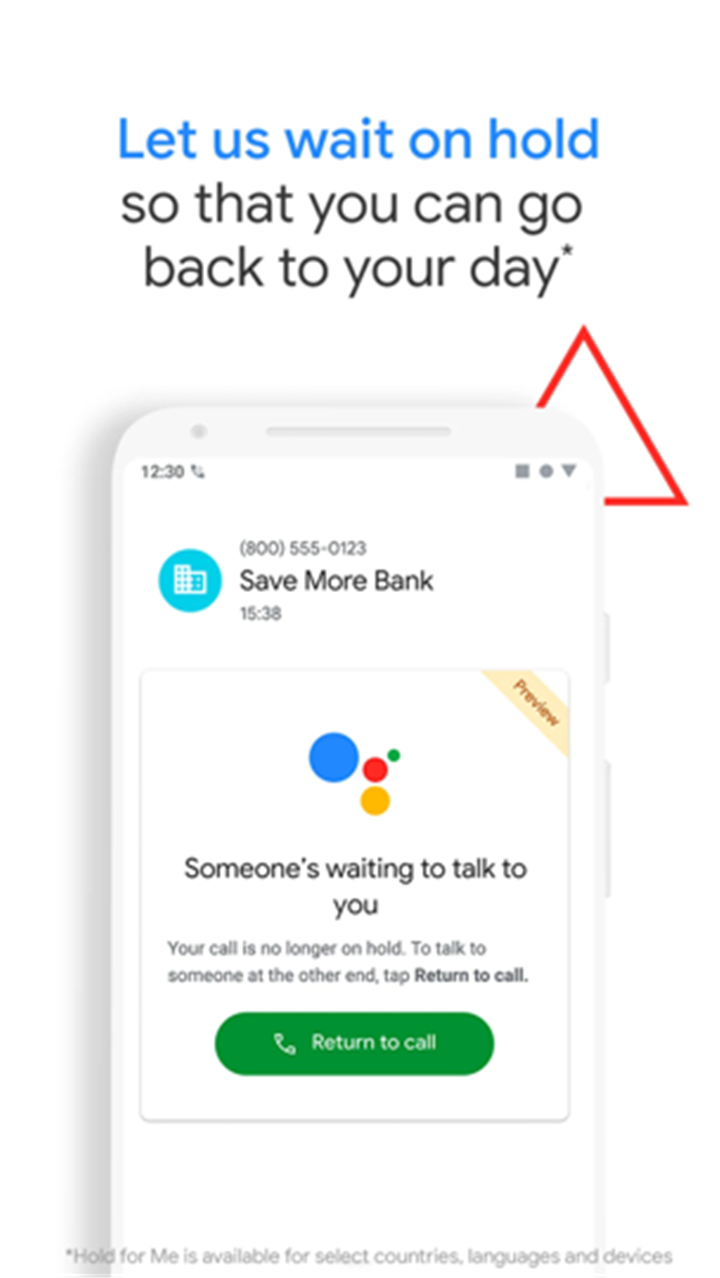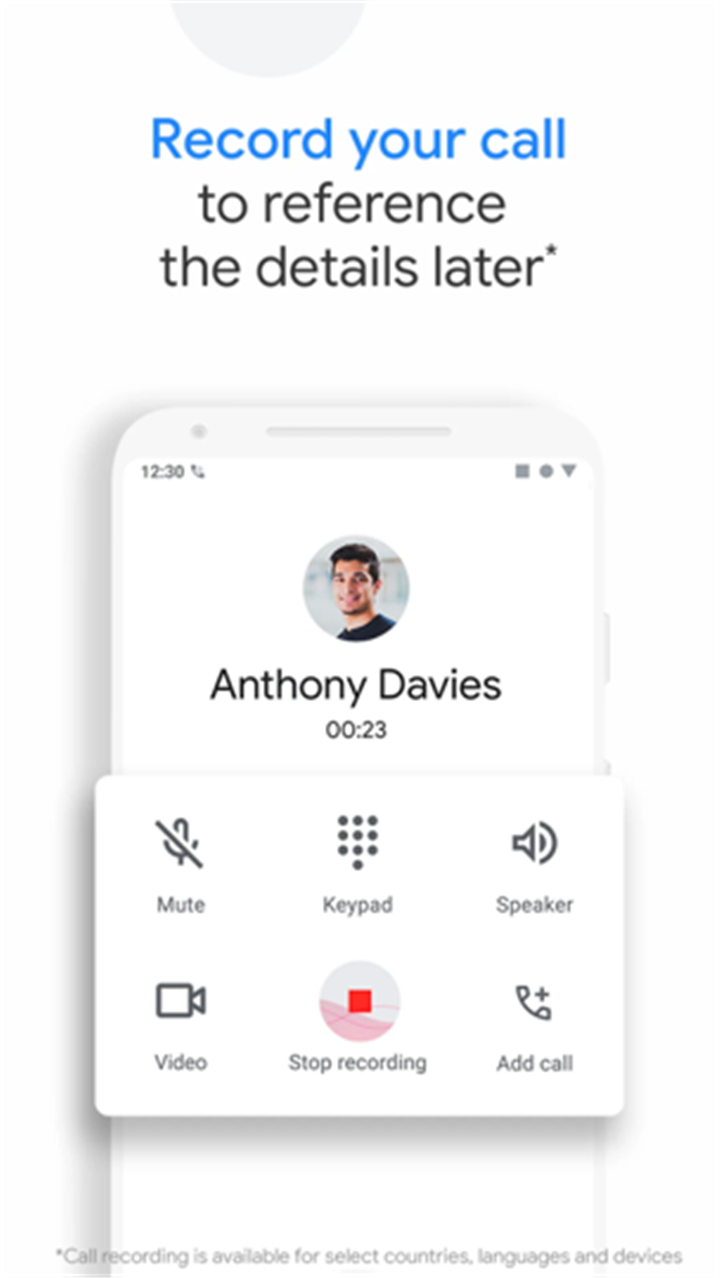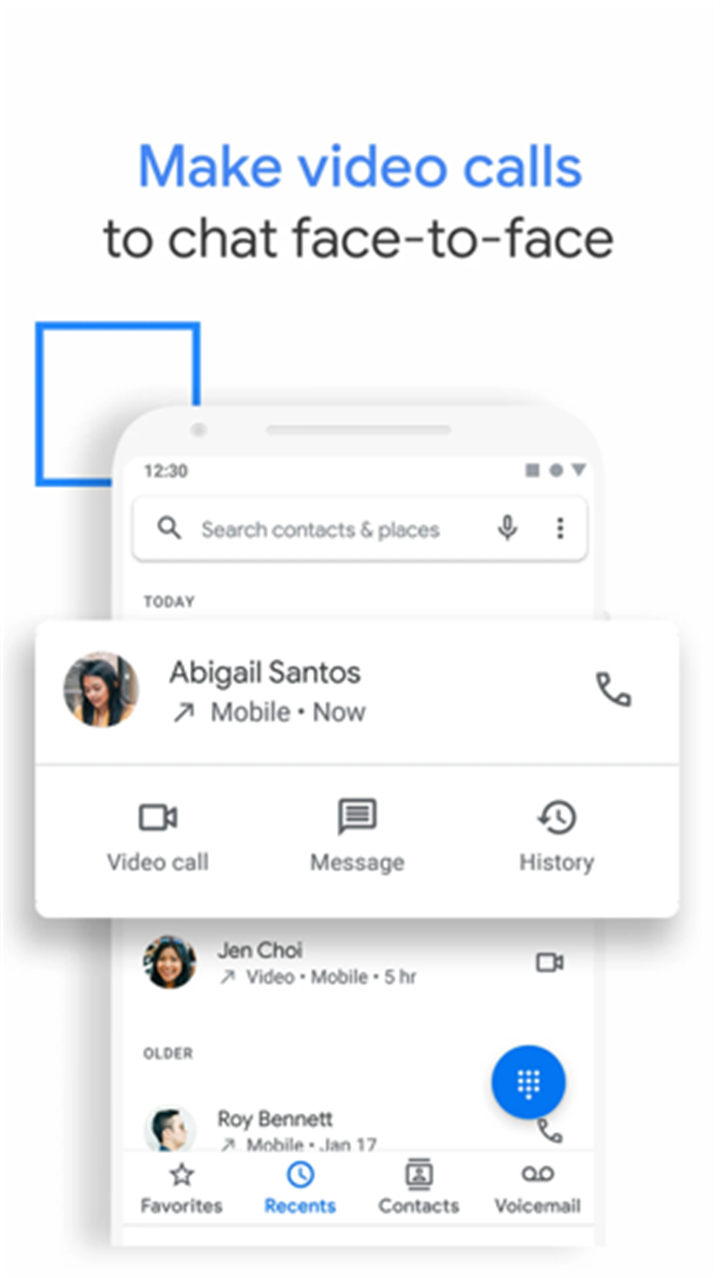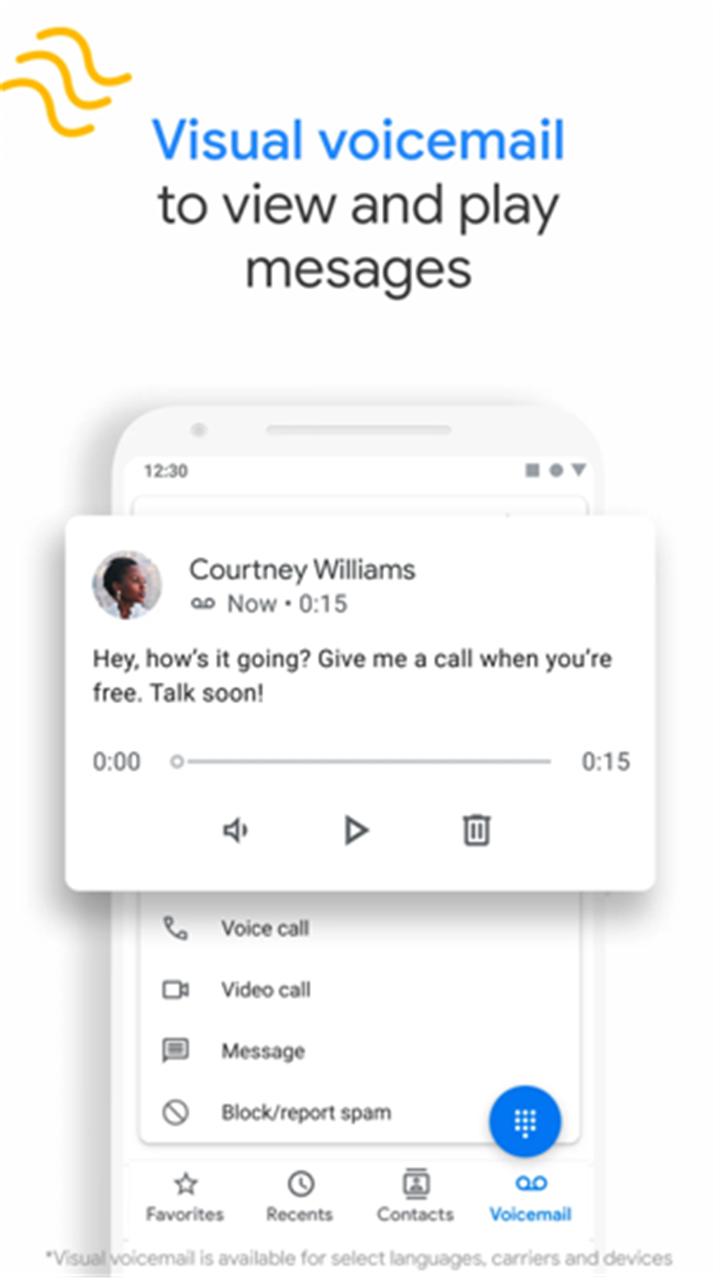-------✦ INTRODUCTION ✦------
Phone by Google is the official phone calling app designed to enhance your communication experience.
With powerful spam protection, caller ID, call screening, and more, this app helps you easily connect with friends and family, block unwanted calls, and gain more control over who’s reaching out to you.
--------✦ KEY FEATURES ✦------
Powerful Spam Protection:
See warnings about suspicious callers and avoid unwanted calls from spammers, telemarketers, and scammers.
Caller ID:
Get detailed information about the caller, including business names, so you can answer confidently.
Hold for Me:
If a business puts you on hold, Google Assistant waits for you and notifies you when someone is ready to talk, so you can go about your day.
Call Screen:
Automatically screen unknown callers to filter out detected spammers and learn more about unfamiliar callers before you pick up.
Visual Voicemail:
Access voicemail messages without dialing in. Read transcriptions, listen to messages in any order, and delete or save them directly in the app.
Call Recording:
Record your calls for future reference. Callers are notified when recording starts, and files are saved on your phone.
Intuitive Design:
Enjoy a simple, user-friendly interface. Switch to dark mode to save battery and reduce eye strain at night.
Emergency Support:
Share your current location and request assistance during an emergency call without speaking.
--------✦ COUNTRY OF ORIGIN AND LANGUAGE ✦------
Country: United States
Original Language: English
--------✦ RECOMMENDED AUDIENCES ✦------
The Phone by Google app is ideal for anyone looking to enhance their phone call experience with features like spam protection, caller ID, and call screening.
It is especially useful for Android users seeking a more efficient way to manage calls and protect their privacy.
Frequently Asked Questions (FAQ) :
Q: Can I block spam calls using the Phone by Google app?
A: Yes, the app provides powerful spam protection that warns you about suspicious callers and lets you block numbers to prevent future calls.
Q: How does Hold for Me work?
A: When a business puts you on hold, Google Assistant waits for you and notifies you when a representative is ready to talk.
Q: Can I record my phone calls?
A: Yes, the app allows you to record calls, and all participants are notified when the recording starts. The recordings are saved on your phone for later reference.
Q: Is Call Screen available in all countries?
A: Call Screen is available in the US, and it automatically screens spam calls. It may not detect all spam calls, and manual screening is not available in all languages or countries.
Q: What devices support Phone by Google?
A: The app is available on most Android devices running Android™ 9.0 and above, as well as Wear OS.
------------------------------------------
Contact us at the following sites if you encounter any issues:
Official website: here
Email: apps-help@google.com
------------------------------------------
Version History
V172.0.749600042-publicbeta--------- 27 Apr 2025
With our latest update to Call Screen on Pixel devices in the US, the Google Assistant now helps you automatically screen unknown callers and filter out detected robocalls before your phone ever rings. And when it’s not a robocall, your phone rings a few moments later with helpful context about who is calling and why.
- AppSize35.00M
- System Requirements5.0 and up
- Is there a feeFree(In game purchase items)
- AppLanguage English
- Package Namecom.google.android.dialer
- MD5
- PublisherGoogle LLC
- Content RatingTeenDiverse Content Discretion Advised
- Privilege19
-
Phone by Google 172.0.749600042-publicbetaInstall
35.00M2025-04-28Updated
9.8
9994 Human Evaluation
- 5 Star
- 4 Star
- 3 Star
- 2 Star
- 1 Star