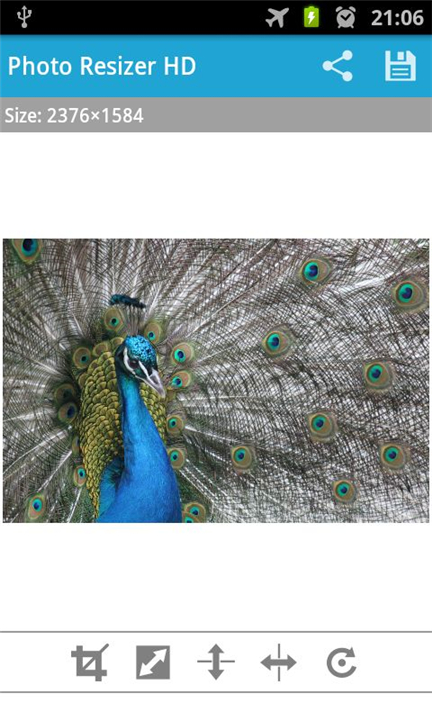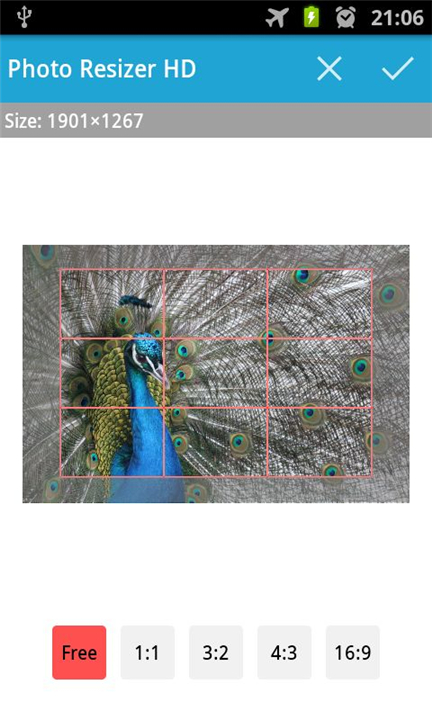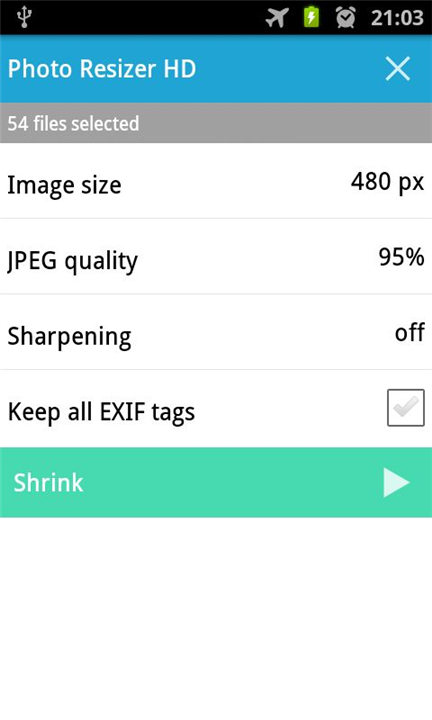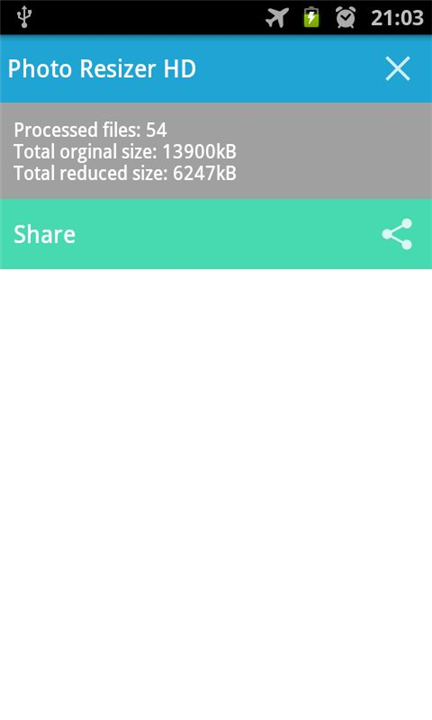Come and resize your photos Easily! Try this photo resizer app Photo Resizer HD now! It is a totally free photo compress and image converter app designed for users to reduce your images easily! Release your phone storage download free for your android devices now!
Photo Resizer HD app is a robust tool designed to compress and resize images. It streamlines the management of your photo storage and elevates your mobile usage. Seamlessly reduce the size of your images, compress your photos, and free up valuable storage space without compromising on quality. Bid farewell to storage problems caused by bulky photos with this highly efficient Photo Resizer HD.
What is image resizing?
Resizing allows you to make your image smaller or larger without cutting anything out. Resizing alters the image's dimensions, which typically affects the file size and image quality. The most common reason for resizing photos is to reduce the size of large files to make them easier to email or share online.
Main Features Of Reduce Photo Size APP
- Shrink your photos: choose from small, medium, large, or customize the size
- Bulk resize your images using the Photo Resizer HD
- Decrease the size of your images with the Photo Resizer HD
- Crop and compress your photos effortlessly
- Save, share, or replace your photos with the Photo Resizer
Batch resize multiple photos
- To resize multiple images at once, simply select them in your standalone gallery app or any other image browser, and then share them to "Photo Resizer HD".
Photo Editing Tools
- Our app also provides various editing tools such as rotate, crop, horizontal and vertical flip, allowing you to enhance your photos.
- After resizing your photos, you can also sharpen them to ensure optimal quality.
Configurable size and quality
- You have the flexibility to customize the size and quality of your resized images according to your preferences.
Keep EXIF tags
- Our app retains the EXIF tags of your photos, preserving important information such as date, time, and camera settings.
Save reduced images
You can easily save the resized images to your SD card for convenient access and storage.
Share photos to other apps
Lastly, you can effortlessly share your photos with other apps, allowing you to easily showcase your resized images.
3 Easy Steps to Resize
1. Select the images you want to resize.
2. Share the selected images to "Photo Resizer HD".
3. Set the desired parameters. Press the "Shrink" button to resize your photos.
We hope you find these tips helpful! Let us know if you have any further questions or need assistance.
What's New in the Latest Version 1.3.5
Added crop tool in batch mode.
Minor bug fixes and improvements. Install or update to the newest version to check it out!
- AppSize2.74M
- System Requirements5.0 and up
- Is there a feeFree(In game purchase items)
- AppLanguage English
- Package Namecom.mp4android.photoresizerhd
- MD5a0b4871c83d7935607934fb743de2413
- Publishermp4android
- Content RatingTeenDiverse Content Discretion Advised
- Privilege19
-
Photo Resizer HD 1.3.5Install
2.74M2025-04-04Updated
8.2
8219 Human Evaluation
- 5 Star
- 4 Star
- 3 Star
- 2 Star
- 1 Star