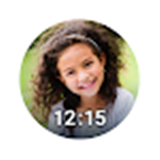-------✦ INTRODUCTION ✦------
PhotoWear Classic Watch Face lets you wear your memories on your wrist!
If you're a fan of personalizing your smartwatch, this app is perfect for you. PhotoWear Classic allows you to display your favorite photos right on your Wear OS smartwatch.
Whether you want to showcase images from a recent vacation, family moments, or memories with friends, you can select up to nine of your best photos to display on your wrist.
With a simple and interactive interface, toggling between these photos is just a tap away, adding a personal touch to your smartwatch experience.
You can enjoy the app for free or upgrade to PhotoWear Classic Pro for even more customization options.
--------✦ KEY FEATURES ✦------
Digital Watch Face:
- A sleek digital watch face design that allows you to display the time along with your chosen photos.
Photo Cropping and Filters:
- Crop your photos to fit the watch face and apply filters to enhance their look.
Interactive Watch Face:
- Toggle between different photos on the watch face. Tap to display any of your 9 selected photos in full-screen mode, making it easy to show off your memories.
Gallery of 9 Photos:
- Choose up to 9 of your favorite photos from your phone’s gallery and display them on your smartwatch for easy access.
Pro Version Features:
Additional Clock Styles:
- Choose from a wider variety of clock styles to suit your preference.
Customization Options:
- Modify text fonts, battery indicators, and time position to personalize your watch face further.
More Customization Choices:
- Unlock additional custom features for a fully personalized smartwatch experience.
--------✦ COUNTRY OF ORIGIN AND LANGUAGE ✦------
Country: Global
Original Language: English
--------✦ RECOMMENDED AUDIENCES ✦----
PhotoWear Classic is ideal for Wear OS smartwatch users looking to personalize their devices with favorite photos. It's perfect for memory keepers, such as families and travelers, who want to display cherished moments on their wrist. Photo enthusiasts and tech-savvy individuals will appreciate the app’s customization options, while smartwatch enthusiasts who love tweaking their devices will enjoy the ability to personalize clock faces, fonts, and photo filters.
FAQ :
Q: How do I add photos to my smartwatch using PhotoWear Classic?
A: Simply select 9 of your favorite photos from your phone’s gallery and upload them to the app. These photos will be displayed on your smartwatch, and you can toggle between them with ease.
Q: Does PhotoWear Classic offer any free features?
A: Yes! The free version of PhotoWear Classic allows you to display 9 photos, apply filters, crop your images, and toggle between photos directly from your smartwatch.
Q: Is PhotoWear Classic easy to use?
A: Yes! PhotoWear Classic is designed to be user-friendly with an intuitive interface, making it easy to upload and display your photos, toggle between them, and customize your watch face.
------------------------------------------
Contact us at the following sites if you encounter any issues:
Official website: here
Email: support@squeaky.dog
------------------------------------------
Version History
V5.0.0-B6---- 18 Mar 2025
Bug fixes and improvements.
- AppSize39.48M
- System Requirements5.0 and up
- Is there a feeFree(In game purchase items)
- AppLanguage English
- Package Namedog.squeaky.photowear
- MD5
- PublisherSqueaky Dog Studios
- Content RatingTeenDiverse Content Discretion Advised
- Privilege19
-
PhotoWear Classic Watch Face 5.0.0-B6Install
39.48M2025-04-12Updated
7.0
1164 Human Evaluation
- 5 Star
- 4 Star
- 3 Star
- 2 Star
- 1 Star