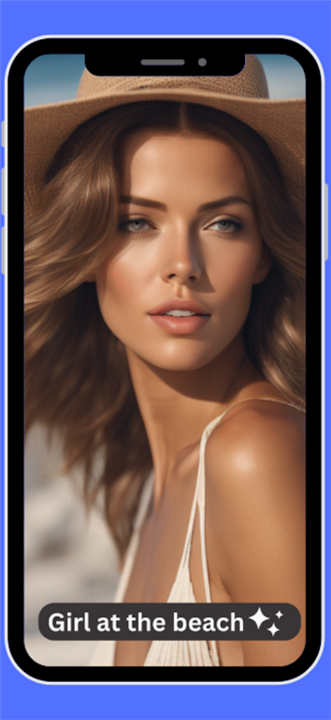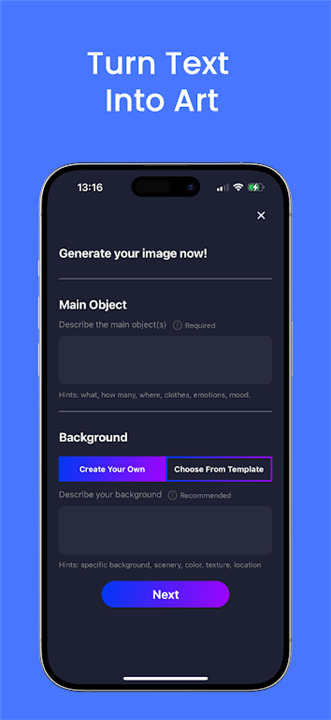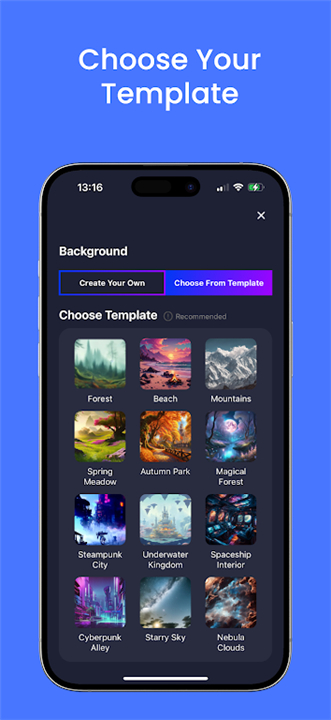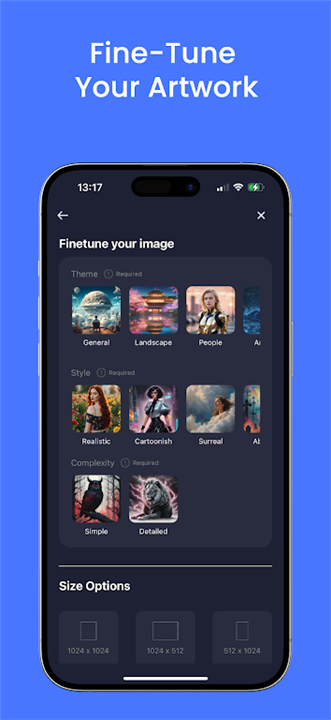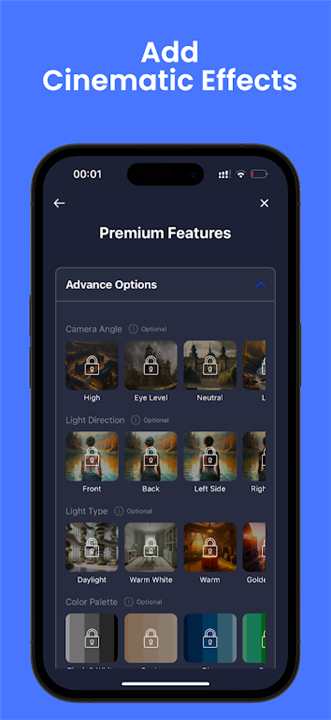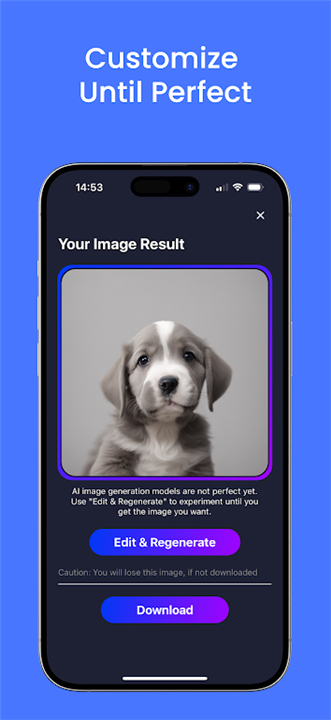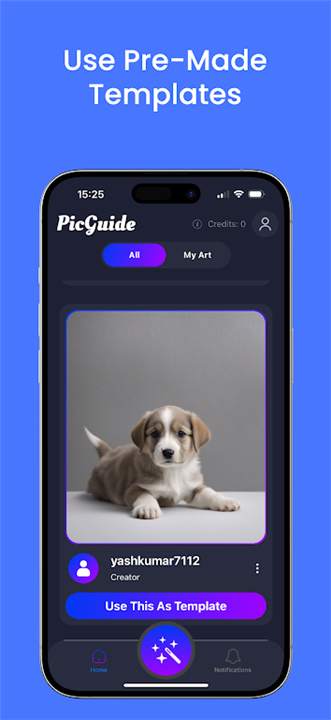-------✦ INTRODUCTION ✦------
PicGuide: AI Image & Art Maker is the ultimate tool for turning your ideas into breathtaking digital art. Powered by advanced AI models, this app allows you to convert text prompts into stunning visuals in seconds. Whether you’re creating digital artwork, logos, tattoo designs, or social media content, PicGuide AI makes it easy and fun.
With customizable options for themes, styles, lighting, and more, you can craft unique designs tailored to your vision.
--------✦ PHONE REQUIREMENTS ✦------
AI Image Generator - Text to Image
Transform your text prompts into stunning AI-generated images with ease. Simply enter a description, select an art style, and let the app do the rest. From abstract art to realistic portraits, the possibilities are endless.
Customizable Art Options
Take full control of your creations with customizable options. Adjust themes, styles, complexities, camera angles, lighting effects, and color palettes to match your artistic vision. Add cinematic effects for a professional touch.
Multiple Size Options
Generate images in various sizes to suit your needs. Whether it’s for social media, website banners, or personal projects, PicGuide AI eliminates the need for third-party resizing tools.
Public Creative Feed
Explore a world of inspiration with the app’s public creative feed. Discover beautiful artworks created by other users, like and download your favorites, and use them as a starting point for your own unique designs.
Advanced Generative AI Models
Leverage cutting-edge AI technology trained on millions of images to create unique and high-quality artworks. The app’s advanced models ensure unparalleled creativity and precision in every design.
--------✦ PHONE REQUIREMENTS ✦------
Operating System: Android 8.0 or later / iOS 12.0 or laterRAM: At least 3GB for optimal performance
Storage Space: Minimum of 500MB free space
Internet Connection: Required for generating images and accessing the creative feed
--------✦ RECOMMENDED AUDIENCES ✦----
The PicGuide: AI Image & Art Maker App is perfect for anyone looking to explore their creative side.Whether you’re a seasoned artist or just starting your creative journey, PicGuide AI is designed to inspire and empower you.
FAQ :
Q: Is PicGuide AI free to use?
A: Yes, the app is free to download and use. However, premium features and additional tools are available through in-app purchases.
Q: How does the text-to-image feature work?
A: Simply enter a text prompt describing what you want to create, select an art style, and the app will generate a stunning image based on your description.Q: Can I customize the generated images?
A: Absolutely! You can adjust themes, styles, lighting, camera angles, and more to create a design that matches your vision.
Q: What is the public creative feed?
A: The public creative feed is a collection of artworks created by other users. You can explore, like, download, and even use these images as inspiration for your own projects.
------------------------------------------
Contact us at the following sites if you encounter any issues:
Facebook: Here
Email: contact@picguide.ai
------------------------------------------
What's New in the Latest Version 2.11.2
Last updated on Dec 16, 2024
Old Versions
Latest version of PicGuide is HERE, and we’re excited to announce something BIG!
- AppSize82.00M
- System Requirements5.0 and up
- Is there a feeFree(In game purchase items)
- AppLanguage English
- Package Namecom.picgenius
- MD5
- PublisherSoEvo
- Content RatingTeenDiverse Content Discretion Advised
- Privilege19
-
PicGuide: AI Image & Art Maker 2.12.2Install
82.00M2025-04-22Updated
7.5
3872 Human Evaluation
- 5 Star
- 4 Star
- 3 Star
- 2 Star
- 1 Star