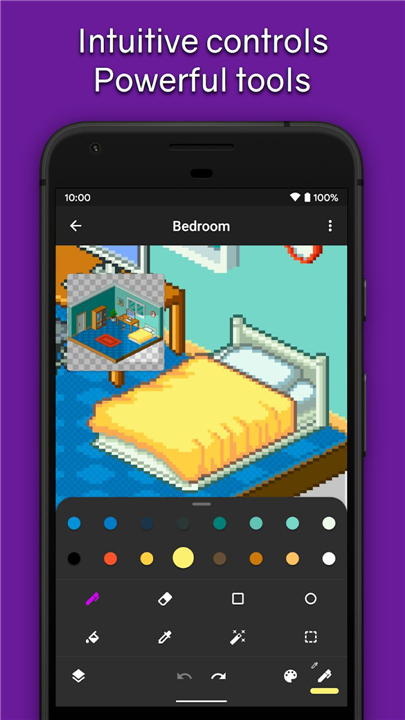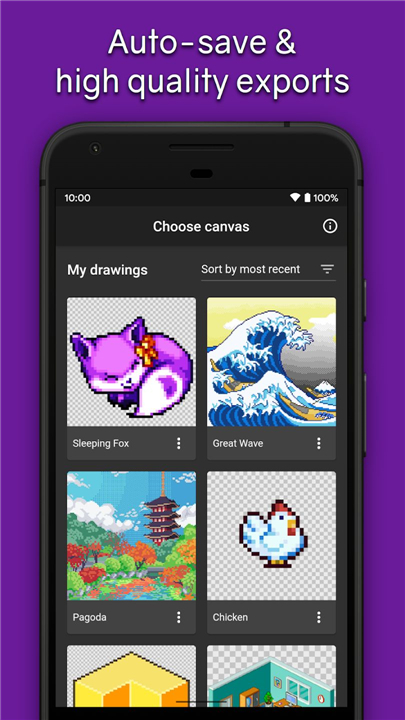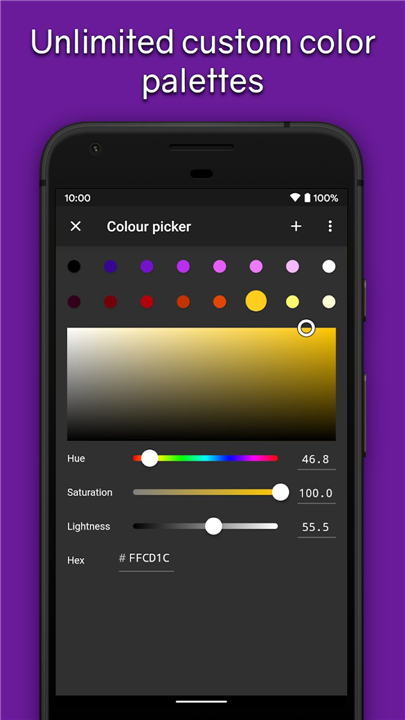Pixel Brush: Pixel Art Drawing
✦Introduction✦
Unleash your creativity with Pixel Brush, the ultimate pixel art creator that invites you to learn, create, and share your own unique 8-bit and 16-bit graphics.
Unlike typical color-by-number applications, Pixel Brush empowers you to craft your own pixel art, turning your imagination into merchandise! Whether you’re a beginner or an experienced artist, this app provides all the tools you need to enhance your pixel art skills while engaging with a supportive community.
-------✦ App Features✦-------
• Intuitive Drawing Tools:
- Pinch to Zoom & Tap to Draw: Easily navigate your canvas with intuitive pinch and tap controls for precision drawing.
- Professional Color Palettes: Choose from built-in color palettes or import your own from Lospec to enhance your artwork.
- Mini-Preview While Zooming: Get a real-time glimpse of your art as you zoom in.
• Advanced Animation Capabilities:
- Onion-Skinning: Create smooth animations by seeing the previous and next frames while you work.
- GIF/MP4 Export: Easily share your animated creations as GIFs or MP4 files.
- Frame Speed Adjustment: Control the speed of individual frames to bring your animations to life.
- Layering: Organize your artwork by utilizing layers to separate different elements, simplifying complex projects.
• Growth as an Artist:
- Community Sharing: Connect with fellow artists by sharing your creations and receiving feedback from the friendly Pixel Brush community.
- Large Canvas Size: Create detailed artworks on canvases up to 1024x1024 pixels.
- Unlimited Color Palettes: Save and customize an unlimited number of color palettes, including 8-bit options.
• Import/Export Flexibility:
- Aseprite Compatibility: Import your pixel art from Aseprite and export it back, ensuring seamless workflow between applications.
• Additional Features:
- Import and export Aseprite files
- Enjoy an ad-free experience
- Automatic saving allows you to concentrate on your art
- High-quality exports with no blurring
- Create isometric lines with ease
- Option to use a mouse for added comfort!
-------✦ Q & A✦-------
Q1: Can I use the app as a beginner?
A1: Absolutely! Pixel Brush is designed to be intuitive and beginner-friendly, with easy-to-use tools and features that make it accessible for artists at any skill level.
Q2: What tools are available for drawing?
A2: Pixel Brush offers pinch-to-zoom functionality, tap-to-draw controls, professional color palettes, and mini-previews while zooming to enhance your drawing experience.
Q3: Is there an ad-free experience?
A3: Yes, Pixel Brush is an ad-free application, enabling you to focus solely on your artwork without interruptions.
-------✦ Player Reviews ✦-------
GOOGLE USER REVIEWS
1. joan kokoani - 5 Star Rated at November 22, 2024
Am using this App to design crochet... Love the grid and colours and how very easy it is to use and that it works great offline with no ads at all. I love the how easy and simple it is to use and everything about this app. I am using this using for my picture grid design for crocheting and so was wondering if possible if you could put an option to save image with or without grid lines showing coz as for me I wanted image saved with grid lines showing in images I saved.. Thanks. Great App
-------✦ Requirements & Details ✦-------
Android System Requirement: 5.0 and up
Total Size: 29.54 Mb
Languages: English
Categories: Tools
Platform: Android
Status: Official Released
Get the latest apk here to start the fun!
------------------------------------------
What's New in the Latest Version 2.1.11
Minor bug fixes and improvements. Install or update to the newest version to check it out!
- AppSize29.54M
- System Requirements5.0 and up
- Is there a feeFree(In game purchase items)
- AppLanguage English
- Package Namecom.jaween.paint
- MD5dcc17533868a01f49fbb27776cd93bc8
- PublisherJaween Ediriweera
- Content RatingTeenDiverse Content Discretion Advised
- Privilege19
-
Pixel Brush: Pixel Art Drawing 2.1.11Install
29.54M2025-04-22Updated
9.1
4608 Human Evaluation
- 5 Star
- 4 Star
- 3 Star
- 2 Star
- 1 Star