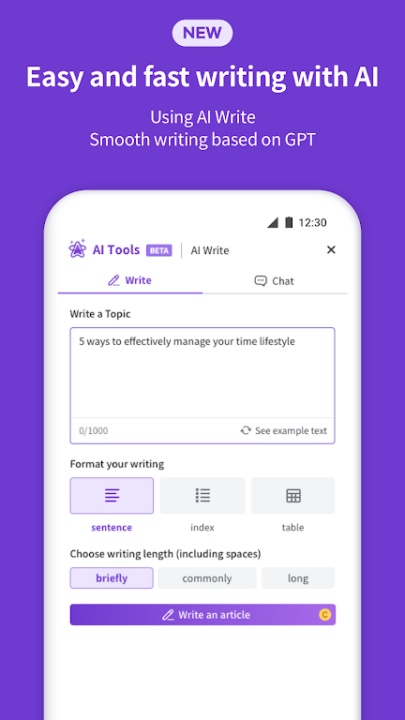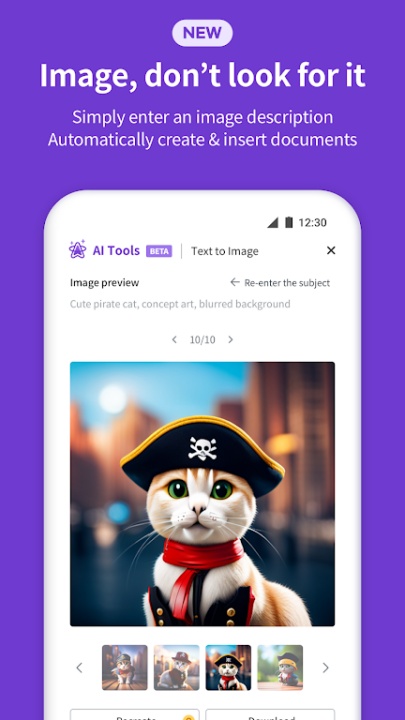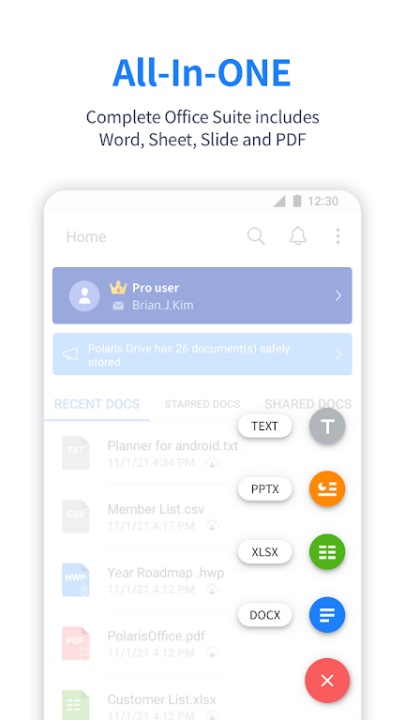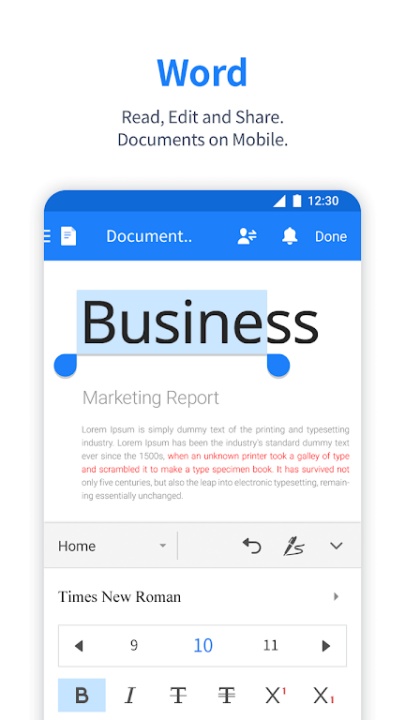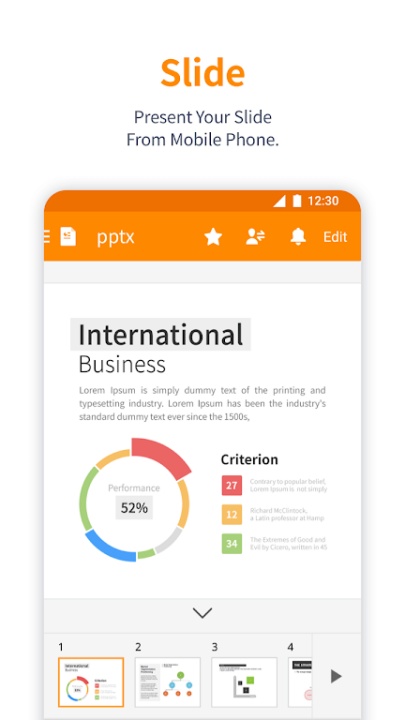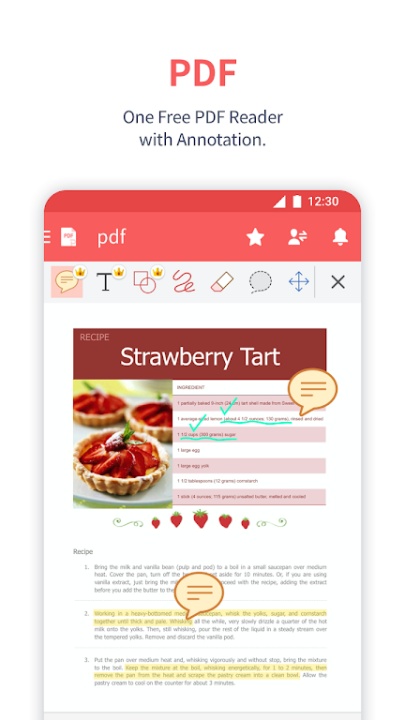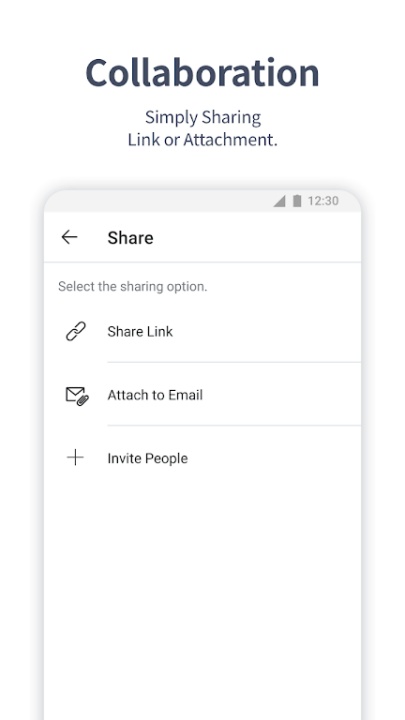About Polaris Office: Edit&View, PDF
Polaris Office is an all-in-one office suite that allows you to edit documents easily and quickly with document-based AI tools. It is compatible with MS Word, Excel, PowerPoint, and Adobe PDF, and has already been downloaded by over 100 million users worldwide. Awarded "Editors' Choice," "2015 Best App," and "Top Developer" by Google Play, Polaris Office is designed to enhance productivity and creativity.
Key Features
Supported File Formats:
- Various Formats: Supports DOC, DOCX, XLS, XLSX, PPT, PPTX, PPS, PPSX, TXT, HWP, HWPX, ODT, PDF, and now CSV format.
- Multi-Language Support: Available in 18 global languages, including English, French, Arabic, Japanese, Russian, German, Italian, Spanish, and more.
Compact and Versatile:
- Small Size: Only 60 MB in size, making it a compact solution for all document types.
- All-in-One: Open, edit, and save various office files such as Word, Excel, and PowerPoint in one app.
Compatibility:
- Microsoft Office Compatible: Fully compatible with Microsoft Office formats, PDF Reader, and Converter.
- PDF Viewing: View PDFs from your Android phone and save as PDF files from other document types.
Creativity and Connectivity:
- Handwriting Input: Draw and edit ideas with handwriting input, simulating writing on actual paper.
- Media Integration: Directly take pictures from the camera or insert video clips into documents from your Android phone.
- Cross-Device Sync: Sync documents across devices like Desktop, Tablet, and Android phone via Polaris Drive or other cloud services.
Collaboration:
- Easy Sharing: Share document links via SMS, email, Facebook, and other channels.
- In-App Communication: Leave comments on PDFs and invite colleagues to discuss revisions within the app.
Subscription Plans and Pricing
Polaris Office is a free all-in-one office suite, but some features may be limited by cloud usage or subscription options. Here are the available plans:
- Smart Plan: $3.99/month or $39.99/year.
- Pro Plan: $5.99/month or $59.99/year.
- AI Plan: $12.99/month or $129.99/year.
- AI-Plus Plan: $20.99/month or $209.99/year.
- Remove Ads: Purchase for $10.99.
Recurring payments and plan subscriptions are automatically processed and will renew unless canceled within 24 hours before the next renewal date. Manage subscriptions within the Google Play Store app or Google Wallet.
Permissions and Access
Necessary Permissions:
- WRITE_EXTERNAL_STORAGE: Required to edit saved documents in Android SD card or move documents from other storage to SD card.
- READ_EXTERNAL_STORAGE: Required to read saved documents in Android SD card.
Selective Permissions:
- GET_ACCOUNTS: Required to connect to Google Drive and use your current account.
How It Works
1. Download & Install:
- Download Polaris Office from the Google Play Store and install it on your Android device.
2. Open & Edit Documents:
- Use the app to open, edit, and save various office file formats, including Word, Excel, PowerPoint, and PDFs.
3. Sync & Share:
- Sync your documents across devices and share them easily with colleagues and friends.
Why You'll Love It
- Comprehensive Office Suite: Edit and manage all types of office documents in one app.
- Creative Tools: Enhance creativity with handwriting input and media integration.
- Seamless Collaboration: Collaborate with others easily with in-app communication and sharing features.
For more information, visit:
- Official Site: polarisoffice.com
- Support: [Application] - [Settings] - [Customer Support] or [Official Site] – [Support]
- Privacy & Terms: www.polarisoffice.com/privacy
Frequently Asked Questions (FAQ)
Q: What file formats does Polaris Office support?
A: Polaris Office supports DOC, DOCX, XLS, XLSX, PPT, PPTX, PPS, PPSX, TXT, HWP, HWPX, ODT, PDF, and CSV formats.
Q: Can I use Polaris Office on multiple devices?
A: Yes, you can sync your documents across Desktop, Tablet, and Android phone using Polaris Drive or other cloud services.
Q: Is Polaris Office free to use?
A: Polaris Office is free, but some features may be limited by cloud usage or subscription options. Various subscription plans are available for enhanced features.
Q: How can I manage my subscription?
A: You can manage and cancel your subscriptions within the Google Play Store app or Google Wallet.
Version History
v9.8.10 ---- 2 Mar 2025
PO Update News!
- Breaking Boundaries with AI Agent, NOVA
Now with web search, translation, dictation, and AI video generation! The redesigned main screen offers even more convenience. Experience NOVA’s speed and efficiency—try it now!
- Enhanced Stability & Bug Fixes
We've fixed bugs and improved usability based on your feedback. Enjoy a smoother, more efficient Polaris Office!
With the all-new Polaris Office, let’s make it better!
v9.8.9 ---- 20 Jan 2025
The Polaris Office app has become more stable!
We've fixed some bugs and improved the app's stability. We're constantly evolving to make it more convenient for you!
With the all-new Polaris Office, let’s make it better!
- AppSize168.92M
- System Requirements5.0 and up
- Is there a feeFree(In game purchase items)
- AppLanguage English
- Package Namecom.infraware.office.link
- MD53fff0c7143ac28b0b9d7c619aa933fa5
- PublisherPolaris Office Corp.
- Content RatingTeenDiverse Content Discretion Advised
- Privilege19
-
Polaris Office: Edit&View, PDF 9.8.9Install
168.92M2025-04-03Updated
8.2
1805 Human Evaluation
- 5 Star
- 4 Star
- 3 Star
- 2 Star
- 1 Star