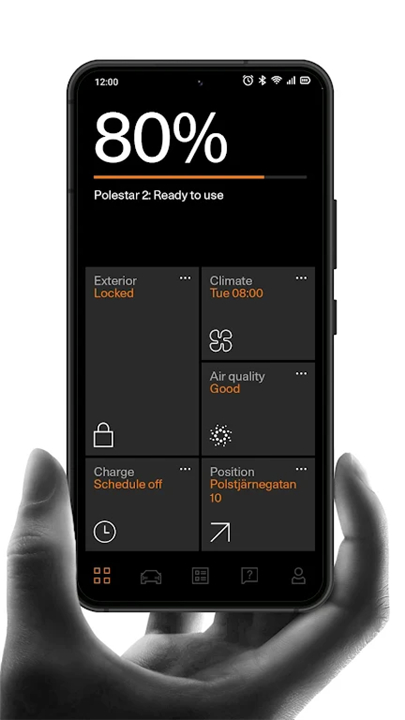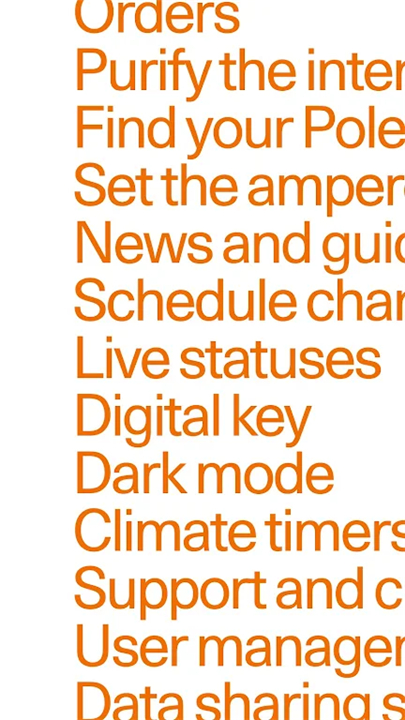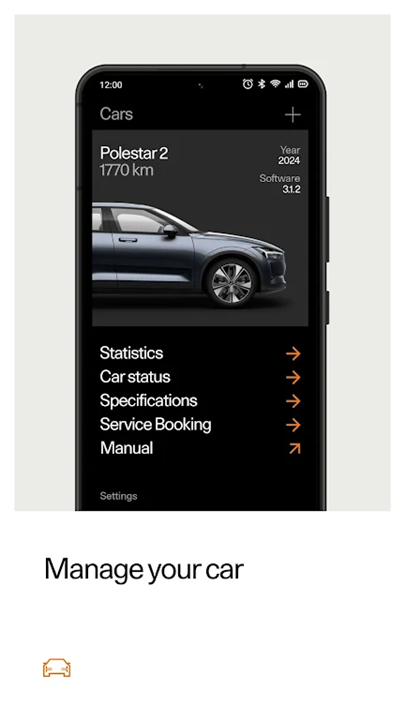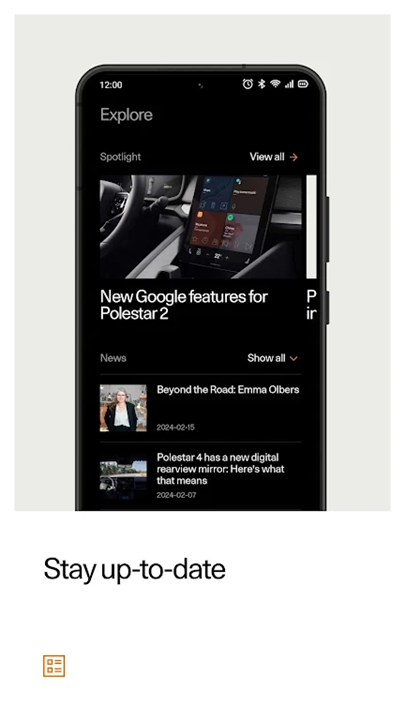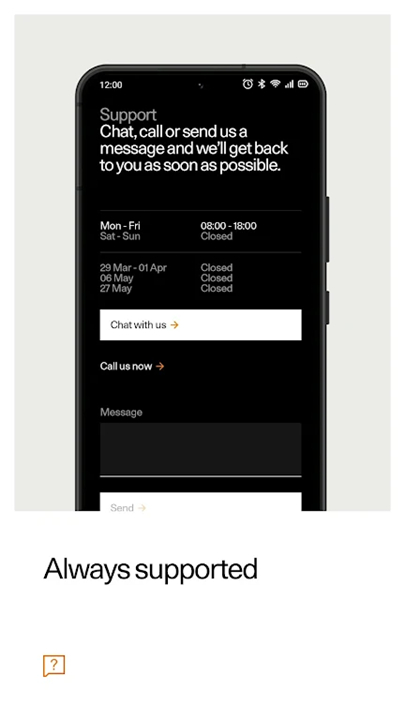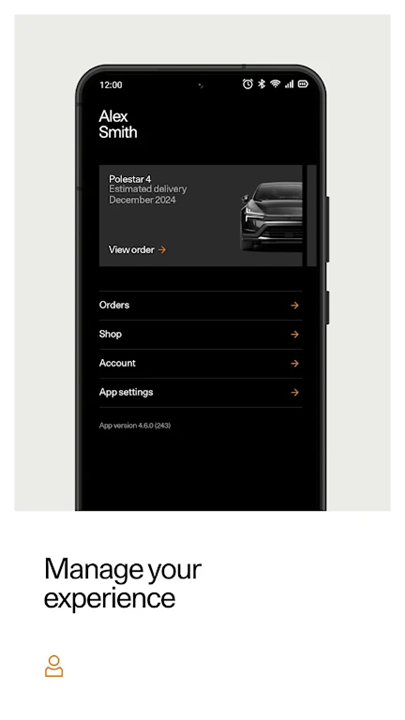-------✦ INTRODUCTION ✦------
The Polestar app is your essential companion for managing and enhancing your driving experience.
Designed specifically for Polestar vehicles, this app allows you to control various aspects of your car, from climate settings to door locks, ensuring that you have everything you need at your fingertips.
--------✦ KEY FEATURES ✦------
Control Your Car
With the Polestar app, you can easily manage in-car climate settings, lock and unlock doors, locate your vehicle, and monitor battery and charging status. This level of control ensures that your car is always ready for your next journey, providing convenience and peace of mind.
Manage Your Car
Get a comprehensive overview of your vehicle with the Polestar app. You can read the owner's manual, connect directly to your car, manage user profiles, and book service appointments—all from the app. This feature simplifies vehicle management, making it easier to keep your Polestar in top condition.
Stay Up to Date
Receive regular updates about your car and its software, ensuring that you are always informed about the latest features and improvements. Additionally, you can explore the world of Polestar through engaging news articles, keeping you connected to the brand and its innovations.
Always Supported
The Polestar app provides access to a dedicated support team, allowing you to reach out for assistance whenever needed. Engage in live chats with experts or consult the FAQ section for quick answers to your questions, ensuring that help is always just a tap away.
Manage Your Experience
Easily view and manage your orders and Polestar ID, visit the car configurator, and explore the extras shop. You can also adjust app settings to tailor your experience to your preferences, making the app a personalized tool for every Polestar owner.
------✦ COUNTRY OF ORIGIN AND LANGUAGE ✦------
Country: Sweden
Original Language: English
--------✦ RECOMMENDED AUDIENCES ✦----
The Polestar app is ideal for current and prospective Polestar vehicle owners who want to enhance their driving experience through technology.
It caters to tech-savvy individuals who appreciate the convenience of managing their vehicle from their smartphone.
FAQ :
Q: How do I stay updated on my car's software?
A: The app provides regular updates regarding your car and its software, along with news articles about Polestar.
Q: Is there customer support available through the app?
A: Yes, you can reach out to the support team, engage in live chats, and consult the FAQ section for assistance.
Q: Can I manage multiple users for my Polestar vehicle?
A: Yes, the app allows you to manage users, making it easy to share access to your vehicle with family or friends.
------------------------------------------
Contact us at the following sites if you encounter any issues:
Official website: Here
------------------------------------------
Version History
v4.21.0 ---- 2 Apr 2025
Polestar 2 now supports remote window control, letting you open or close the windows directly from the app (requires car software version 3.3+). You can also flash the lights or trigger horn & lights to locate your car in a busy area (requires car software version 3.2+).
This version also contains several subtle enhancements and bug fixes, for a better overall experience.
- AppSize186.95M
- System Requirements5.0 and up
- Is there a feeFree(In game purchase items)
- AppLanguage English
- Package Namecom.polestar.explore
- MD50b70f76a893fc38678e3d673f8d34902
- PublisherPolestar Performance AB
- Content RatingTeenDiverse Content Discretion Advised
- Privilege19
-
Polestar 4.10.0Install
186.95M2025-04-05Updated
9.9
9555 Human Evaluation
- 5 Star
- 4 Star
- 3 Star
- 2 Star
- 1 Star