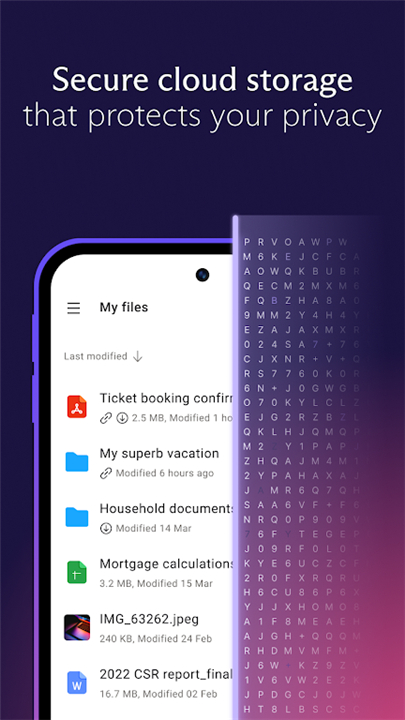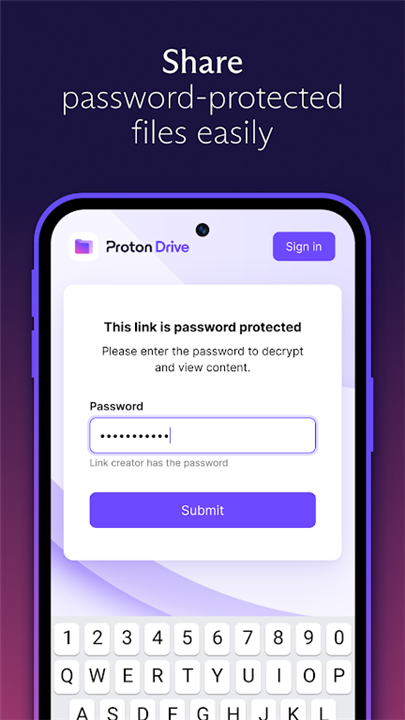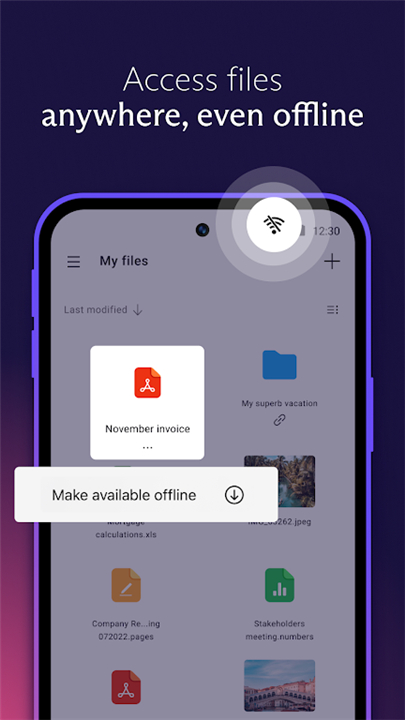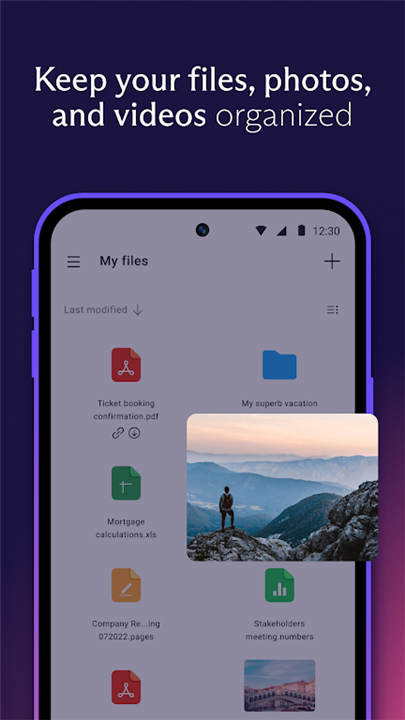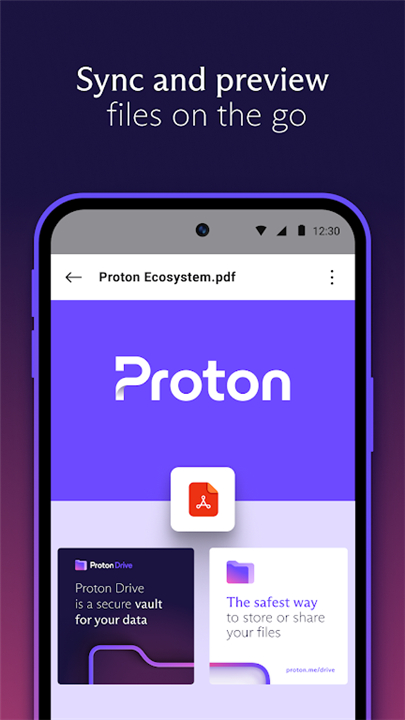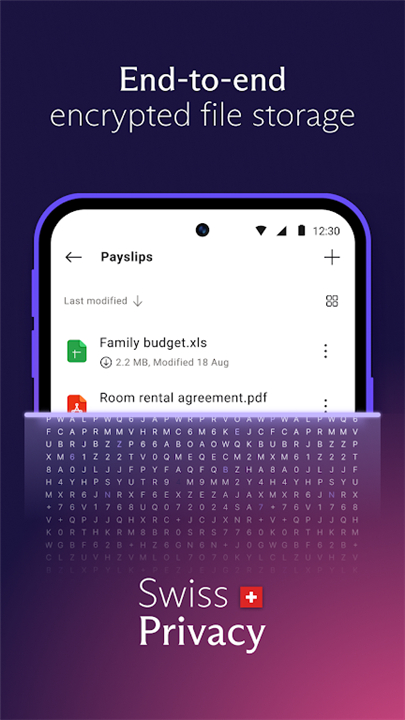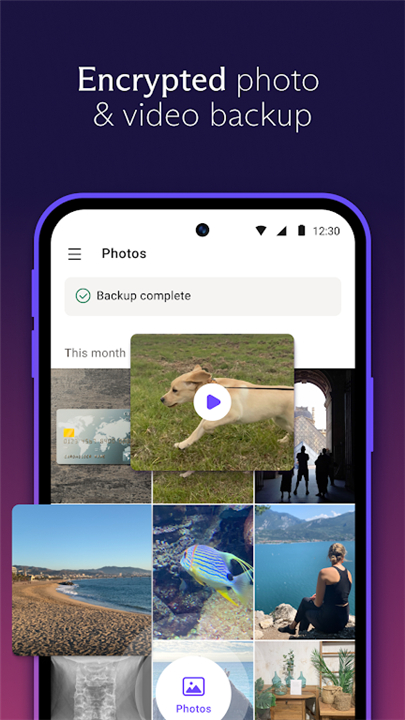◈ App Features:
Secure Photo Backup:
Proton Drive ensures the safety of your photos by providing a secure backup solution. With end-to-end encryption, your photos are encrypted before being uploaded to the cloud, ensuring that only you have access to them.
Automatic Backup:
Proton Drive offers automatic backup functionality, which saves you the hassle of manually transferring your photos. Once enabled, the app will automatically back up your new photos to the cloud, ensuring that no memories are lost.
Organizational Tools:
Proton Drive provides organizational tools to help you manage and categorize your photos effectively. You can create albums, add tags, and organize your photos by date or location.
Cross-Platform Access:
Proton Drive allows you to access your backed-up photos seamlessly across multiple devices and platforms. Whether you want to view your photos on your smartphone, tablet, or computer, Proton Drive ensures that your memories are easily accessible wherever you are.
◈ Who Should Use Proton Drive:
Photography collectors:
If you have a passion for photography and capture numerous photos, Proton Drive is the perfect app for securely storing and organizing your images. Its automatic backup feature ensures that your photos are safely stored, giving you peace of mind.
Individuals Seeking Privacy:
Proton Drive is an excellent option for individuals who value their privacy and want to keep their photos secure. Its end-to-end encryption and secure backup ensure that your personal memories remain private and protected.
Contact us at the following sites if you encounter any issues:
Official Website: Here
Contacts us here: Here
Customer Service Email for Suspended Accounts: support@protonmail.zendesk.com
What's New in the Latest Version 2.7.0
Last updated on Jul 31, 2024
We continued working on improving the Photo Backup feature:
- New default folders: Screenshots and RAW folders are now included in backups, alongside Camera. You can select which folders to back up in Photo Backup settings.
- Better backup status: more transparent status updates during Photo Backup.
- Various fixes and improvements for smoother performance.
Update now to enjoy these enhancements!
- AppSize76.05M
- System Requirements5.0 and up
- Is there a feeFree(In game purchase items)
- AppLanguage English
- Package Nameme.proton.android.drive
- MD5A759C575887E1898BB0C3030730BD03C
- PublisherProton AG
- Content RatingTeenDiverse Content Discretion Advised
- Privilege19
-
Proton Drive: Photo Backup 2.7.0Install
76.05M2025-04-24Updated
7.9
7545 Human Evaluation
- 5 Star
- 4 Star
- 3 Star
- 2 Star
- 1 Star