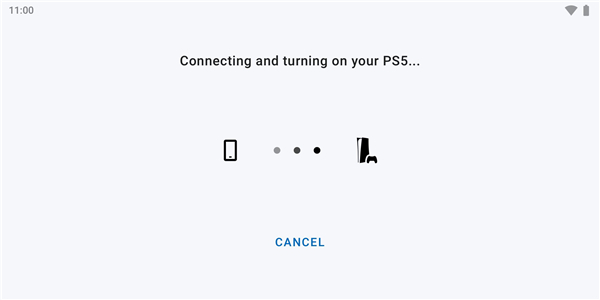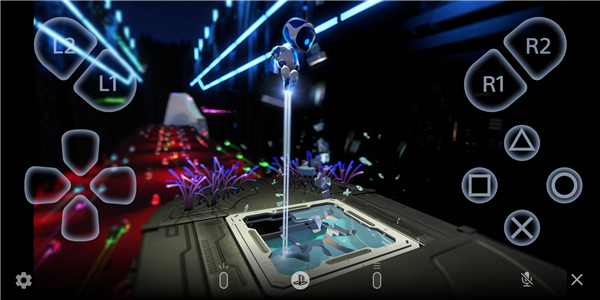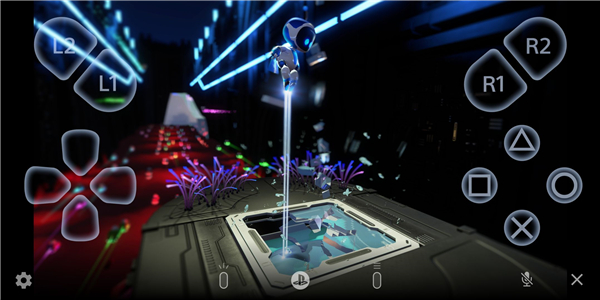✦Introduction✦
Access your PS5™ or PS4™ on the go with PS Remote Play. PS Remote Play is for you to mirror your PlayStation®5 or PlayStation®4 screen on your mobile device, control your console with an on-screen controller, join voice chats, and type using your mobile device's keyboard.
✦ What you can experience ✦
• Screen Display: Display the PlayStation 5 or PlayStation 4 screen on your mobile device.
• On-Screen Controller: Use the on-screen controller on your mobile device to control your PS5 or PS4.
• Wireless Controller Support: Use DUALSHOCK 4, DualSense, or DualSense Edge wireless controllers on mobile devices with compatible operating systems (Android 10 or later).
• Voice Chat: Join voice chats using the mic on your mobile device.
• Text Input: Enter text on your PS5 or PS4 using the keyboard on your mobile device.
✦ Requirements ✦
- Mobile device with Android 9 or later installed.
- PS5 or PS4 console with the latest system software version.
- PlayStation Network account.
- Fast and stable internet connection.
✦ Noted That ✦
- May not work properly on unverified devices.
- May not be compatible with some games.
- Controller may vibrate differently than when playing on PS5 or PS4 console.
- May experience input lag due to mobile device performance.
What's New in the Latest Version 7.0.1
Minor bug fixes and improvements. Install or update to the newest version to check it out!
- AppSize39.60M
- System Requirements5.0 and up
- Is there a feeFree(In game purchase items)
- AppLanguage English
- Package Name
- MD5
- PublisherPlayStation Mobile Inc.
- Content RatingTeenDiverse Content Discretion Advised
- Privilege19
-
PS Remote Play 7.0.1Install
39.60M2025-04-22Updated
7.1
6433 Human Evaluation
- 5 Star
- 4 Star
- 3 Star
- 2 Star
- 1 Star