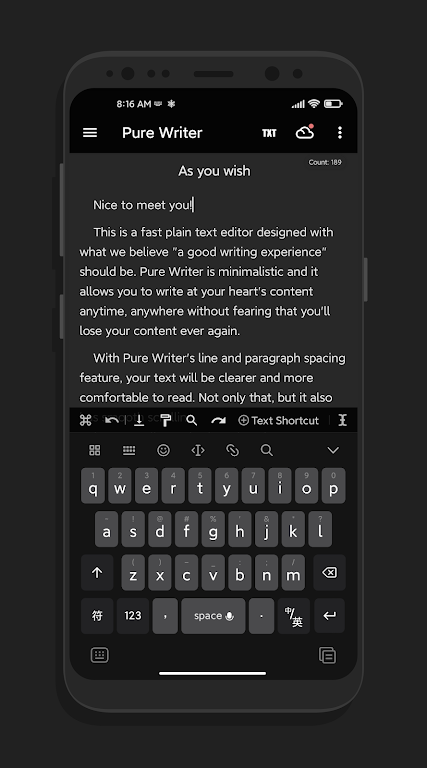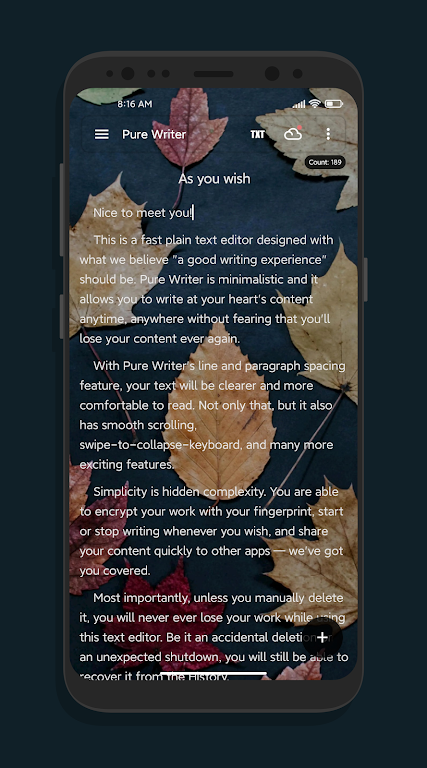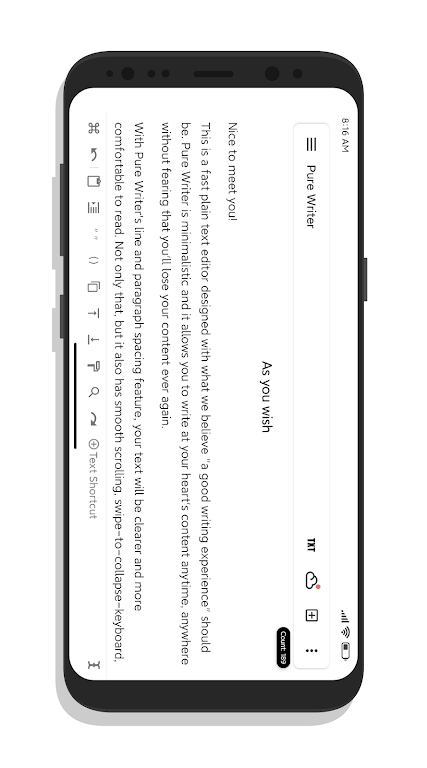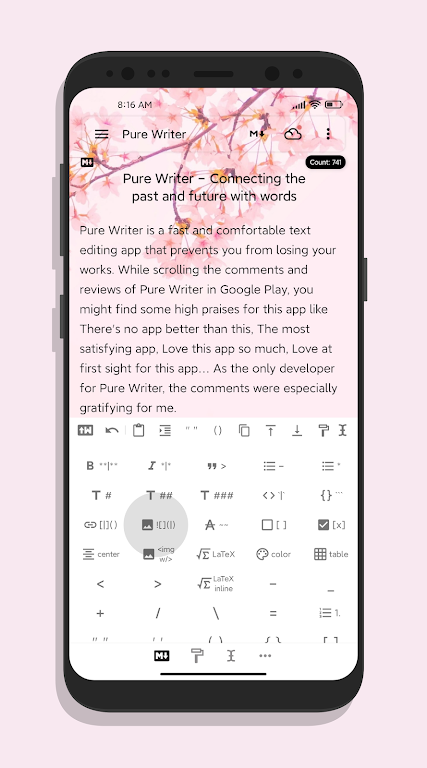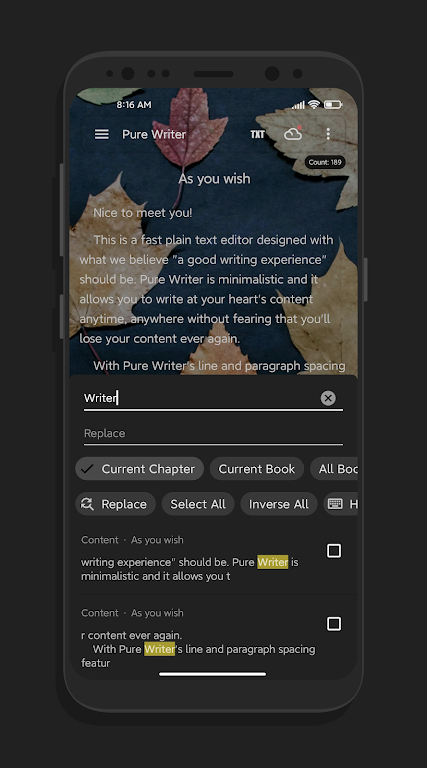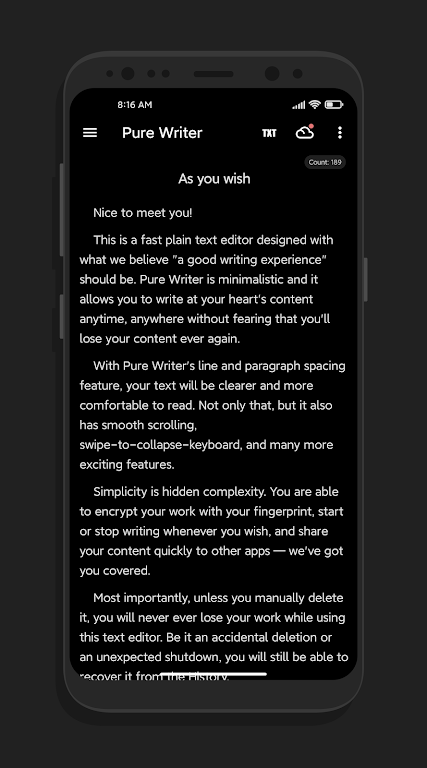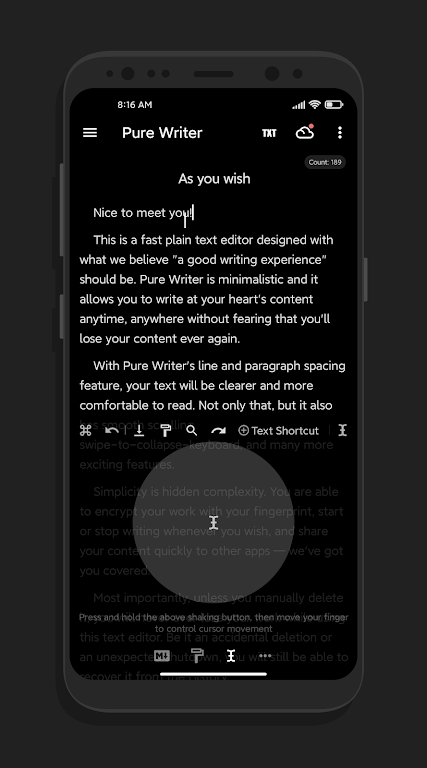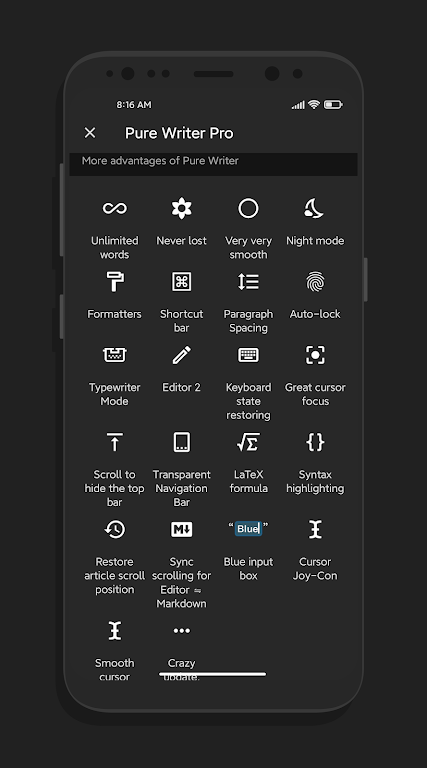About Pure Writer - Writing & Notes
Pure Writer provides a polished, secure, and fluid platform for writing. Its minimalist design, advanced features, and seamless performance are tailored to meet the needs of writers who value precision and simplicity.
Features
Security and Peace of Mind:
- Automatic backups and history recording ensure your work is never lost, even during accidental deletions or device shutdowns.
Smooth User Interface:
- Compatible with Android 11 for soft keyboard animation, allowing smooth navigation and editing.
- Unique breathing cursor effect enhances the writing experience visually and functionally.
Writing Aids and Tools:
- Features include automatic completion and deletion of paired symbols, paragraph spacing, and dual editor views.
- Undo functionality, quick input bar, find and replace tools, and one-click format adjustments simplify editing tasks.
Unlimited Functionality:
- Supports an unlimited word count based on your device's performance, perfect for long projects.
- Generate long images of your content for sharing or storage.
Creative Features:
- Real-time TTS (Text-to-Speech) reads back written text for easier proofreading.
- Full Markdown support for formatting and design.
Multi-Device Support:
- Sync your work across multiple devices and keep track of all edits seamlessly.
Additional Features:
- Options for paragraph indentation, customizable settings, and minimalistic design aligned with Material Design principles.
- Desktop version compatibility for enhanced functionality.
Benefits
- Reliability: Offers peace of mind with automatic backup and history record to protect against data loss.
- Flexibility: Supports complex writing needs while maintaining simplicity and ease of use.
- Enhanced Productivity: Creative and intuitive tools enable a smoother writing experience tailored to your workflow.
Frequently Asked Questions
Q: Can I recover deleted text in Pure Writer?
A: Yes, the app provides a history recording feature to recover deleted text or earlier versions of your work.
Q: Does Pure Writer support multi-device use?
A: Yes, users can sync their work across devices for seamless continuity.
Q: Is there a word count limit in the app?
A: No, Pure Writer supports unlimited word counts as long as your device’s performance allows.
Q: How does the TTS feature help with editing?
A: The TTS engine reads your text aloud, providing an auditory way to proofread and identify errors.
Q: What customization options are available?
A: The app offers settings for paragraph spacing, symbol handling, and visual design adjustments like the breathing cursor.
Version History
v25.5.5 ---- 29 Jul 2024
- Bug fixes and improvements.
v25.5.4 ---- 20 Jul 2024
- Bug Fixes and improvements.
v25.5.2 ---- 17 Jul 2024
- Bug fixes and improvements.
- AppSize26.53M
- System Requirements5.0 and up
- Is there a feeFree(In game purchase items)
- AppLanguage English
- Package Namecom.drakeet.purewriter
- MD5af3e8ed7ea53cd03733d4c684d6dcae2
- PublisherDrakeet
- Content RatingTeenDiverse Content Discretion Advised
- Privilege19
-
Pure Writer - Writing & Notes 25.2.10Install
26.53M2025-04-03Updated
8.0
5844 Human Evaluation
- 5 Star
- 4 Star
- 3 Star
- 2 Star
- 1 Star