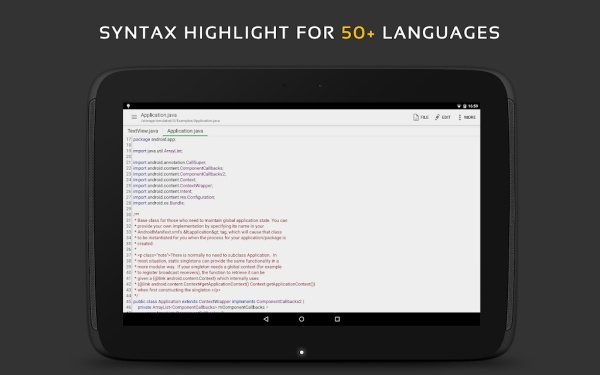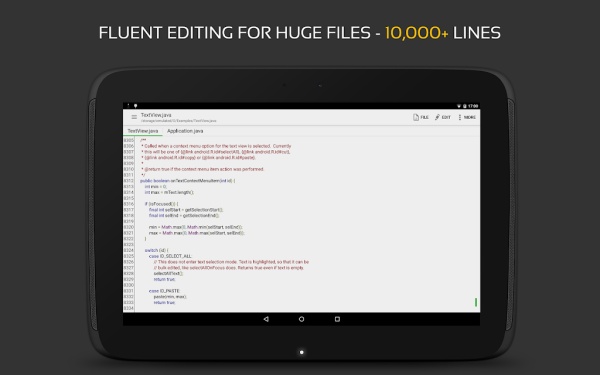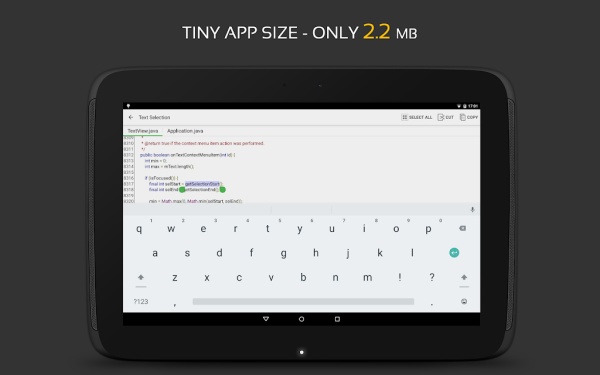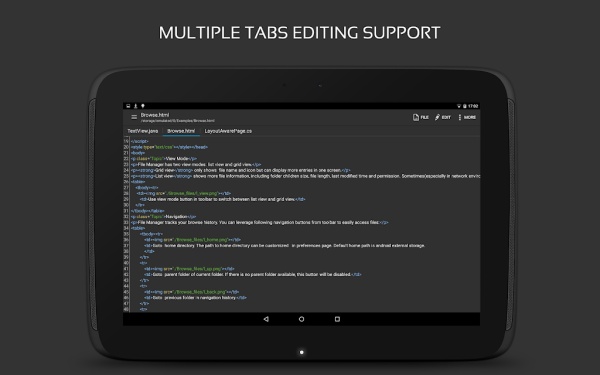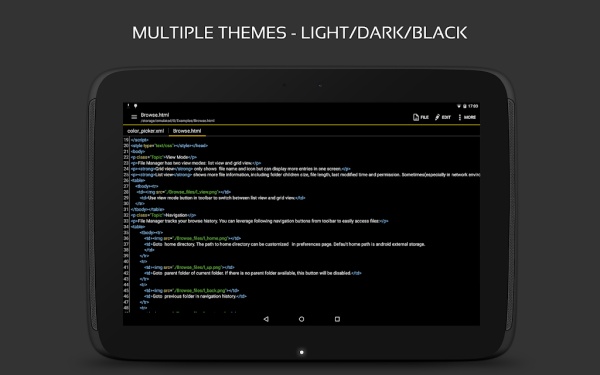About QuickEdit Text Editor
QuickEdit is a versatile text and code editor optimized for smooth and efficient use on phones and tablets. With its rich features and responsive design, this app is perfect for both everyday text editing and professional coding tasks.
Features
General Text Editing:
- Enhanced notepad application with improved functionality.
- Easily navigate multiple open tabs and make fast text selections.
- Undo and redo unlimited changes to ensure seamless editing.
- Search and replace content quickly for convenience.
- Adjust line indentations and input hex color values effortlessly.
- Smooth scrolling, both vertically and horizontally.
Code Editor and Programming Tools:
- Syntax highlighting support for over 50 languages, including C++, C#, Java, XML, JavaScript, Markdown, PHP, Python, Ruby, Swift, and more.
- Integrated online compiler for over 30 common languages like Python, Java, Rust, and Pascal.
- Preview HTML, CSS, and Markdown files directly within the app.
- Ability to edit system files on rooted devices.
- GitHub and GitLab integration for professional workflows.
Performance and Usability:
- High-performance optimization ensures no lag, even with large text files of more than 10,000 lines.
- Automatically detects file charset and encoding for effortless usability.
- Physical keyboard compatibility, supporting shortcuts and key combinations.
- Opens recently used files and allows quick access to saved file collections.
Cloud and System Integration:
- Access and edit files from FTP servers, Google Drive, Dropbox, and OneDrive.
- Handles INI, LOG, and TXT files and is suitable for game hacking.
Customization and Design:
- Choose from light and dark themes for a personalized look.
- Offers various fonts and size adjustments.
- Directly target specific line numbers for precision editing.
Device Support:
- Optimized for phones and tablets, offering a smooth experience across devices.
Additional Highlights
- Supports both general users and professional developers.
- Ability to translate the app into your native language by contacting support.
- Active developer support available through email or community forums.
Frequently Asked Questions
Q: Can I use QuickEdit for programming tasks?
A: Absolutely! The app offers syntax highlighting, an online compiler, and support for over 50 coding languages, making it ideal for developers.
Q: Does it handle large files well?
A: Yes, QuickEdit is highly optimized to handle large files of over 10,000 lines without lag.
Q: Can I access files stored in the cloud?
A: Yes, the app integrates seamlessly with FTP, Google Drive, Dropbox, and OneDrive.
Q: Is it beginner-friendly?
A: Yes, the user-friendly interface and intuitive features make it suitable for beginners, as well as advanced users.
Version History
v1.10.8 ---- 9 Mar 2024
- Bug fixes and improvements.
v1.10.7 ---- 27 Feb 2024
- Bug Fixes and improvements.
v1.10.6 ---- 1 Feb 2024
- Bug fixes and improvements.
- AppSize13.09M
- System Requirements5.0 and up
- Is there a feeFree(In game purchase items)
- AppLanguage English
- Package Namecom.rhmsoft.edit
- MD51250f3b6c85015e97af880eeb0d48857
- PublisherRhythm Software
- Content RatingTeenDiverse Content Discretion Advised
- Privilege19
-
QuickEdit Text Editor 1.10.8Install
13.09M2025-04-22Updated
-
QuickEdit 1.10.8Install
13.09M2025-04-22Updated
8.8
3809 Human Evaluation
- 5 Star
- 4 Star
- 3 Star
- 2 Star
- 1 Star