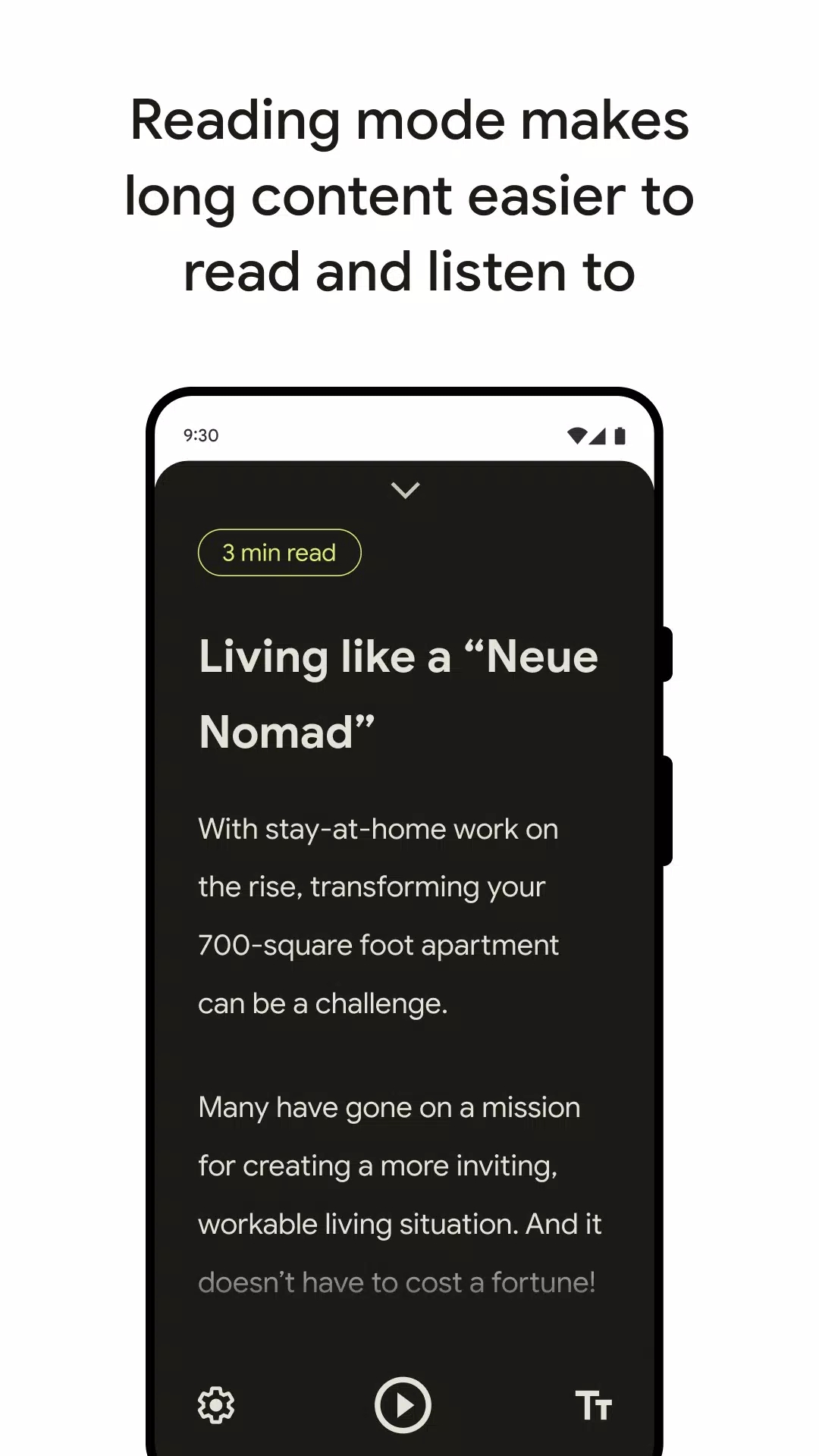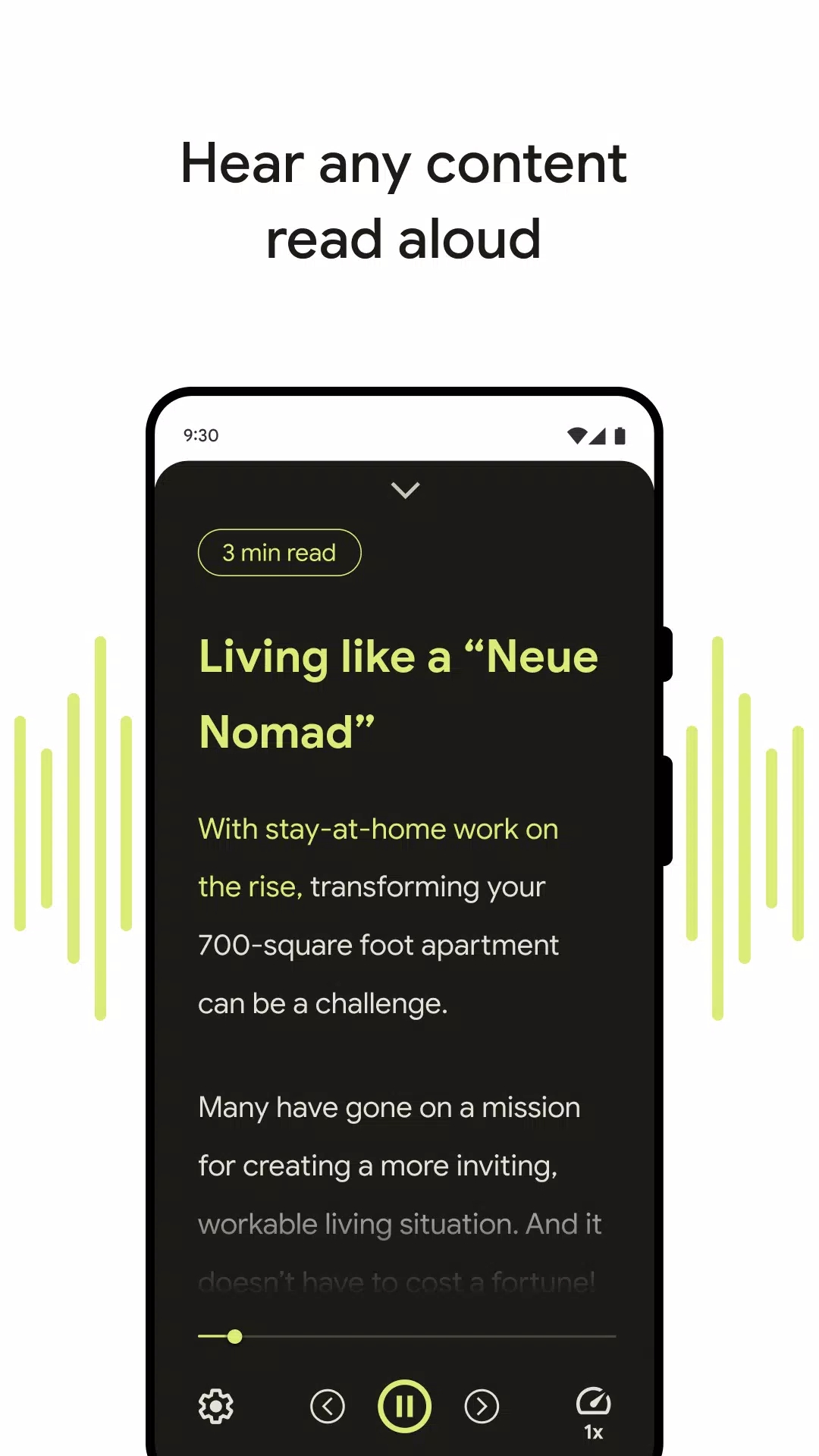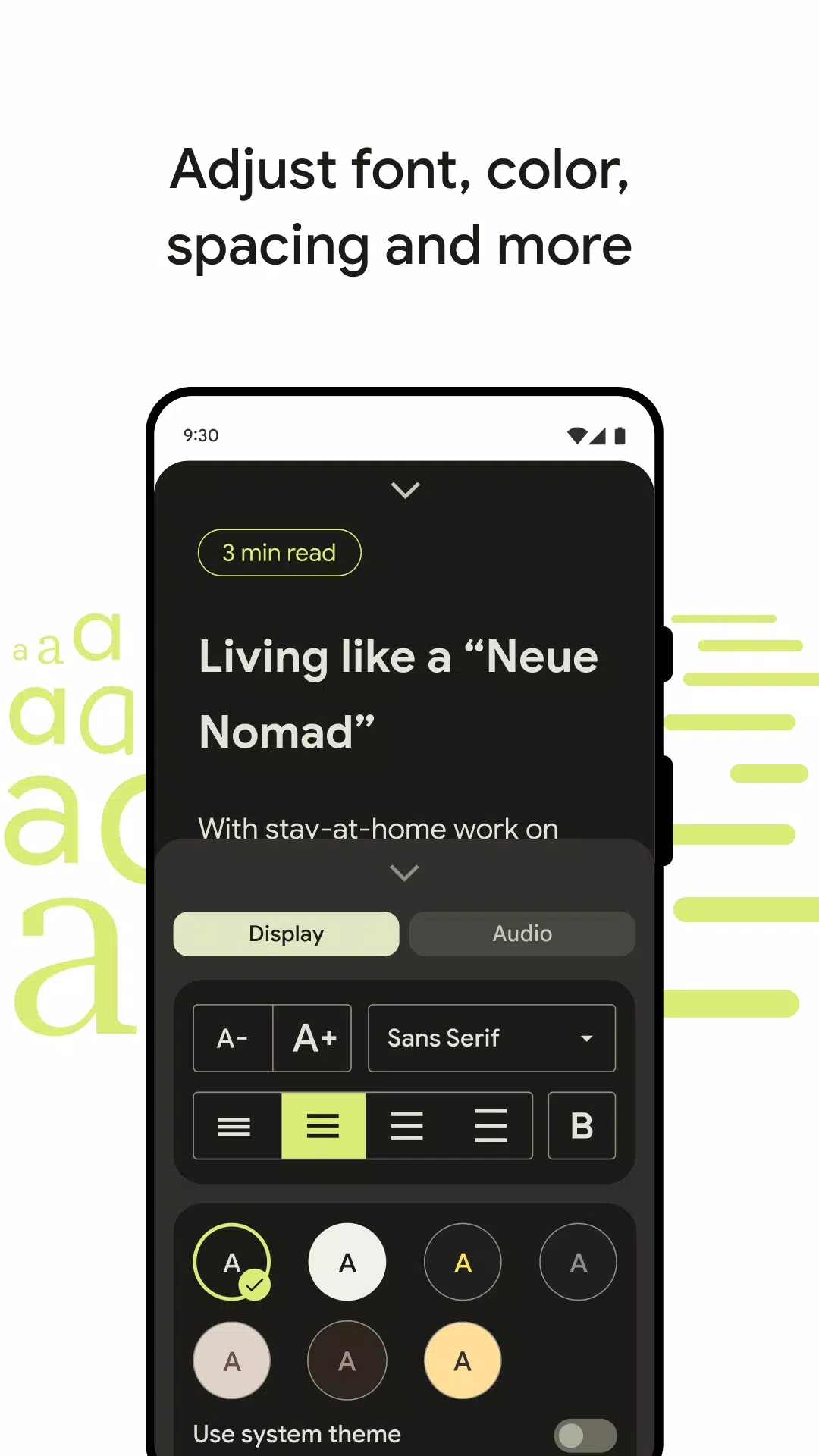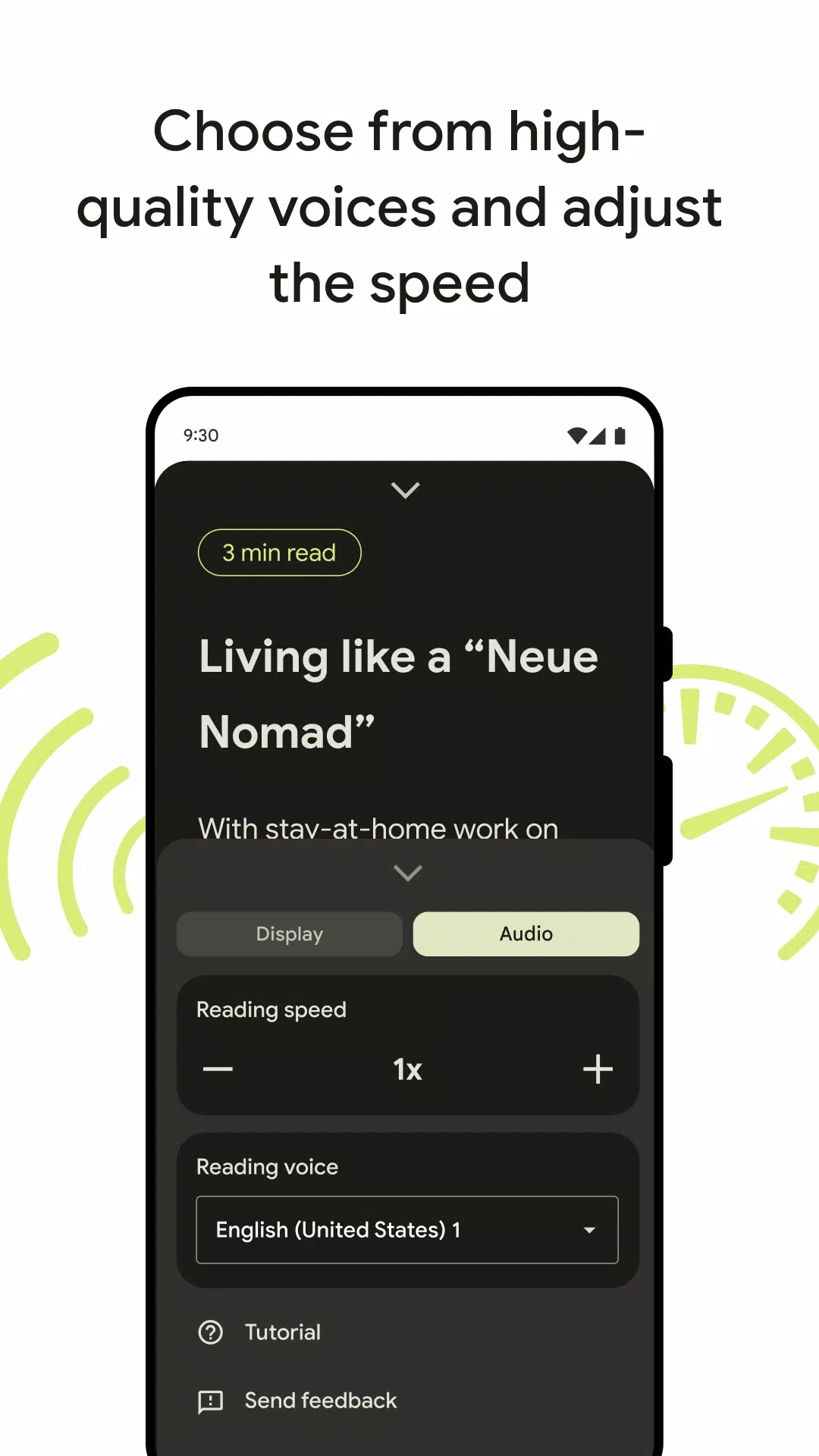Reading mode is your ally when tackling challenging text, offering a range of features to enhance your reading experience.
Tailored for individuals with low vision, blindness, and dyslexia, Reading mode is a tool designed to optimize your screen reading. It prioritizes customization, allowing you to adjust contrast, text size, text-to-speech capabilities, page layout, and font styles according to your preferences. Once installed from the Play Store, the app seamlessly integrates into your device's quick settings, providing easy access across various applications and web pages.
To begin using Reading mode:
-Download and install the app from the Play Store.
-Locate Reading mode on your home screen and tap to open it.
-Follow the tutorial provided, which will guide you through the setup process and redirect you to the settings page.
-In the settings, enable the "Reading mode shortcut" to grant the app access to your device.
-Refer to the provided link for instructions on setting up different entry points for Reading mode.
Key Features of Reading mode include:
Focused Reading View: Enjoy a clutter-free reading environment that allows you to concentrate on the content at hand.
Text-to-Speech: Listen to written content being read aloud with the touch of a button. Choose from a variety of high-quality voices and control playback speed.
Font Customization: Easily adjust font type, size, color, and line spacing to suit your reading preferences.
Quick Access: Once installed, Reading mode becomes seamlessly integrated into your device interface for swift access.
Multi-Language Support: Reading mode currently supports English, French, Italian, and Spanish, with more languages to be added in the future.
Talk back Compatibility: Effortlessly use Reading mode alongside your screen reader for enhanced accessibility.
Privacy-Centric Design: Rest assured that your content remains secure, as Reading mode ensures that no data is sent off your device.
Additionally, you can join the community forum to provide feedback and stay updated on product developments.
Reading mode is available for phones running Android 9 and later, with support for multiple languages. Please note that as an accessibility service, Reading mode may observe your actions and window content for optimal functionality.
What's New in the Latest Version 1.2.568206642
Last updated on Nov 9, 2023
First version of reading mode.
- AppSize6.23M
- System Requirements5.0 and up
- Is there a feeFree(In game purchase items)
- AppLanguage English
- Package Namecom.google.android.accessibility.reader
- MD57af88f423c081d710f642fcc371310ac
- PublisherGoogle LLC
- Content RatingTeenDiverse Content Discretion Advised
- Privilege19
-
Reading mode 1.2.568206642Install
6.23M2025-04-03Updated
8.0
7252 Human Evaluation
- 5 Star
- 4 Star
- 3 Star
- 2 Star
- 1 Star