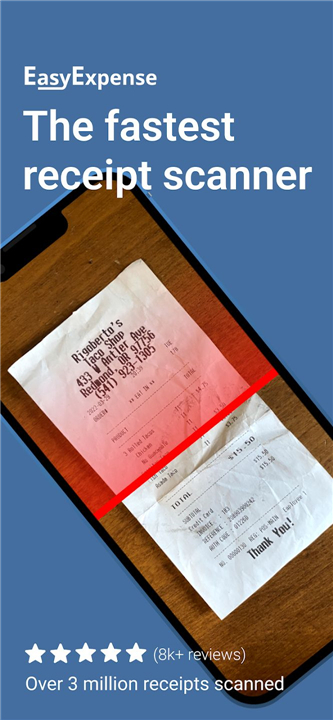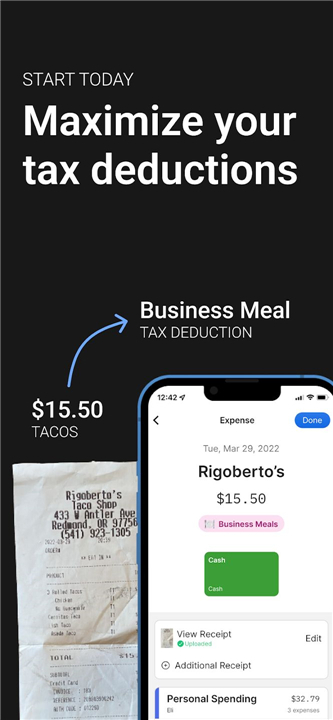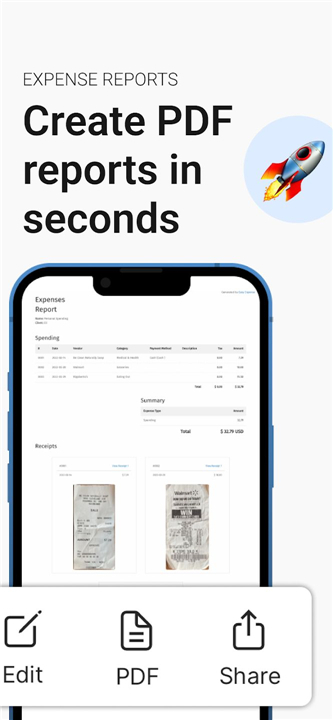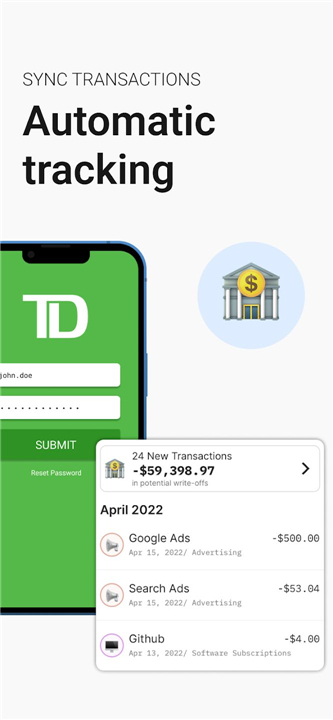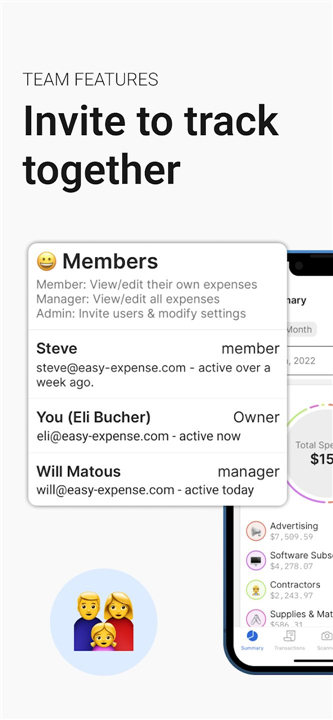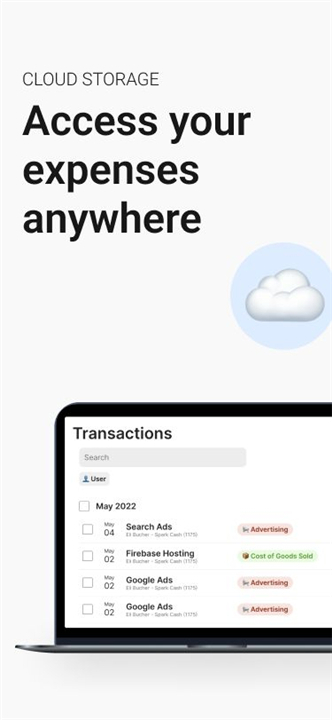Receipt Scanner: Easy Expense
✦Introduction✦
Receipt Scanner: Easy Expense is an intuitive application designed to simplify expense tracking and receipt management for self-employed professionals, contractors, and consultants.
This powerful tool allows users to automatically scan receipts, extract key information, and keep their expenses organized, thereby saving time and reducing the stress associated with manual entries and lost receipts.
-------✦ App Features✦-------
• Customizable Scanning Tools
Rotate, crop, and adjust scanned receipts with user-friendly editing tools for optimal results.
• Expense Tracking
Easily add, track, and categorize expenses by vendor and type, streamlining your financial management.
• Mileage Tracker
Keep an accurate mileage log and automatically calculate deductible mileage for tax purposes.
• Export Functionality
Effortlessly export and email your expense reports in CSV format, ideal for tax filing and accounting purposes.
• Billable Expense Reports
Convert your expenses into billable reports for clients or reimbursement.
• Automatic Cloud Sync
All scanned receipts and expense data are automatically synchronized to your account, ensuring that your information is protected and accessible from any device.
• Simple Expense Reporting
Generate straightforward expense reports and analyses based on your transactions.
• Organize by Category or Project
Easily categorize and group expenses into projects for better financial visibility and ease during tax preparation.
• Customizable Summary Reports
Automatically generated summary reports to give you insights into your spending patterns, making accounting simpler.
• Learning Capability
The app learns from your scanning habits, improving its accuracy and efficiency over time.
PREMIUM FEATURES
Email scanning
Bank and credit card deduction scanner
Team collaboration features
Premium customer support
Capability to manage multiple businesses
-------✦ Q & A✦-------
Q1: Is the app free to use?
A1: Yes, the app offers a free version that allows you to track expenses, scan receipts (up to 10 per month), and store data without any cost.
Q2: What features are included in the premium version?
A2: Premium features include unlimited receipt scans, email scanning, bank and credit card deduction scanning, team features, premium support, and management of multiple businesses.
Q3: How does the receipt scanning feature work?
A3: Simply take a photo of a receipt or upload an image. The app uses advanced OCR technology to automatically crop and extract key information, converting the receipt into an organized expense entry.
-------✦ Player Reviews ✦-------
GOOGLE USER REVIEWS
1. Experience Córdoba - 5 Star Rated at July 30, 2024
I had some issues - as below - and the company got right back to me. It wasn't in the software, it had to do with the scanning and handling it too quickly. Back to fantastic app now! ----‐ It was great until the update. Now it's telling me EVERY time I try to scan that "image not synced and local file not found." I will not renew my upgrade if this doesn't get fixed. It's already been a couple of months of annoyances.
-------✦ Requirements & Details ✦-------
Android System Requirement: -
Total Size: 58.76 Mb
Languages: English
Categories: Business
Platform: Android
Status: Official Released
Get the latest apk here to start the fun!
------------------------------------------
What's New in the Latest Version 5.38.31
Minor bug fixes and improvements. Install or update to the newest version to check it out!
- AppSize58.76M
- System Requirements5.0 and up
- Is there a feeFree(In game purchase items)
- AppLanguage English
- Package Namecom.easyexpense
- MD53B79030301D8397334E449D4503BD218
- PublisherEasy Expense Tracker
- Content RatingTeenDiverse Content Discretion Advised
- Privilege19
-
Receipt Scanner: Easy Expense 5.38.31Install
58.76M2025-04-22Updated
9.8
664 Human Evaluation
- 5 Star
- 4 Star
- 3 Star
- 2 Star
- 1 Star