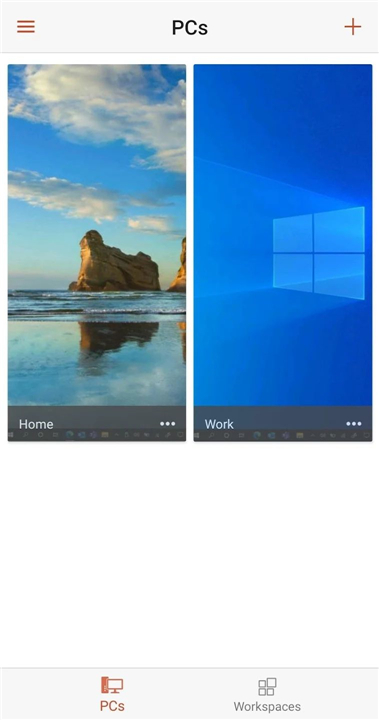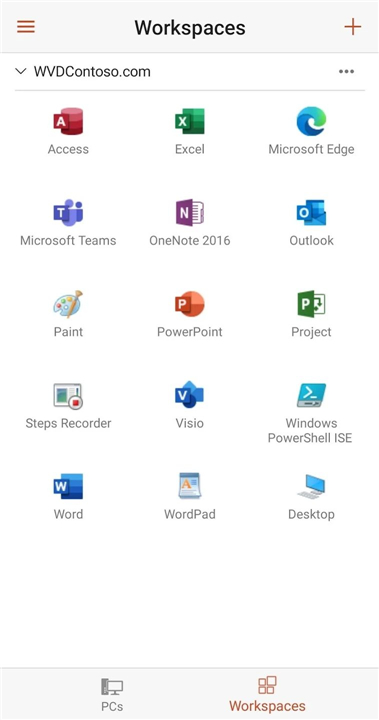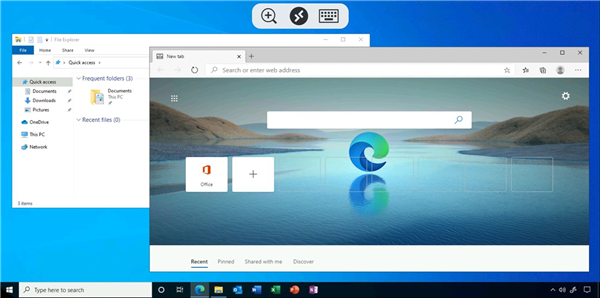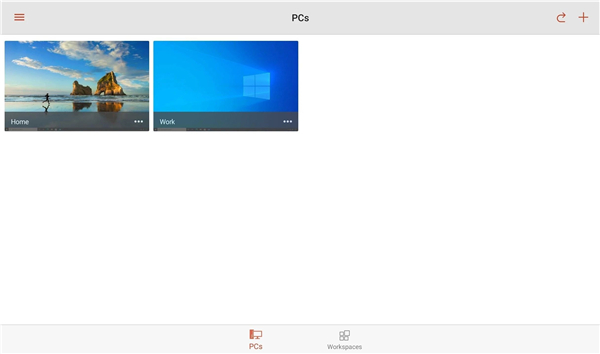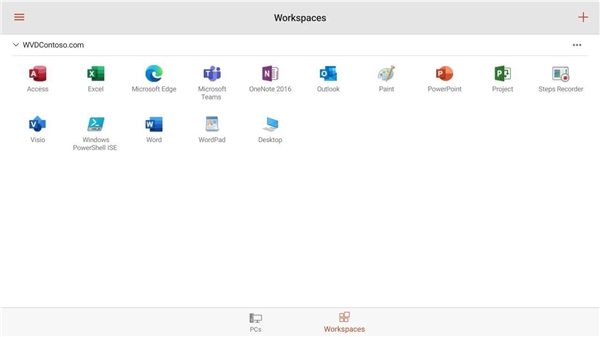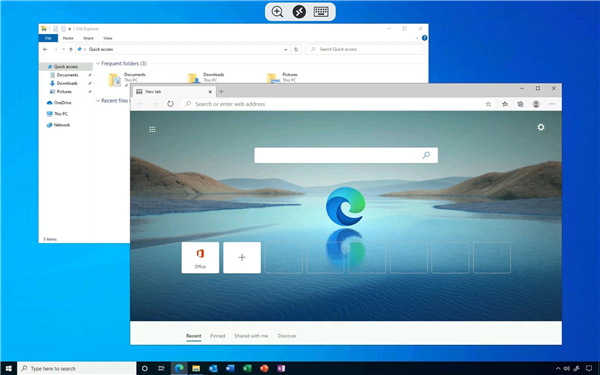Remote Desktop
✦Introduction✦
Hello there, if you are finding an app to remote your desktop, I believe this app would be your perfect choice.
Microsoft Remote Desktop for Android allows users to connect seamlessly to Azure Virtual Desktop, Windows 365, admin-provided virtual apps, and remote PCs. Whether you're working from home, on the road, or in an office, this app ensures you remain productive and connected to your work environment from virtually anywhere. With Microsoft Remote Desktop, you can experience a robust and user-friendly interface designed to enhance your remote working experience.
-------✦ App Features✦-------
• Remote Access to PCs:
Access remote PCs running Windows Professional, Enterprise, or Windows Server, allowing you to work on your devices as if you were sitting right in front of them.
• Managed Resources:
Connect to managed resources published by your administrator, ensuring secure access to applications and data.
• Remote Desktop Gateway Support:
Enhance security and performance by connecting through a Remote Desktop Gateway, allowing safe access to corporate resources.
• Multi-Touch Experience:
Enjoy a rich multi-touch experience with support for Windows gestures, providing intuitive navigation and control.
• Secure Connections:
Benefit from secure connections to your data and applications, ensuring that your information remains private and protected.
• Connection Management:
Easily manage your connections and user account from the Connection Center, allowing quick access to frequently used remote PCs and sessions.
-------✦ Q & A✦-------
Q1: Is the app free to use?
A1: Yes, the Microsoft Remote Desktop app is free to download and use. You can use it to connect to remote PCs and virtual desktop environments without any associated costs
Q2: Can I use it offline?
A2: No, the Microsoft Remote Desktop app requires an internet connection to function. You need to be online to connect to remote desktops or virtual applications since it depends on network access to establish connections.
Q3: What can I use the app for?
A3: You can use the Microsoft Remote Desktop app for several purposes, including: Remote Access to PCs, Access Managed Resources, Enhanced Productivity, Streaming Media and more!
-------✦ Requirements & Details ✦-------
OperationSystem:
Total Size: 66.41 Mb
Languages: English
Categories: Desktop Remote Tools
Platform: Android
Status: Official Released
------------------------------------------
What's New in the Latest Version 10.0.19.1291
Minor bug fixes and improvements. Install or update to the newest version to check it out!
- AppSize66.41M
- System Requirements5.0 and up
- Is there a feeFree(In game purchase items)
- AppLanguage English
- Package Namecom.microsoft.rdc.androidx
- MD5128510cfb94a6a0e0d44af4348bcd3a7
- PublisherMicrosoft Corporation
- Content RatingTeenDiverse Content Discretion Advised
- Privilege19
-
Remote Desktop 10.0.19.1291Install
66.41M2025-04-23Updated
-
Chrome Remote Desktop 10.0.19.1291Install
66.41M2025-04-23Updated
8.8
6168 Human Evaluation
- 5 Star
- 4 Star
- 3 Star
- 2 Star
- 1 Star