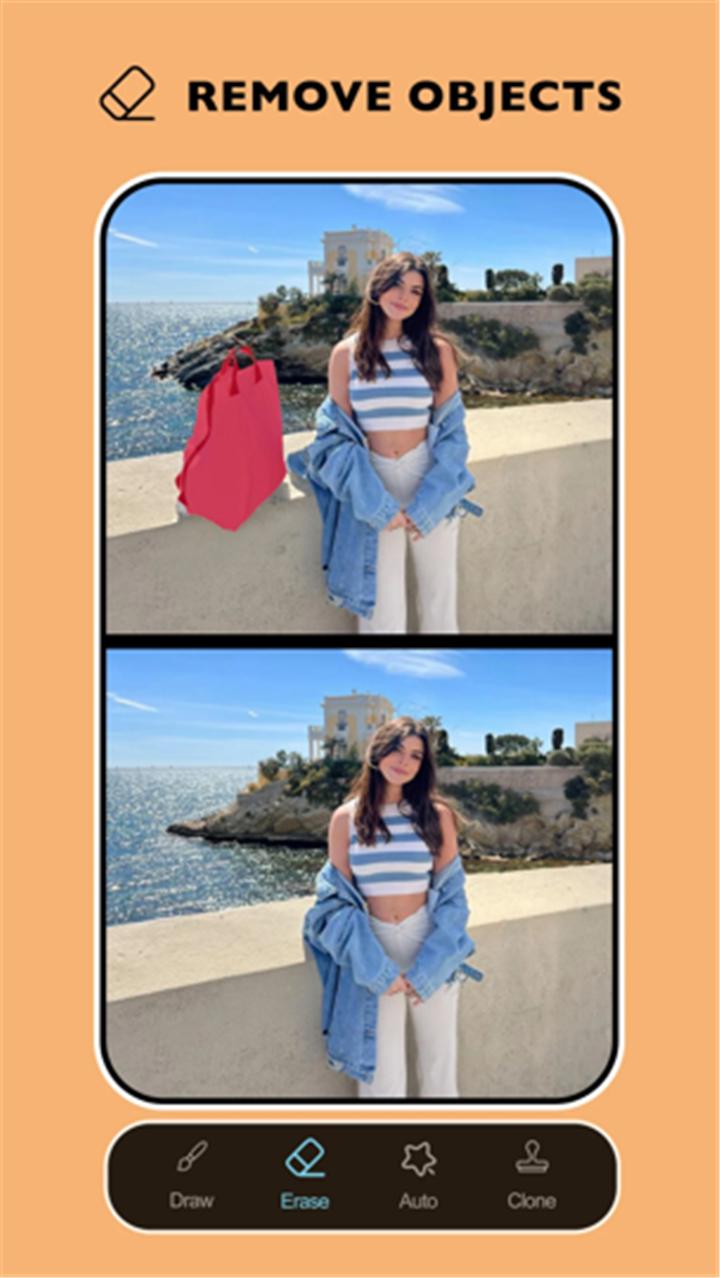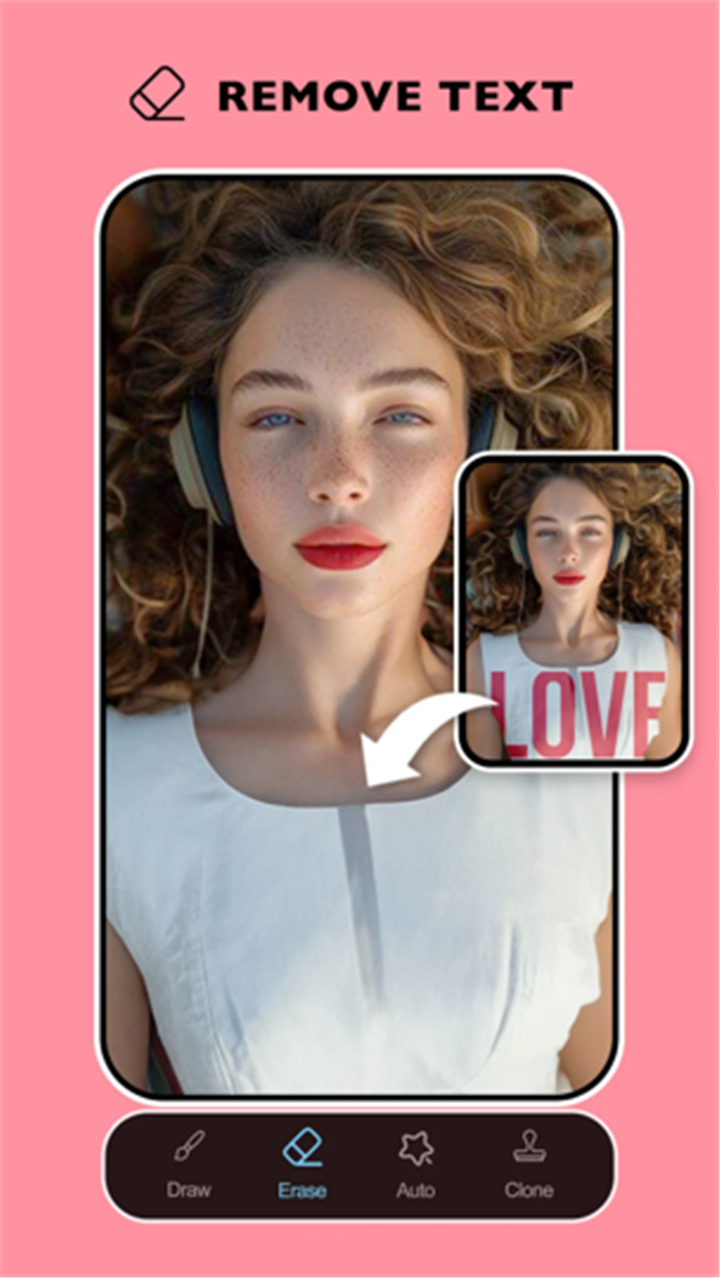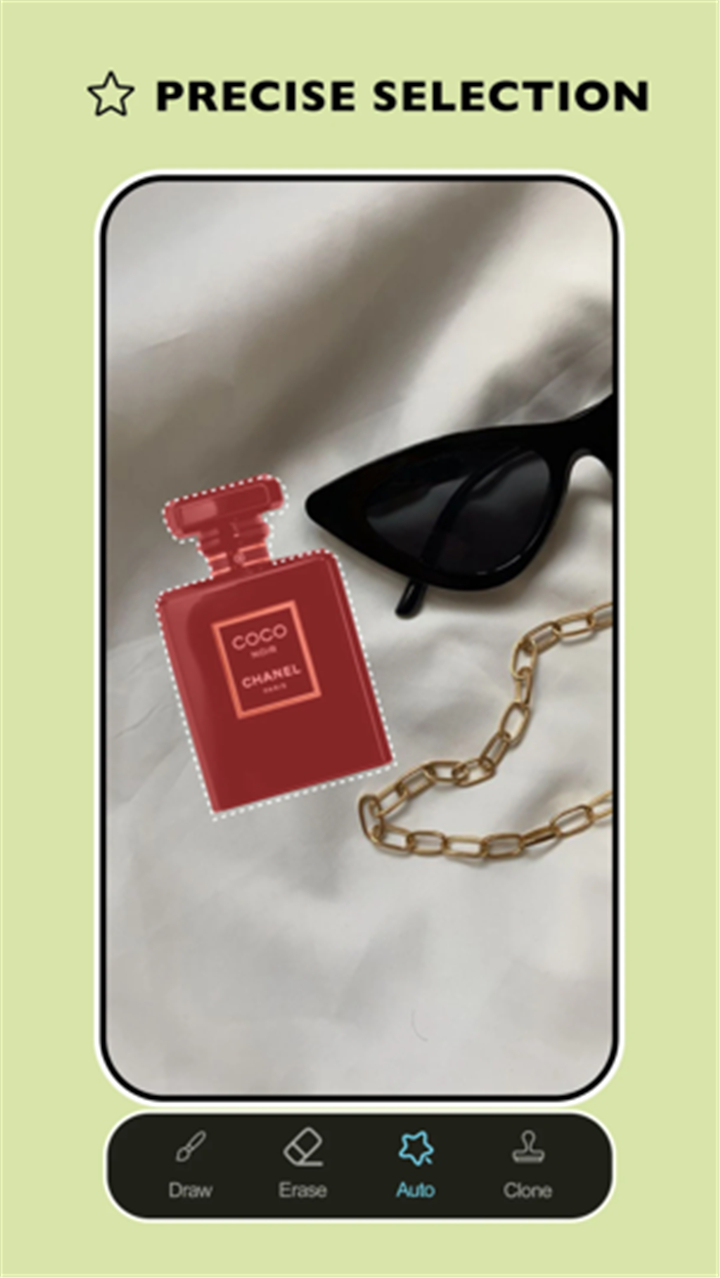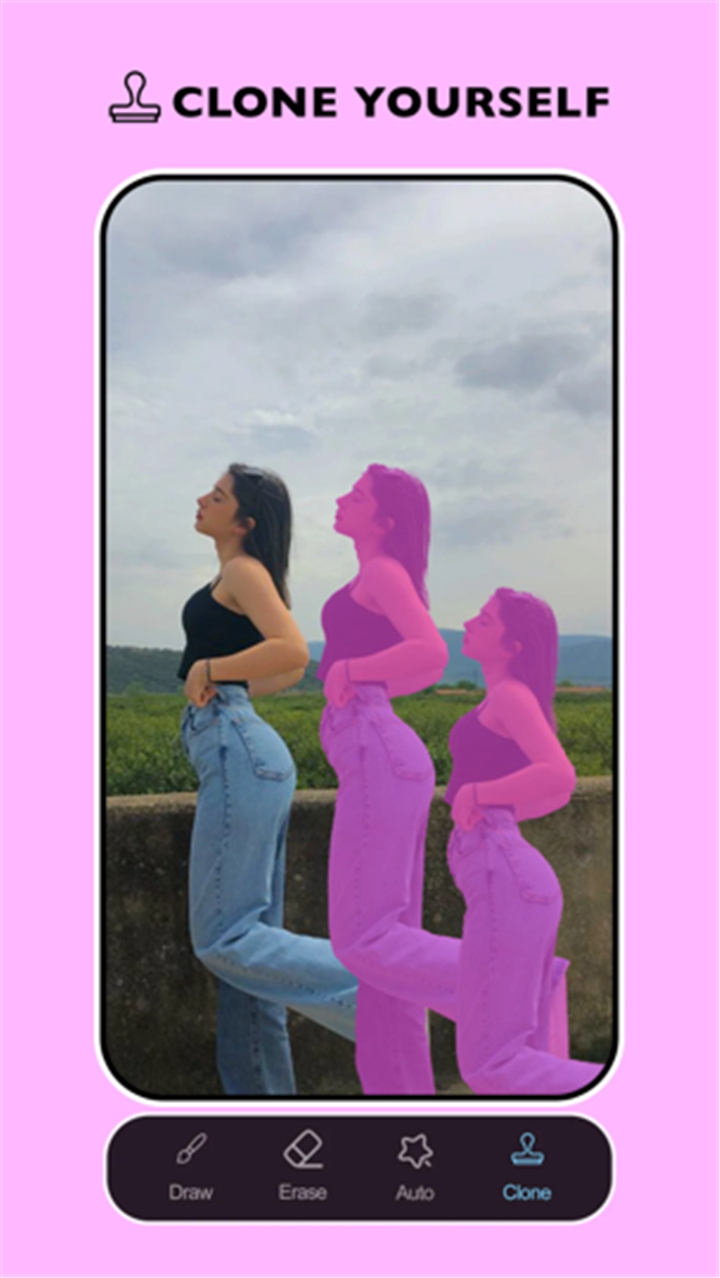------✦ INTRODUCTION ✦------
Remove It: Remove Objects is a powerful AI-driven photo editor designed to help you clean up your images with professional-level precision.
Using advanced AI object removal technology, this app enables you to erase unwanted people, watermarks, tattoos, blemishes, logos, text, and other distracting elements from your photos quickly and effortlessly.
------✦ KEY FEATURES ✦------
AI Magic Eraser Tool:
Quickly remove unwanted people, objects, or background distractions with smart AI detection that ensures a clean and natural result.
Remove Watermarks and Logos:
Easily erase watermarks, brand logos, or copyright marks from your photos for a polished, distraction-free look.
Professional Object Remover:
Get rid of unwanted lines, wires, vehicles, cracks, and random elements from images with just a few taps.
Face Retouch & Blemish Removal:
Remove acne, spots, facial tattoos, and other imperfections for smooth, clean portraits.
Text and Caption Remover:
Erase any text or overlay from images with precision for a cleaner visual presentation.
Animal and Car Removal:
Remove animals, vehicles, or background clutter from scenes to focus on the subject.
Clone Object Tool:
Duplicate people or objects within the photo for a fun, creative cloning effect.
Preview Edits Before and After:
Instantly compare the edited result with the original photo to see the effectiveness of your changes.
Adjust Brush Size & Selection Precision:
Modify brush thickness and fine-tune your selection area to ensure high accuracy during editing.
Undo/Redo and Smart Correction Tools:
Fix over-marked areas, reverse actions, and improve results with the built-in correction tools.
Ad-Free Pro Upgrade:
Enjoy an uninterrupted editing experience by upgrading to the Pro version.
------✦ COUNTRY OF ORIGIN AND LANGUAGE ✦------
Country: India
Original Language: English
------✦ RECOMMENDED AUDIENCES ✦------
Remove It is ideal for anyone who wants to clean up their photos quickly and with professional results. If you're an influencer refining your content, a traveler removing distractions from scenic shots, or simply someone who wants to erase imperfections from selfies, this app is the go-to solution for fast and effective photo retouching using AI.
Frequently Asked Questions (FAQ) :
Q: Can I remove multiple people or objects from one photo?
A: Yes, you can highlight multiple areas at once, and the AI will remove them all with a single tap.
Q: How precise is the object selection tool?
A: The brush allows adjustable thickness, and there's an eraser tool to refine the selected area for better accuracy.
Q: Does the app work on watermarked images?
A: Yes, the app can effectively remove watermarks and logos from photos using AI.
Q: Can I preview changes before saving?
A: Yes, the app provides a before-and-after comparison so you can check results before finalizing your edits.
------------------------------------------
Contact us at the following sites if you encounter any issues:
Official website: here
Email: objectremover.support@vyro.ai
------------------------------------------
Version History
V3.5.7------ 14 Jul 2024
Bug fixes and improvements.
- AppSize77.55M
- System Requirements5.0 and up
- Is there a feeFree(In game purchase items)
- AppLanguage English
- Package Namecom.vyroai.objectremover
- MD57390f440df63f7c8fc1d04f6ccf07a46
- PublisherVyro AI
- Content RatingTeenDiverse Content Discretion Advised
- Privilege19
-
Remove It : Remove Objects 3.5.7Install
77.55M2025-04-19Updated
9.8
1981 Human Evaluation
- 5 Star
- 4 Star
- 3 Star
- 2 Star
- 1 Star