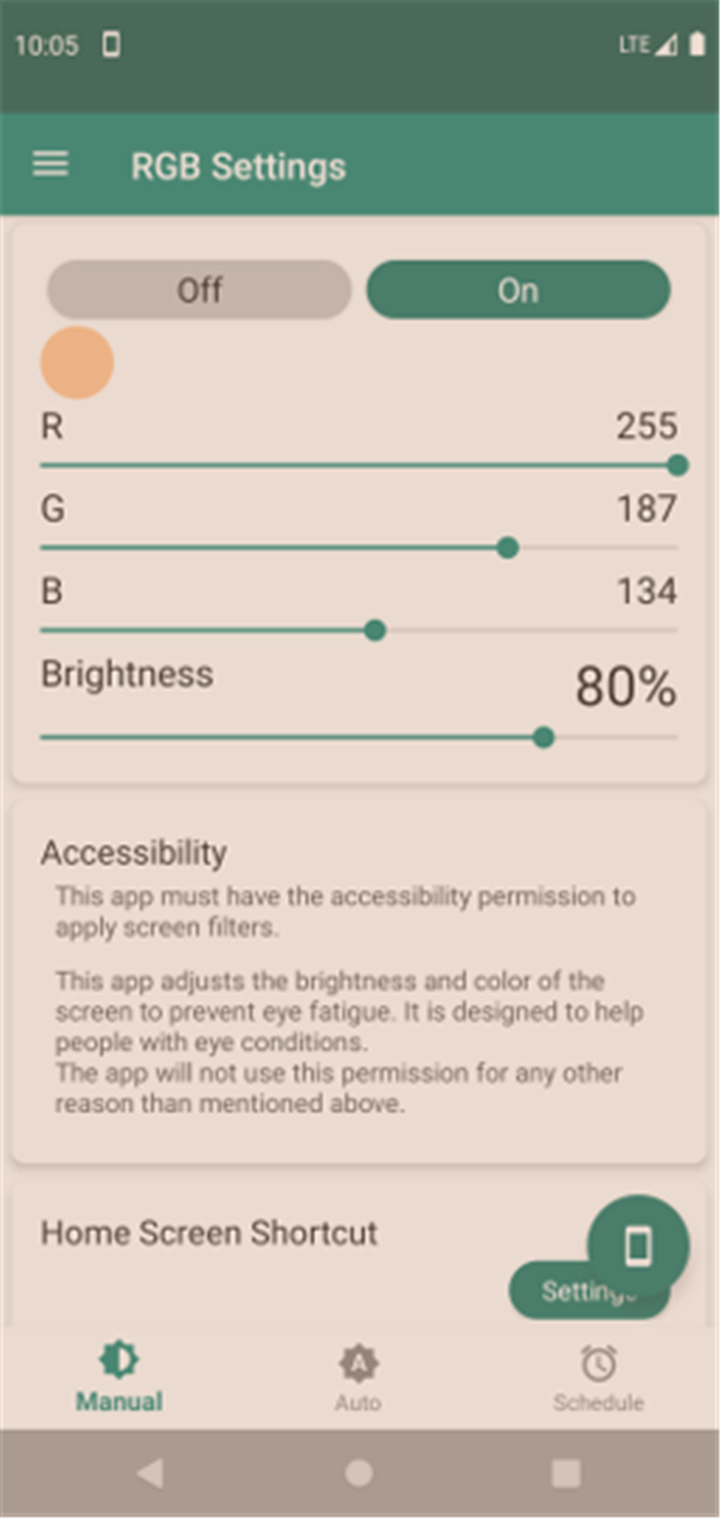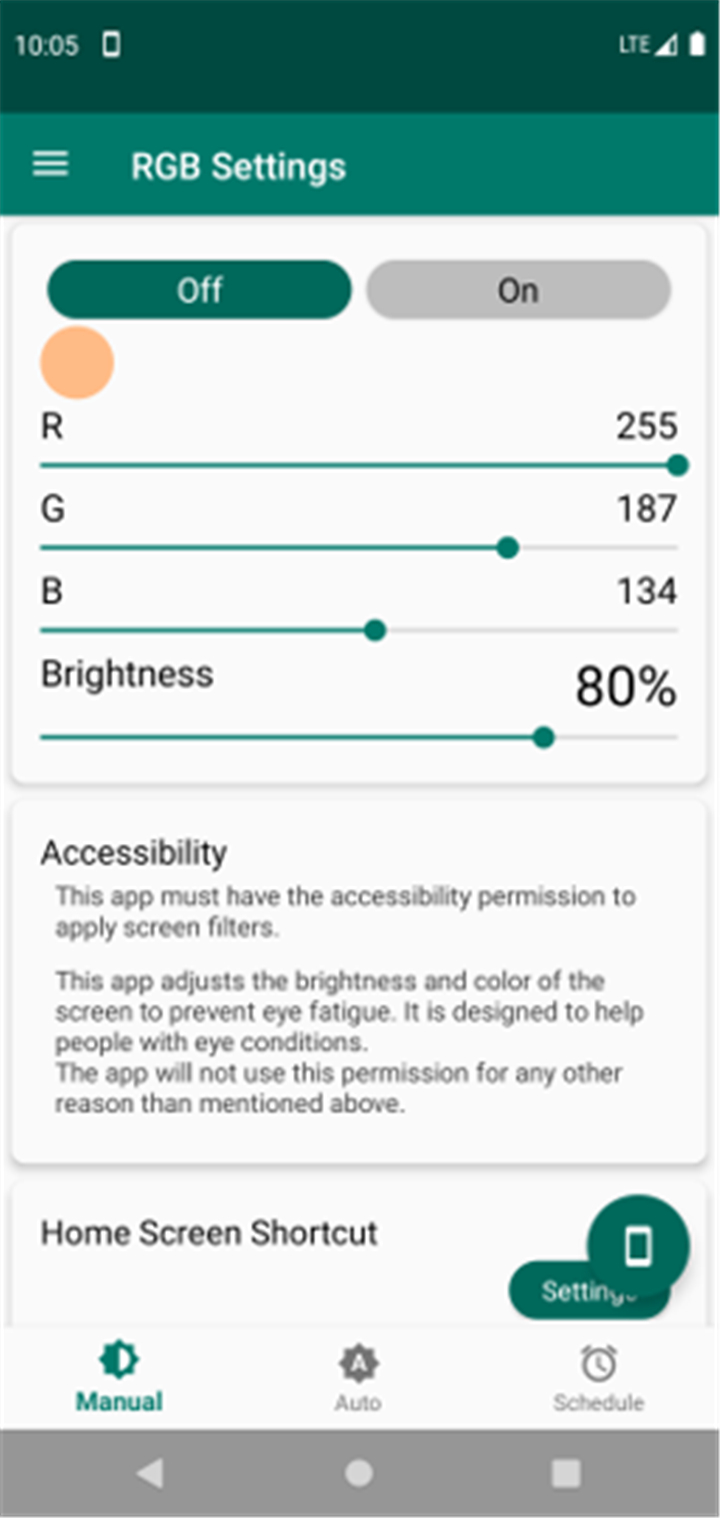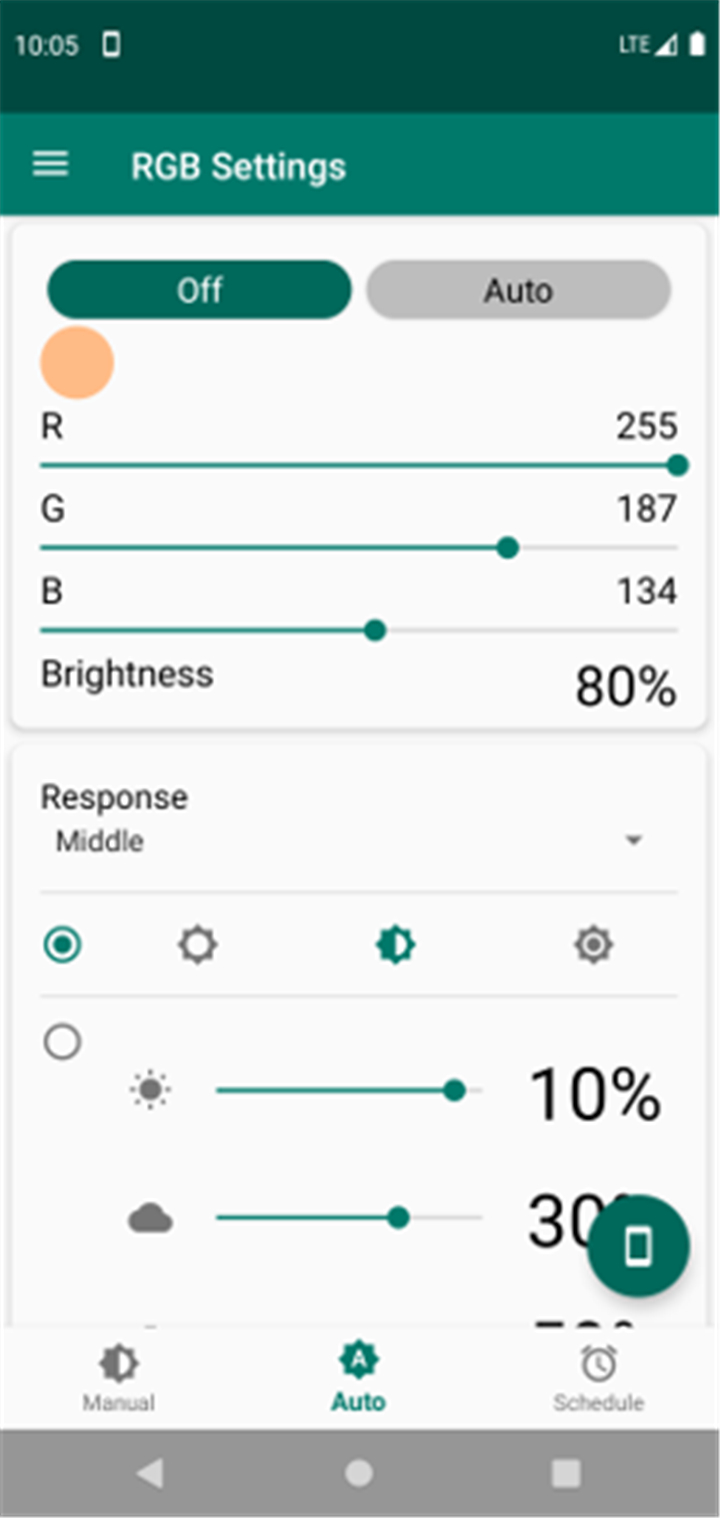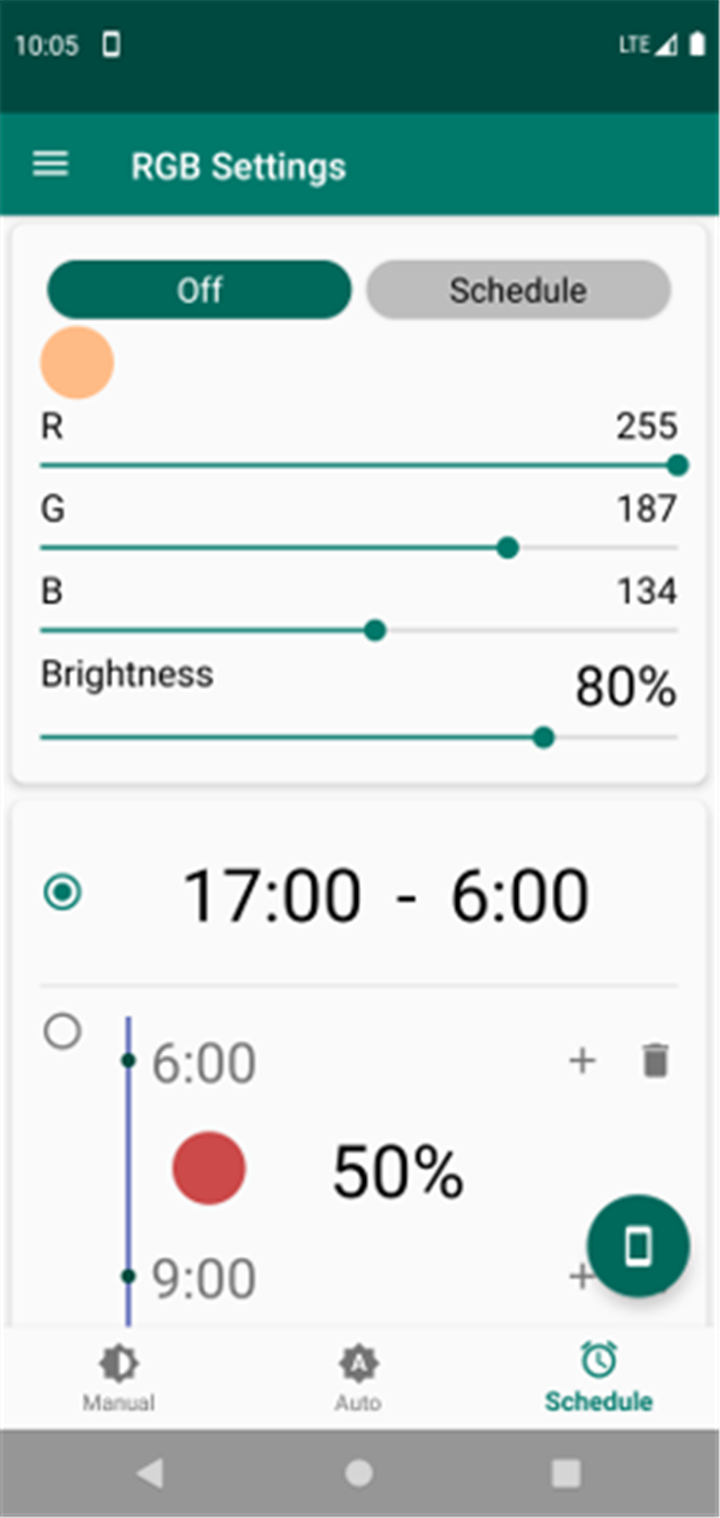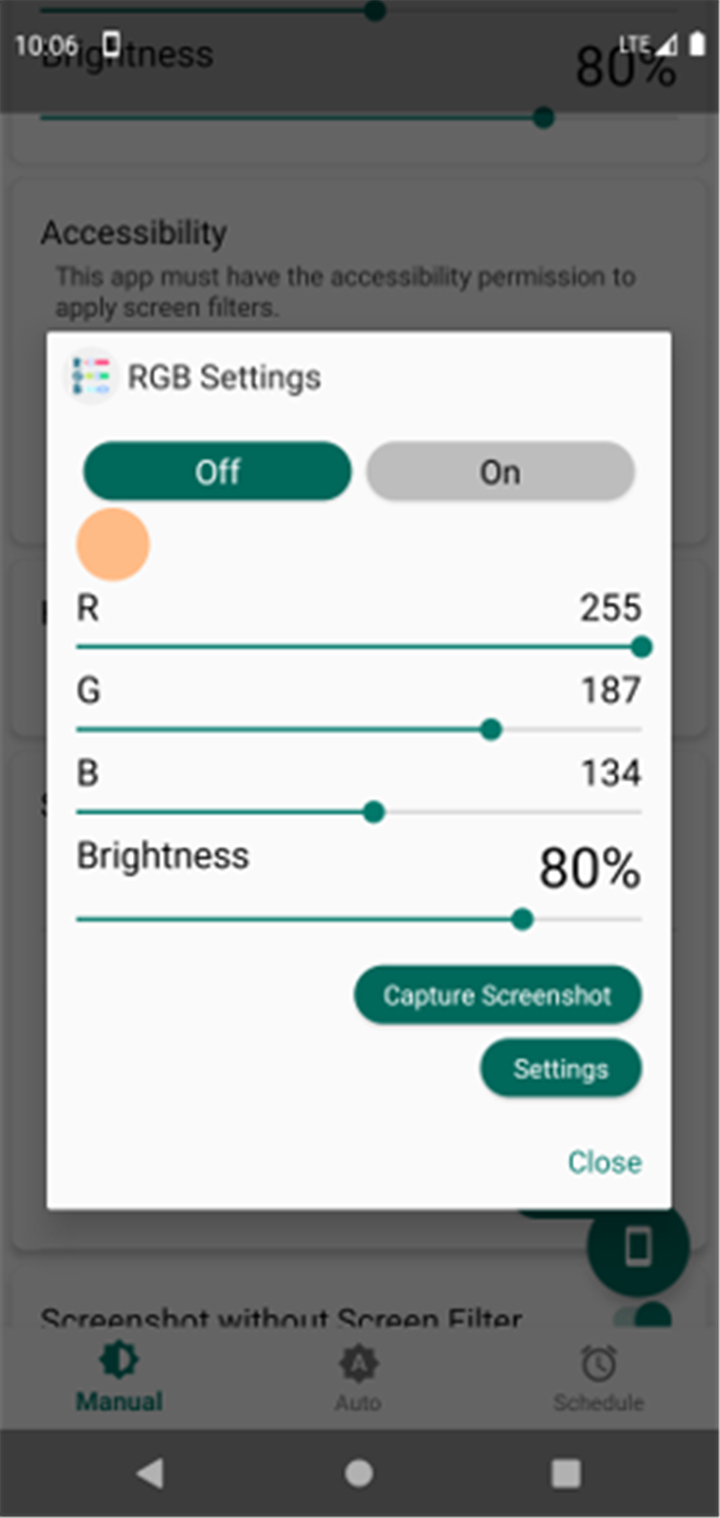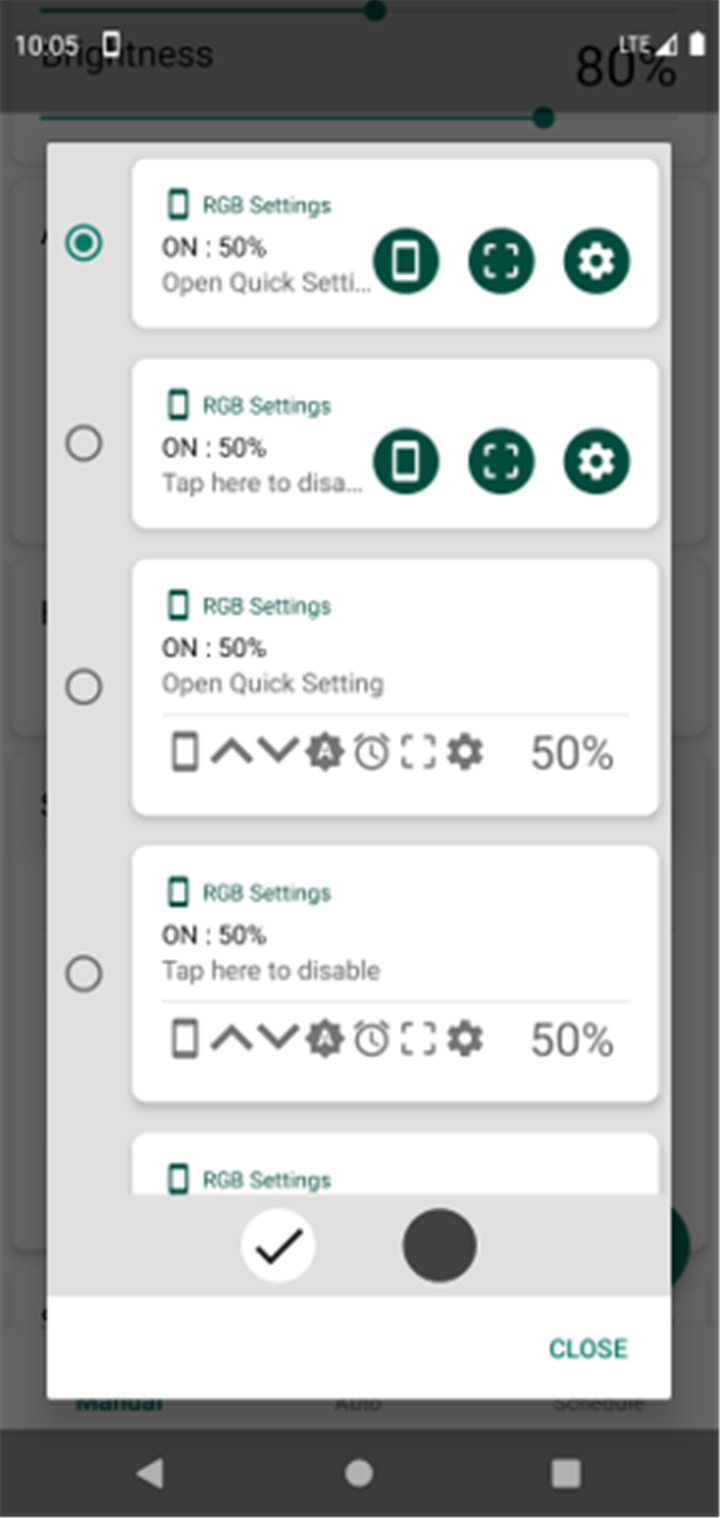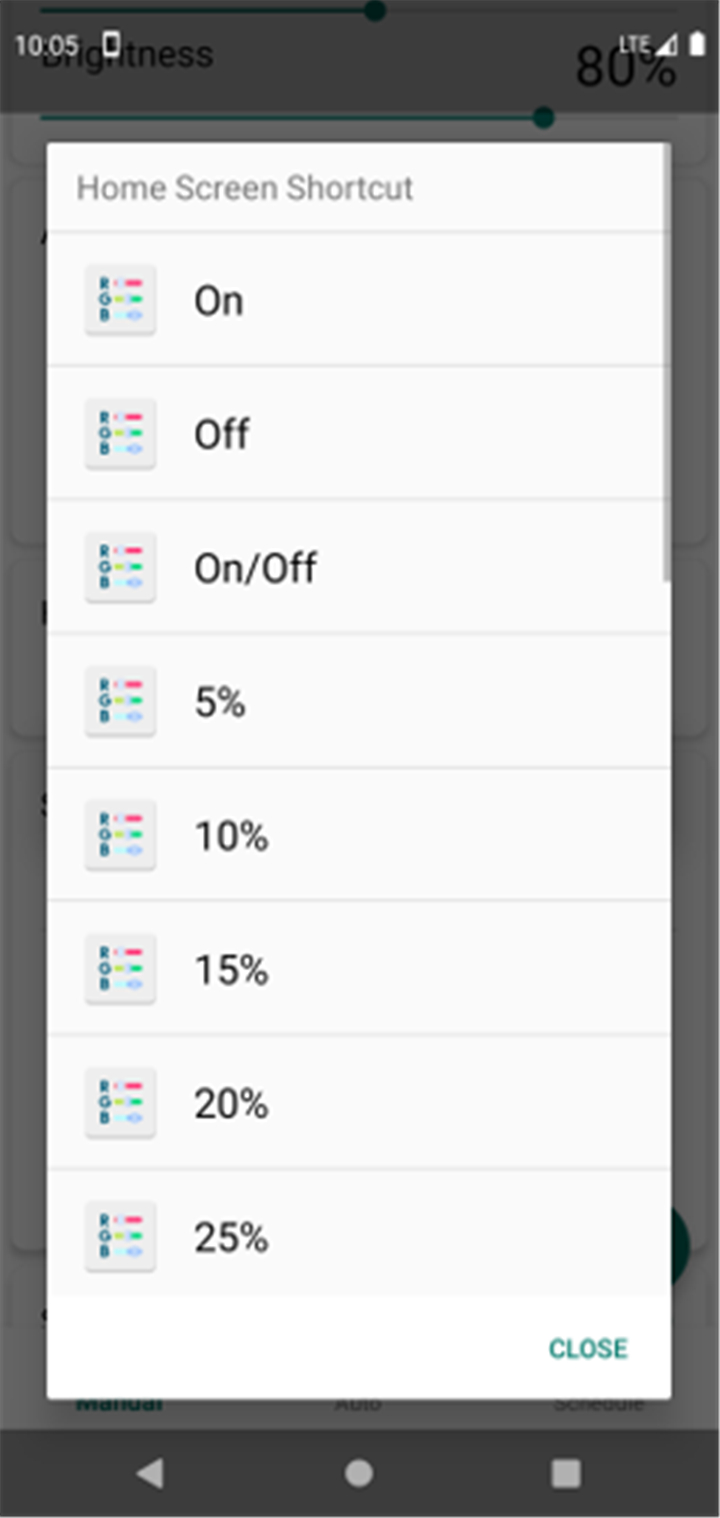-------✦ INTRODUCTION ✦-------
RGB Settings is a powerful and customizable screen filter app that gives you full control over your smartphone’s display color using the RGB spectrum.
--------✦ KEY FEATURES ✦--------
Full RGB Color Control:
Choose from an unlimited RGB color palette to adjust your screen color. Create the exact tone you want—from calming amber hues to high-focus blues.
Blue Light Reduction:
Easily switch your filter to warmer colors like orange or yellow to reduce blue light and protect your eyes, especially in low-light environments.
Extra-Dark Filter Mode:
Apply a darker filter than what your phone’s system typically allows, ideal for night use or those sensitive to brightness.
Auto Mode (Premium):
Automatically adjusts the screen color based on ambient brightness, helping you maintain comfort without constant manual changes.
Schedule Mode (Premium):
Set specific times for your filter and brightness settings to activate or deactivate—perfect for morning or evening transitions.
Notification & Lock Screen Filtering (Premium):
Extend the filter to cover notification bars, lock screens, and navigation areas for a truly uniform screen appearance.
Quick Settings Window & Shortcuts:
Make fast changes using home screen shortcuts or notification controls. Customize shortcut types for faster access to preferred settings.
Clean Screenshots:
Capture screenshots without the filter effect for accurate color display in your saved images.
Battery Efficient:
Designed with performance in mind, RGB Settings avoids unnecessary background processes, preserving battery life compared to similar apps.
User-Friendly Interface:
Simple controls and a streamlined layout ensure that anyone can personalize their screen with ease.
--------✦ COUNTRY OF ORIGIN AND LANGUAGE ✦--------
Country: Global
Original Language: English
--------✦ RECOMMENDED AUDIENCES ✦--------
RGB Settings is perfect for users looking to enhance their mobile screen visibility, reduce eye strain, and gain full control over screen color tones. It's also ideal for those needing screen dimming beyond default system settings or seeking a stylish, functional mobile interface.
Frequently Asked Questions (FAQ) :
Q: Can I use RGB Settings for free?
A: Yes, the basic features are free. Additional features like Auto Mode and filtering lock screens require the premium version.
Q: Will the screen filter affect my screenshots?
A: No, screenshots taken while using RGB Settings will not include the filter—your images will remain clear and unaltered.
Q: How does the Auto Mode work?
A: Auto Mode adjusts your screen color based on ambient brightness, offering smooth transitions without manual input.
Q: Is this app battery-friendly?
A: Yes, RGB Settings is optimized to minimize background activity and save battery compared to other screen filter apps.
------------------------------------------
Contact us at the following sites if you encounter any issues:
Official website: here
Email: support@hardyinfinity.com
------------------------------------------
Version History
V2.6.10------ 10 Jul 2024
Bug fixes and improvements.
- AppSize14.00M
- System Requirements5.0 and up
- Is there a feeFree(In game purchase items)
- AppLanguage English
- Package Namecom.hardyinfinity.screen.color.rgb
- MD5
- PublisherHardy-infinity
- Content RatingTeenDiverse Content Discretion Advised
- Privilege19
-
RGB Settings 2.6.10Install
14.00M2025-04-15Updated
7.2
3574 Human Evaluation
- 5 Star
- 4 Star
- 3 Star
- 2 Star
- 1 Star