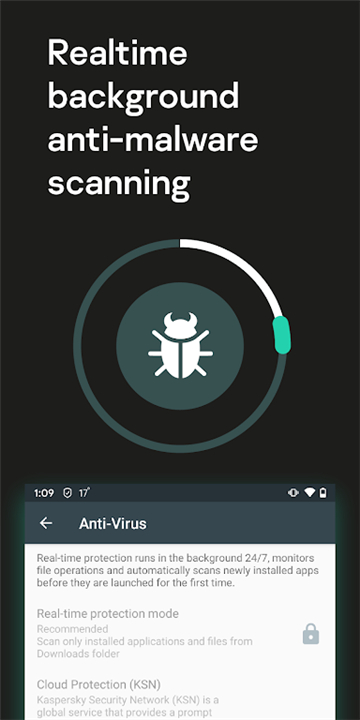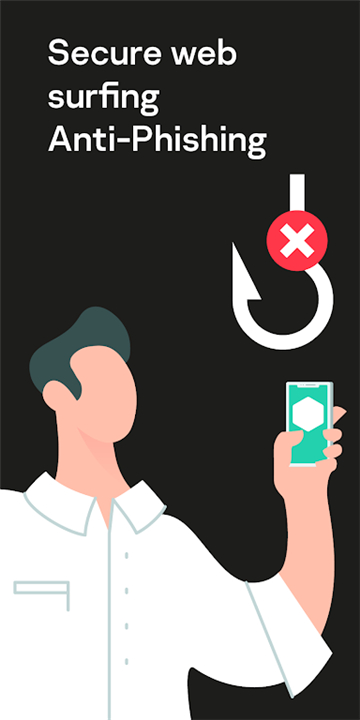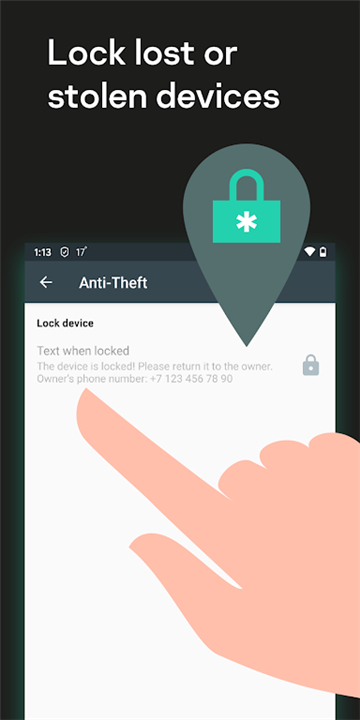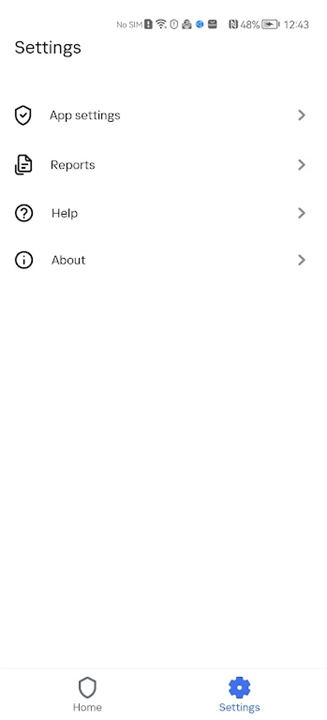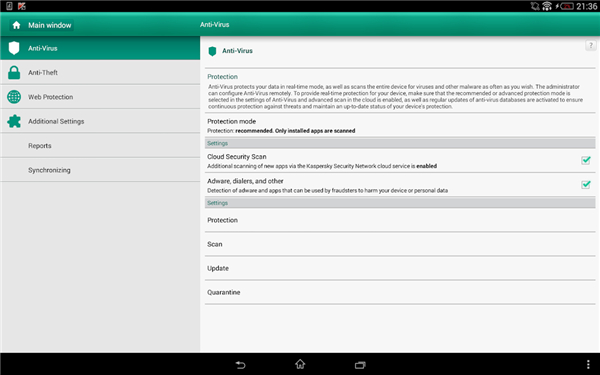-------✦ INTRODUCTION ✦------
Kaspersky Endpoint Security is a robust mobile security solution designed specifically for business users. This app protects Android phones and tablets used for work, requiring IT Admin permission to access.
It offers a suite of management, monitoring, and tracking features that simplify the life of IT administrators while ensuring the safety of your mobile device and the sensitive business and personal data it holds.
--------✦ KEY FEATURES ✦------
Find My Phone
If your device is lost or stolen, Kaspersky Endpoint Security enables you or your administrator to lock and locate it. Additionally, the app can make the device emit an alarm, enhancing the chances of retrieval and protecting your sensitive information.
Anti-Theft Protection
The app safeguards both personal and corporate information by allowing you to wipe data from your device if it's stolen. This ensures that sensitive messages, photos, and videos do not fall into the wrong hands, maintaining your privacy and security.
Anti-Phishing
Kaspersky Endpoint Security protects your financial information while shopping and banking online. The app detects and blocks phishing attempts, ensuring that your sensitive data remains secure during online transactions.
Web Protection
The app blocks dangerous links that could be used by cybercriminals to harm your device and steal your data. This feature provides an additional layer of defense while browsing the web or accessing online services.
App Control
Administrators can check the apps installed on mobile devices and create lists of allowed, blocked, mandatory, and recommended applications based on corporate security requirements. This feature helps maintain a secure environment while ensuring compliance with company policies.
------✦ COUNTRY OF ORIGIN AND LANGUAGE ✦------
Country: Russia Original Language: English
--------✦ RECOM
MENDED AUDIENCES ✦----
Kaspersky Endpoint Security is tailored for businesses and organizations that prioritize mobile security for their employees.
IT administrators will find the app invaluable for managing and monitoring mobile devices, ensuring compliance with corporate security policies.
FAQ :
Q: How do I install the Kaspersky Endpoint Security app?
A: You can install the app using an invitation link from the Kaspersky Endpoint Security Cloud console, via Google Play with connection settings from your administrator, or through a third-party EMM console.
Q: Can the app help me locate my lost device?
A: Yes, the Find My Phone feature allows you or your administrator to lock and locate your device if it is lost or stolen.
Q: What is the purpose of the Accessibility services used by the app?
A: Accessibility services are used to check websites and apps in the Kaspersky Security Network, lock the device in case of theft, display warnings, and block
the camera when restricted by the administrator.
------------------------------------------
Contact us at the following sites if you encounter any issues:
Official website: Here
------------------------------------------
Version History
v10.54.1.36 ---- 8 Apr 2025
Minor bug fixes and improvements. Install or update to the newest version to check it out!a
- AppSize56.00M
- System Requirements5.0 and up
- Is there a feeFree(In game purchase items)
- AppLanguage English
- Package Namecom.kaspersky.kes
- MD5aa5d7959e453107d06e3b836830cdd24
- PublisherKaspersky ME
- Content RatingTeenDiverse Content Discretion Advised
- Privilege19
-
Kaspersky Endpoint Security 10.54.1.36Install
56.00M2025-04-18Updated
7.8
9304 Human Evaluation
- 5 Star
- 4 Star
- 3 Star
- 2 Star
- 1 Star