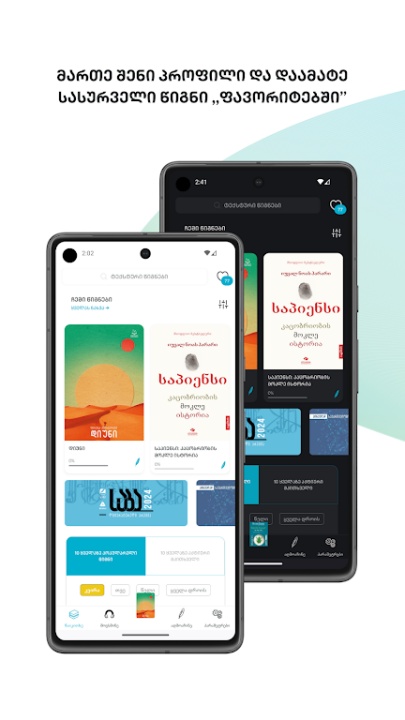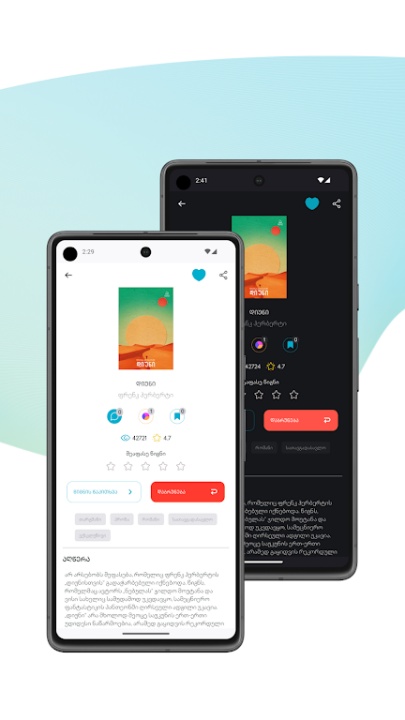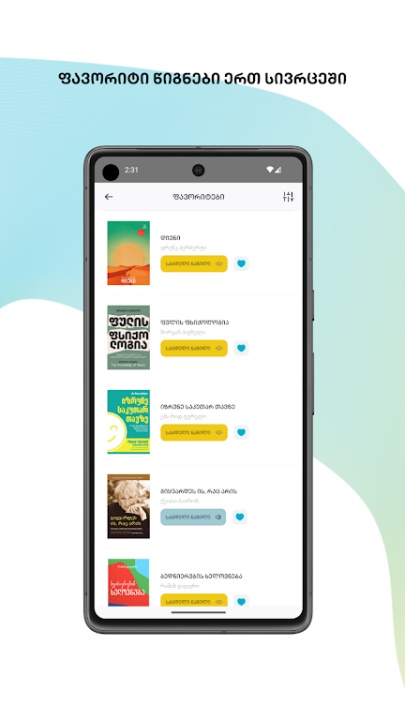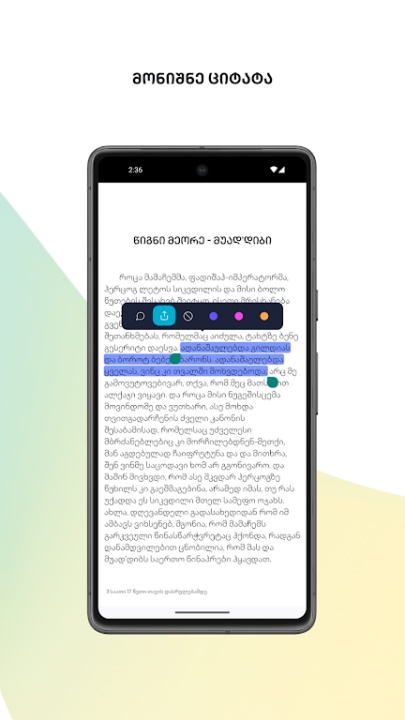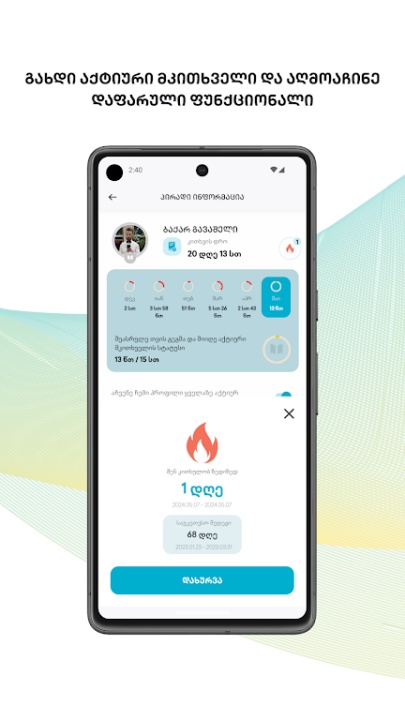About SABA Reader: Books and Audio
Key Features
New Audio Book Experience:
- Dedicated Audio Tab: Navigation tab specifically for audio books.
- Backward and Forward: Easily navigate through audio content with backward and forward functionality.
- Download Chapters: Save chapters locally for offline listening.
- Offline Listening: Enjoy audio books, podcasts, audio lectures, and radio shows without an internet connection.
Enhanced Reading Experience:
- Customizable Themes: Choose from five easy-to-read page themes.
- Highlight and Notes: Add highlights and notes to texts.
- Adjustable Fonts: Change the font size, text height, and page margins to suit your preferences.
- Table of Contents: Easily navigate through books with a comprehensive table of contents.
- Saved Texts: View saved texts and comments for quick reference.
Subscription and Free Content
- Subscribed Users: Access to read books and other premium content.
- Free Access: All users can get free ebooks, audio books, and podcasts.
Extensive Library
Explore a Vast Collection:
- Over 6000 Books: Discover a great collection of books across different categories from best authors and best sellers.
How to Use SABA Reader
Download and Open the App:
- Install the SABA Reader app from your app store and open it.
Browse Content:
- Navigate through the extensive library of books, audio books, podcasts, audio lectures, and radio shows.
Customize Your Experience:
- Adjust themes, fonts, and page settings for an optimal reading experience.
- Add highlights and notes to texts as needed.
Download for Offline Use:
- Download chapters or entire books for offline listening or reading.
Explore Free and Subscribed Content:
- Access free ebooks and audio content, or subscribe for full access to premium content.
Why You'll Love It
- Extensive Library: Access a vast collection of books and audio content from various categories and top authors.
- Customizable Experience: Enjoy personalized reading and listening experiences with adjustable settings.
- Offline Access: Download content for offline use, ensuring you can read and listen anytime, anywhere.
Frequently Asked Questions (FAQ)
Q: How can I download chapters for offline listening?
A: Navigate to the desired audio book, select the chapter you want to download, and save it to your local storage for offline listening.
Q: Can I customize the reading experience in the app?
A: Yes, you can choose from five page themes, adjust font size, change text height and page margins, and add highlights and notes.
Q: Is there free content available on SABA Reader?
A: Yes, all users can access free ebooks, audio books, and podcasts. Subscribed users gain additional access to premium content.
Q: How do I access the table of contents for a book?
A: While reading a book, you can view the table of contents to easily navigate through the chapters.
Version History
v9.24.0 ---- 5 Mar 2025
Bug fixes and improvements.
v9.23.0 ---- 17 Feb 2025
Bug fixes and improvements.
v9.22.0 ---- 3 Feb 2025
Bug fixes and improvements.
- AppSize49.00M
- System Requirements5.0 and up
- Is there a feeFree(In game purchase items)
- AppLanguage English
- Package Nameair.com.saba.sabareader
- MD5
- PublisherSaba.com.ge
- Content RatingTeenDiverse Content Discretion Advised
- Privilege19
-
SABA Reader: Books and Audio 7.1.8Install
49.00M2025-04-03Updated
9.9
2700 Human Evaluation
- 5 Star
- 4 Star
- 3 Star
- 2 Star
- 1 Star