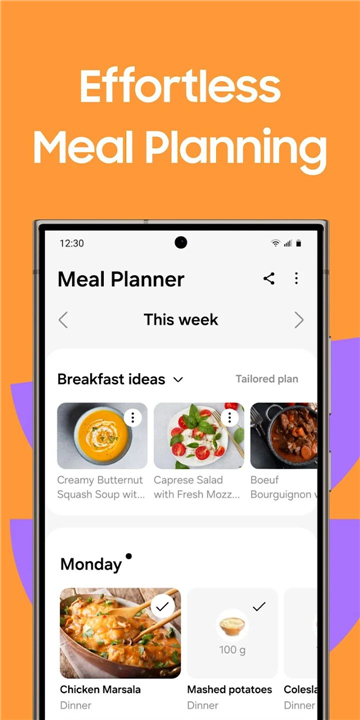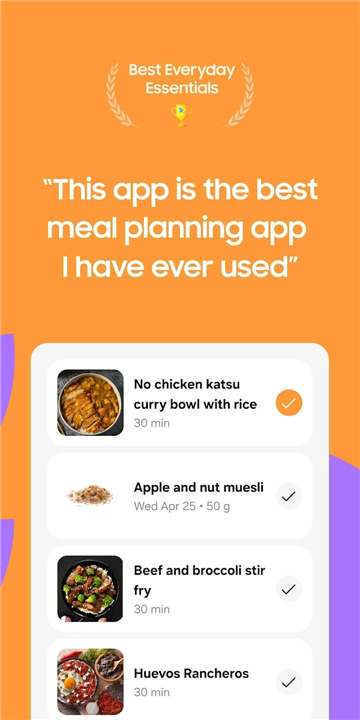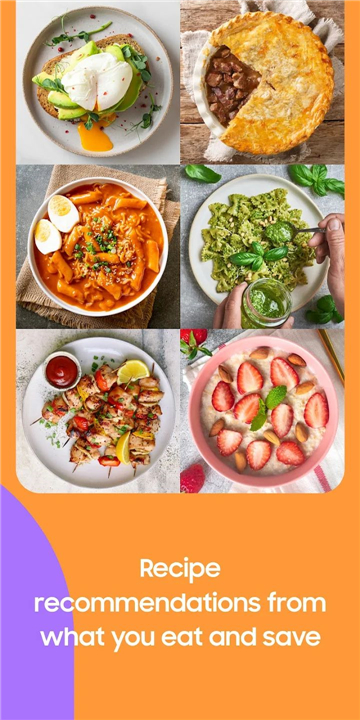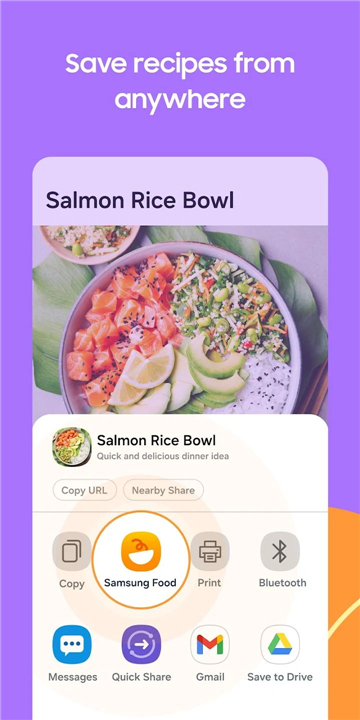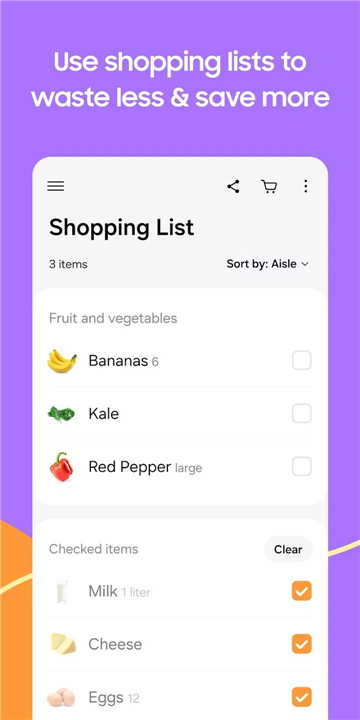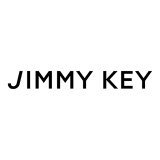Samsung Food: Meal Planning
✦Introduction✦
Discover a free, comprehensive app designed to transform your mealtime experience from "what's for dinner" to "food on the table." Samsung Food equips you with all the essential information and features to make informed choices about food, health, and cooking that suit your lifestyle.
Enjoy recipe inspiration, meal planning, nutritional insights, automatic shopping lists, guided cooking, ingredient searches, recipe reviews, and food communities—all in one convenient place!
-------✦ App Features✦-------
• Save Recipes from Anywhere:
Effortlessly save and organize recipes from any website with just one tap, allowing you to access family secrets or food blog finds without the hassle of screenshots or note-taking.
• Create and Share Meal Plans:
Plan your meals for the week by adding breakfast, lunch, dinner, and snacks. Share your meal plans with family and friends to keep everyone on the same page, helping to save money, time, and reduce food waste.
• Browse Thousands of Recipes:
Explore a vast database of over 160,000 recipes. Use filters such as cuisine, cooking time, and skill level to find the perfect dish for any occasion.
• Automatic Grocery Lists:
Generate grocery lists directly from your chosen recipes. Easily add or remove items and organize your list by aisle to streamline your shopping experience. You can also create shared shopping lists with household members.
• Detailed Nutritional Information:
Access comprehensive nutritional information and calorie counts for every recipe, allowing you to make healthier choices or adhere to dietary goals while keeping track of ingredient substitutions.
• Ingredient-Based Recipe Search:
Find recipes that utilize ingredients you already have on hand. This feature helps reduce food waste, utilize leftovers, and maximize your grocery spending.
• Edit Recipes for Personal Needs:
Customize your recipes by adding notes and comments for future reference. Adjust ingredient quantities, substitute components, and convert measurements between metric and imperial units as needed.
• Get Groceries Delivered:
Convert your automatic shopping list into an online order with a few taps, and enjoy the convenience of groceries delivered right to your doorstep.
• Smart Cooking:
Use the SmartThings integration to control kitchen appliances such as pre-warming ovens and setting timers, all through the app for enhanced cooking efficiency.
-------✦ Q & A✦-------
Q1: How can I save recipes in Samsung Food?
A1: You can save recipes from any website with just one tap. Simply access the recipe and select the save option to organize all your favorites in one place.
Q2: Can I create meal plans with this app?
A2: Absolutely! You can create and share customized meal plans that include breakfast, lunch, dinner, and snacks for the week, helping to coordinate meal prep with family and friends.
Q3: What types of recipes can I find in Samsung Food?
A3: Samsung Food features a vast database of over 160,000 recipes, which you can browse or filter by cuisine, cooking time, skill level, and more.
-------✦ Requirements & Details ✦-------
Android System Requirement: -
Total Size: 35.70 Mb
Languages: English
Categories: Food & Drink
Platform: Android
Status: Official Released
Embrace the future of data transfer and simplify your mobile experience with Smart Transfer: File Sharing!
Download the latest app here to discover more features now!------------------------------------------
What's New in the Latest Version 2.13.0
Minor bug fixes and improvements. Install or update to the newest version to check it out!
- AppSize35.70M
- System Requirements5.0 and up
- Is there a feeFree(In game purchase items)
- AppLanguage English
- Package Namecom.foodient.whisk
- MD593FFABDA99A29648EB9671DEDFCC2A6B
- Publisher暂无资料
- Content RatingTeenDiverse Content Discretion Advised
- Privilege19
-
Samsung Food: Meal Planning 2.13.0Install
35.70M2025-04-22Updated
7.8
8470 Human Evaluation
- 5 Star
- 4 Star
- 3 Star
- 2 Star
- 1 Star