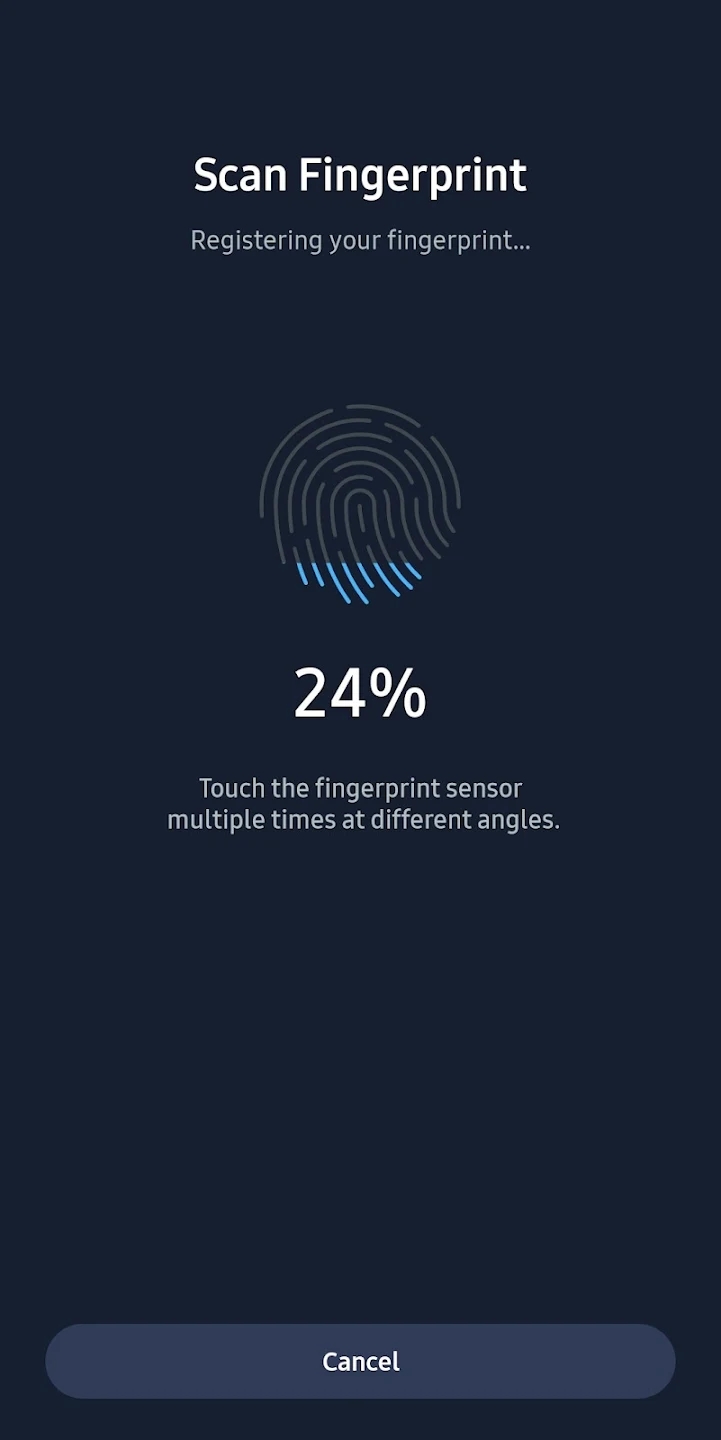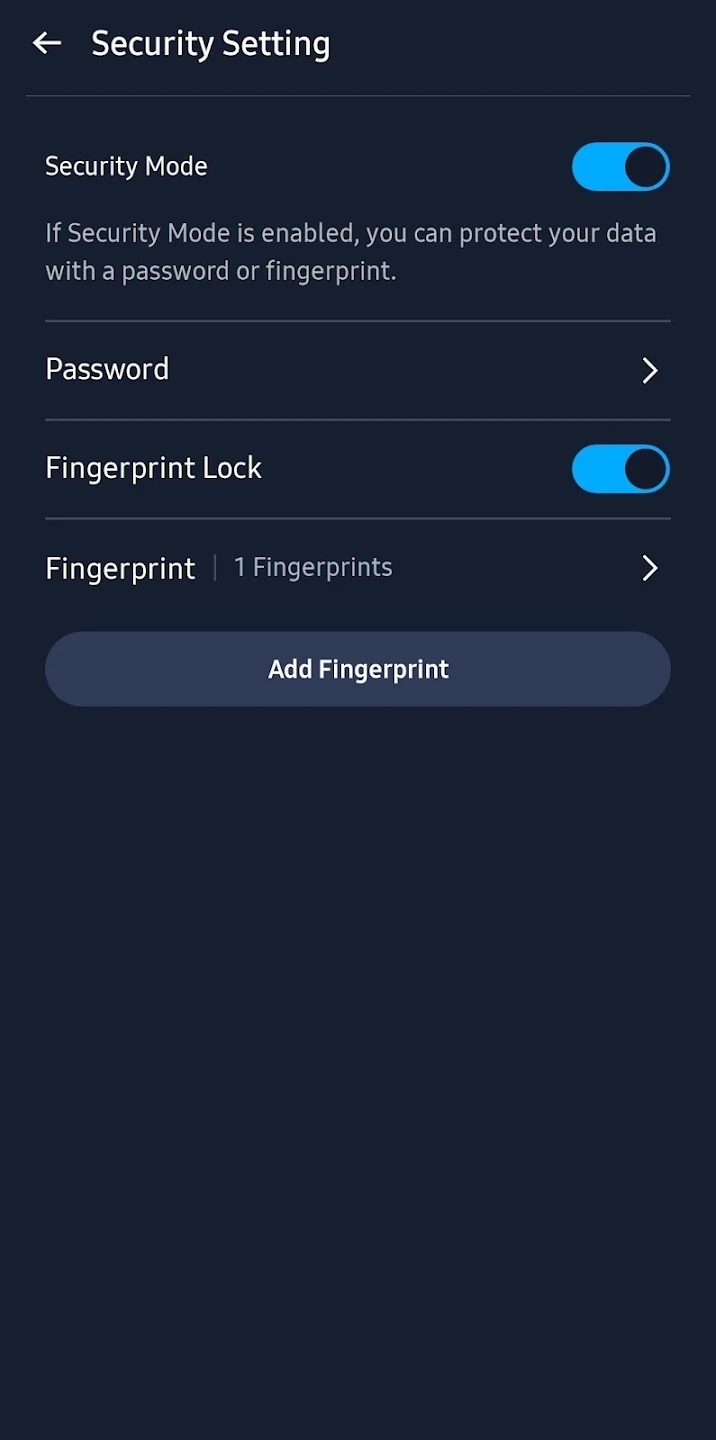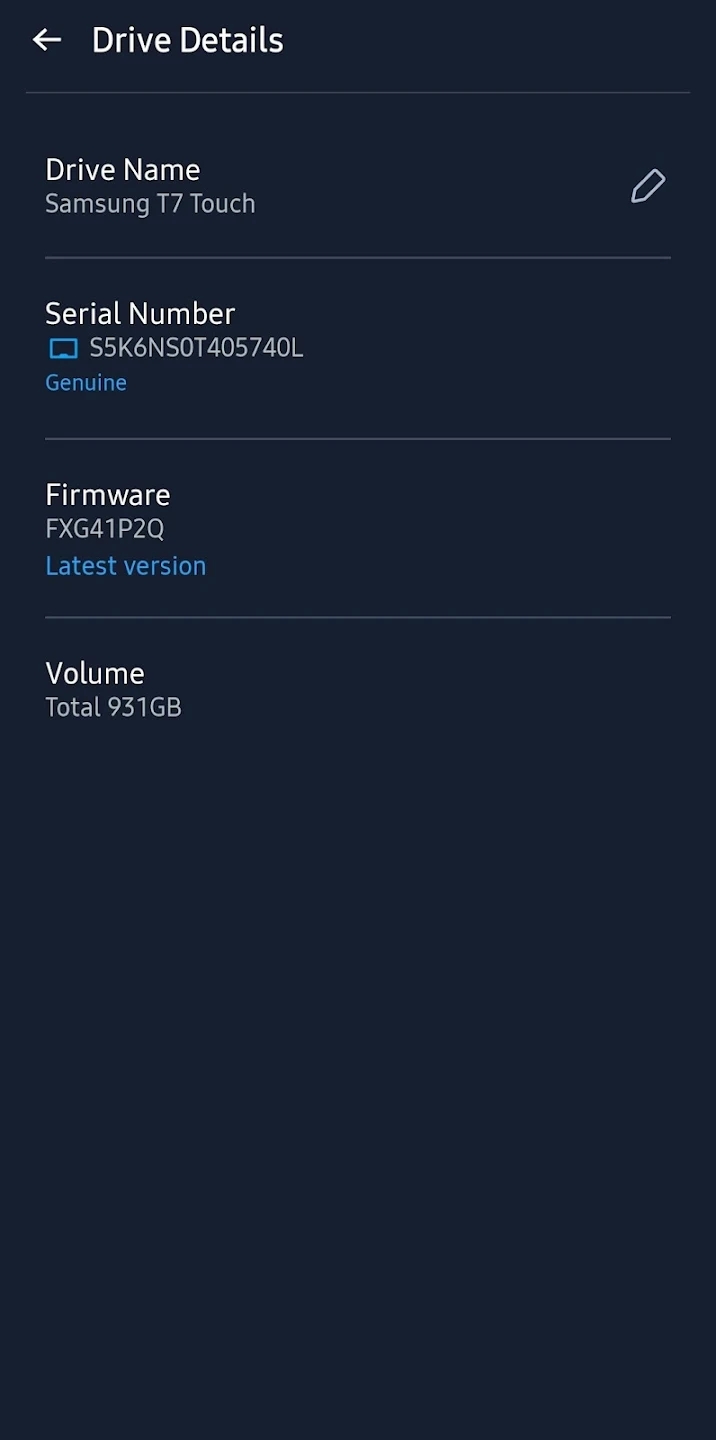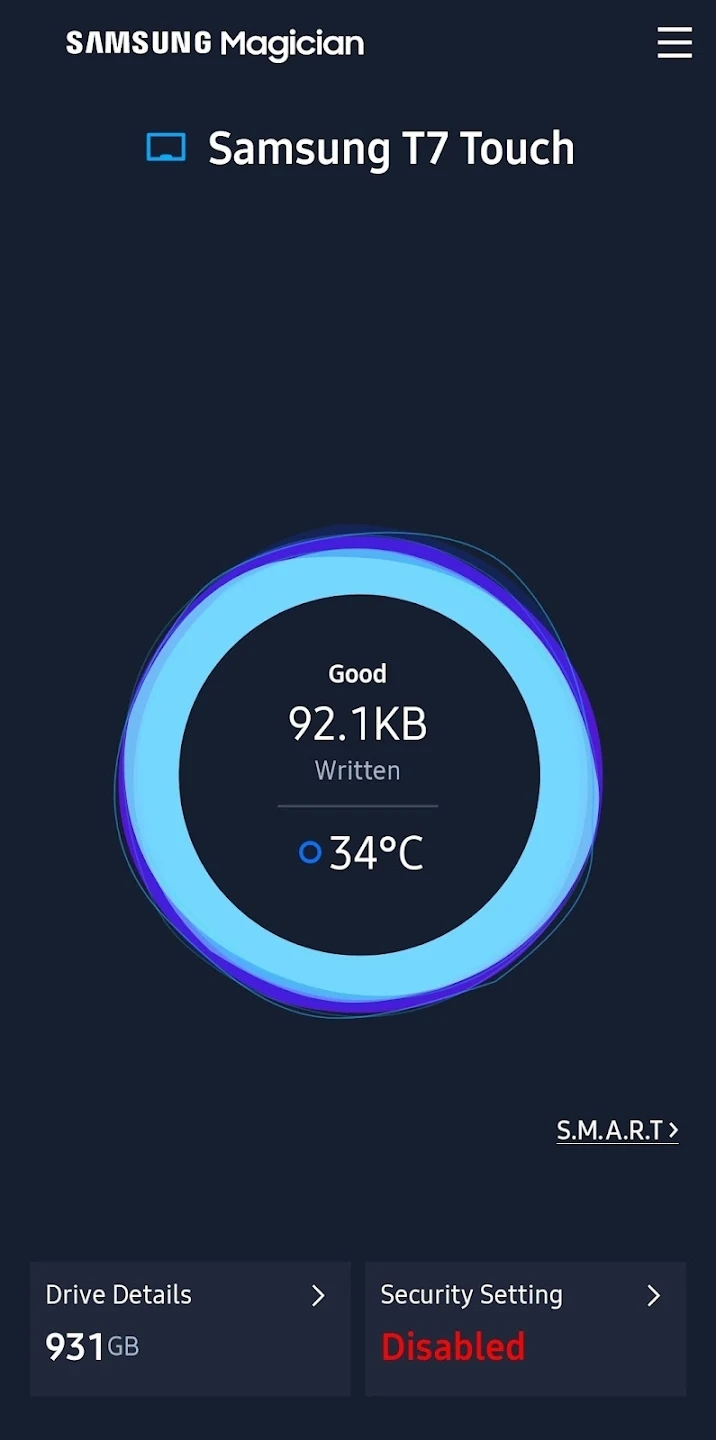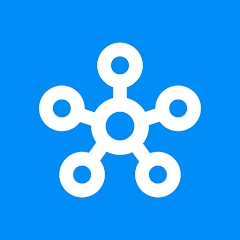Samsung Magician stands as an essential tool in the arsenal of Samsung Portable SSD users, offering a comprehensive suite of features to streamline the management of their storage devices. With a focus on convenience, usability, and functionality, Samsung Magician empowers users to take full control of their Samsung Portable SSD settings with ease and efficiency.
One of the key features of Samsung Magician is its ability to enable or disable security functionality on Samsung Portable SSD devices. This feature allows users to customize the security settings of their SSD according to their specific needs and preferences. Whether users require enhanced security measures or prefer to prioritize ease of access, Samsung Magician provides the flexibility to tailor security settings accordingly.
In addition to security management, Samsung Magician offers extensive options for configuring password settings on Samsung Portable SSDs. Users can easily change and manage their SSD passwords, ensuring secure access to their data while maintaining the convenience of password management. Furthermore, Samsung Magician supports fingerprint authentication on compatible devices, allowing users to enhance security and streamline access to their SSDs with the touch of a finger.
Another notable feature of Samsung Magician is its ability to change the device name of Samsung Portable SSDs. This feature enables users to personalize their SSDs by assigning custom names, making it easier to identify and distinguish between multiple devices. Whether organizing a collection of SSDs for personal or professional use, Samsung Magician provides the tools needed to streamline device management and organization.
Furthermore, Samsung Magician keeps users informed and up-to-date with the latest software and firmware updates for their Samsung Portable SSDs. Through timely notifications, users can stay informed about new features, enhancements, and security patches, ensuring that their SSDs remain optimized and secure at all times. By proactively addressing updates and improvements, Samsung Magician helps users maintain peak performance and reliability for their storage devices.
In summary, Samsung Magician serves as an indispensable companion for Samsung Portable SSD users, offering a wealth of features and capabilities to enhance the management and performance of their storage devices. From security management to password customization, device naming, and update notifications, Samsung Magician provides a comprehensive solution for users seeking to optimize their SSD experience. With its user-friendly interface and robust functionality, Samsung Magician empowers users to unlock the full potential of their Samsung Portable SSDs with confidence and convenience.
What's New in the Latest Version 8.1.0
Last updated on Mar 18, 2024
Improve functions and fix bugs
- AppSize6.87M
- System Requirements5.0 and up
- Is there a feeFree(In game purchase items)
- AppLanguage English
- Package Namecom.samsung.samsungpssdplus
- MD5422ea71bb42c6fbdf4d9f9c533f5a487
- PublisherSamsung Electronics Co., Ltd.
- Content RatingTeenDiverse Content Discretion Advised
- Privilege19
-
Samsung Magician 8.1.0Install
6.87M2025-04-26Updated
9.6
517 Human Evaluation
- 5 Star
- 4 Star
- 3 Star
- 2 Star
- 1 Star