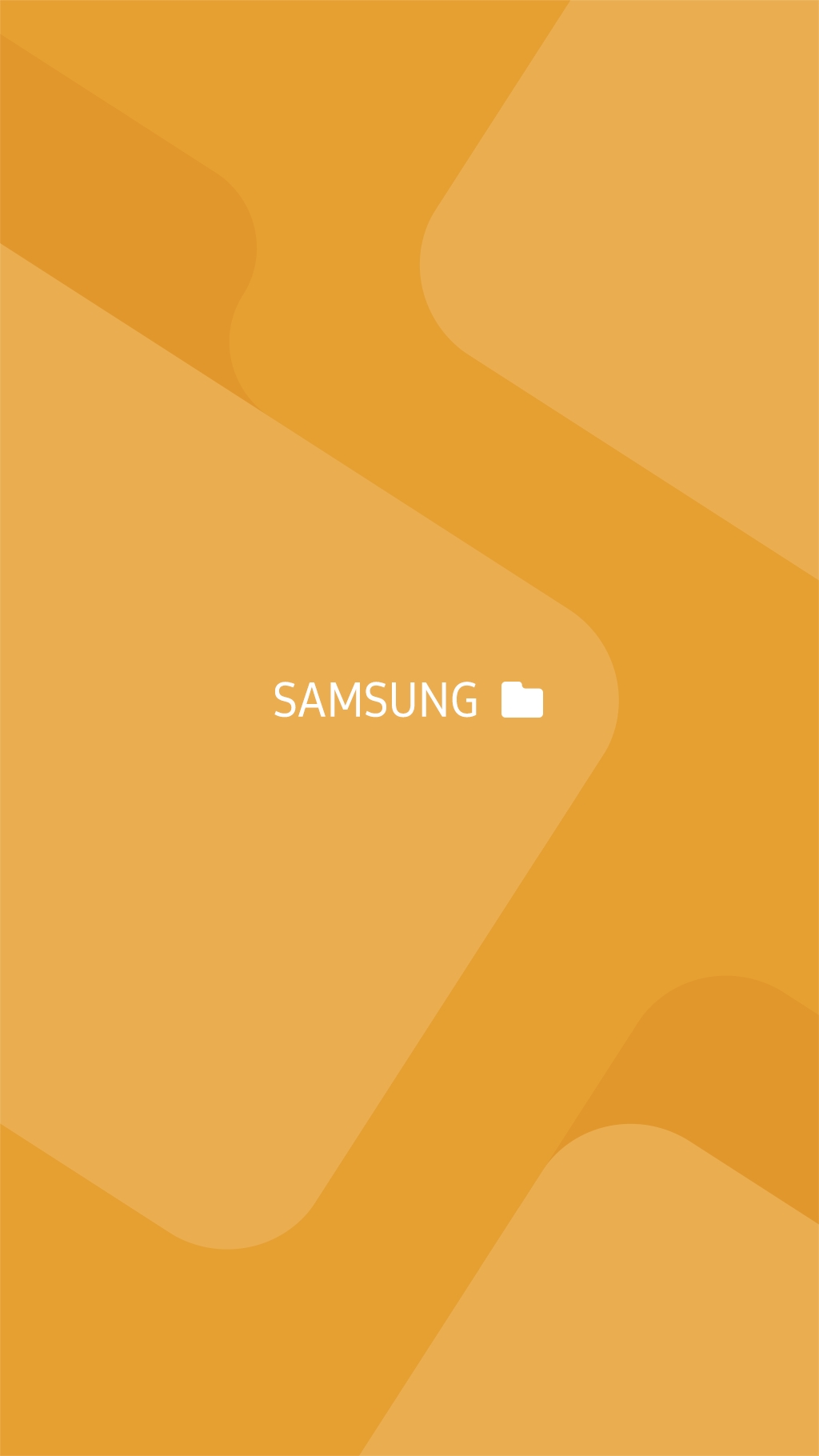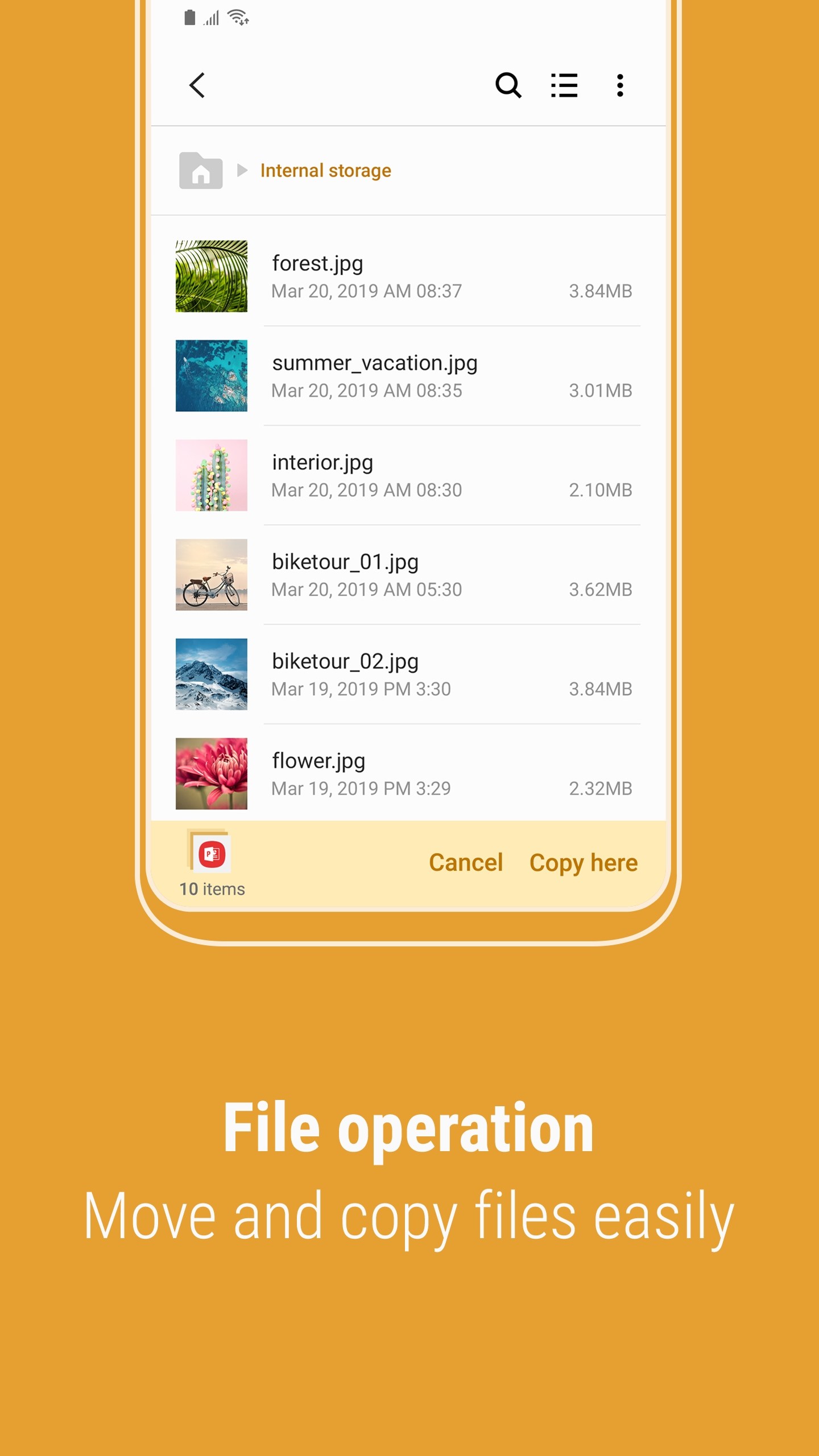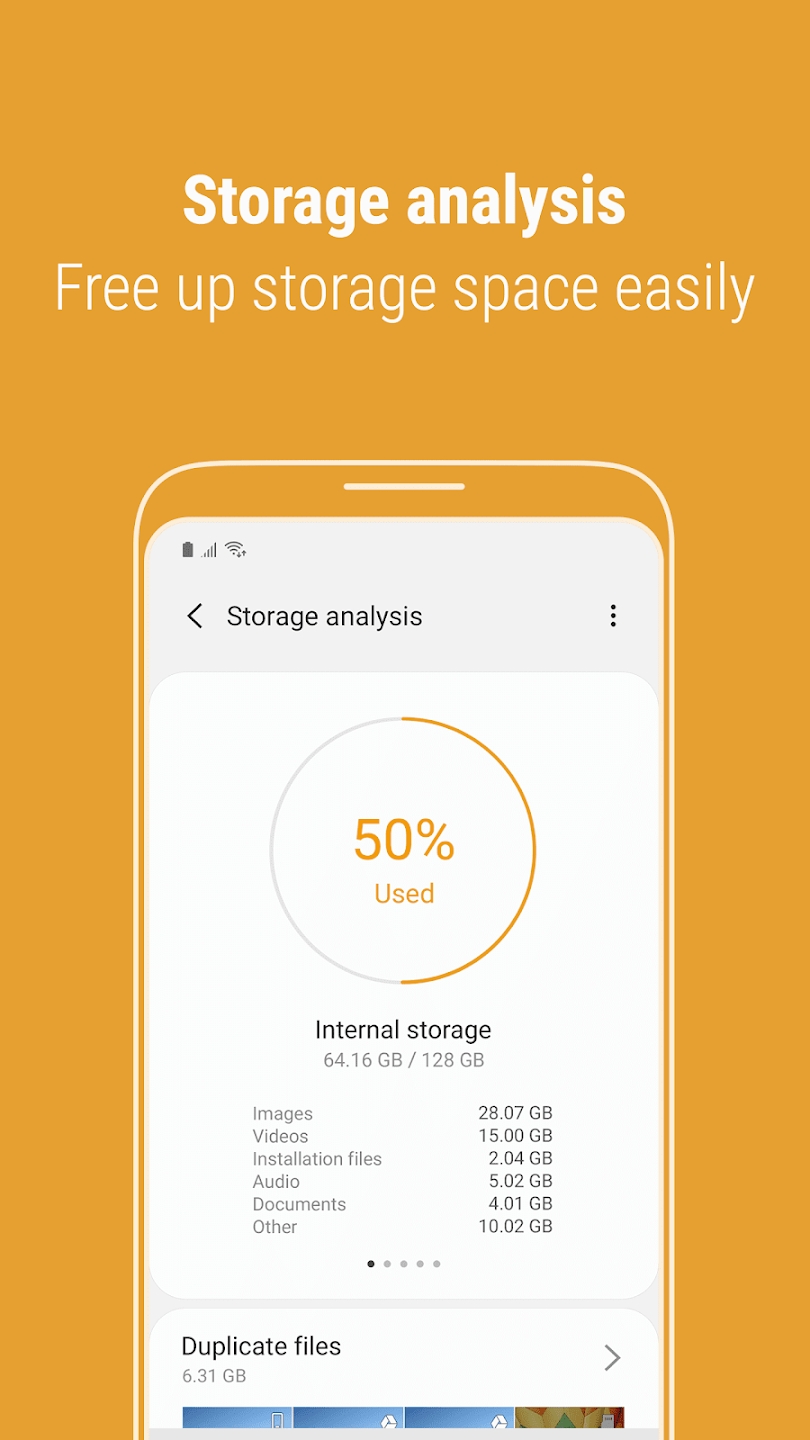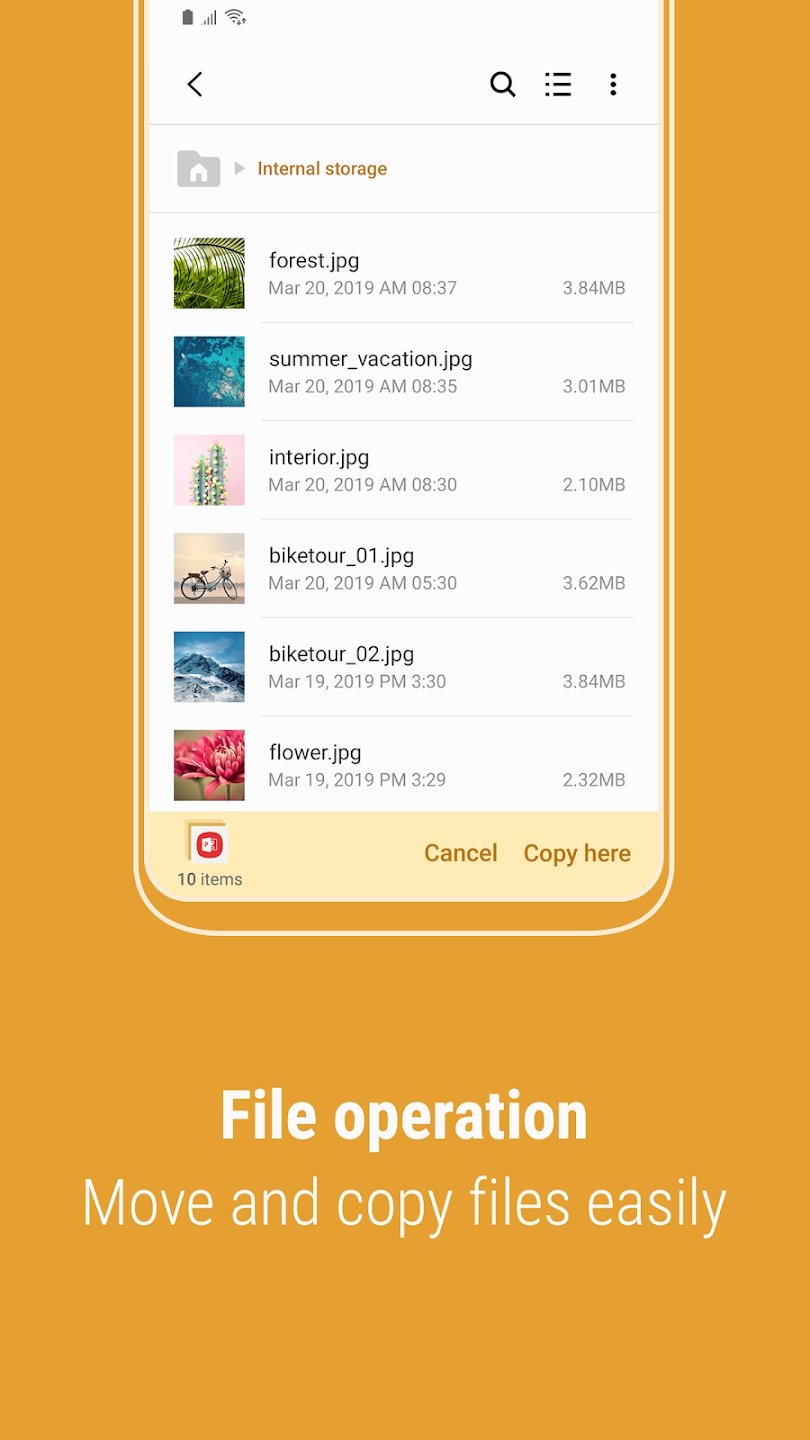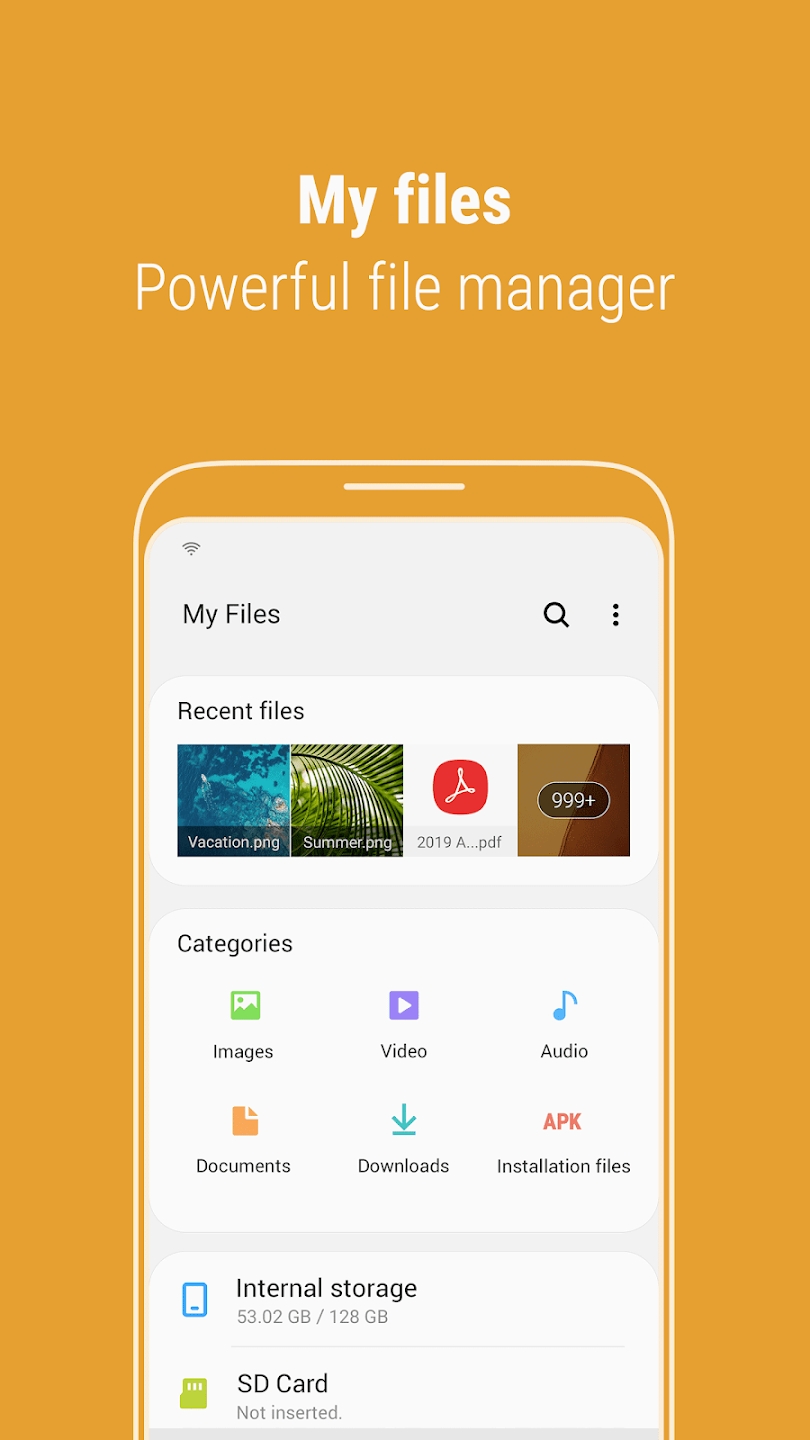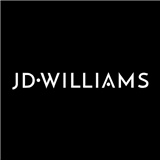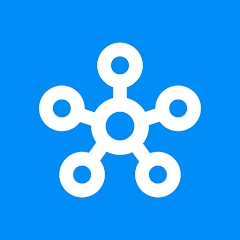Introducing Samsung My Files, your go-to file manager for accessing files or folders on your device.
"My Files" efficiently manages all the files on your smartphone, offering a familiar file explorer experience akin to your computer. Whether you need to organize documents, images, videos, or any other file types, "My Files" provides intuitive navigation and comprehensive management capabilities.
But that's not all—My Files extends its functionality beyond your device's internal storage. Seamlessly access and manage files stored on SD cards, USB drives, and even cloud storage services connected to your smartphone. With this versatility, you can effortlessly handle files across various storage mediums, ensuring convenience and efficiency in file management.
Experience the convenience of "My Files" by downloading it today and exploring its array of features designed to streamline your file management tasks.
Let's delve into some of the exciting new features introduced in My Files:
Storage Analysis: Easily free up storage space with a simple tap of the "Storage Analysis" button on the main screen. Identify and manage storage-hogging files to optimize your device's storage capacity.
Customize Home Screen: Tailor your My Files home screen by hiding any unused storage spaces, enhancing the overall organization and accessibility of your files.
Enhanced Listview: View long file names without truncation using the "Listview" button, ensuring clarity and ease of file identification.
Key Features of Samsung My Files:
Comprehensive File Management: Browse, create, move, copy, share, compress, and decompress files and folders effortlessly. Gain access to detailed file information and manage your files with ease.
User-Friendly Features: Benefit from convenient features such as Recent Files and Categories lists, along with folder and file shortcuts, accessible from both the device home screen and the My Files main screen.
Cloud Services Integration: Seamlessly connect to popular cloud storage services like Google Drive and OneDrive, enabling convenient access to your cloud-stored files directly from My Files.
Please note that certain features may vary depending on your device model. Additionally, My Files requires certain permissions to provide its services effectively, including access to storage for file management tasks.
Experience the convenience and efficiency of file management with My Files—a versatile tool to streamline your digital life.
What's New in the Latest Version 15.0.03.27
Last updated on Mar 31, 2024
Minor bug fixes and improvements. Install or update to the newest version to check it out!
- AppSize17.86M
- System Requirements5.0 and up
- Is there a feeFree(In game purchase items)
- AppLanguage English
- Package Namecom.sec.android.app.myfiles
- MD557bd5294a81ada0f8992ed8a0984db3e
- PublisherSamsung Electronics Co., Ltd.
- Content RatingTeenDiverse Content Discretion Advised
- Privilege19
-
Samsung My Files 15.0.03.27Install
17.86M2025-04-18Updated
9.7
7514 Human Evaluation
- 5 Star
- 4 Star
- 3 Star
- 2 Star
- 1 Star