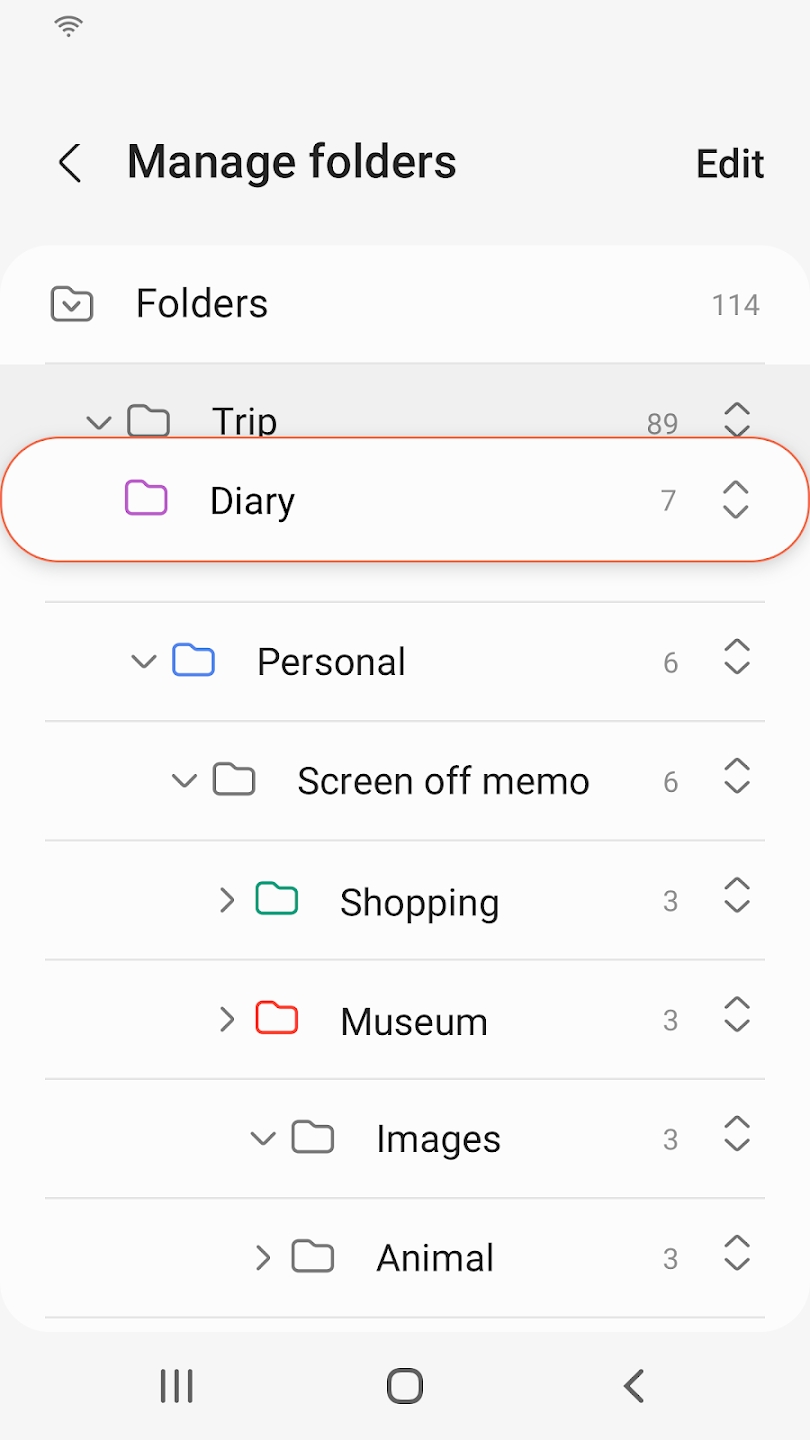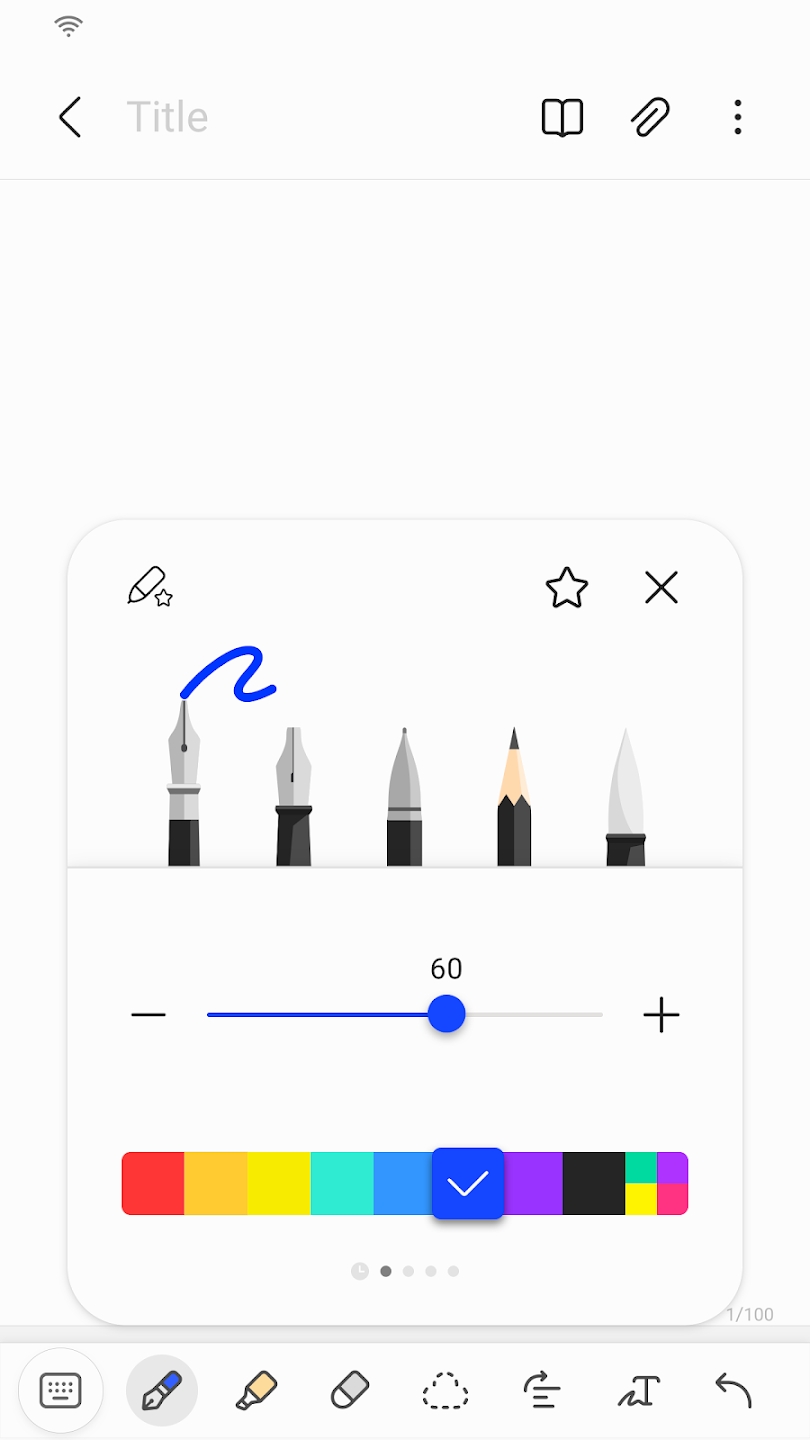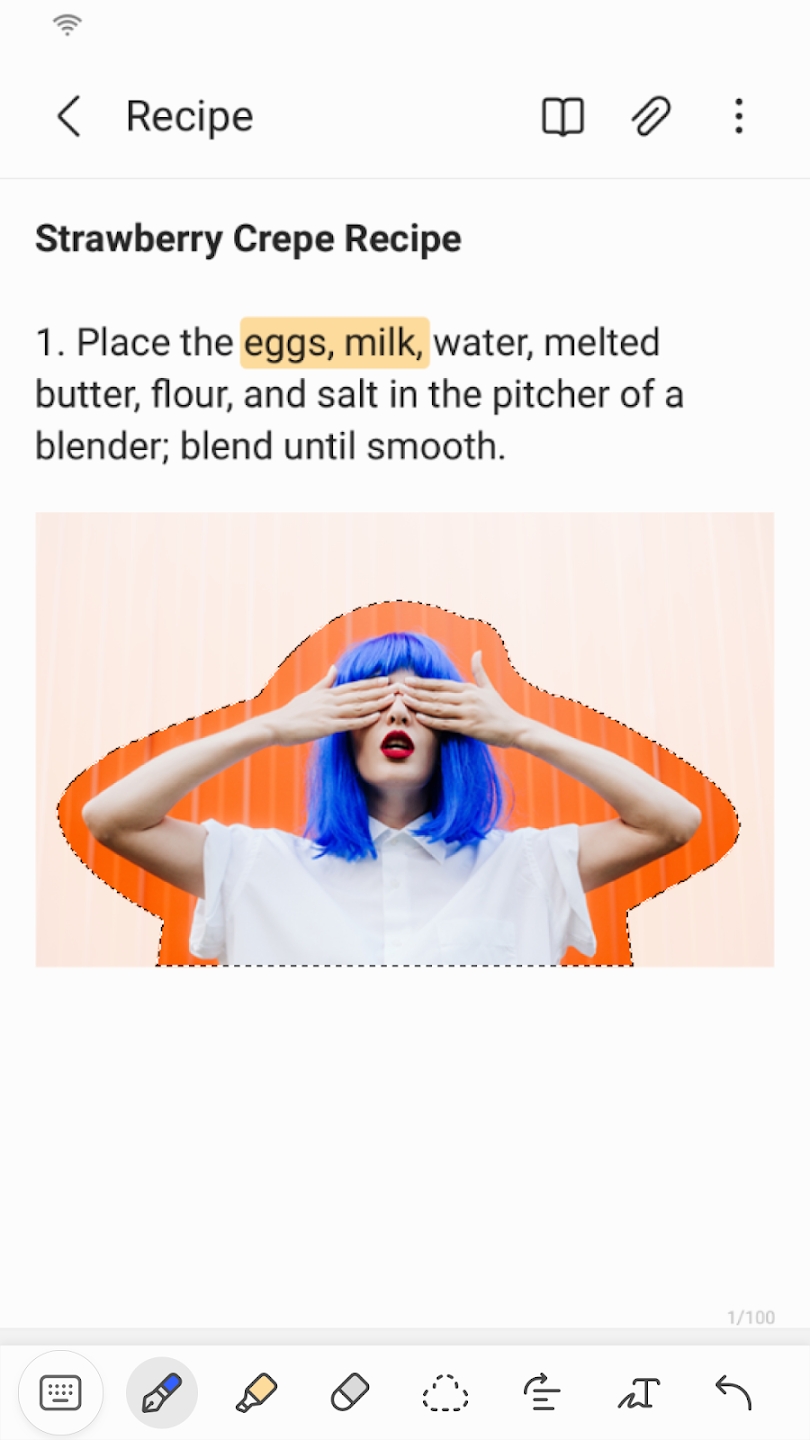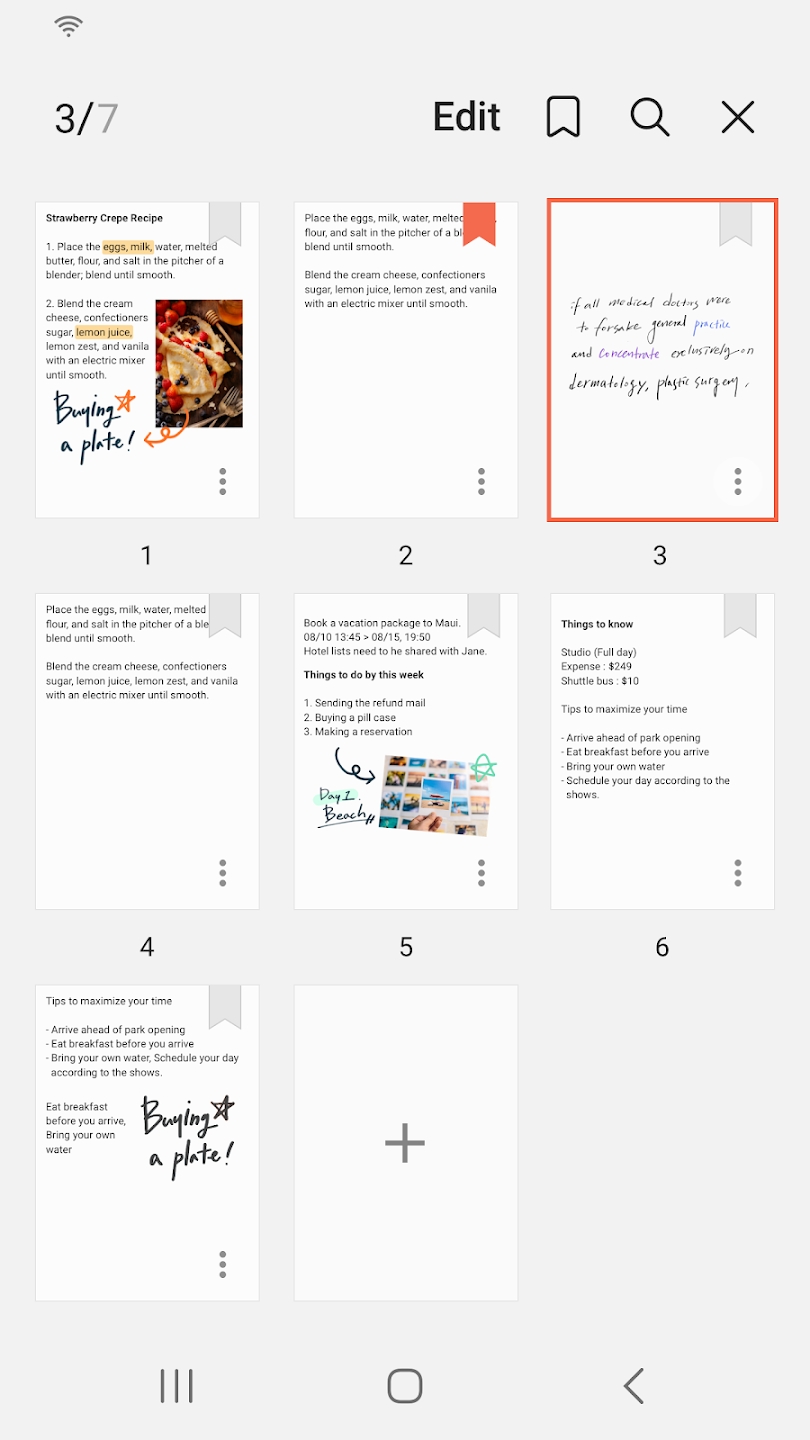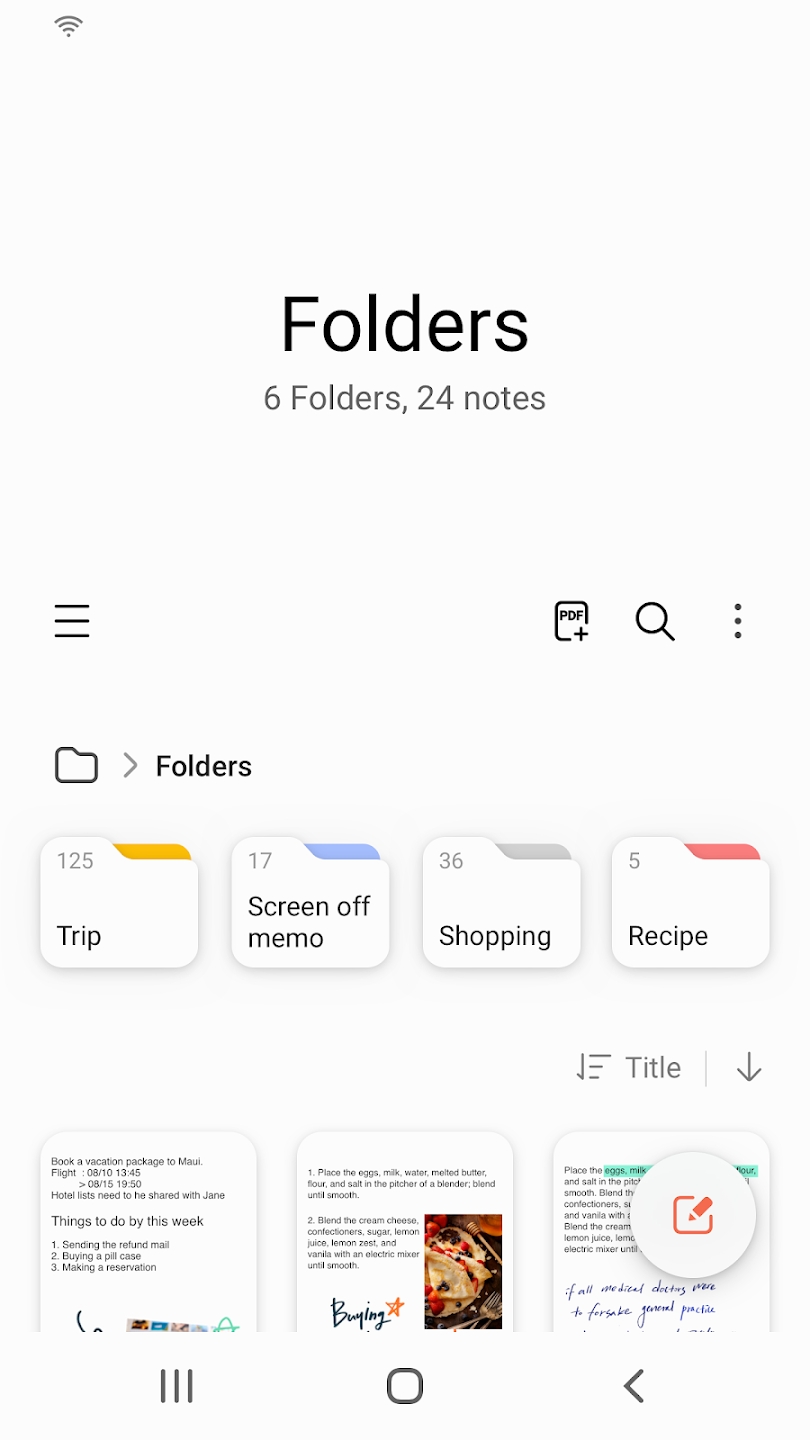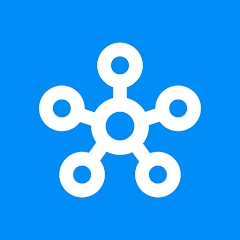Samsung Notes is a versatile application that empowers users to create and edit documents seamlessly across various devices, including mobile phones, tablets, and PCs. Its collaborative features allow users to work together on projects, making it ideal for team-based tasks and projects. With the S Pen, users can easily add annotations to PDF files, enhancing the ability to review and edit documents. Moreover, Samsung Notes enables users to create rich documents by incorporating images and voice recordings, providing a comprehensive toolset for document creation.
One of the standout features of Samsung Notes is its integration with a range of applications, including PDF, Microsoft Word, and Microsoft PowerPoint. This integration enables users to seamlessly connect their documents with these applications, enhancing productivity and workflow efficiency. By leveraging this feature, users can easily transfer their work between different platforms and applications, ensuring seamless collaboration and compatibility.
Creating a new note in Samsung Notes is a straightforward process. Users can simply tap the "+" icon located in the bottom right corner of the main screen to create a new note. Newly created notes will be saved with the ".sdocx" extension, ensuring easy identification and organization within the app.
To protect their notes, users can take advantage of the locking feature in Samsung Notes. By accessing the Settings menu and selecting Lock Note, users can choose a locking method and set a password to secure their notes. Additionally, users can lock individual notes by tapping the Lock Note option in the More Options menu of the note they wish to protect.
Samsung Notes also offers a range of tools for creating handwritten notes, adding photos, and recording voice memos. Users can easily switch between different writing tools, such as pens, pencils, and highlighters, to customize their notes. Additionally, the app allows users to import notes and memos created in other applications, such as Notes and Memo, ensuring seamless integration with existing workflows.
In terms of permissions, Samsung Notes requires access to storage to save and load document files. Optional permissions, such as access to photos and videos, notifications, music and audio, phone, microphone, and camera, are used to enhance the app's functionality but are not necessary for basic use. Users can still utilize the app's core features without granting these optional permissions, ensuring flexibility and user control.
What's New in the Latest Version 4.9.06.8
Last updated on Feb 21, 2024
Minor bug fixes and improvements. Install or update to the newest version to check it out!
- AppSize86.41M
- System Requirements5.0 and up
- Is there a feeFree(In game purchase items)
- AppLanguage English
- Package Namecom.samsung.android.app.notes
- MD5c66aabcb5386d9218514147fc0c9fcf1
- PublisherSamsung Electronics Co., Ltd.
- Content RatingTeenDiverse Content Discretion Advised
- Privilege19
-
三星笔记 4.9.06.8Install
86.41M2025-04-05Updated
-
Samsung Notes 4.9.06.8Install
86.41M2025-04-05Updated
8.3
1546 Human Evaluation
- 5 Star
- 4 Star
- 3 Star
- 2 Star
- 1 Star