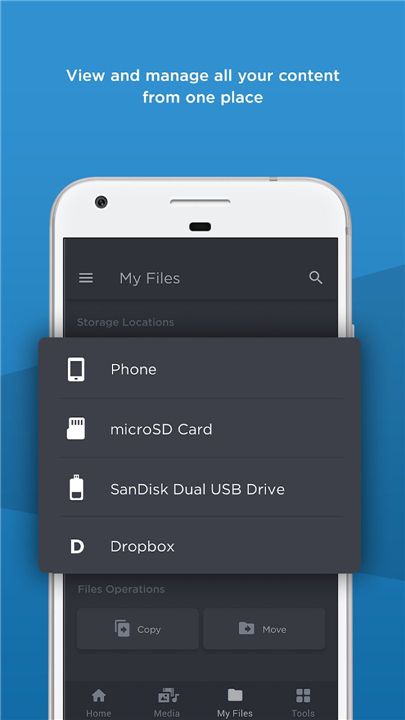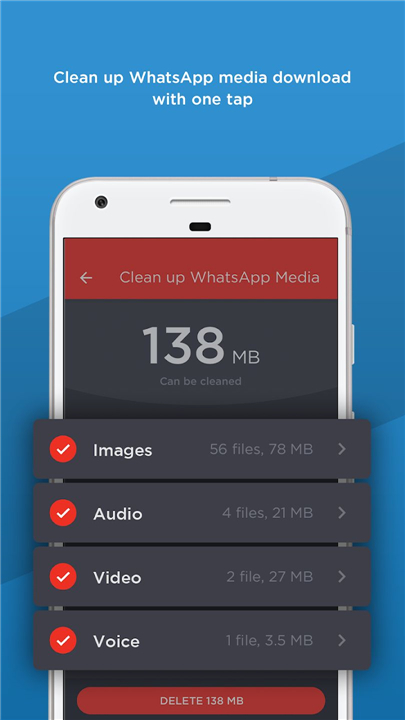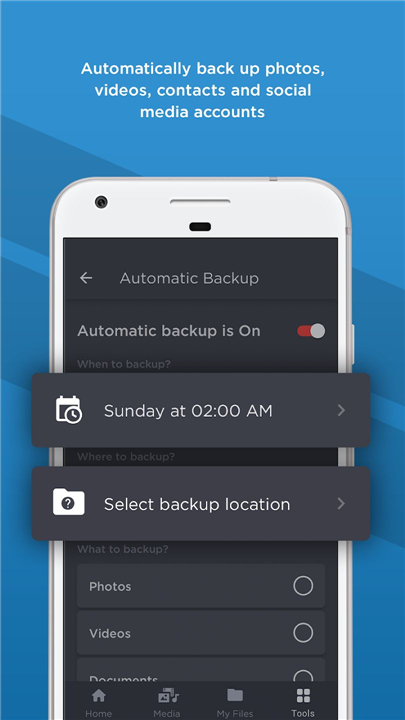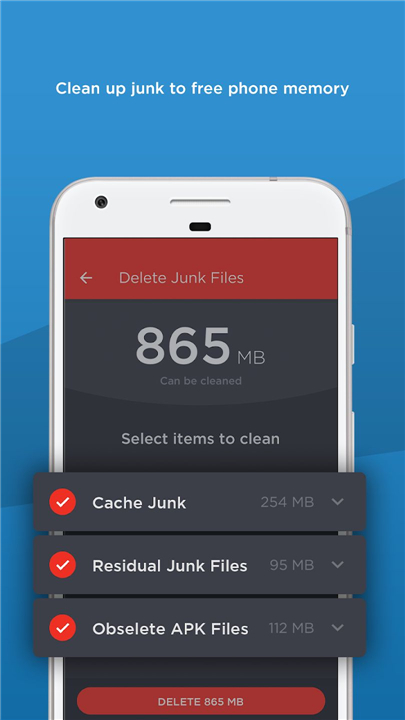SanDisk Memory Zone
✦Introduction✦
SanDisk® Memory Zone™ is a versatile file management application designed for use with SanDisk Dual Drives, SanDisk Solid State Drives, microSD™ cards, and select cloud services.
This app empowers you to organize your files, optimize your storage, and back up important data. With its intuitive interface, it serves as a straightforward and effective tool for managing your digital content.
-------✦ App Features✦-------
• OPTIMIZE STORAGE
Effortlessly transfer or back up your files to compatible SanDisk Dual Drives, Solid State Drives, or microSD cards*.
• INTEGRATE EXTERNAL STORAGE
Easily add and manage external storage options like compatible SanDisk Dual Drives, Solid State Drives, or microSD cards*. The app also accommodates popular cloud services**.
• ACCESS YOUR FILES
Quickly view and access the files stored on your SanDisk Dual Drive, Solid State Drive, or microSD card* directly from the app's home screen.
• CONTENT ORGANIZER
Streamline your file management with options to delete, rename, share, copy, or move your content swiftly.
• FIND PHOTOS WITH EASE
Save time searching for files with the app's user-friendly interface. You can locate photos using keywords, geotagging, or timeline searches.
• REMOVE UNWANTED FILES
Effortlessly eliminate unnecessary files with the “Delete Junk Files” feature. The SanDisk Memory Zone app can also help clean up certain chat applications** to quickly free up additional storage. Plus, you can manage and uninstall unused apps using the “Manage Apps” tool.
• MOVE CONTENT SIMPLY
The SanDisk Memory Zone app makes it easy to transfer content between your various external and internal storage options*.
• AUTOMATIC BACKUP
Utilize the SanDisk Memory Zone app to set up automatic backups for your photos, videos, and contacts.
-------✦ Q & A✦-------
Q1: Is the app free to use?
A1: Yes, the SanDisk Memory Zone app is free to download and use
Q2: Can I use it offline?
A2: Yes, the SanDisk Memory Zone app can be used offline to manage files stored on your SanDisk devices such as Dual Drives or microSD cards. However, certain features that require cloud connectivity will be inaccessible without an internet connection.
Q3: Is my data stored in the cloud?
A3: The SanDisk Memory Zone app allows for integration with certain cloud service providers, meaning you can choose to store some data in the cloud if you connect to those services. However, the app itself does not automatically store your data in the cloud unless you configure it to do so.
-------✦ User Reviews ✦-------
GOOGLE USER REVIEWS
1. Philip Wallace - 5 Star Rated at October 27, 2024
Does what it needs to. What would be nice is the addition of some kind of repair tool for usb drives that become corrupted. Might be asking for too much but it would be great and probably very useful to a lot of people who end up having to format and lose data rather than fixing whatever the error is.
-------✦ For Further Information ✦-------
Privacy & Policy please visit: https://www.westerndigital.com/support/product-security/vulnerability-disclosure-policy
-------✦ Requirements & Details ✦-------
Requires Android System: 7.0 and up
Total Size: 46.90 Mb
Languages: English
Categories: TRAVEL & lOCAL
Platform: Android
Status: Official Released
Get the latest apk here to start the fun!
------------------------------------------
What's New in the Latest Version 4.2.8
Minor bug fixes and improvements. Install or update to the newest version to check it out!
- AppSize46.90M
- System Requirements5.0 and up
- Is there a feeFree(In game purchase items)
- AppLanguage English
- Package Namecom.sandisk.mz
- MD569d524850a59aa7e3daecf9f282ffa85
- Publisher© Western Digital Corporation or its affiliates.
- Content RatingTeenDiverse Content Discretion Advised
- Privilege19
-
SanDisk Memory Zone 4.2.8Install
46.90M2025-04-03Updated
7.7
7594 Human Evaluation
- 5 Star
- 4 Star
- 3 Star
- 2 Star
- 1 Star