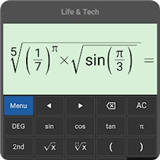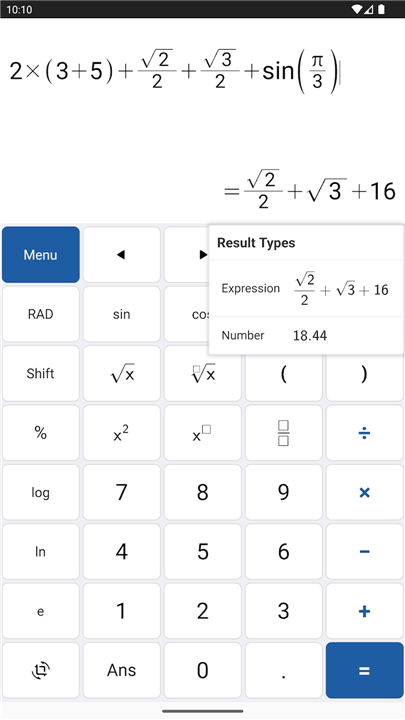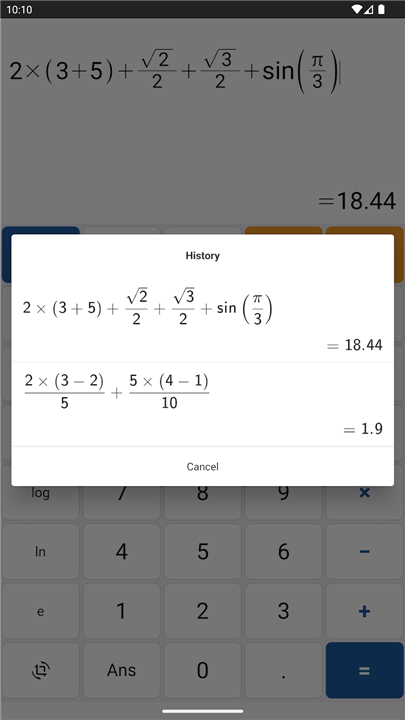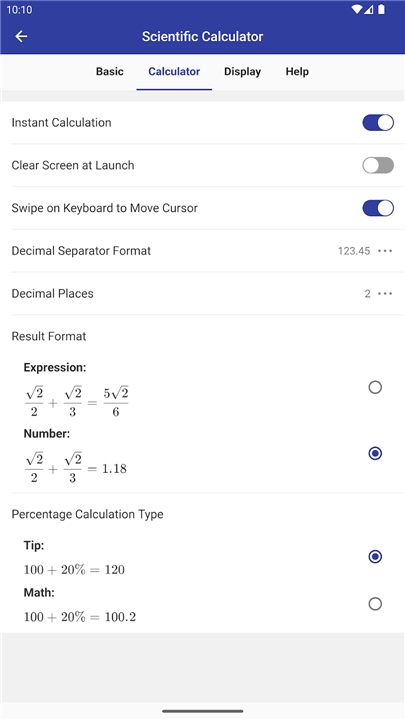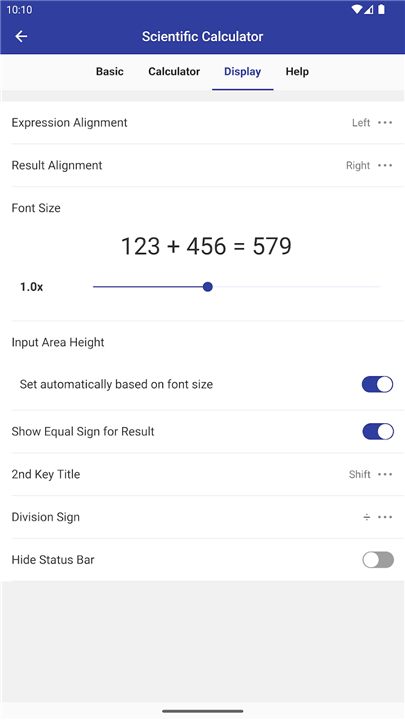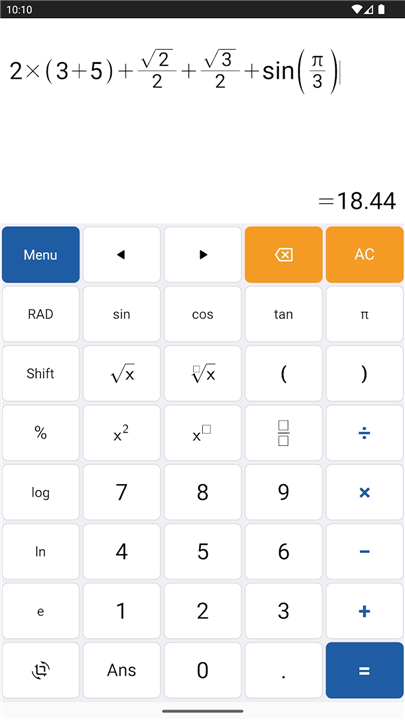Enjoy the convenience of a superb Scientific Calculator, intended for quick and easy computations. This advanced tool allows you to input expressions simply and get results quickly in both numerical and expression formats. With its user-friendly layout, this calculator provides simplicity without losing functionality, making it suitable for users of all levels.
About Scientific Calculator:
Natural Input: Input expressions effortlessly using natural language, enhancing ease of use and reducing input errors.
Instant Calculation: Enjoy swift calculations with instant results, allowing for efficient problem-solving and analysis.
Result Display Options: Choose between displaying results in number format or expression format, depending on your preference and requirements.
Percentage Calculation: Uses percentage calculation with support for both tip and math mode, catering to various calculation needs.
Comprehensive Functions: Perform basic arithmetic calculations, including powers, roots, and logarithms, along with trigonometric and inverse trigonometric functions.
Degrees and Radians: Switch between degrees and radians seamlessly, ensuring compatibility with different mathematical contexts.
Result History: Access your calculation history conveniently to review past calculations and track your work.
Customization Options: Customize the alignment of expressions and results, adjust font size, and toggle between dark mode and light mode for optimal viewing.
Additional Features:
Multi-Language Support: Access the calculator in multiple languages, ensuring accessibility for users worldwide.
No Permissions Required: Enjoy peace of mind knowing that the calculator does not require any permissions to function.
Offline Availability: Use the calculator without the need for an internet connection, ensuring uninterrupted access wherever you are.
Elegant Design: Experience a sleek and responsive user interface design that enhances the overall user experience.
Screen and Input Options: Keep the screen on during use and enable vibration feedback for input, offering added convenience and feedback.
With ongoing updates and additions of features and languages, this calculator app is continuously evolving to meet the diverse needs of users. Share the app with your friends and join us in simplifying and enhancing mathematical calculations. Thank you for choosing our calculator app!
What's New in the Latest Version 1.5.1
Last updated on Mar 22, 2024
- display optimization
- fix crash on some devices
- AppSize29.17M
- System Requirements5.0 and up
- Is there a feeFree(In game purchase items)
- AppLanguage English
- Package Nameapp.lifetech.calculator
- MD539ca7a670d6c744021495165657e9657
- PublisherLife & Tech
- Content RatingTeenDiverse Content Discretion Advised
- Privilege19
-
Scientific Calculator 1.5.1Install
29.17M2025-04-11Updated
9.6
2860 Human Evaluation
- 5 Star
- 4 Star
- 3 Star
- 2 Star
- 1 Star