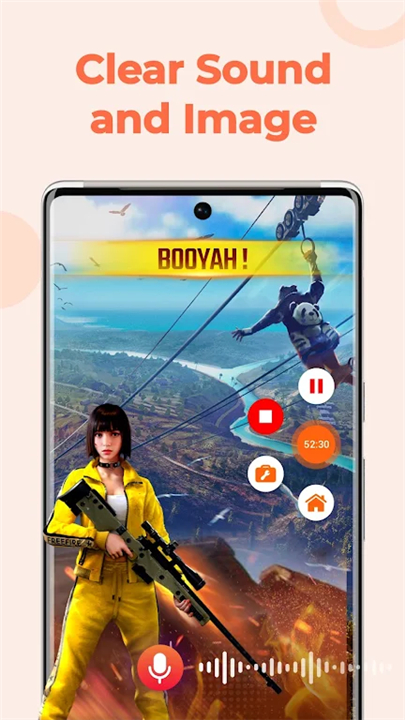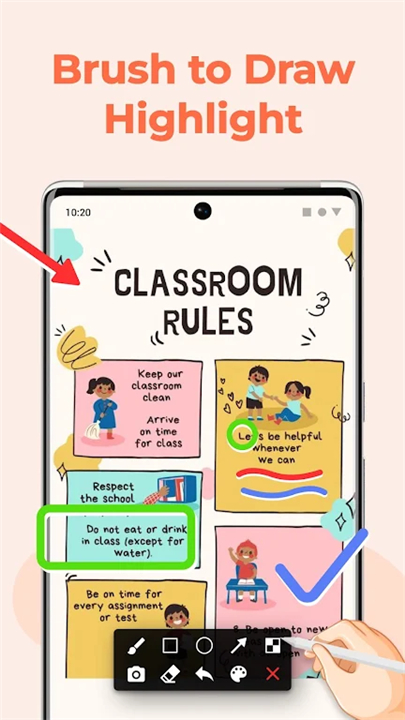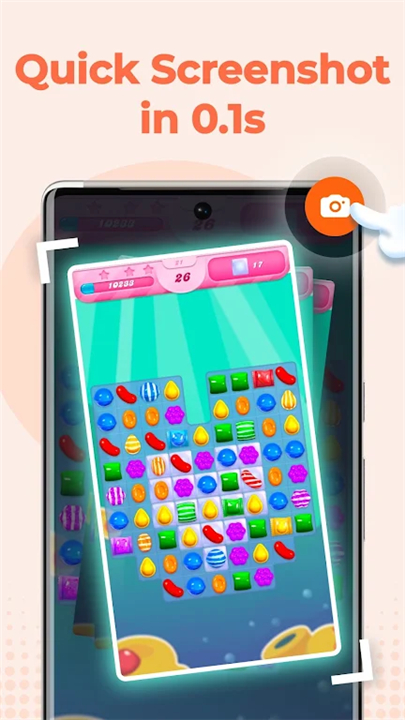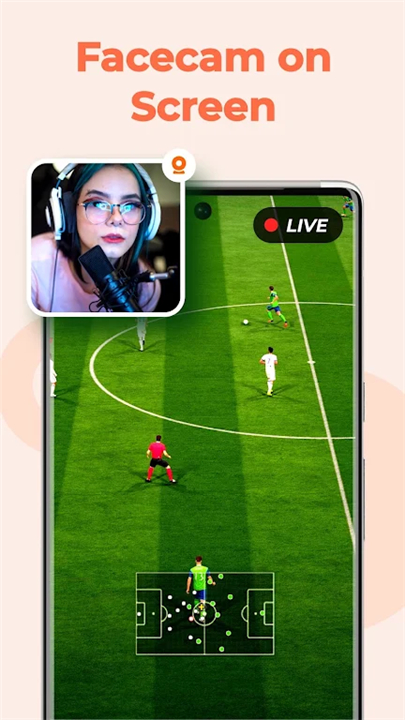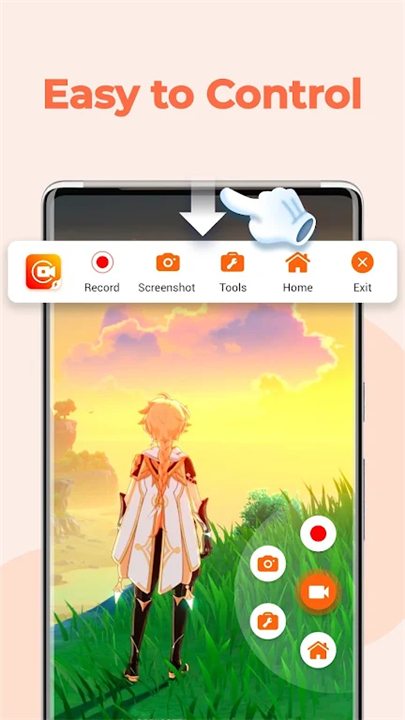◈ App Features
Record Video with Sound:
Enjoy flexible recording options with multiple audio sources for different scenarios, ensuring high-quality sound in your videos. Capture both internal and external audio seamlessly.
Facecam Functionality:
Record your screen and face simultaneously, allowing you to engage with your audience by showcasing your reactions in real-time. The picture-in-picture effect makes your recordings more interactive.
Brush Tool: Highlight
important points by drawing or writing directly on the screen while recording. This feature is perfect for tutorials and presentations, helping to keep your audience focused.
Floating Ball Control:
Easily start, pause, resume, or take screenshots with a simple tap of the floating ball, making the recording process convenient and efficient.
High Frame Rate Support:
Experience smooth video capture with support for up to 120 FPS, providing an ultimate visual experience for your recordings.
No Watermarks or Time Limits:
Enjoy unlimited recording time without any distracting watermarks, ensuring your videos look professional and polished.
Low Memory Usage:
Designed for efficiency, this app is perfect for devices with lower RAM, allowing it to run smoothly without consuming excessive storage space.
Easy Sharing Options:
Share your recorded videos directly with friends and followers on social media platforms, making it easy to showcase your content.
◈ Recommended Audience
Screen Recorder - Video Recorder is ideal for gamers, educators, content creators, and anyone looking to capture their screen activities.
Whether you're a gamer wanting to share gameplay highlights, a teacher recording lectures, or a professional conducting video calls, this app provides the tools necessary to enhance your presentations and recordings. Its intuitive design caters to users of all skill levels, making it easy for anyone to create high-quality videos.
Contact us at the following sites if you encounter any issues:
Official Website: Here
Official Support Email: contactus@inshot.com
What's New in the Latest Version 1.2.0.0
Last updated on Jul 16, 2024
Bug fixes and performance improvements.
- AppSize7.80M
- System Requirements5.0 and up
- Is there a feeFree(In game purchase items)
- AppLanguage English
- Package Namevideoeditor.videorecorder.screenrecorder.lite
- MD5620e8cf5a4419bf02f8153ecf9f159ec
- PublisherInShot Inc.
- Content RatingTeenDiverse Content Discretion Advised
- Privilege19
-
Screen Recorder - XRec Lite 1.1.0.1Install
7.80M2025-04-24Updated
7.3
2325 Human Evaluation
- 5 Star
- 4 Star
- 3 Star
- 2 Star
- 1 Star