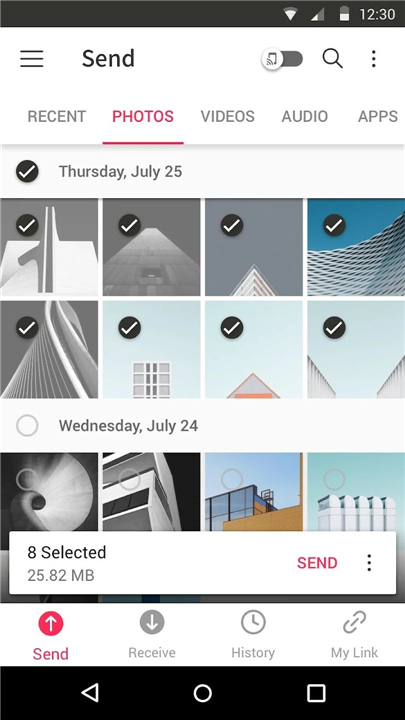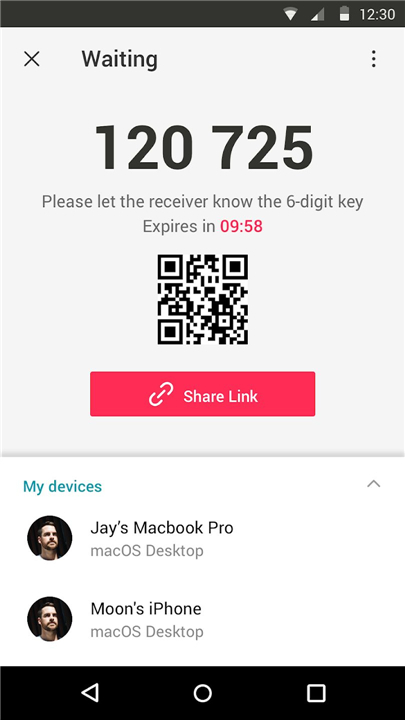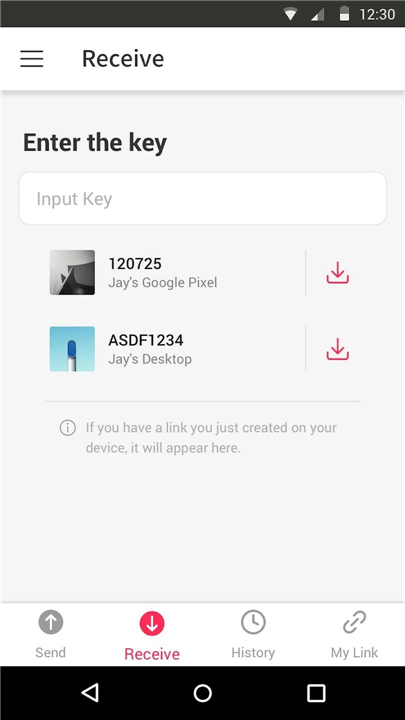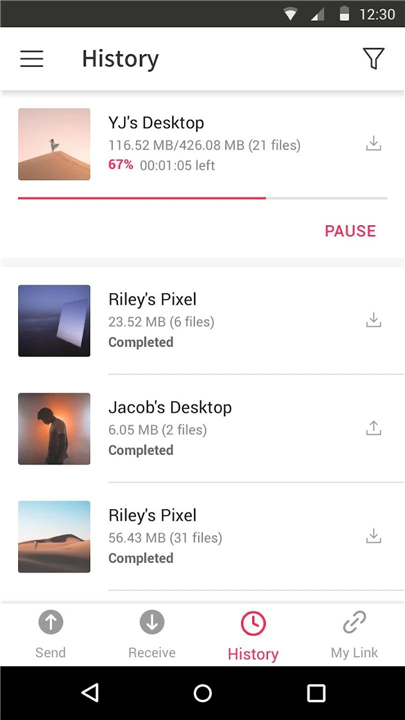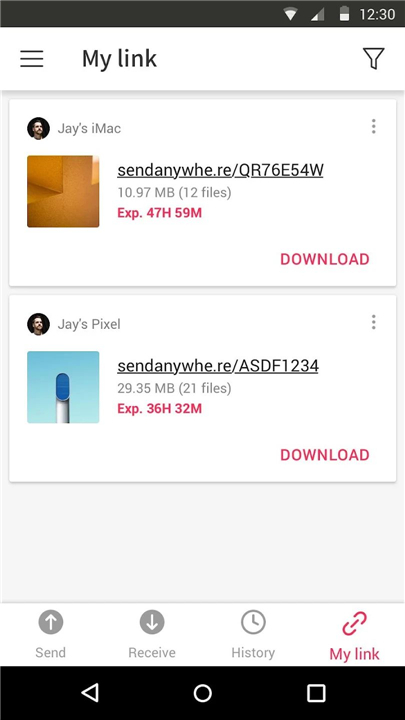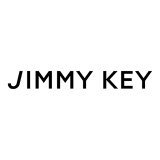Send Anywhere (File Transfer)
✦Introduction✦
Are you trying to transfer your files to other devices?
Send Anywhere is a versatile and user-friendly application designed for easy, quick, and unlimited file sharing.
Whether you want to transfer photos, videos, music, or any other type of file, Send Anywhere offers a seamless solution that keeps your files intact and secure. With just a one-time 6-digit key, users can transfer files effortlessly without the hassle of internet connectivity.
-------✦ App Features✦-------
• Unlimited File Transfer:
Share any file type without altering the original, ensuring that your files remain exactly as you intended.
• One-Time 6-Digit Key:
Transfer files easily using a unique 6-digit key for secure and quick file sharing.
• Wi-Fi Direct Transfer:
Transfer files without using mobile data or the internet by utilizing Wi-Fi Direct technology for fast sharing.
• Multi-Person Sharing:
Share files with multiple recipients simultaneously via a shareable link, making it easier to distribute large files.
• Device-Specific Transfers:
Transfer files directly to a selected device, ensuring that your files reach the intended recipient quickly.
• Reinforced File Encryption:
Enjoy peace of mind with 256-bit file encryption, ensuring that your files are secure during transmission.
• User-Friendly Interface:
The app's intuitive design makes it easy for anyone to navigate and share files without complications.
When to Use Send Anywhere
• Moving Files to Your PC
- Transfer photos, videos, and music from your mobile device to your computer seamlessly.
• Sending Large Files without Data
- Easily send large files even if you do not have mobile data or face difficulties connecting to the Internet.
• Instant File Sharing
- Utilize Send Anywhere whenever you need to send files quickly and efficiently.
-------✦ Q & A✦-------
Q1: Are APK files supported for sharing?
A1: Yes, you can share APK files, but be mindful of copyright laws and ensure that sharing does not violate any user agreements. APK files may not be shareable across different operating systems.
Q2: What should I do if I encounter issues while using Send Anywhere?
A2: If you experience any problems, you can click “Send Feedback” in the app under the More menu to report errors or issues to the support team.
Q3: What if I cannot play the video files I received?
A3: Some video formats may not be compatible with your device’s built-in player. In such cases, consider using a third-party video player app that supports your video format.
-------✦ Player Reviews ✦-------
GOOGLE USER REVIEWS
1. Ong Joon - 5 Star Rated at July 5, 2023
Excellent for transferring stuff wirelessly, it really works with the code system. All the others like Snapdrop, etc... just doesn't seem to work anymore but this one does, I managed to transfer 5 Bayformers movies and 93 videos of all the Star vs. the Forces of Evil episodes from my laptop to my phone as they're downloaded there, they're my favorite movies and TV show ever, much love to the app and everybody behind it, now I have them at my disposal in my phone as well
-------✦ Requirements & Details ✦-------
Android System Requirement:
Total Size: Mb
Languages: English
Categories: Productivity
Platform: Android
Status: Official Released
Get the latest apk here to start the fun!
------------------------------------------
What's New in the Latest Version
Minor bug fixes and improvements. Install or update to the newest version to check it out!
- AppSize22.31M
- System Requirements5.0 and up
- Is there a feeFree(In game purchase items)
- AppLanguage English
- Package Namecom.estmob.android.sendanywhere
- MD578B8FD36913AB0C8394C140F73965F6F
- Publisher暂无资料
- Content RatingTeenDiverse Content Discretion Advised
- Privilege19
-
Send Anywhere (File Transfer) 23.2.6Install
22.31M2025-04-22Updated
8.6
8058 Human Evaluation
- 5 Star
- 4 Star
- 3 Star
- 2 Star
- 1 Star