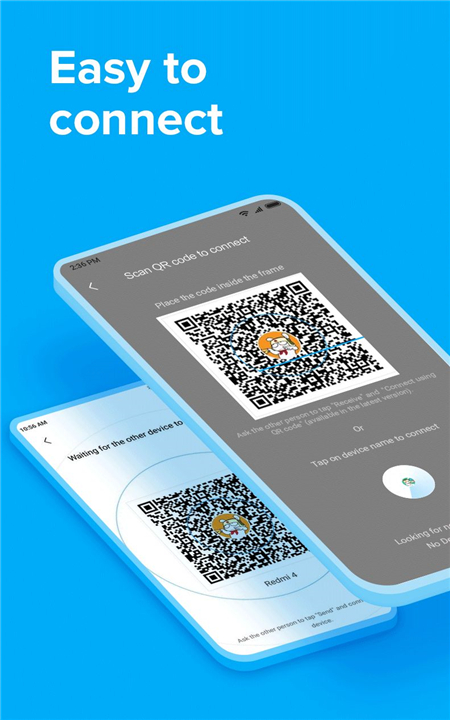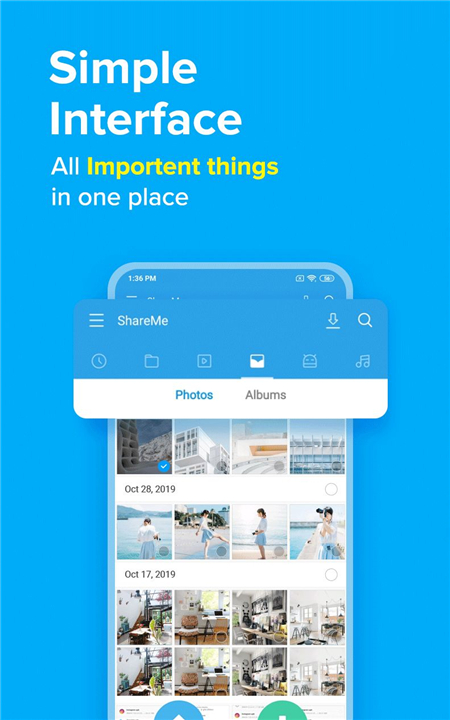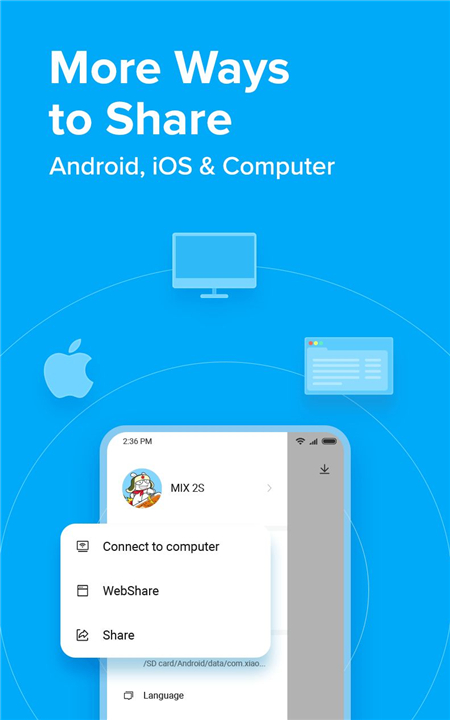ShareMe: File sharing
✦Introduction✦
ShareMe is a secure and user-friendly file-sharing app designed to enable fast and easy wireless transfers between Android devices.
With a focus on privacy and security, ShareMe allows you to share various types of files seamlessly without the need for an internet connection. Whether you want to send images, videos, music, apps, or documents, ShareMe is your go-to solution for efficient file sharing.
-------✦ App Features✦-------
• Transfer & Share Files:
Effortlessly share images, videos, music, apps, and various files between Android devices in seconds.
• Share Files Without the Internet:
Transfer files without requiring a network connection, making it perfect for sharing on the go or in areas with limited connectivity.
• Intuitive and Friendly UI:
Enjoy a user-friendly interface that categorizes files into sections like music, apps, and images for easy navigation and sharing.
• Resume Interrupted Transfers:
Easily resume any file transfer that was interrupted without having to start over, ensuring a hassle-free experience.
• Send Large Files:
Capable of sending large files, including high-resolution photos, extensive music libraries, lengthy videos, apps, documents, and more.
• Multiple Languages Supported:
ShareMe is available in multiple languages, including English, Spanish, Chinese, Portuguese, Russian, Ukrainian, and Vietnamese, making it accessible to a global audience.
• Secure File Sharing:
Privacy and security are prioritized, ensuring your files are shared safely and securely without risking any personal information.
• Device Compatibility:
Specifically designed for Android devices, providing an optimized experience for file sharing on your smartphone or tablet.
-------✦ Q & A✦-------
Q1: Can I share files with devices that are not Android?
A1: ShareMe primarily supports file transfers between Android devices. However, the app may allow some compatibility with other platforms if those devices also have compatible file-sharing features.
Q2: Do I need to create an account to use ShareMe?
A2: No, ShareMe does not require you to create an account to use its features.
Q3: What types of files can I share using ShareMe?
A3: You can share a wide variety of files, including images, videos, music, apps, documents, and more.
-------✦ Reach Us At✦-------
Feel free to contact us if you have any feedback or suggestions! We appreciate it!
Support Mail: mi-shareme@xiaomi.com
-------✦ Player Reviews ✦-------
GOOGLE USER REVIEWS
1. Swagat Desai - 5 Star Rated at November 5, 2024
The best app to transfer data between the two Android devices. The improvement which I think is that it should transfer the same folder of images or videos from one device to another device. If you transfer images of Camera folder from old device gallery the photos will be delivered in new mobile with the name 'Share me' so you have to select images and paste it to your desired folder. That's what if it is updated.
-------✦ Requirements & Details ✦-------
Android System Requirement: -
Total Size: 35.17 Mb
Languages: English
Categories: Tools
Platform: Android
Status: Official Released
Get the latest apk here to start the fun!
------------------------------------------
What's New in the Latest Version 3.43.00
Minor bug fixes and improvements. Install or update to the newest version to check it out!
- AppSize35.17M
- System Requirements5.0 and up
- Is there a feeFree(In game purchase items)
- AppLanguage English
- Package Namecom.xiaomi.midrop
- MD58196CAEF906896C68BF36EFD90CDE3CF
- PublisherXiaomi Inc.
- Content RatingTeenDiverse Content Discretion Advised
- Privilege19
-
ShareMe: File sharing 3.43.00Install
35.17M2025-04-04Updated
8.8
2615 Human Evaluation
- 5 Star
- 4 Star
- 3 Star
- 2 Star
- 1 Star