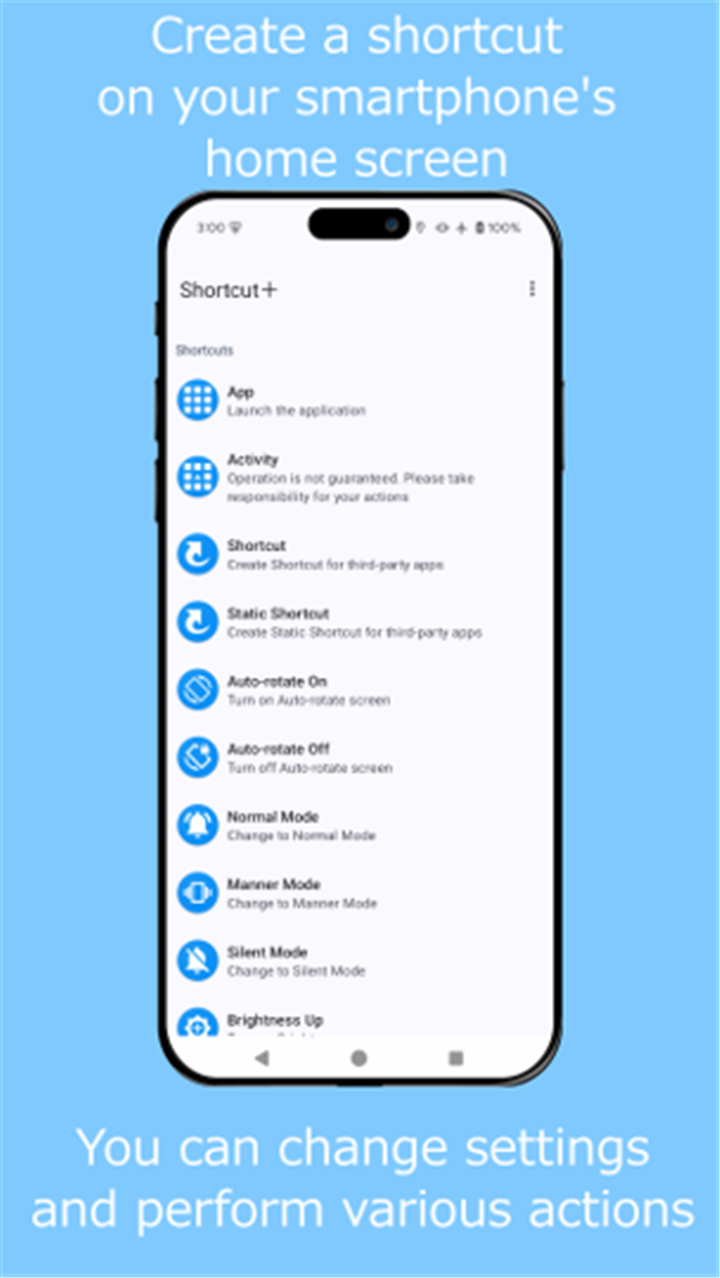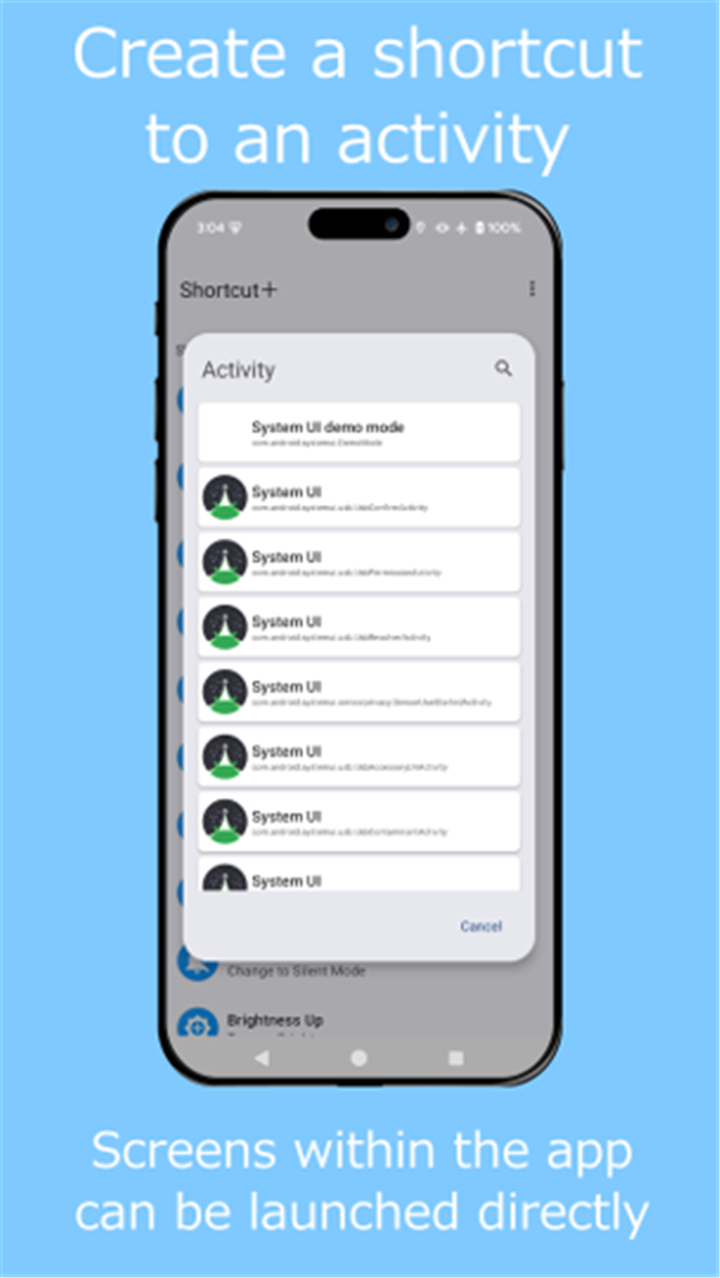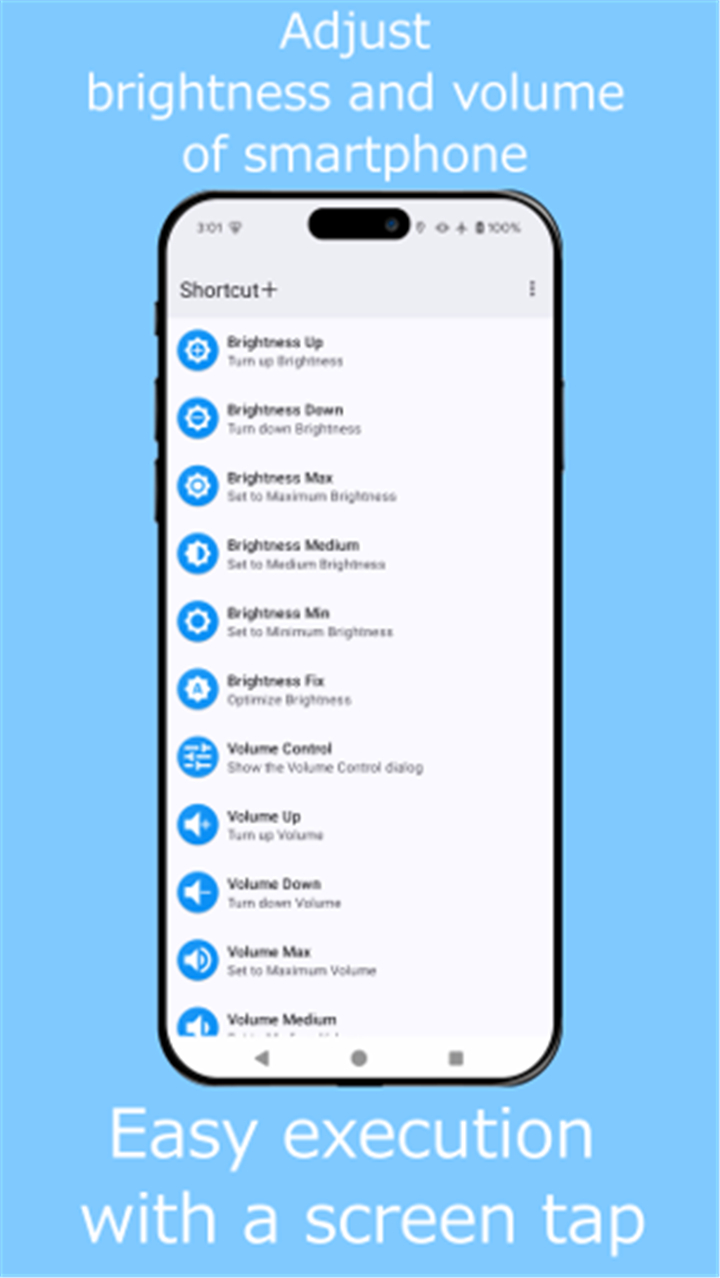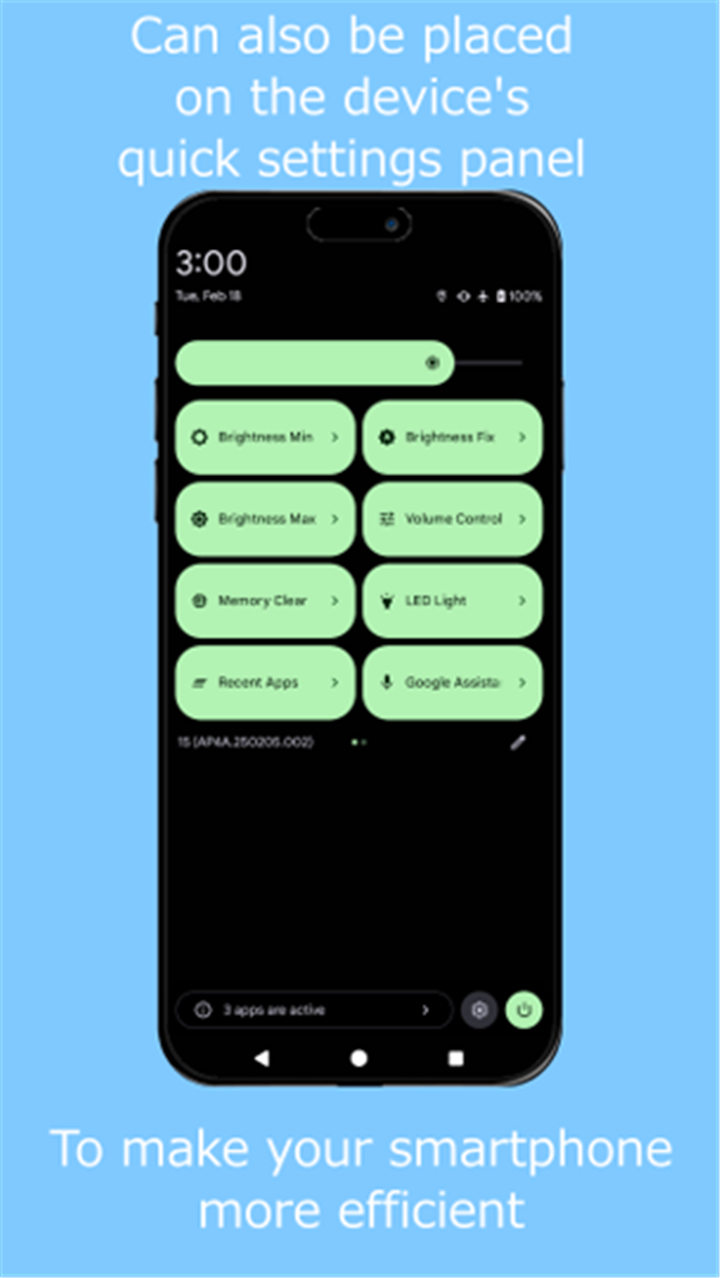-------✦ INTRODUCTION ✦------
Shortcut+ is a powerful utility app that allows users to create custom shortcuts for quick access to device settings, apps, and actions.
It enhances efficiency by enabling users to toggle Wi-Fi, Bluetooth, screen brightness, and sound modes instantly.
With Shortcut+, you can also create shortcuts for calls, messages, emails, and frequently used apps.
Designed to streamline daily tasks, this app helps you navigate your device faster and more conveniently.
--------✦ KEY FEATURES ✦------
Custom App Shortcuts:
Launch apps, activities, and third-party shortcuts with a single tap.
Quick Settings Control:
Toggle Wi-Fi, Bluetooth, auto-rotate, brightness, and volume directly from the quick settings panel.
Sound & Display Management:
Instantly switch between normal, silent, or manner mode and adjust brightness or volume with preset levels.
Communication Shortcuts:
Create direct call, SMS, and email shortcuts to your frequent contacts.
Multimedia Access:
Open the camera, photos, music, and videos instantly with dedicated shortcuts.
Clipboard & Input Control:
Clear clipboard data, change keyboard settings, or enable voice assistant with ease.
File & Folder Shortcuts:
Quickly access bookmarks, downloads, folders, and specific files.
Recent Apps & Assistant Access:
View recent apps or activate your voice assistant with one tap.
--------✦ COUNTRY OF ORIGIN AND LANGUAGE ✦------
Country: Global
Original Language: English
--------✦ RECOMMENDED AUDIENCES ✦------
Shortcut+ is ideal for users who want to optimize their smartphone experience by reducing the number of steps required to perform daily tasks. It is especially useful for productivity-focused individuals, power users, and those who frequently adjust device settings. Users who rely on quick access to apps, communication tools, and multimedia will find this app essential for improving efficiency and convenience.
FAQ :
Q: What types of shortcuts can I create with Shortcut+?
A: You can create shortcuts for apps, device settings, communication tools, multimedia, file access, and system functions like clipboard clearing and voice assistant activation.
Q: Can I add shortcuts to the quick settings panel?
A: Yes, features like brightness control, volume adjustment, Wi-Fi toggling, and recent apps can be placed in the quick settings panel for easy access.
Q: Does Shortcut+ require special permissions?
A: The app requires permissions to access contacts, storage, notifications, and app lists to provide full functionality, but no personal data is shared outside the app.
Q: Is Shortcut+ safe to use?
A: Yes, the app does not share personal information with third parties and ensures a secure user experience.
------------------------------------------
Contact us at the following sites if you encounter any issues:
Official website: here
Email: west.hinosys@gmail.com
------------------------------------------
Version History
V9.8------27 Oct 2023
Bug fixes and improvements.
- AppSize6.00M
- System Requirements5.0 and up
- Is there a feeFree(In game purchase items)
- AppLanguage English
- Package Namenet.west_hino.shortcut_plus
- MD5
- PublisherWest-Hino
- Content RatingTeenDiverse Content Discretion Advised
- Privilege19
-
Shortcut+ 9.8Install
6.00M2025-03-31Updated
7.5
8681 Human Evaluation
- 5 Star
- 4 Star
- 3 Star
- 2 Star
- 1 Star