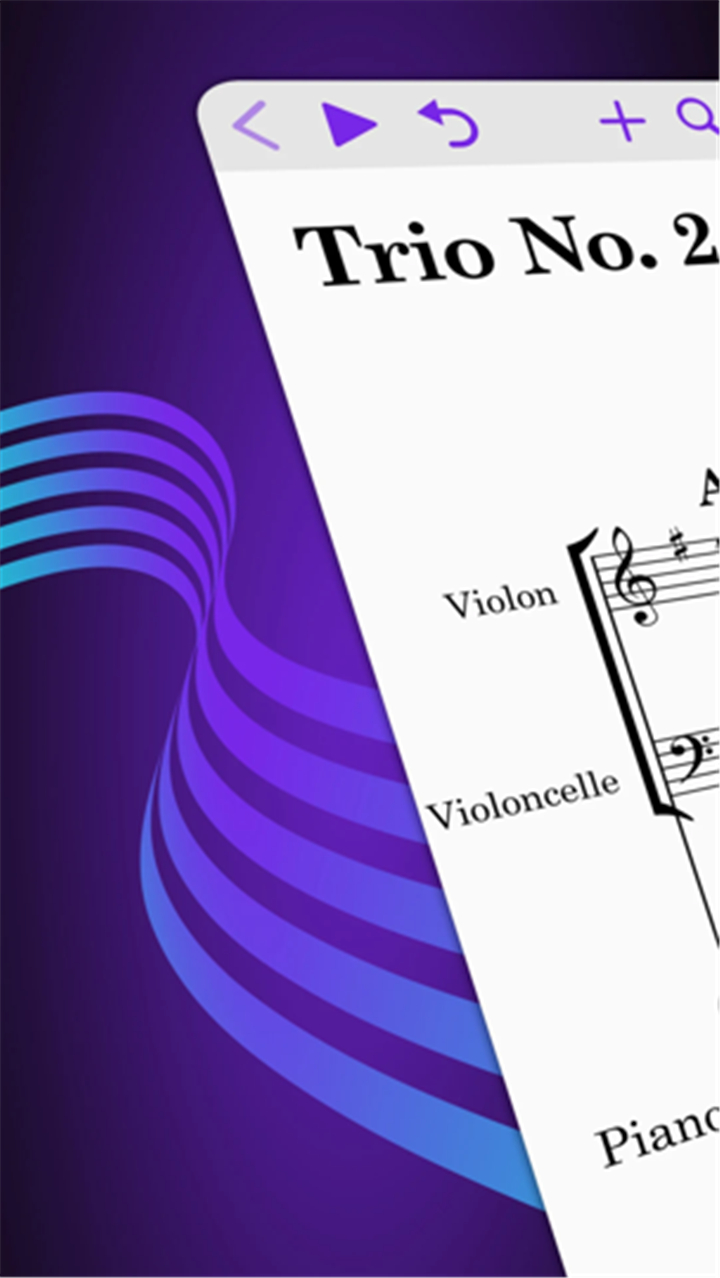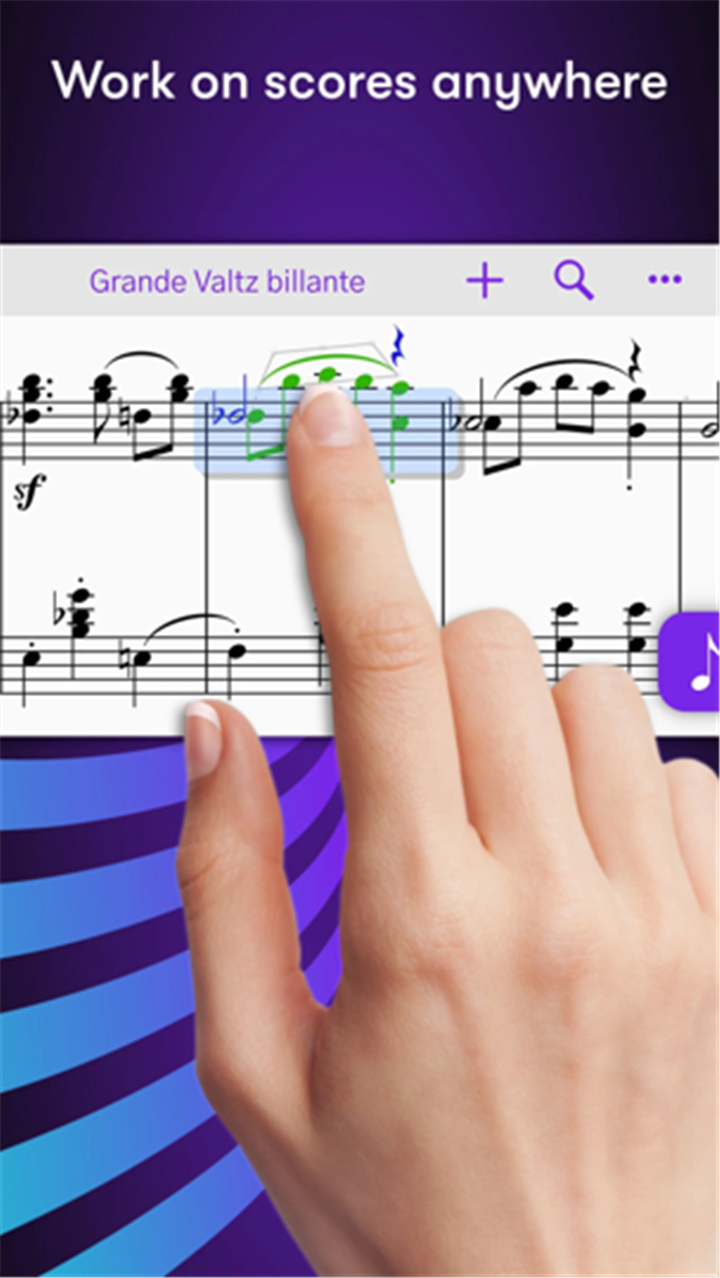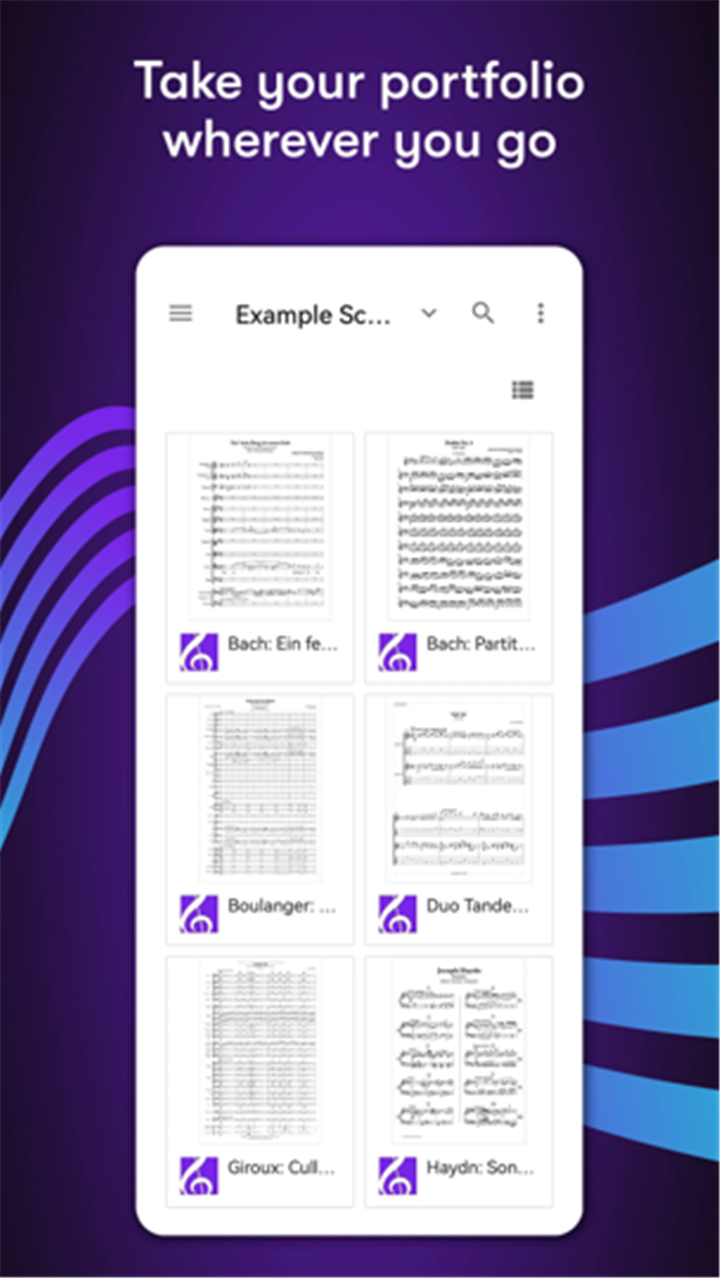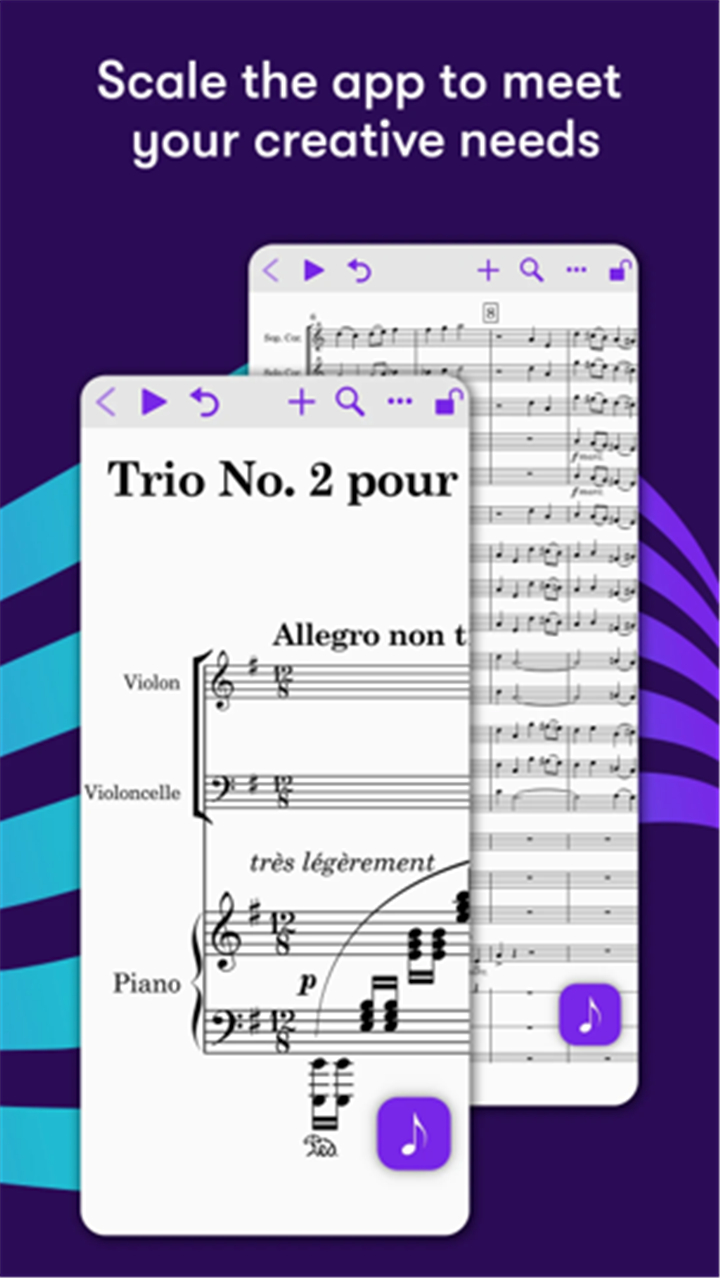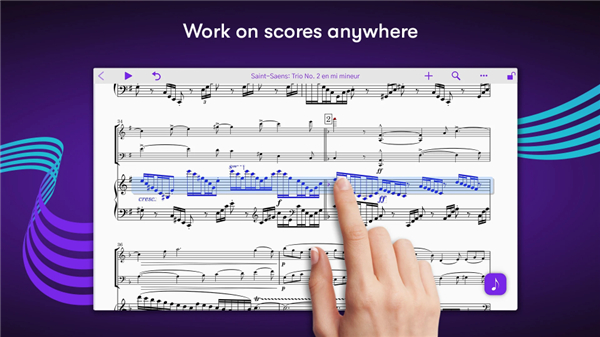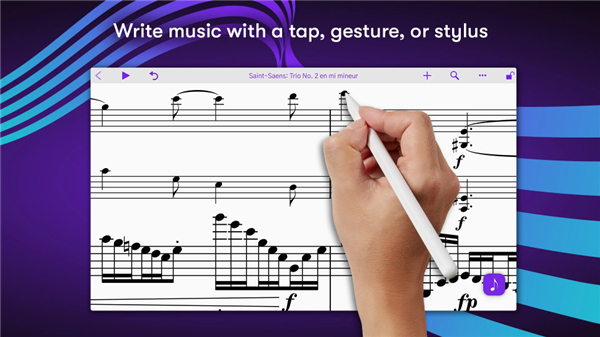------✦ INTRODUCTION ✦------
Sibelius brings the power of professional music notation to your Android phone or tablet.
As the industry-leading tool used by composers, arrangers, and orchestrators, Sibelius allows you to create, edit, and review scores with ease—wherever inspiration strikes.
------✦ KEY FEATURES ✦------
Professional Notation Tools:
Access the same professional-grade tools composers rely on daily—now optimized for mobile devices. Whether jotting down musical ideas or completing full compositions, everything you need is built right in.
Cross-Device Compatibility:
Seamlessly move between your phone, tablet, and desktop without worrying about import or export steps. Files sync easily via iCloud, Dropbox, Google Drive, or other supported services.
Powerful Sound Library:
Hear your scores come to life using Sibelius’s high-quality sample library. Built-in Espressivo technology lets you adjust rhythm and swing for more expressive playback.
Stylus and Touch Support:
Leverage full stylus capability for natural music input. Enter notes by touch, drag to change pitch or accidentals, and enjoy a paper-like experience reimagined for digital.
Fast and Intuitive Interface:
With a clean layout and support for familiar desktop keyboard shortcuts, Sibelius on mobile accelerates your workflow while maintaining the full range of musical editing features.
Dynamic Note Entry System:
Use the on-screen Keypad or external keyboard for fast, precise note entry. Tap a note to change its value or shift it musically with intuitive gestures.
Create Menu and Command Search:
Easily add key signatures, time signatures, barlines, dynamics, and more using the mobile-optimized Create menu. Quickly search any Sibelius command using the built-in Command Search.
Flexible Subscription Tiers:
From the free Sibelius First to the full Sibelius Ultimate, you can upgrade at any time based on your project needs. Each tier adds more capability for scoring, instrumentation, and output.
Fully Integrated Workflow:
Sibelius mobile complements the desktop version, offering full creative control on the go while enabling advanced editing on your main setup. It’s the best of both worlds for serious musicians.
------✦ COUNTRY OF ORIGIN AND LANGUAGE ✦------
Country: United States
Original Language: English
------✦ RECOMMENDED AUDIENCES ✦------
Sibelius is ideal for composers, music educators, arrangers, and anyone involved in music creation or production.
Frequently Asked Questions (FAQ) :
Q: Can I compose full scores using Sibelius on mobile?
A: Yes, the app includes robust tools for composing, editing, and reviewing full scores, with many of the same features available in the desktop version.
Q: Is stylus support available?
A: Absolutely. Sibelius for mobile is optimized for stylus input, allowing intuitive note entry and real-time editing by touch.
Q: What’s included in the free version?
A: Sibelius First, the free tier, offers basic notation capabilities. You can upgrade to higher tiers like Sibelius or Sibelius Ultimate for expanded features and instrument parts.
------------------------------------------
Contact us at the following sites if you encounter any issues:
Official website: here
Email: sibelius@avid.com
------------------------------------------
Version History
V2024.6------ 23 Jul 2024
Bug fixes and improvements.
- AppSize1118.58M
- System Requirements5.0 and up
- Is there a feeFree(In game purchase items)
- AppLanguage English
- Package Namecom.avid.sibelius.android
- MD5d299b78cd398216356df43bc6c0d943d
- PublisherAvid Technology Inc
- Content RatingTeenDiverse Content Discretion Advised
- Privilege19
-
Sibelius 2024.6Install
1118.58M2025-04-16Updated
8.2
4212 Human Evaluation
- 5 Star
- 4 Star
- 3 Star
- 2 Star
- 1 Star