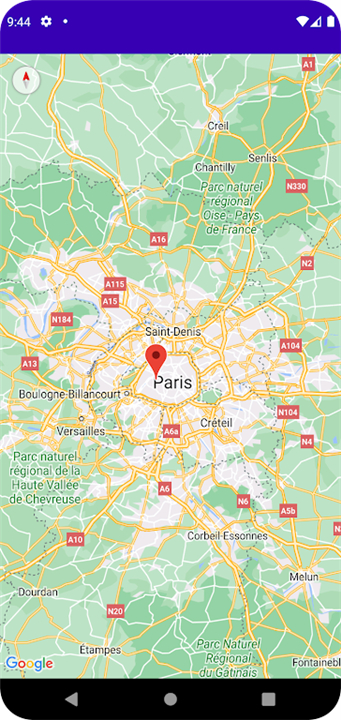The Simple Map Activity App serves as a comprehensive guide for beginners eager to delve into Android development. This application focuses on utilizing the Google Maps SDK to create a basic map app within the Android IDE.
--------✦ KEY FEATURES ✦--------
- Step-by-step instructions for setting up a map application in Android Studio.
- Integration of Google Maps SDK for real-time mapping functionality.
- Hands-on experience with adding markers and customizing map views.
--------✦ RECOMMENDED AUDIENCES ✦--------
This app is ideal for beginners interested in Android development, educators teaching programming concepts, and hobbyists looking to explore mobile app development.
FAQ :
Q: What tools do I need to create a map app?
A: You will need Android Studio and a Google Maps API key to get started.
Q: Is prior programming knowledge required?
A: While prior knowledge of Java or Kotlin is beneficial, this guide is designed for beginners and offers a clear path to learning.
Q: Can I customize the map features?
A: Yes, you can customize various features of the map, including markers, styles, and camera positions as you progress in your development skills.
------------------------------------------
Contact us at the following sites if you encounter any issues :
Official Website: Here
Contact Email: pickerdotcom@gmail.com
------------------------------------------
What's New in the Latest Version 1.2
Last updated on Mar 14, 2024
Google Map Application for android developer.
- AppSize4.25M
- System Requirements5.0 and up
- Is there a feeFree(In game purchase items)
- AppLanguage English
- Package Namecom.picker.testmap
- MD59508290e1047aa9163a38cc2a20a603d
- PublisherPicker Soft
- Content RatingTeenDiverse Content Discretion Advised
- Privilege19
-
Simple Map activity 1.2Install
4.25M2025-04-26Updated
7.9
5395 Human Evaluation
- 5 Star
- 4 Star
- 3 Star
- 2 Star
- 1 Star