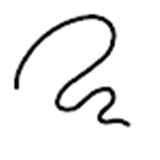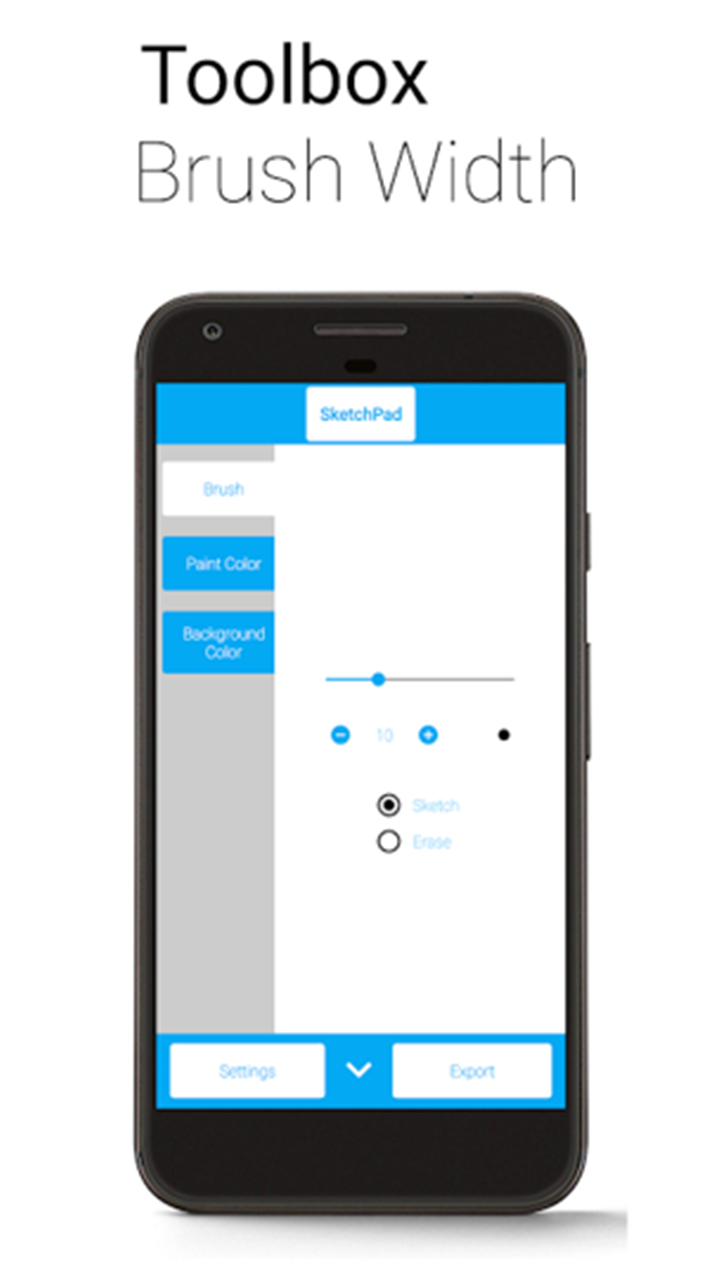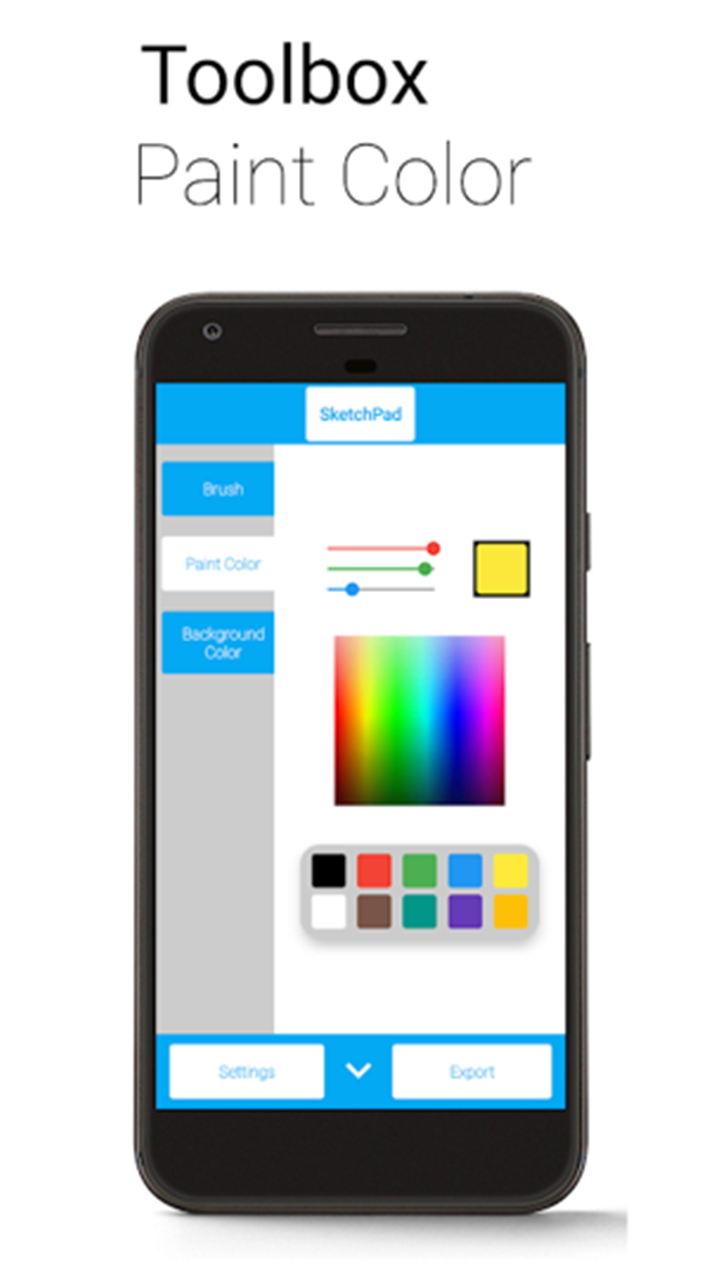-------✦ INTRODUCTION ✦------
SketchPad - Doodle On The Go is a simple yet powerful mobile app that allows you to unleash your creativity and sketch wherever you are. Whether you're doodling, sketching, illustrating, or simply scribbling, SketchPad provides a clean, distraction-free canvas to express your imagination. With a lightweight design and intuitive interface, this app ensures you can get started on your art immediately—no complicated setups required.
Perfect for both casual scribblers and budding artists, SketchPad makes it easy to draw on the go, turning your mobile device into a portable sketchbook. Enjoy the freedom of sketching anytime and anywhere with a variety of helpful tools and features that enhance your creative process.
--------✦ KEY FEATURES ✦------
Simple, User-Friendly Interface:
- SketchPad offers a clean and straightforward interface, making it incredibly easy for users of all skill levels to get started without any distractions.
No Ads, No In-App Purchases:
- Enjoy a seamless and uninterrupted drawing experience with no advertisements or in-app purchases, ensuring that your creative time is never interrupted.
Customizable Brush Width:
- Choose the perfect brush width for your artwork, from bold strokes to fine details. Instant preview lets you quickly adjust the brush size to suit your needs.
Multiple Color Picking Options:
- SketchPad provides various ways to pick your colors: use the Palette, Spectrum, or RGB Sliders to choose the exact shade you want for your sketch.
Unlimited Undo/Redo:
- Never worry about making mistakes again. SketchPad offers unlimited undo/redo actions, so you can experiment freely with your sketches without the fear of ruining them. (Note: limited by device capabilities).
Shake to Clear:
- For quick resets, use the Shake to Clear feature—just shake your device to clear the canvas and start fresh. (This feature requires the accelerometer and is ideal for quick scribbles, though not recommended for precise sketching on the go.)
Export as PNG or JPEG:
- When you're done, you can easily export your masterpiece as a PNG or JPEG image, making it simple to save or share your sketches with others.
Direct Sharing:
- Share your creations directly from the app. Once you've finished your sketch, it automatically exports the image to your device, making it easy to share on social media or with friends.
Offline Capabilities:
- SketchPad works offline, so you can draw and save sketches without needing an internet connection. However, sharing your artwork may require a network connection.
Customizable Storage Path:
- By default, images are saved to /Pictures/SketchPad/, but you can change the storage path in the app's settings to save your artwork in a directory that suits your preferences.
FAQ :Q: How do I get started with SketchPad?
A: After downloading the app, you can start drawing immediately! No setup is required. Simply open the app and begin sketching on the clean canvas. It’s that easy.
Q: Are there any ads in the app?
A: No, SketchPad is completely free of ads. You can enjoy a seamless, uninterrupted drawing experience without distractions.
Q: Can I use SketchPad offline?
A: Yes, SketchPad works offline, so you can sketch and save your work without an internet connection. However, sharing your artwork may require a network connection.
------------------------------------------
Contact us at the following sites if you encounter any issues:
Official website: here
Email: kanishka.developer@gmail.com
------------------------------------------
Version History
V2.2.3----6 Dec 2024
Bug fixes and improvements.
- AppSize5.00M
- System Requirements5.0 and up
- Is there a feeFree(In game purchase items)
- AppLanguage English
- Package Namecom.kanishka_developer.SketchPad
- MD5
- PublisherKaffeine Software
- Content RatingTeenDiverse Content Discretion Advised
- Privilege19
-
SketchPad - Doodle On The Go 2.2.3Install
5.00M2025-04-09Updated
9.7
4158 Human Evaluation
- 5 Star
- 4 Star
- 3 Star
- 2 Star
- 1 Star