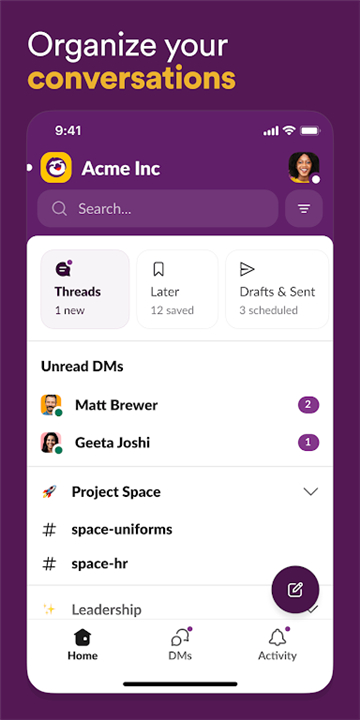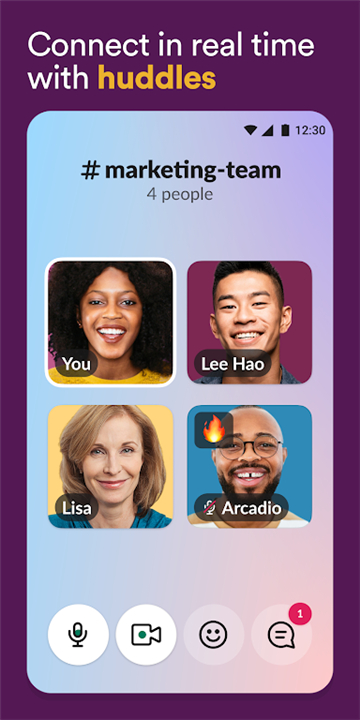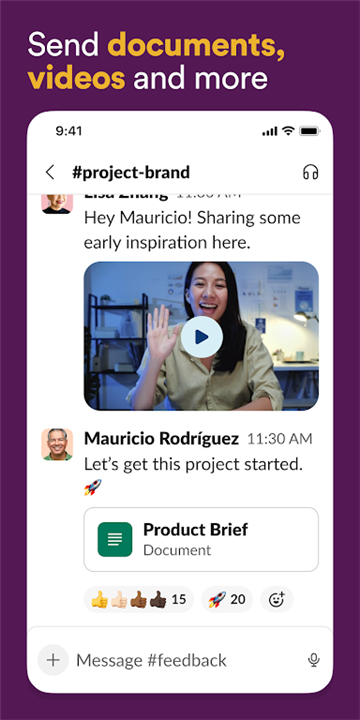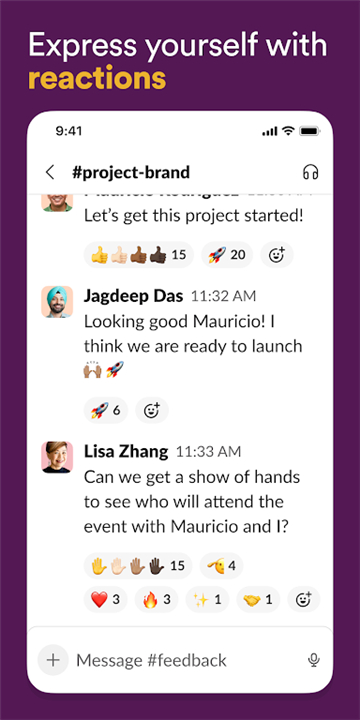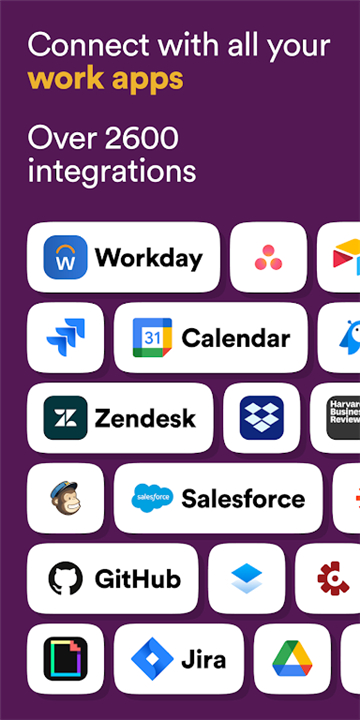◈ HOW TO USE ◈
-------✦ INTRODUCTION ✦------
Slack is a powerful communication and collaboration tool designed to bring your team together, no matter the size of your organization.
Whether you belong to a large enterprise or a small business, Slack helps you check off your to-do list and move your projects forward by bringing the right people, conversations, tools, and information together in one place.
--------✦ KEY FEATURES ✦--------
Organized Communication
Communicate with your team and organize your conversations by topics, projects, or anything else that matters to your work.
Messaging and Calling
Message or call any person or group within your team.
Document Sharing and Collaboration
Share and edit documents and collaborate with the right people all within Slack.
Tool Integration
Integrate the tools and services you already use, including Google Drive, Salesforce, Dropbox, Asana, Twitter, Zendesk, and more.
Central Knowledge Bas
Easily search a central knowledge base that automatically indexes and archives your team’s past conversations and files.
Customizable Notifications
Customize your notifications so you stay focused on what matters.
--------✦ PHONE REQUIREMENTS ✦-------
Operating System: iOS 11.0 or later, Android 6.0 or later
Storage: Minimum 150MB free space
RAM: At least 2GB
--------✦ RECOMMENDED AUDIENCES ✦-------
Slack is ideal for a wide range of users. Professionals in large enterprises will find it invaluable for managing complex projects and large teams.
Small business owners will appreciate the ability to streamline communication and collaboration without the need for multiple tools.
FAQ :
Q: Is Slack free to use?
A: Yes, Slack offers a free version with basic features. Premium features are available through subscription plans.
Q: Can I use Slack offline?A: While you can view previously loaded messages offline, most features require an internet connection to function.
Q: How do I integrate other tools with Slack?
A: You can integrate other tools by visiting the Slack App Directory and adding the desired apps to your workspace.
Q: Is my data secure on Slack?
A: Yes, Slack uses encryption and other security measures to ensure your data is secure.
------------------------------------------
Contact us at the following sites if you encounter any issues:
Official Website: Here
------------------------------------------
What's New in the Latest Version 24.11.40.0
Last updated on Nov 26, 2024
Bug Fixes
• Users trying to view a profile with the OOO status were out of luck when the app crashed on them. The whole experience was entirely out of line, and this bug is now out of the picture.
- AppSize88.92M
- System Requirements5.0 and up
- Is there a feeFree(In game purchase items)
- AppLanguage English
- Package Namecom.Slack
- MD59784f4fb0f5d634823d26441a4309acc
- PublisherSLACK TECHNOLOGIES L.L.C.
- Content RatingTeenDiverse Content Discretion Advised
- Privilege19
-
Slack 24.12.10.0Install
88.92M2025-04-04Updated
9.0
3242 Human Evaluation
- 5 Star
- 4 Star
- 3 Star
- 2 Star
- 1 Star