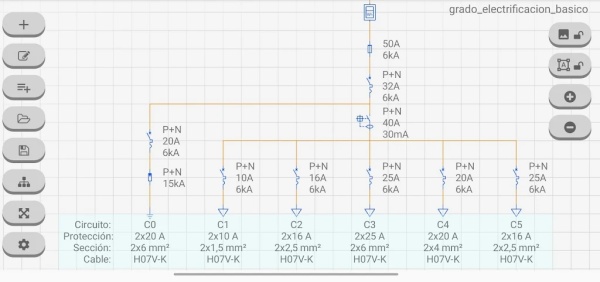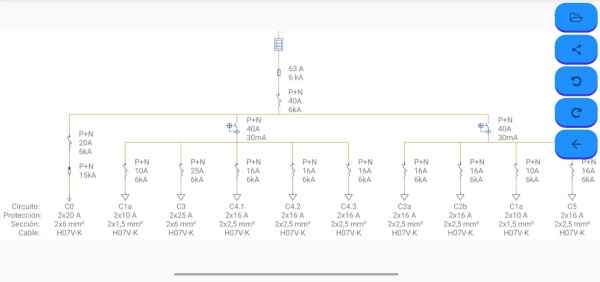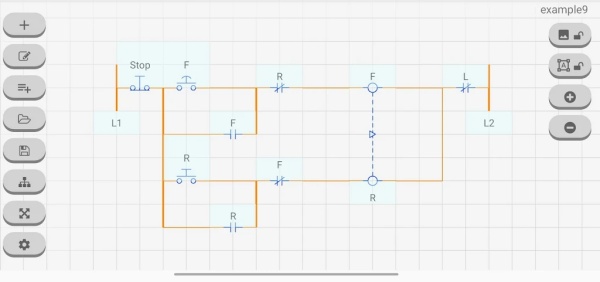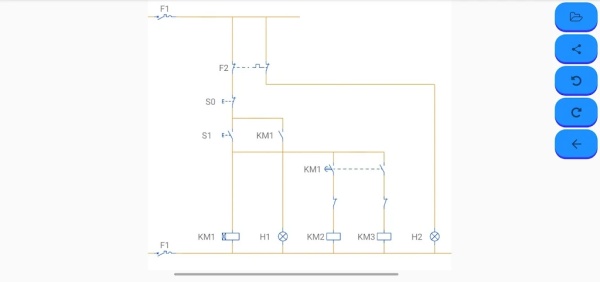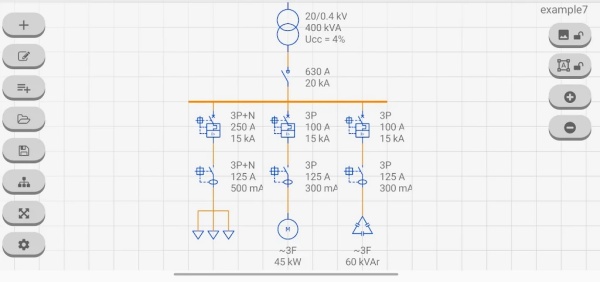About SLD | Electrical diagrams
SLD | Electrical Diagrams is an intuitive tool designed to help you create your own electrical installation diagrams quickly and easily. With a wide range of symbols according to IEC and ANSI standards, this app is ideal for creating comprehensive and accurate diagrams by simply selecting and dragging symbols to the desired position.
Key Features
Symbol Library:
- IEC and ANSI Standards: Includes symbols for circuit breakers, switches, disconnectors, fuses, motors, generators, sockets, contacts, valves, sensors, transformers, meters, relays, batteries, converters, and more.
- Comprehensive Symbols: Offers a complete set of electrical engineering symbols, including those for voltage, current, frequency, temperature, grounding, and protection.
BASIC Version:
- Single-Line Diagrams: Create single-line diagrams using the same symbols as the PRO version.
- Sharing Capabilities: Share your diagram as an image, PDF, or file.
- Limited Schemes: Only one scheme can be worked on at a time, and it cannot be saved for later editing.
- Contains Ads: The BASIC version includes advertisements.
PRO Version (In-App Purchases):
- Save and Edit: Open, edit, and save schemes for continuous work.
- Ad-Free: The PRO version is free from advertisements.
- Examples and More Information
Translation Offer:
- Coupon for Translation: Contact the developers to translate symbol texts and receive a coupon to access payment functions.
Additional Resources:
- More Examples: Access various examples via the provided Google Drive link.
Video Guides:
- Functions Overview: https://youtu.be/o-sHBpdDNlY
- Spanish: https://youtu.be/TpQIjUYVLSw
- Portuguese: https://youtu.be/NxWWA50dKO4, https://youtu.be/3uZSDbW0Y_w
- French: https://youtu.be/wWeI1xML314
- English: https://youtu.be/J_XgqEK5M8Q
- Arabic: https://youtu.be/imUdMgzFlHE
How to Use SLD | Electrical Diagrams
Download and Install:
- Install the SLD | Electrical Diagrams app from your app store and open it.
Select Symbols:
- Choose the symbols you need from the library and drag them to the desired position on the diagram.
Create Diagrams:
- Arrange the symbols to create accurate and comprehensive electrical installation diagrams.
Save and Share:
- In the BASIC version, share your diagrams as images, PDFs, or files. In the PRO version, save and edit your diagrams as needed.
Why You'll Love It
- Comprehensive Symbol Library: Access a wide range of electrical engineering symbols for detailed diagrams.
- Ease of Use: Simple drag-and-drop functionality for quick and easy diagram creation.
- Sharing and Saving: Share diagrams in multiple formats, with the PRO version offering saving and editing capabilities.
Frequently Asked Questions (FAQ)
Q: Can I save my diagrams in the BASIC version?
A: No, the BASIC version does not allow saving diagrams. You can share them as images, PDFs, or files.
Q: What additional features are available in the PRO version?
A: The PRO version allows you to open, edit, and save diagrams, and it is free from advertisements.
Q: Are there video guides available for using the app?
A: Yes, there are several video guides available in different languages to help you get started.
Version History
v3.1.2 ---- 10 Mar 2025
- Performance and stability improvements
v3.1.0 ---- 20 Feb 2025
- Performance and stability improvements
v3.0.9 ---- 17 Feb 2025
- Minor fixes and improvements
- AppSize15.00M
- System Requirements5.0 and up
- Is there a feeFree(In game purchase items)
- AppLanguage English
- Package Namecom.xlingenieria.unifilar
- MD5
- PublisherÁngel Martínez
- Content RatingTeenDiverse Content Discretion Advised
- Privilege19
-
SLD | Electrical diagrams 4.05Install
15.00M2025-04-03Updated
7.9
367 Human Evaluation
- 5 Star
- 4 Star
- 3 Star
- 2 Star
- 1 Star