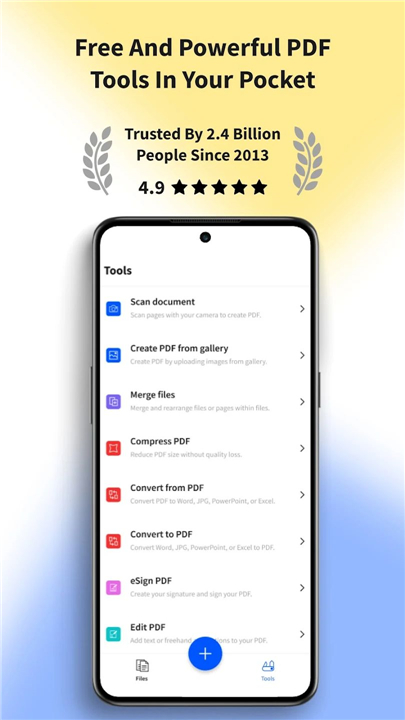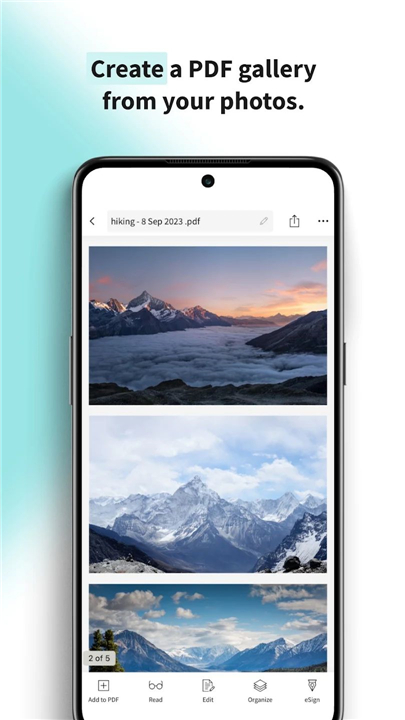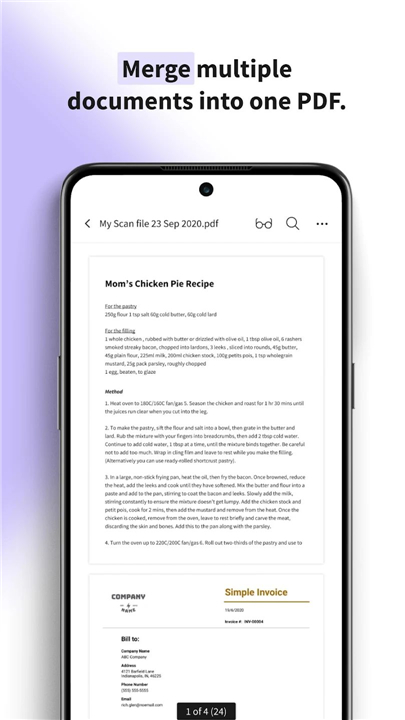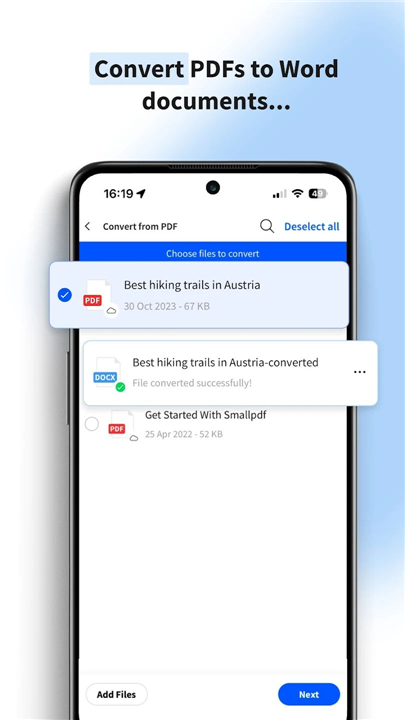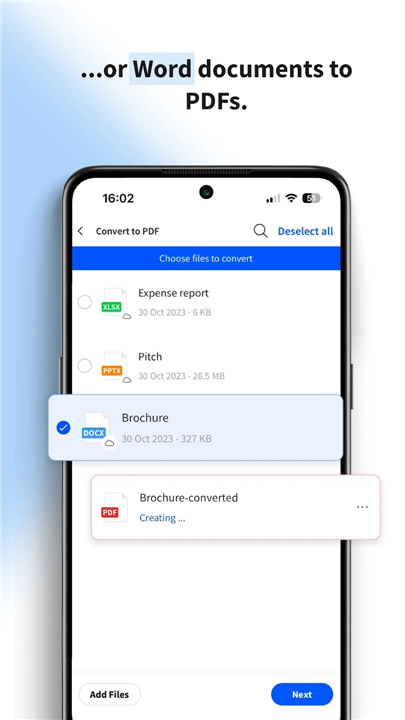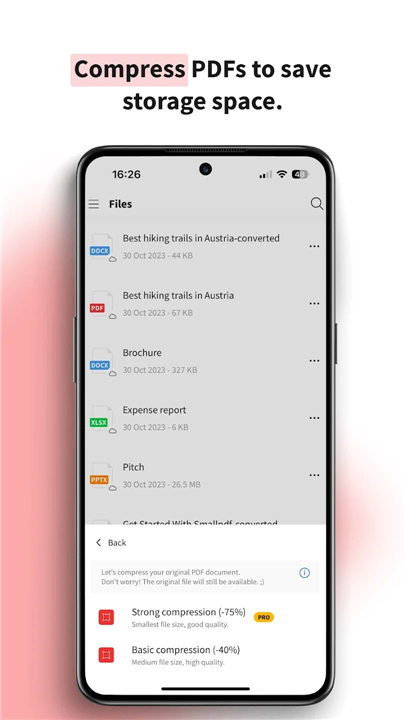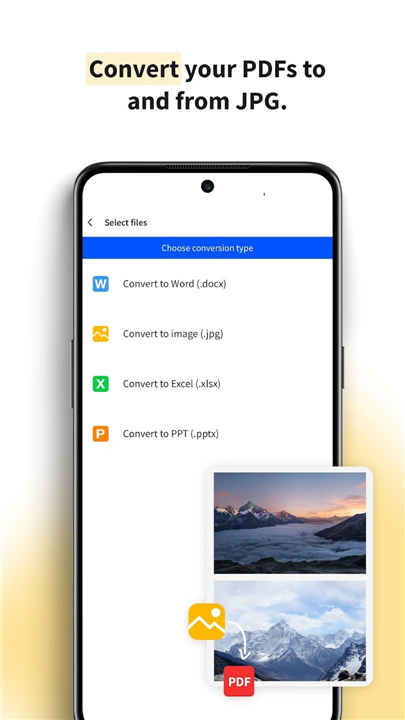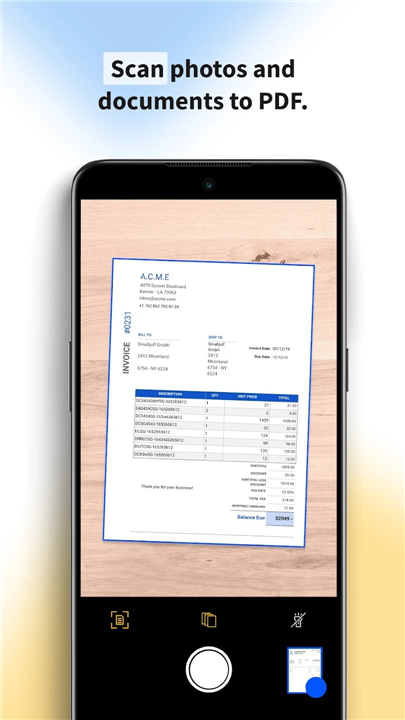✦Introduction✦
Smallpdf, offers a variety of features to make working with PDFs easier. From scanning documents to creating PDF galleries, merging files, converting formats, compressing files, and even signing documents - Smallpdf has got you covered.
If you need more tools, check out their full suite of 20+ tools on smallpdf.com.
------------------------------------------
✦ APP FEATURES ✦
• PDF Scanner: Scan photos and documents to PDF for easy storage and seamless sharing.
• PDF Gallery Creator: Create a PDF gallery from your photos in just a few steps.
• Merge & Rearrange: Merge multiple files into one PDF and rearrange pages as you wish.
• Conversion: Convert your PDF files to Word documents, or Word documents to PDFs without losing the original formatting.
• Compression: Compress PDFs to reduce their size by up to 75% for easier sharing via email and saving storage space on your phone.
• PDF Editor: Read, edit, and annotate PDFs with ease.
• Digital Signature: Sign PDF documents without printing them.
------------------------------------------
Feel free to contact us if you have any questions or feedback.
Support team : support@smallpdf.com.
------------------------------------------
What's New in the Latest Version 1.80.1
Minor bug fixes and improvements. Install or update to the newest version to check it out!
- AppSize305.81M
- System Requirements5.0 and up
- Is there a feeFree(In game purchase items)
- AppLanguage English
- Package Namecom.smallpdf.app.android
- MD5688d8e0a5ddc42cd30615430e87159b5
- PublisherSmallpdf
- Content RatingTeenDiverse Content Discretion Advised
- Privilege19
-
Smallpdf: PDF Scanner & Editor 1.80.1Install
305.81M2025-04-04Updated
8.6
3549 Human Evaluation
- 5 Star
- 4 Star
- 3 Star
- 2 Star
- 1 Star