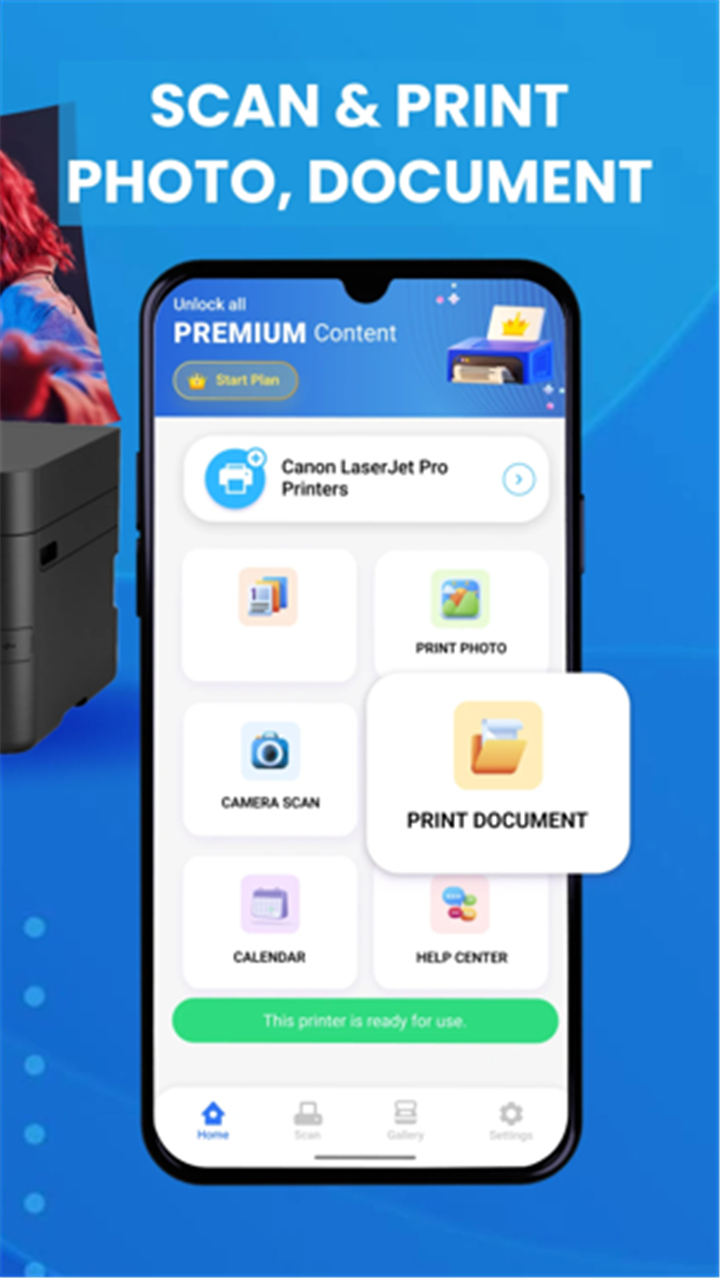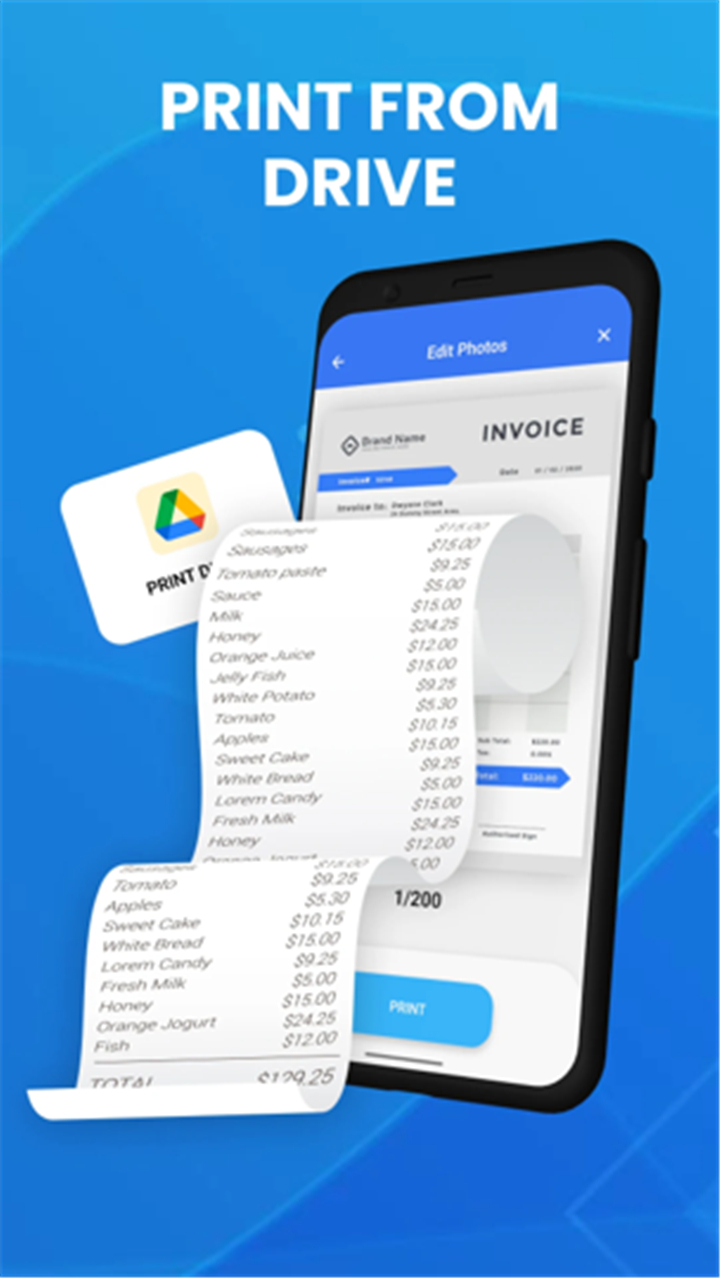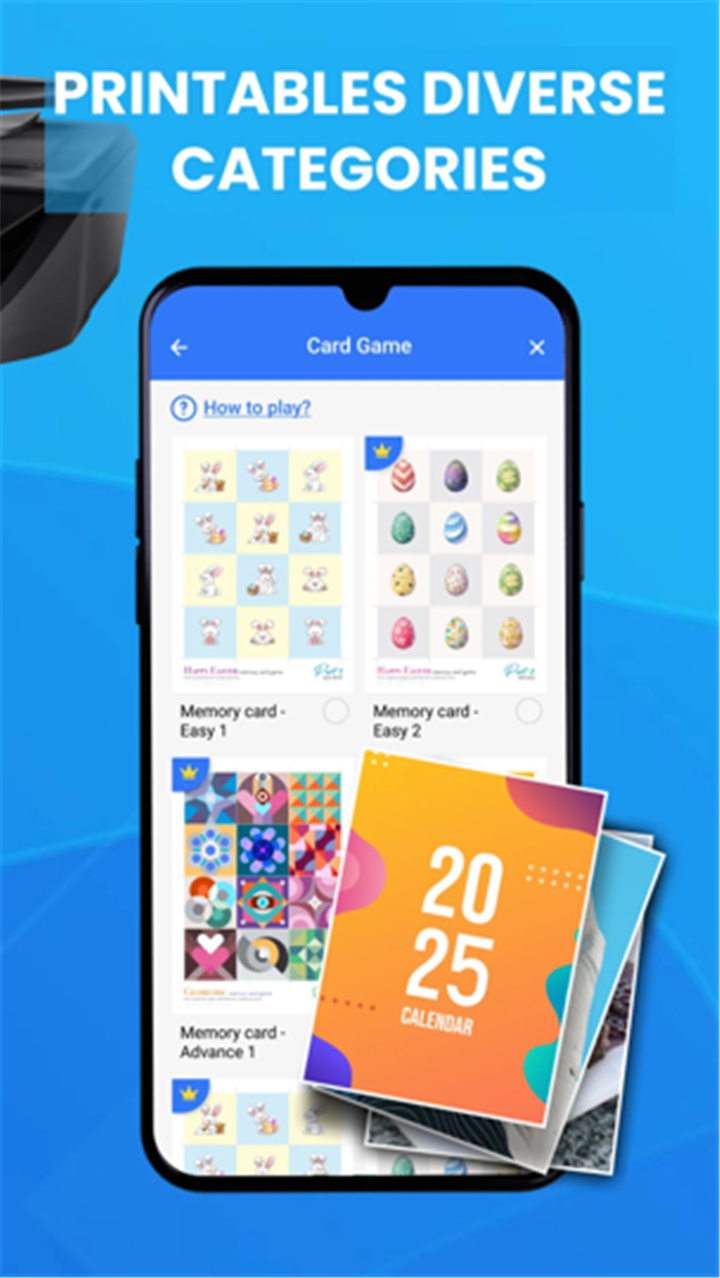--------✦ INTRODUCTION ✦------
Smart Printer for HP Air Print is your all-in-one mobile printing solution that works perfectly with HP, Epson, Canon, Brother, and many other leading printer brands.
It simplifies wireless printing, scanning, and document handling for school, office, or home use—right from your phone.
From PDF tools to advanced print settings, this app brings full-featured control into your hands anytime, anywhere.
--------✦ KEY FEATURES ✦------
Full Printer Compatibility:
Connect effortlessly with HP, Canon Pixma, Epson, Brother, Samsung, Lexmark, and many more printers.
Print From Anywhere:
Print directly from your phone storage, Gmail, Google Drive, Dropbox, or web pages using WiFi, Bluetooth, or USB.
All-in-One File Handling:
Scan to PDF with your phone’s camera, split or merge PDF files in seconds, and preview everything before printing.
Supports Multiple File Formats:
Easily print images (JPG, PNG, GIF, WEBP), PDF documents, Word files, Excel spreadsheets, and PowerPoint slides.
Advanced Print Settings:
Control copies, paper size, orientation, quality, tray selection, borderless printing, black-and-white or color, and duplex (two-sided) options.
Photo Editing Tools:
Adjust brightness, crop, and apply filters before printing photos. Print matte or glossy borderless photos.
Templates and Creativity Tools:
Access over 100 monthly-updated templates including greeting cards, calendars, and more for creative printing.
AirPrint and More:
Fully supports AirPrint, Mopria, HP ePrint, Epson Smart Panel, Canon iPrint, and Brother iPrint.
Works Across Devices:
Designed for phones and tablets, with easy integration into popular print ecosystems.
--------✦ COUNTRY OF ORIGIN AND LANGUAGE ✦------
Country: United States
Original Language: English
--------✦ RECOMMENDED AUDIENCES ✦------
This app is ideal for students, professionals, remote workers, families, or anyone who frequently prints documents or photos.
Frequently Asked Questions (FAQ) :
Q: Can I use this app with any wireless printer?
A: Yes, it supports HP, Epson, Canon, Brother, Samsung, Lexmark, and many other models.
Q: Does it support AirPrint and Mopria?
A: Yes, it’s fully compatible with AirPrint, Mopria, HP ePrint, and Epson Smart Panel.
Q: Can I print directly from cloud storage?
A: Yes, it works with Google Drive, Dropbox, and Gmail attachments.
Q: Are photo editing tools included?
A: Yes, you can crop, adjust brightness, and enhance photos before printing.
Q: Can I scan documents using my phone camera?
A: Absolutely. You can scan documents to PDF directly within the app.
Q: Are PDF tools available?
A: Yes, you can split, merge, and preview PDF files before printing.
------------------------------------------
Contact us at the following sites if you encounter any issues:
Official website: here
Email: support@vulcanlabs.co
------------------------------------------
Version History
V4.7.8--------- 29 Apr 2025
Bug fixes and improvements.
- AppSize74.11M
- System Requirements5.0 and up
- Is there a feeFree(In game purchase items)
- AppLanguage English
- Package Nameco.vulcanlabs.printer
- MD5c4f30a3c6f61ff6751378a3f53e6effb
- PublisherSmart Widget Labs Co Ltd
- Content RatingTeenDiverse Content Discretion Advised
- Privilege19
-
Smart Printer for HP Air Print 4.1Install
74.11M2025-04-30Updated
8.2
9182 Human Evaluation
- 5 Star
- 4 Star
- 3 Star
- 2 Star
- 1 Star