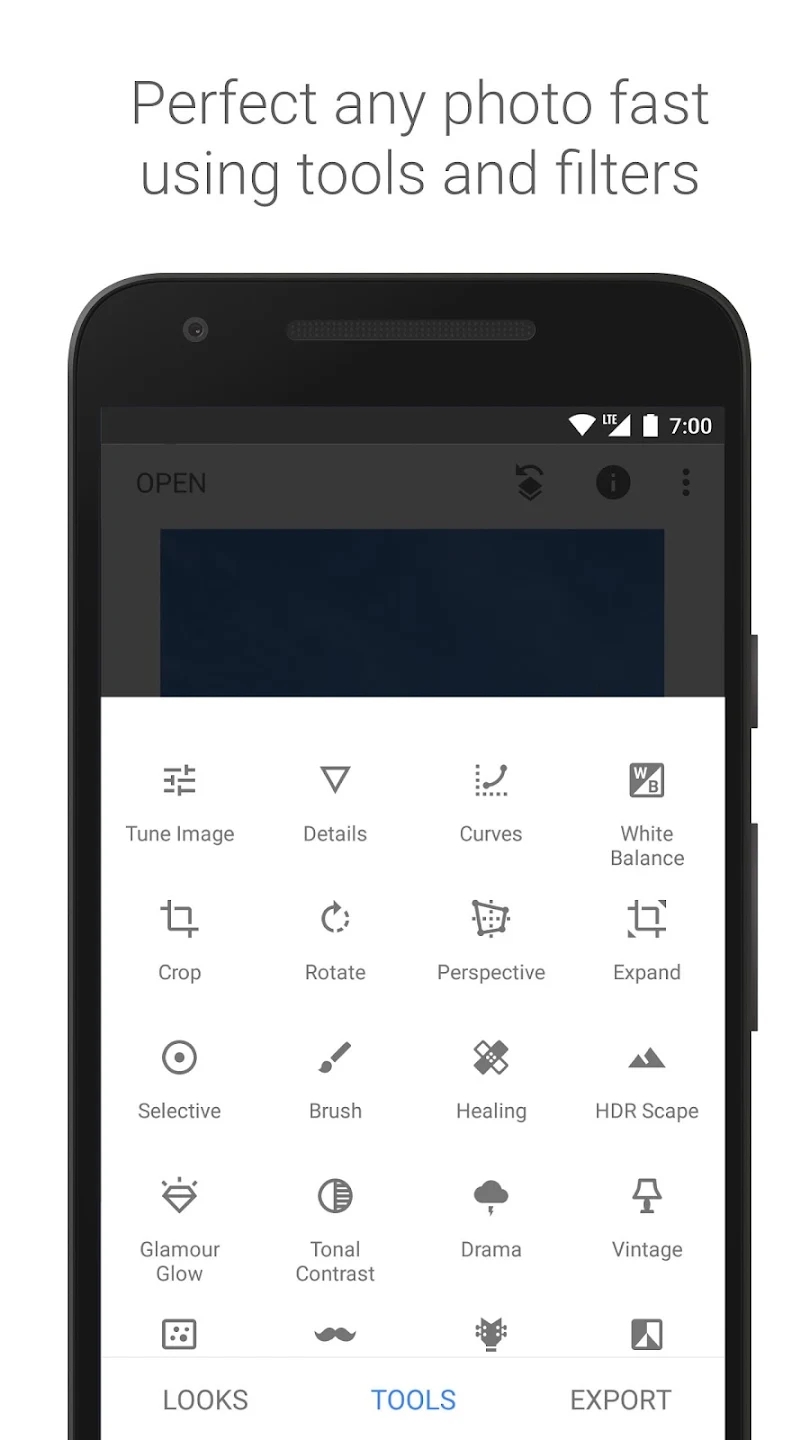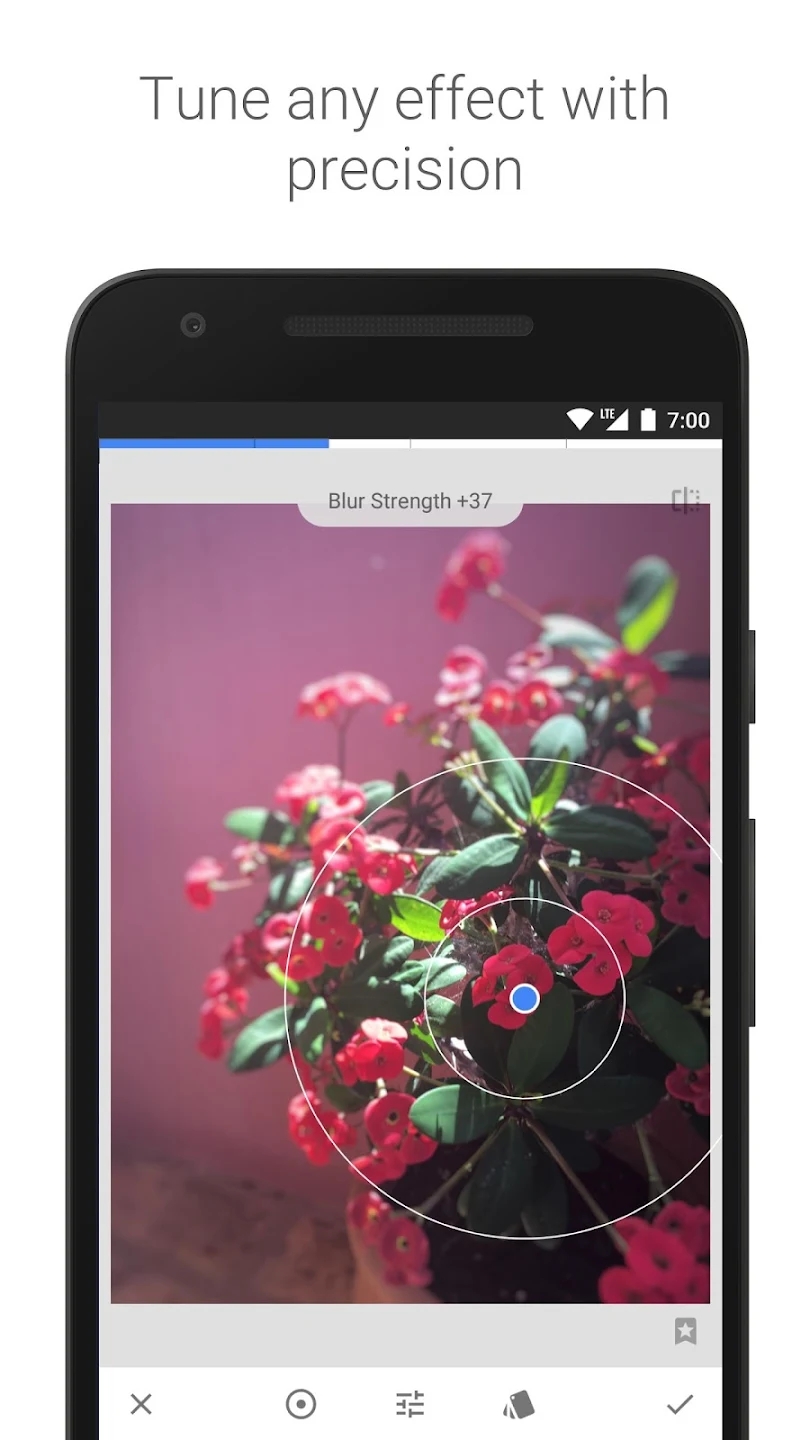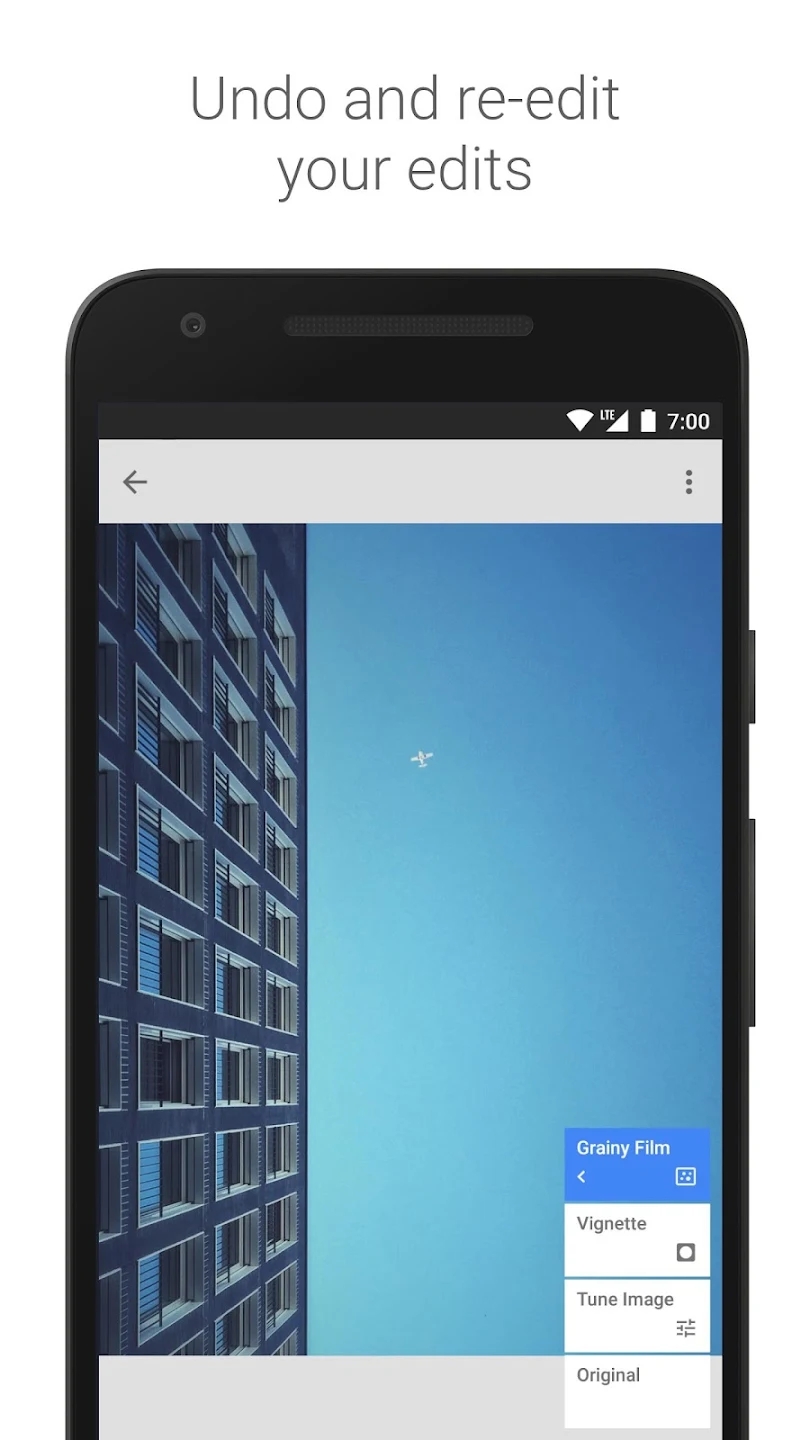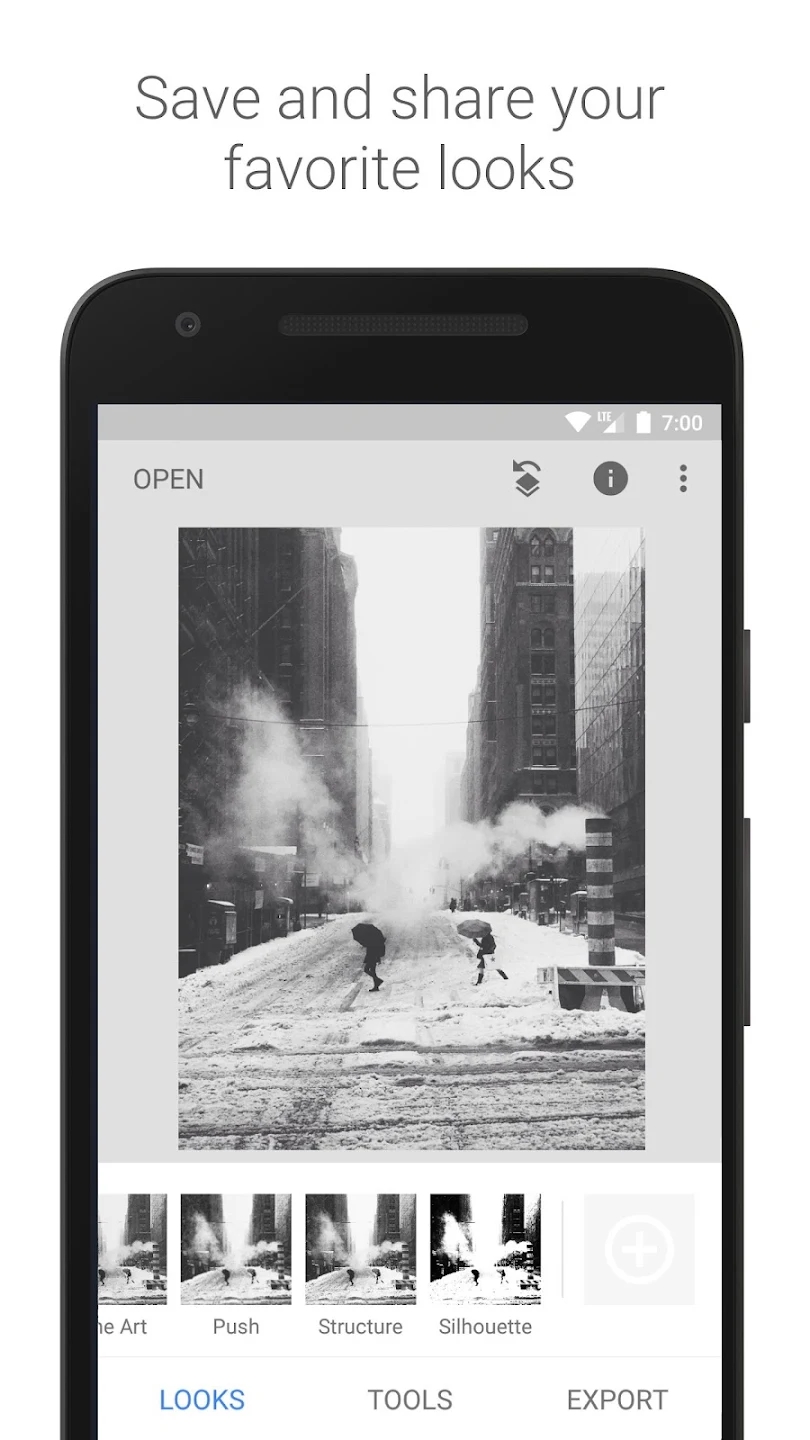Snapseed, crafted by Google, stands at the forefront of photo editing applications, offering users a complete and professional-grade toolkit to enhance their images with precision and creativity. With a robust selection of 29 tools and filters at your disposal, Snapseed empowers users to transform their photos with ease. From essential adjustments like Healing, Brush, Structure, HDR, and Perspective correction to more advanced features such as RAW Develop for tweaking DNG files, Snapseed covers a wide spectrum of editing needs. Whether you're a novice exploring basic edits or a seasoned professional fine-tuning intricate details, Snapseed caters to all skill levels.
One of Snapseed's standout features is its intuitive interface, designed to streamline the editing process and provide users with seamless control over their adjustments. The app's ability to save personalized looks allows users to create and apply custom presets to their photos, ensuring consistency across their editing workflow. With the Selective filter brush, users can precisely target specific areas of their images for adjustments, while retaining full control over the intensity and effect.
Snapseed's versatility extends to its ability to handle both JPG and RAW files, giving users the flexibility to work with high-quality image formats and achieve professional-grade results. Whether you're capturing images on your smartphone or using a DSLR camera, Snapseed ensures that your editing workflow remains seamless and efficient.
Beyond traditional editing tools, Snapseed offers a range of creative effects and enhancements to elevate your photos to new heights. From Lens Blur for adding beautiful bokeh to images, to Glamour Glow for enhancing portraits with a soft, radiant glow, Snapseed provides endless possibilities for creative expression. Additionally, features like Tonal Contrast, HDR Scape, and Grunge allow users to experiment with different styles and effects, adding depth and dimension to their images.
For portrait photographers, Snapseed's Face Enhance and Face Pose tools offer advanced capabilities for retouching and enhancing facial features. Whether you're looking to add focus to the eyes, adjust facial lighting, or correct the pose of your subjects, Snapseed provides intuitive tools to achieve professional-level results.
In addition to its robust editing capabilities, Snapseed also offers a range of organizational features to help users manage their photo library effectively. With the ability to save, share, and export images directly from the app, Snapseed provides a seamless editing experience from start to finish.
Overall, Snapseed stands as a testament to Google's commitment to innovation and excellence in the field of mobile photography. Whether you're editing photos on-the-go or refining your images with precision, Snapseed offers the tools and flexibility to bring your creative vision to life.
What's New in the Latest Version 2.21.0.566275366
Last updated on Jan 26, 2024
Minor bug fixes and improvements. Install or update to the newest version to check it out!
- AppSize27.00M
- System Requirements5.0 and up
- Is there a feeFree(In game purchase items)
- AppLanguage English
- Package Namecom.niksoftware.snapseed
- MD5fb3735f291dcb494110ace6b773c94c5
- PublisherGoogle LLC
- Content RatingTeenDiverse Content Discretion Advised
- Privilege19
-
Snapseed 2.21.0.566275366Install
27.00M2025-04-12Updated
7.6
6970 Human Evaluation
- 5 Star
- 4 Star
- 3 Star
- 2 Star
- 1 Star