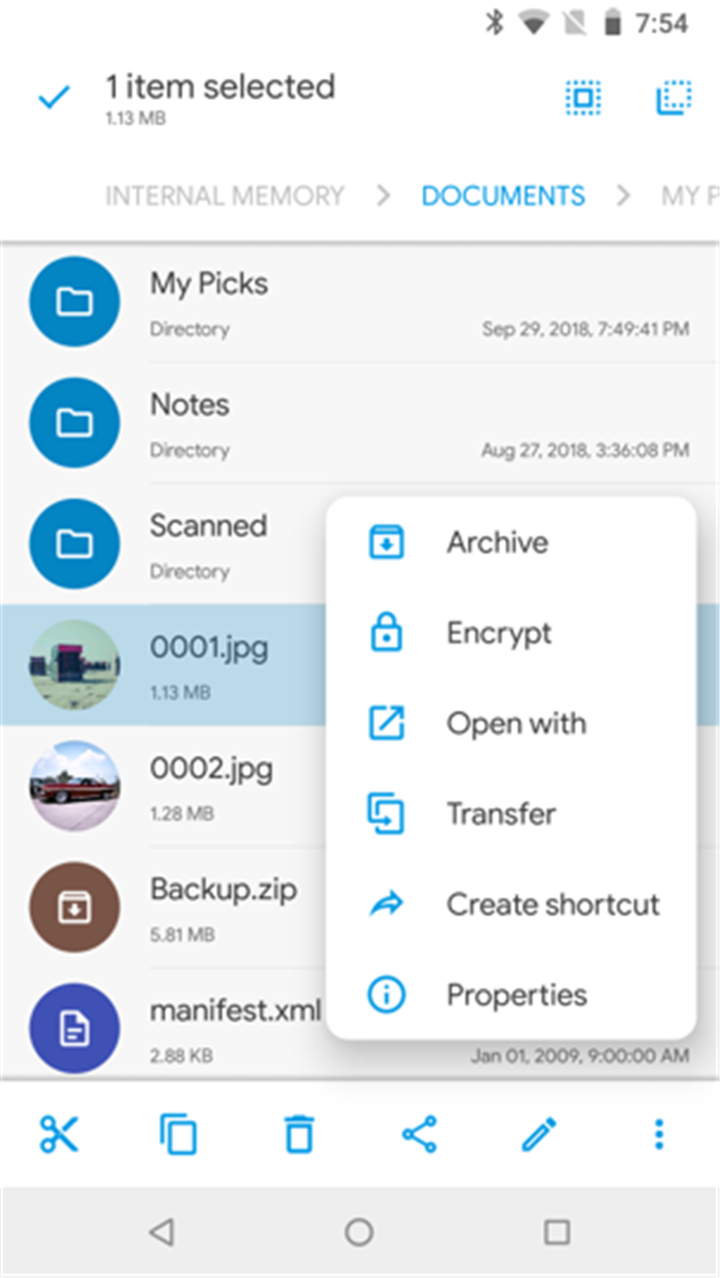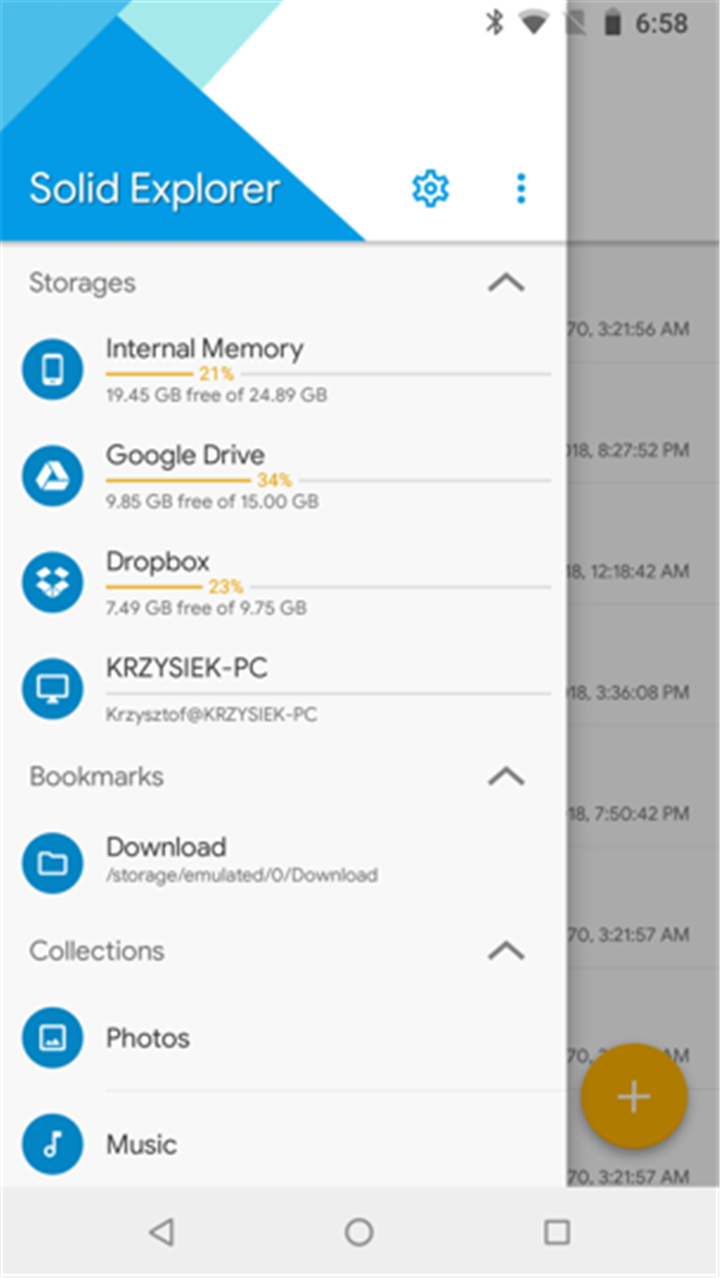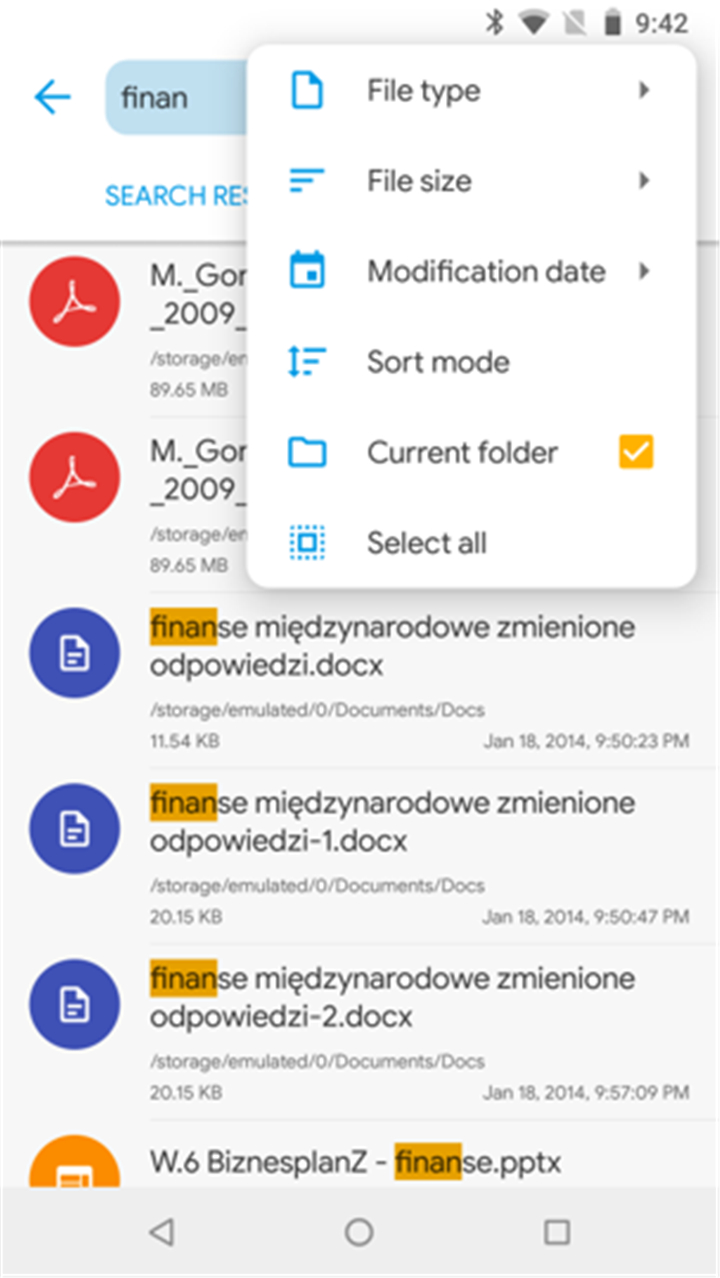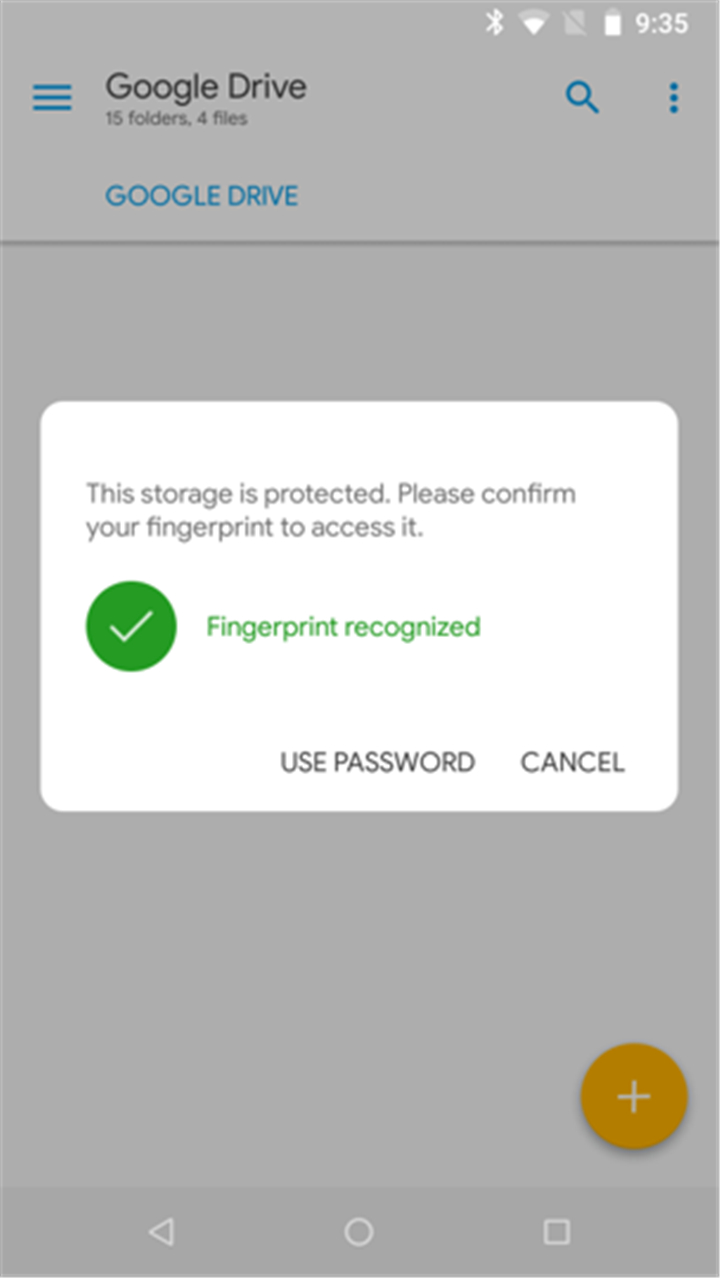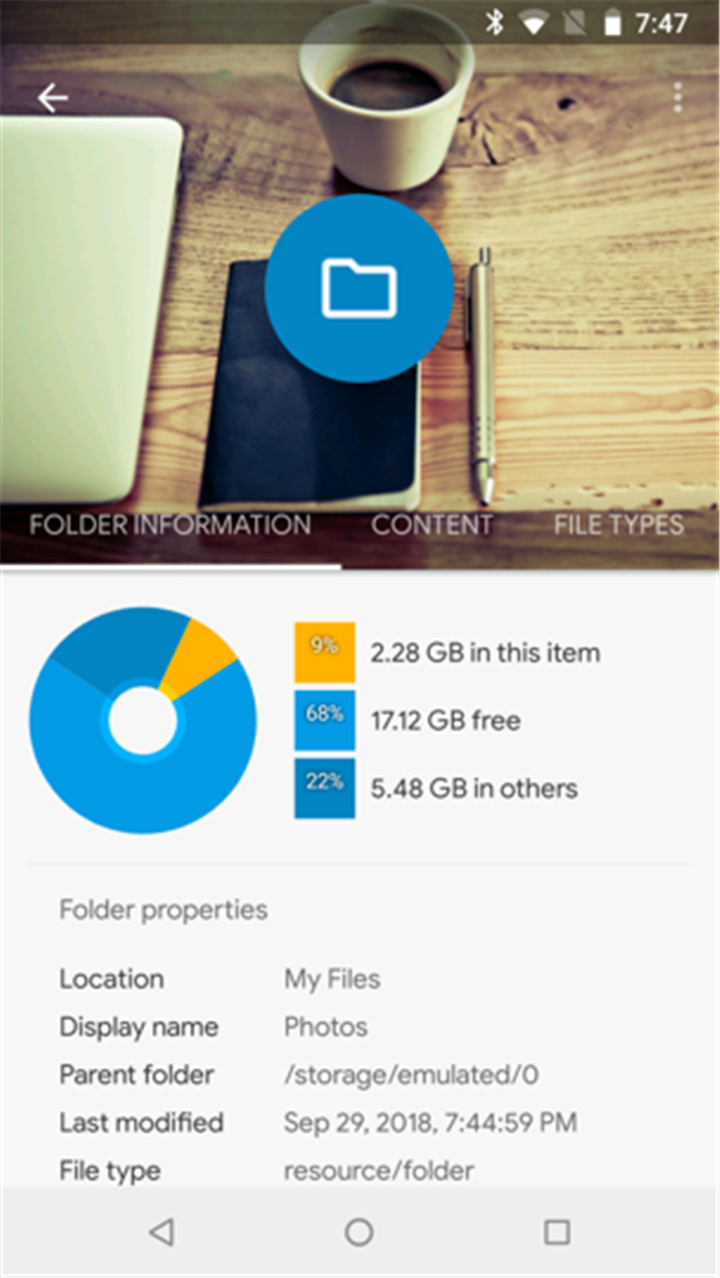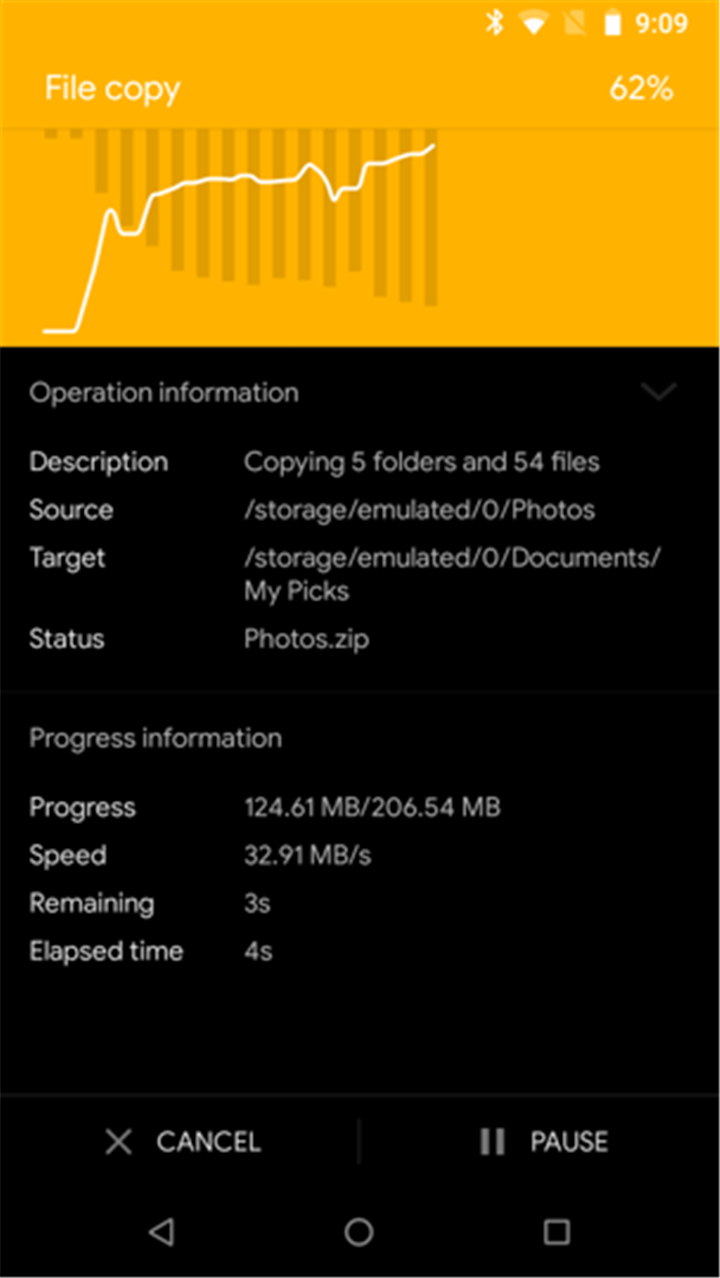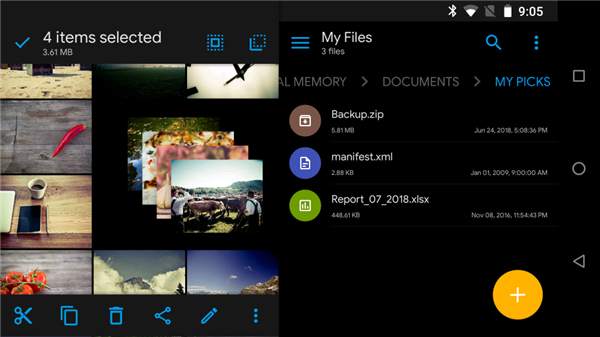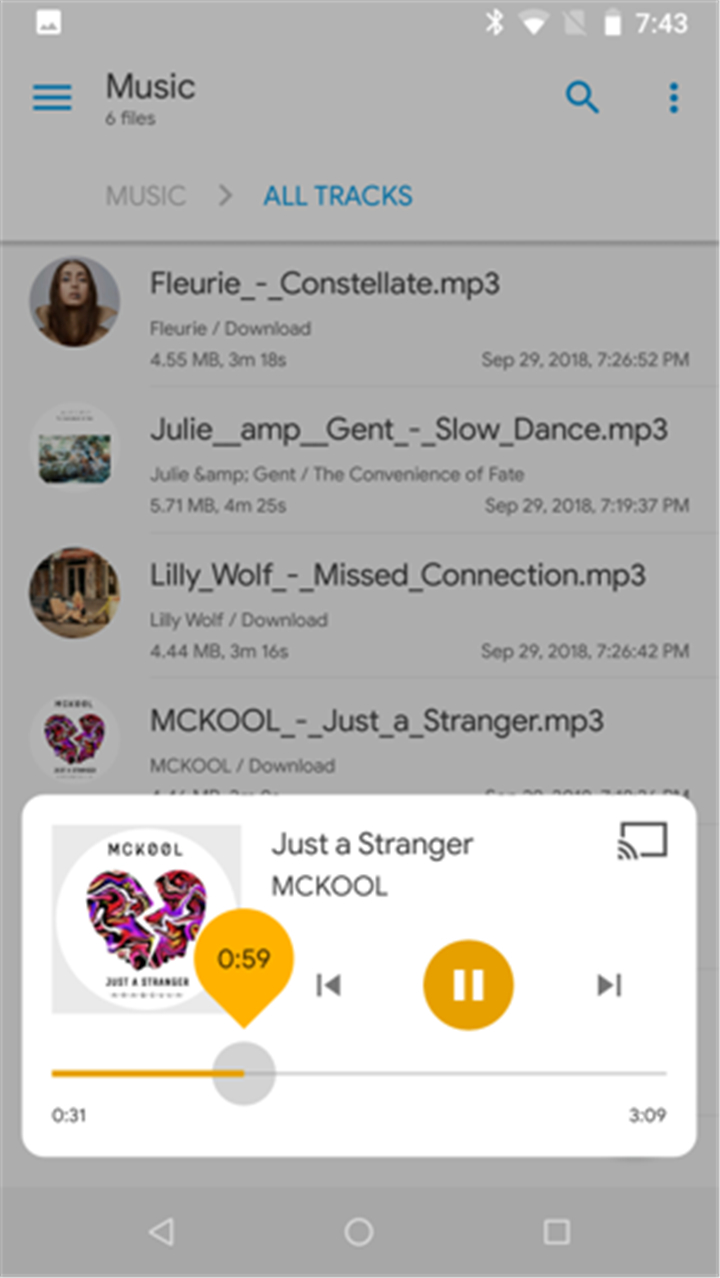------✦ INTRODUCTION ✦------
Solid Explorer File Manager is a powerful and elegant file management app that brings old-school file explorer principles into a modern, dual-pane interface.
It allows users to navigate, organize, encrypt, and share their files with ease across local, remote, and cloud storage.
------✦ KEY FEATURES ✦------
Dual Pane Layout for Efficient Browsing:
Navigate and manage files easily using the two-pane view that allows smooth drag-and-drop between folders or even across cloud services.
Secure File Encryption:
Protect sensitive files with AES encryption and secure them using passwords or biometric authentication. Encrypted files stay safe even after the app is uninstalled.
Cloud & NAS Integration:
Access and organize files from various cloud platforms like Google Drive, Dropbox, OneDrive, MEGA*, and network storage via FTP, SFTP, SMB, or WebDAV.
Advanced File Management Tools:
Move, rename, copy, delete, and share files stored on internal memory, SD card, or USB OTG. Use batch renaming with custom patterns and analyze storage to detect large files and folders.
Support for Archives and Root Access:
Extract and create ZIP, 7ZIP, RAR, and TAR archives. If your device is rooted, use the root explorer to access and manage system files.
Organized Collections View:
Your files are auto-categorized into collections like Downloads, Photos, Music, Videos, and Documents for quicker access and better organization.
In-App Media Tools:
Preview content with the built-in image viewer, music player, and text editor, even for files stored remotely.
Indexed Search with Filters:
Quickly locate specific files using the fast and responsive indexed search engine with advanced filtering options.
Custom Themes and Icons:
Personalize the look and feel of Solid Explorer with a variety of themes and icon packs for a tailored experience.
Built-in FTP Server:
Enable FTP server to wirelessly access your phone's files from a PC or other device on the same network.
------✦ COUNTRY OF ORIGIN AND LANGUAGE ✦------
Country: Poland
Original Language: English
------✦ RECOMMENDED AUDIENCES ✦------
Solid Explorer is ideal for users who want a flexible, feature-rich file manager with a user-friendly design. It's perfect for power users, Android enthusiasts, professionals handling large file transfers, and anyone looking to secure their personal files while managing content across multiple cloud and local sources.
Frequently Asked Questions (FAQ) :
Q: Does Solid Explorer support cloud services?
A: Yes, it integrates with Google Drive, Dropbox, OneDrive, MEGA*, and others, letting you manage all your cloud files in one place.
Q: Can I encrypt specific files or folders?
A: Yes, you can encrypt selected content with AES encryption and protect it using a password or fingerprint.
Q: Is it possible to manage system files?
A: Yes, if your device is rooted, Solid Explorer provides a root explorer mode.
------------------------------------------
Contact us at the following sites if you encounter any issues:
Official website: here
Email: feedback@neatbytes.com
------------------------------------------
Version History
V2.8.61------ 14 Apr 2025
Bug fixes and improvements.
- AppSize22.61M
- System Requirements5.0 and up
- Is there a feeFree(In game purchase items)
- AppLanguage English
- Package Namepl.solidexplorer2
- MD5274215b63a31156130105d1253cd9498
- PublisherNeatBytes
- Content RatingTeenDiverse Content Discretion Advised
- Privilege19
-
Solid Explorer File Manager 2.8.61Install
22.61M2025-04-22Updated
8.5
5506 Human Evaluation
- 5 Star
- 4 Star
- 3 Star
- 2 Star
- 1 Star