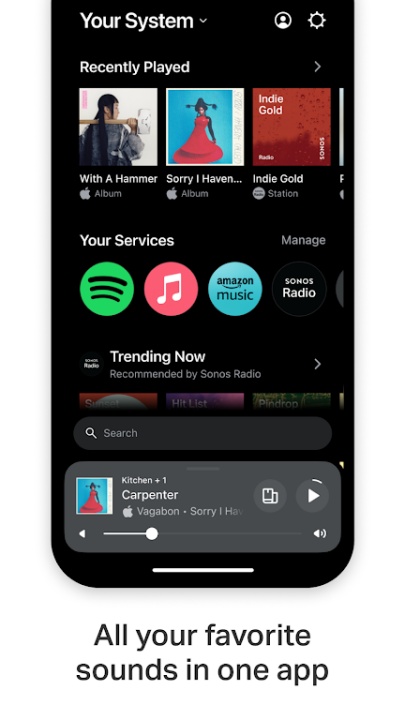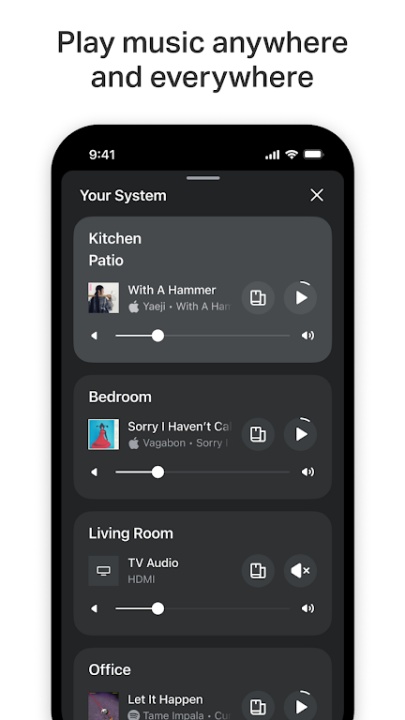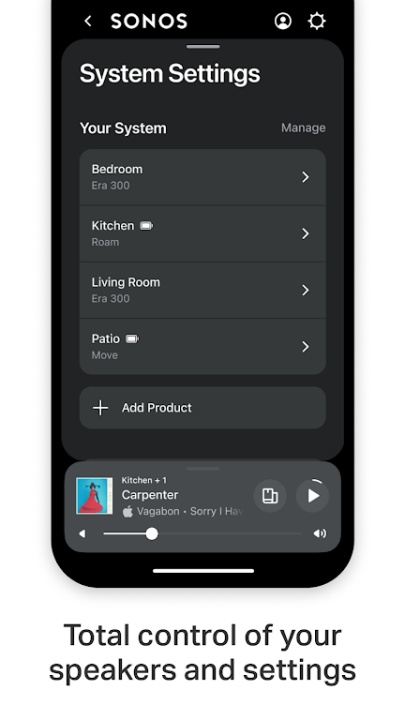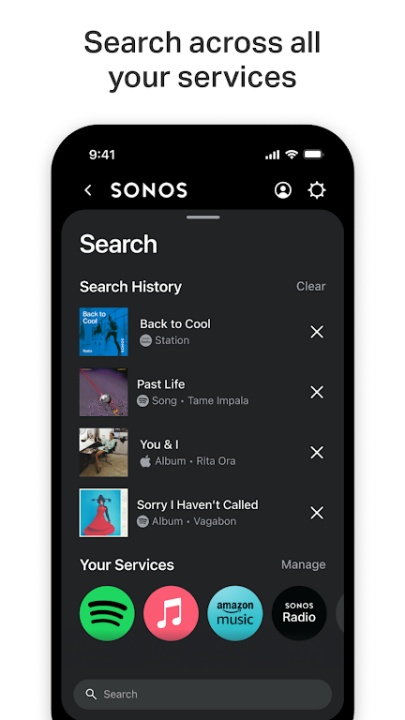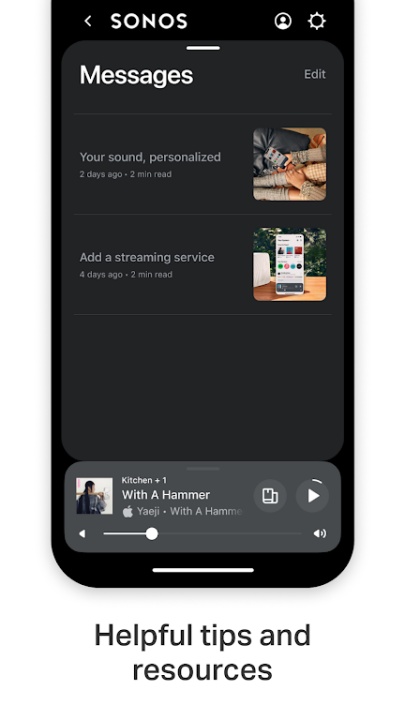About Sonos
The Sonos app streamlines your listening experience by providing effortless control over your Sonos products. Whether you want synchronized sound throughout your home or a personalized setup for different spaces, the app offers comprehensive features to elevate your audio enjoyment.
Features
One-Tap Access to Your Content:
- The Home screen centralizes all your music and controls, allowing you to access your favorite sounds instantly.
- Quickly return to recently played favorites or discover new music with ease.
Integrated Streaming Services:
- Browse, search, and play from a variety of platforms, including Spotify, Apple Music, Amazon Music, Pandora, TIDAL, Audible, and more—all from one app.
Whole-Home Control:
- Manage audio across multiple rooms, playing different tracks in each space or the same music everywhere.
- Control your Sonos products seamlessly from any room.
Personalized Music Library:
- Save your favorite artists, albums, playlists, and stations to Sonos Favorites for quick access.
- Adjust sound settings with Trueplay™ to perfectly tailor the experience to your room’s acoustics.
Easy Setup and Expansion:
- Automatic detection simplifies the setup process, requiring just a few taps to start enjoying your music.
- Pair speakers for stereo sound, build a surround sound system, or expand into additional rooms effortlessly.
Enhanced Features:
- Enable Sonos Voice Control for hands-free music playback and system adjustments. (Note: Voice Control availability depends on language and region.)
- Receive helpful tips and updates via the Message Center to maximize your Sonos experience.
Benefits
- Convenience: Centralizes your music and device settings for simple navigation and control.
- Flexibility: Supports multi-room audio with the option to personalize each space.
- Immersive Listening: Trueplay™ fine-tuning ensures sound quality is optimized for your environment.
- Streaming Made Simple: Integrates multiple streaming services into a single app.
Frequently Asked Questions
Q: What streaming services are supported?
A: The app supports platforms like Spotify, Apple Music, Amazon Music, Pandora, TIDAL, Deezer, Audible, iHeartRadio, and SiriusXM.
Q: Can I control multiple rooms with the app?
A: Yes, you can play different tracks in each room or synchronize the same music across your home.
Q: Is setup complicated?
A: Not at all! The app automatically detects your Sonos devices and guides you through the setup with just a few taps.
Q: What is Trueplay™?
A: Trueplay™ optimizes the sound settings of your Sonos products to enhance audio quality based on the acoustics of your room.
Q: Does the app support hands-free voice control?
A: Yes, the app offers Sonos Voice Control, but it requires a voice-enabled Sonos product and is subject to regional availability.
Version History
v80.17.14 ---- 6 Mar 2025
New app features.
Bug fixes and improved performance.
Improvements to usability.
v80.16.32 ---- 28 Jan 2025
New app features.
Bug fixes and improved performance.
Support for Era 100 Pro:
Ability to create Zones for Era 100 Pro and other select players.
Ability to snooze an alarm within the app.
Updates to System Settings management to visibly showcase high-touch settings.
Battery charge percentage in System view.
Improved parental control features.
v80.15.04 ---- 13 Jan 2025
Bug fixes and improved performance.
Reliability and performance updates.
Requires the latest Player update (82.3-60160).
- AppSize210.00M
- System Requirements5.0 and up
- Is there a feeFree(In game purchase items)
- AppLanguage English
- Package Namecom.sonos.acr2
- MD5
- PublisherSonos, Inc
- Content RatingTeenDiverse Content Discretion Advised
- Privilege19
-
Sonos 80.18.23Install
210.00M2025-04-22Updated
9.1
8576 Human Evaluation
- 5 Star
- 4 Star
- 3 Star
- 2 Star
- 1 Star