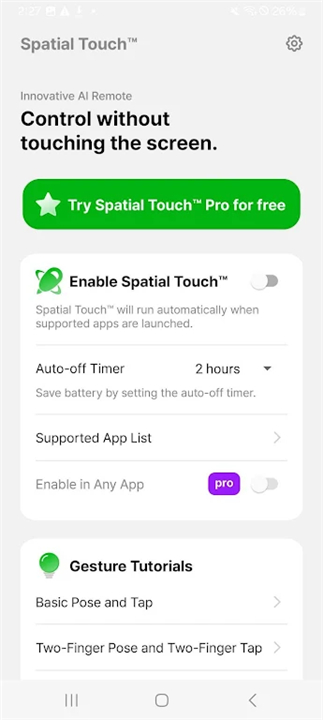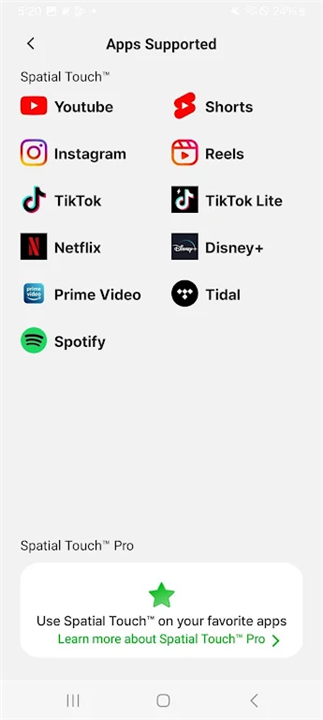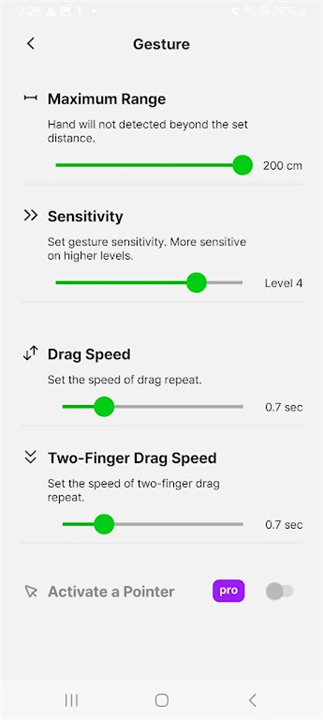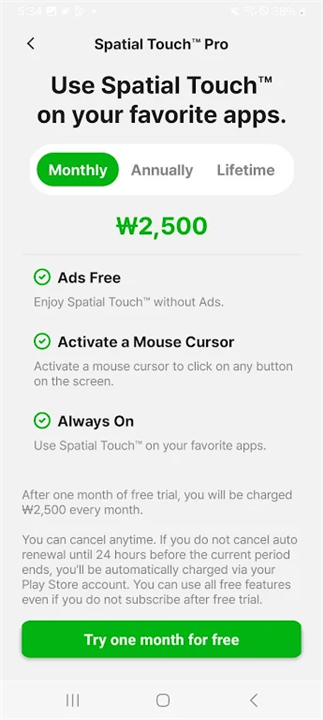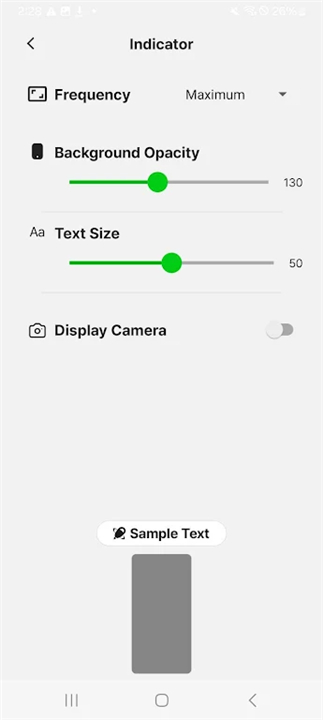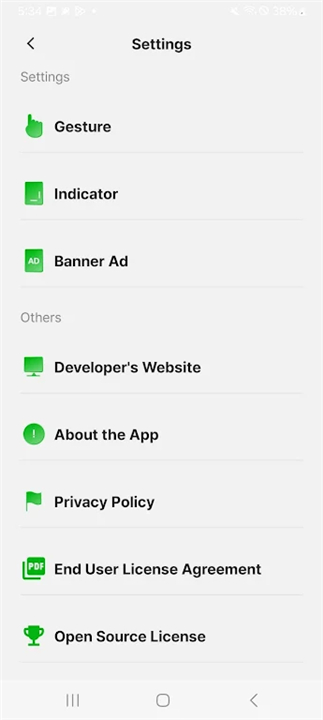-------✦ INTRODUCTION ✦------
Whether you’re watching a video with your device on the table, have wet hands from doing dishes, or are eating and don’t want to touch the screen, Spatial Touch™ makes it easy to control your devices. Download and experience the convenience of Spatial Touch™.
--------✦ KEY FEATURES ✦------
Air GesturesControl media playback, pause, volume adjustment, navigation, scrolling, and more using air gestures without touching the screen. This feature allows you to interact with your device effortlessly.
Remote Control
You can control your device from a distance of up to 2 meters. This feature works perfectly in various environments and postures, providing flexibility and ease of use.
State-of-the-Art Gesture Recognition
Minimized false gesture detections with a variety of hand filters. You can lower the filter for easier use or set a strongerfilter for more stable performance. This ensures accurate and reliable gesture recognition.
Background Auto-Start
After installing the app, there’s no need to start it separately. When you launch supported apps such as YouTube or Netflix, Spatial Touch™ will automatically be activated and run in the background, providing seamless integration.
Strong Security
While Spatial Touch™ runs with the camera, it does not store or transmit any images or videos outside the device. All processing is done on your device.
--------✦ PHONE REQUIREMENTS ✦------
Operating System: Android 8.0 (Oreo) or higherProcessor: Qualcomm Snapdragon 7 series or newer is recommended
RAM: 4GB or more is recommended
Camera: Minimum 720p resolution, 1080p or higher is recommended
--------✦ RECOMMENDED AUDIENCES ✦----
Spatial Touch™ is perfect for anyone looking to enhance their device control experience. It’s ideal for users who frequently watch videos or listen to music on their devices.Additionally, it’s great for people with mobility issues who may find it difficult to touch the screen.
FAQ :
Q: How do I set up Spatial Touch™ on my device?
A: After downloading and installing the app, it will automatically activate when you launch supported apps like YouTube or Netflix. No additional setup is required.
Q: Can I customize the gesture recognition settings?
A: Yes, you can adjust the hand filters to lower or strengthen the filter for easier use or more stable performance.
Q: How does Spatial Touch™ ensure my privacy?
A: The app processes all data on your device and does not store or transmit any images or videos outside the device. The camera is only activated when supported apps are running and is automatically disabled when not in use.
Q: What should I do if the gestures are not being recognized correctly?
A: Ensure that your camera is clean and unobstructed. You can also adjust the gesture recognition settings in the app for better performance.
Q: Which apps are supported by Spatial Touch™?
A: Spatial Touch™ supports major video and music streaming services and social media platforms, including YouTube Shorts, Reels, Tiktok, YouTube, Netflix, Disney+, Amazon Prime, Hulu, Coupang Play, Spotify, YouTube Music, Tidal, Instagram Feed, and Instagram Story.
------------------------------------------
Contact us at the following sites if you encounter any issues:
Official Website: Here
------------------------------------------
What's New in the Latest Version 1.1.15
Last updated on Jan 20, 2025
- Bug fixes for accessibility setting and camera permission. Improved stability- Bug fix for Ads skip for Reels and Shorts
- New app support: Kwai (Beta)
- AppSize92.00M
- System Requirements5.0 and up
- Is there a feeFree(In game purchase items)
- AppLanguage English
- Package Nameio.vtouch.spatial_touch
- MD5
- PublisherVTouch
- Content RatingTeenDiverse Content Discretion Advised
- Privilege19
-
Spatial Touch™ 1.1.15Install
92.00M2025-04-19Updated
9.1
1450 Human Evaluation
- 5 Star
- 4 Star
- 3 Star
- 2 Star
- 1 Star