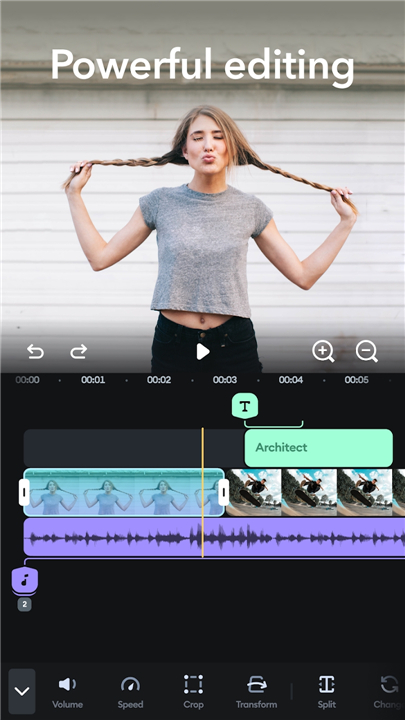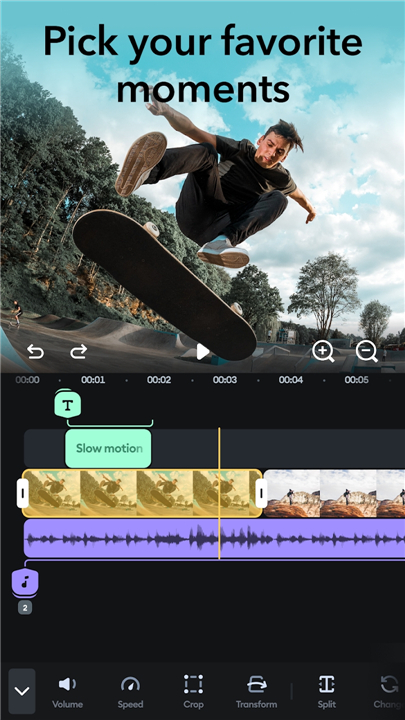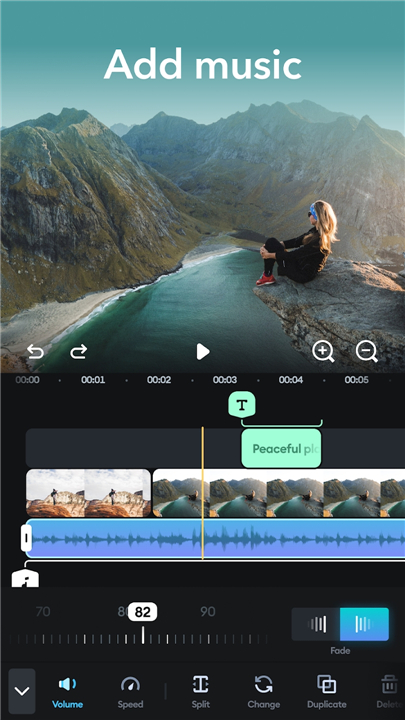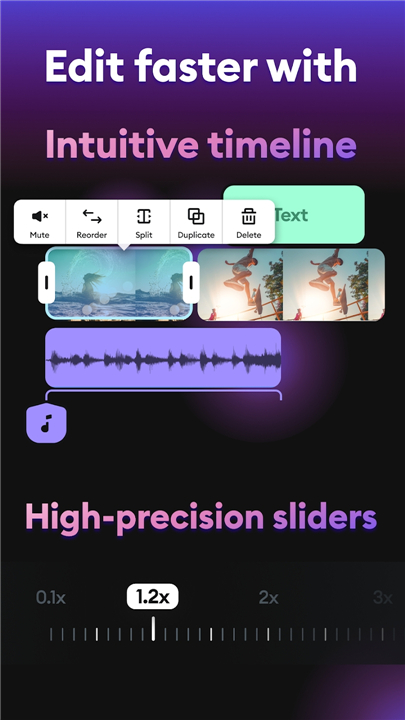Looking for an easy-to-use, all-in-one tool for editing videos? Look no further than Splice! With Splice, you can create stunning videos right from your phone, complete with slow motion, music, text, and more.
Ever wondered how influencers and content creators make their videos go viral? With Splice, you can find out firsthand. It's incredibly simple to create your own masterpiece with just a few taps on your phone.
Splice brings the performance of professional desktop editing right to your mobile device. Whether you're trimming clips, adding music, adjusting speed, or creating beautiful movies and slideshows, Splice has got you covered. Share your creations and watch your followers go crazy for your gorgeous video edits. Quick, simple, stunning - editing on the go has never been easier!
Here's what you can do with Splice:
COMPLETE MOVIE MAKER: EDITING MADE SIMPLE
Trim, cut, and merge your photos and video clips in seconds.
Adjust speed for fast or slow motion.
Quickly add music from our library of 400+ songs.
Add titles and text overlays to customize your videos.
PROFESSIONAL VIDEO MAKER AND EDITOR APP
Import photos & videos and set the perfect length.
Organize & combine your pictures and clips within our intuitive timeline.
Trim and cut your videos with precision.
Merge your clips and join photos to create incredible montages or slideshows.
Fit the right aspect ratio for different social media platforms like Instagram, TikTok, and YouTube.
VIDEO MAKING WITH SPEED EFFECTS
Change speed to create slow motion or fast motion edits.
Stand out on social media with timelapse and hyperlapse effects.
PICK THE PERFECT SOUNDTRACK
Add background music to your videos from our vast library.
Trim and mix multiple audio tracks with ease.
Adjust the volume of your songs to fit your video perfectly.
ADD CUSTOM TEXT
Communicate with your audience by adding text to your photos and videos.
Customize your text with different fonts, colors, and sizes.
Add fade-in and fade-out effects for a polished finish.
SHARE & SAVE YOUR VIDEO
Export your videos in high quality.
Easily select the right aspect ratio for each social media platform.
Share your creations directly to YouTube, Instagram, TikTok, Facebook, and more.
Save your videos to your camera roll to enjoy anytime, anywhere.
Unlock unlimited access to all premium features by subscribing to Splice. Choose from weekly, monthly, or yearly subscriptions to enjoy uninterrupted editing.
What's New in the Latest Version 2.0.223.101545
Last updated on Mar 8, 2024
New day, new you, new version of Splice. Huzzah!
We’ve kicked a couple of bugs to the curb, and now the app’s in sensational shape, even if we do say so ourselves. Performance issues? Not today, buddy.
Love from the Splice team
- AppSize90.50M
- System Requirements5.0 and up
- Is there a feeFree(In game purchase items)
- AppLanguage English
- Package Namecom.splice.video.editor
- MD5fda615c9816b7d5f29162f68df01ca40
- PublisherBending Spoons
- Content RatingTeenDiverse Content Discretion Advised
- Privilege19
-
Splice - Video Editor & Maker 2.0.18.92975Install
104.05M2025-04-23Updated
-
Splice 2.0.223.101545Install
90.50M2025-04-23Updated
7.6
6442 Human Evaluation
- 5 Star
- 4 Star
- 3 Star
- 2 Star
- 1 Star