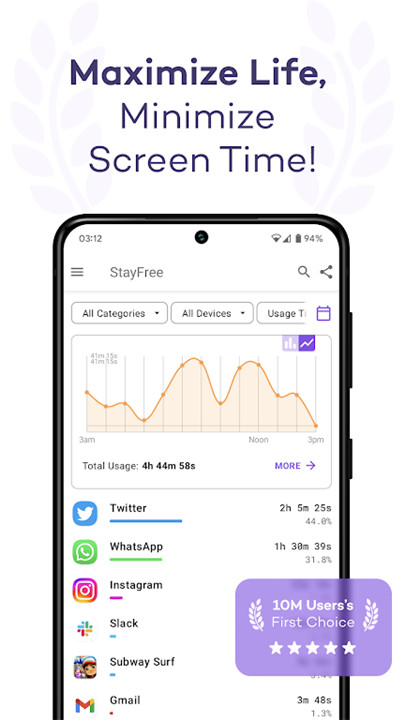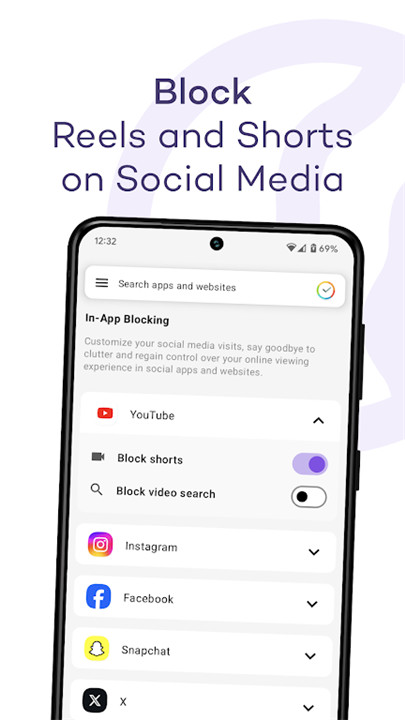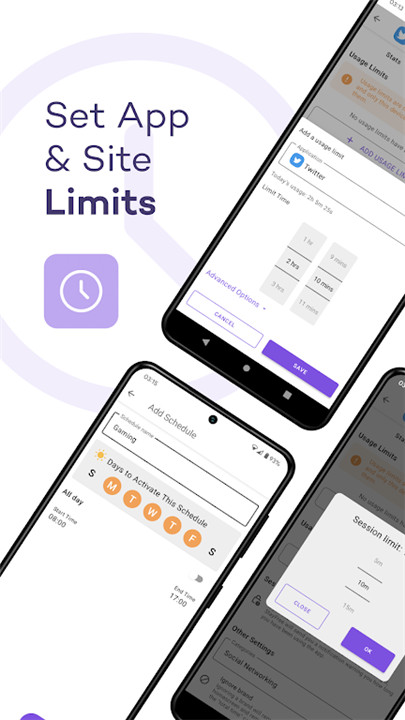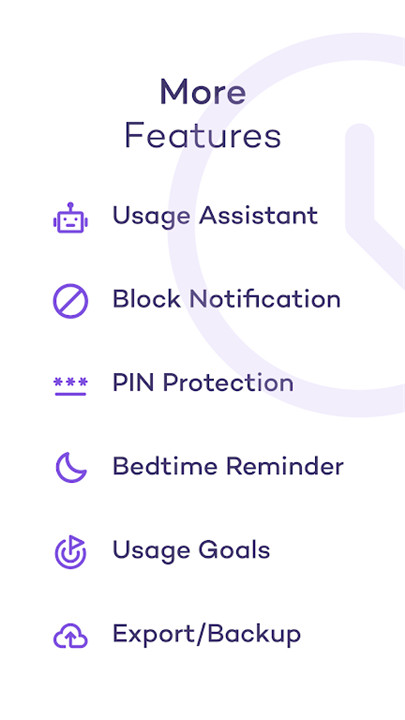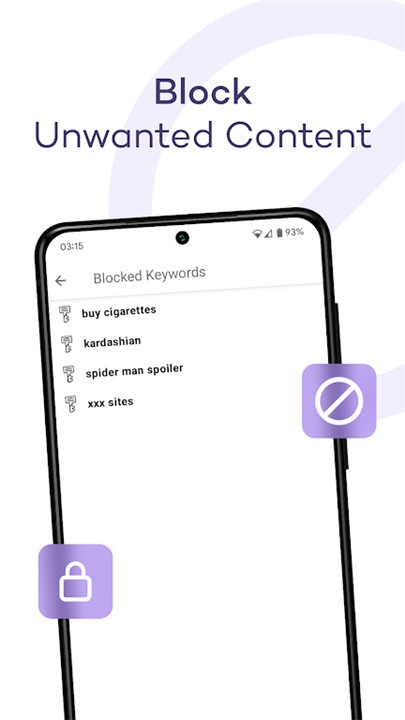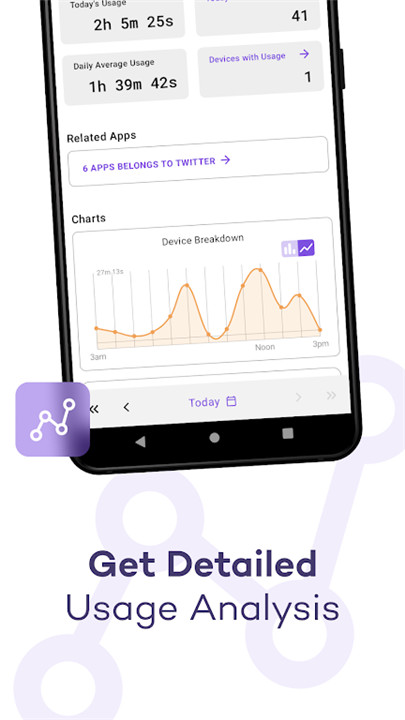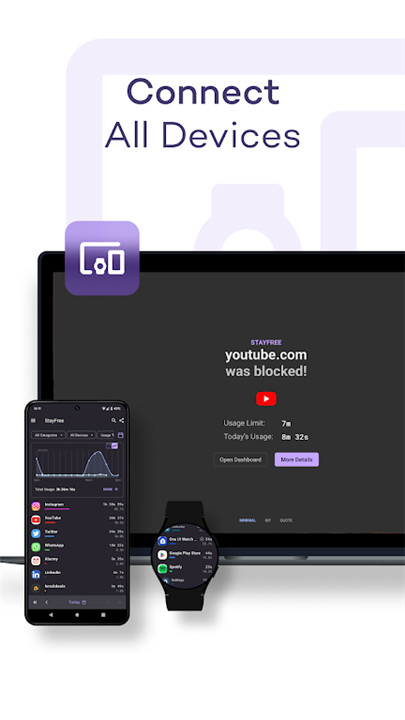◈ APP REVIEW ◈
-------✦ INTRODUCTION ✦------
StayFree - Screen Time & Limit App Usage is the ultimate tool for anyone looking to understand and manage their screen time.
Whether you’re a light phone user interested in stats or a heavy user aiming to break phone addiction, StayFree offers features to help you achieve your goals.
--------✦ KEY FEATURES ✦--------
Detailed Usage History: View charts and statistics of your usage across all devices.
Cross-Platform Support: Connect devices to view total screen time without creating an account.
Over-Use Reminders: Get notified when you spend too much time on an app.
App Blocking: Temporarily or permanently block over-used apps.
Focus Mode: Schedule times to block distracting apps.Sleep Mode: Disable all apps to unwind at the end of the day.
Website Usage: See which websites you actually used.
Export Usage: Save a CSV file for customized analysis.
Avoid Cheating: Require a password to change settings.
Widget: Display most used apps and total usage on a widget.
--------✦ PHONE REQUIREMENTS ✦-------
Operating System: Compatible with iOS 12.0 and above, Android 8.0 and above.
Storage: Requires at least 100MB of free space. Adequate storage space is necessary to download and install the app.
RAM: Minimum 2GB RAM for optimal performance. Sufficient RAM ensures that the app runs efficiently.
--------✦ RECOMMENDED AUDIENCES ✦-------
StayFree is ideal for anyone looking to improve their digital wellbeing. Busy professionals can use the app to stay focused and reduce distractions during work hours.
Parents can monitor and limit their children’s screen time, ensuring a healthy balance of activities. Students can benefit from the app’s focus mode to enhance their study sessions.
FAQ :
Q: How do I start using StayFree?
A: Download the app from the Playstore or App Store, install it on your device, and start tracking your screen time. You can connect multiple devices to get a comprehensive view of your usage.
Q: Can I customize the app blocking settings?
A: Yes, you can customize the app blocking settings by setting specific times to block apps or by choosing which apps to block based on your usage patterns.
Q: Who developed StayFree?
A: StayFree was developed by Sensor Tower, a team dedicated to creating tools that help users improve their digital wellbeing and productivity.
Q: How do I export my usage data?
A: You can export your usage data by navigating to the settings menu and selecting the option to save your data as a CSV file. This allows you to analyze your usage in more detail.
Q: Is my data secure with StayFree?
A: Absolutely. StayFree uses advanced security measures to ensure your data is protected at all times. Your information is maintained in accordance with our Privacy Policy.
------------------------------------------
Contact us at the following sites if you encounter any issues:
Official Website: Here
------------------------------------------
What's New in the Latest Version 17.3.0
Last updated on Nov 23, 2024
Smashing bugs and improving your experience
- AppSize20.59M
- System Requirements5.0 and up
- Is there a feeFree(In game purchase items)
- AppLanguage English
- Package Namecom.burockgames.timeclocker
- MD5ca2c8ee968459d5fa08a9f6120a670a7
- PublisherST Pulse
- Content RatingTeenDiverse Content Discretion Advised
- Privilege19
-
StayFree - Screen Time - StayFree 17.3.0Install
20.59M2025-04-23Updated
7.1
8943 Human Evaluation
- 5 Star
- 4 Star
- 3 Star
- 2 Star
- 1 Star