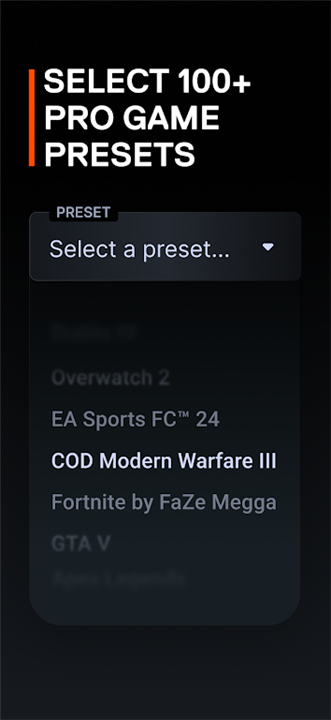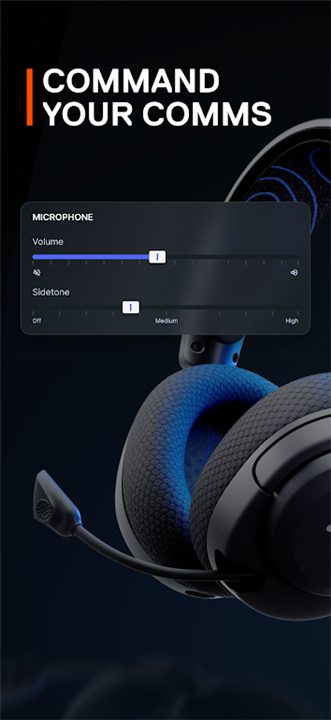-------✦ INTRODUCTION ✦------
The SteelSeries Arctis Companion app is designed specifically for the Arctis Nova 5 headset and GameBuds™, providing users with an unparalleled audio experience.
This app allows you to access over 200 tailored audio presets and advanced controls, ensuring that you can optimize your sound for any gaming scenario.
--------✦ KEY FEATURES ✦------
Effortless Setup
Connecting your Arctis Nova 5 headset or GameBuds™ is a breeze with the dongle that provides instant, zero-latency console audio through a reliable 2.4 GHz connection. This feature ensures that you can jump into your games without any delays, allowing for a smooth and immersive gaming experience.
Dual Audio Pairing
The app supports dual audio pairing, enabling you to switch seamlessly from a 2.4GHz connection to Bluetooth. This means you can enjoy music or chat on your phone while gaming, providing flexibility and convenience during your sessions.
Customizable Dual EQ
Tailor your audio experience with the customizable dual equalizer, allowing you to independently adjust settings for both 2.4GHz and Bluetooth connections. This feature ensures that you can optimize your sound for different scenarios, whether you're playing games or listening to music.
100+ Game-Enhancing Presets
Access over 100 game-specific presets designed to amplify in-game sound cues. These presets enhance your audio experience in popular games like Fortnite, Call of Duty: Modern Warfare III, and Apex Legends, immersing you deeper into the action.
Advanced Communication Controls
Optimize your in-game communication with advanced controls that allow you to adjust mic sidetone and volume on the fly. This feature ensures that you can maintain clear communication with your teammates, enhancing your overall gaming strategy.
------✦ COUNTRY OF ORIGIN AND LANGUAGE ✦------
Country: United States
Original Language: English
--------✦ RECOMMENDED AUDIENCES ✦----
The SteelSeries Arctis Companion app is perfect for gamers who want to enhance their audio experience while playing.
It caters to a wide range of users, from casual gamers looking for better sound quality to competitive players who need precise audio cues to gain an advantage in their games.
FAQ :
Q: Can I customize the audio settings?
A: Yes, the app allows you to customize the dual equalizer settings for both 2.4GHz and Bluetooth connections.
Q: What are the benefits of using game-enhancing presets?
A: Game-enhancing presets amplify in-game sound cues, providing a more immersive experience in popular games.
Q: Does the GameBuds™ have noise-canceling features?
A: Yes, the GameBuds™ feature active noise canceling to help you focus on your game without distractions.
------------------------------------------
Contact us at the following sites if you encounter any issues:
Email: privacy@steelseries.com
Phone Number: +1 312-248-3290
------------------------------------------
Version History
v2.7.0 ---- 9 Apr 2025
Added new EQ presets, including: Avowed, Deadlock, Horizon Zero Dawn™ Remastered, Kingdom Come: Deliverance II, Like a Dragon: Pirate Yakuza in Hawaii, Microsoft Flight Simulator 2024, MLB® The Show™ 25, Monster Hunter Wilds, Sid Meier's Civilization VII, Sniper Elite: Resistance, and WWE 2K25.
Minor UI and connectivity improvements.
- AppSize20.83M
- System Requirements5.0 and up
- Is there a feeFree(In game purchase items)
- AppLanguage English
- Package Namecom.steelseries.arctiscompanion
- MD5896ff6cbc83d409aa22b1dbef02c3f2d
- PublisherSteelSeries AS
- Content RatingTeenDiverse Content Discretion Advised
- Privilege19
-
SteelSeries Arctis Companion 1.1.0Install
20.83M2025-04-22Updated
7.8
1677 Human Evaluation
- 5 Star
- 4 Star
- 3 Star
- 2 Star
- 1 Star