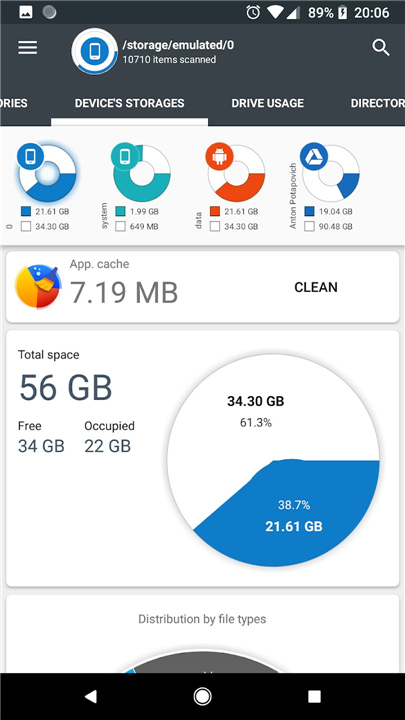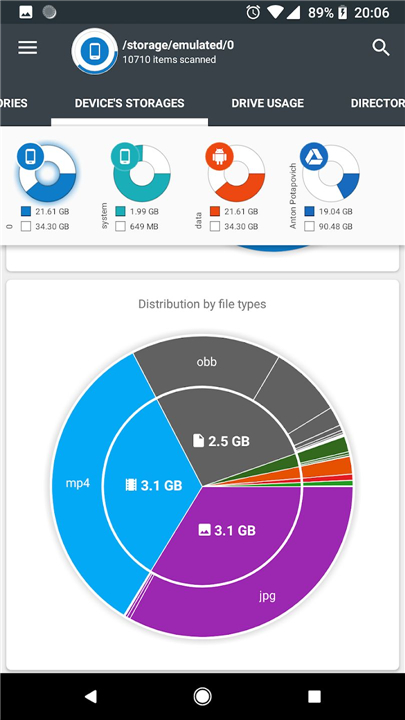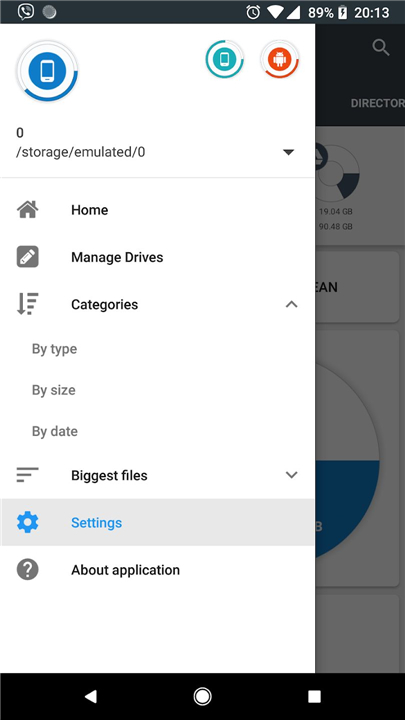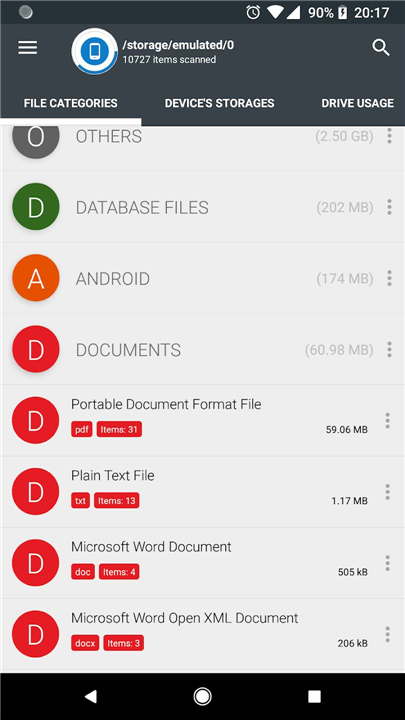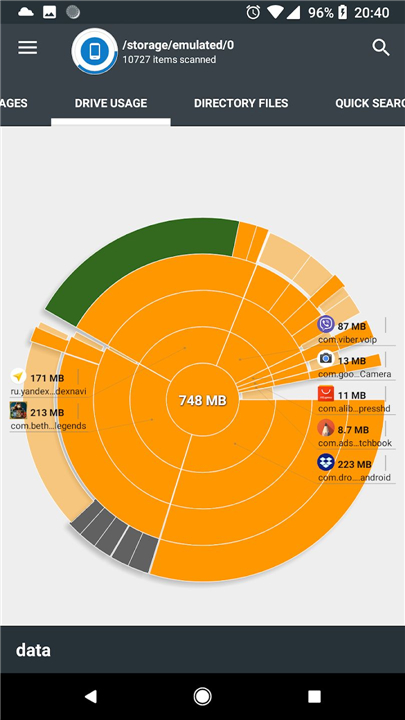Storage Analyzer & Disk Usage
✦Introduction✦
Introducing you this amazing storage analyzer app - Storage Analyzer & Disk Usage!
Storage Analyzer & Disk Usage is a robust application designed to provide comprehensive insights into your device's storage, including internal storage, SD cards, USB devices, and various cloud drives like Google Drive, Dropbox, and Yandex.Disk. It presents this information in a user-friendly graphical format, enabling users to easily visualize and manage their files and applications.
-------✦ App Features✦-------
• Exploring Device Storage and USB Drives
The application scans the device's storage to compile a list of files along with specific details such as name, path, size, last modified date, and file preview. This data is then used to generate comprehensive statistics and visual reports, including pie charts and sunburst charts, illustrating file usage.
• Connecting to Cloud Drives
Users can link their cloud storage accounts, including Google Drive, Dropbox, and Yandex.Disk. Once connected, the app retrieves a list of files and their specific details to create statistics for the cloud drive, which are also presented in report format and visual diagrams.
• Reviewing Installed Applications
The app gathers information about installed applications, including package name, app icon, code size, data size, cache size, and last used date. This allows users to view a list of applications sorted by size and cache usage. Additionally, users can clear cache and uninstall selected apps directly from the application.
• No Registration Required
The application is designed for user convenience, requiring no registration or personal information from users.
• Visualizing File Usage
Files and folders are displayed as a sunburst chart, organized by size. The central sector represents the current directory, while surrounding sectors depict subfolders and files. Users can click on any sector to delve deeper, with the app illustrating nested levels based on the selected sector.
-------✦ Q & A✦-------
Q1: Is the app free to use?
A1: Yes, Storage Analyzer & Disk Usage is free to use. It does not require any user registration or payment, allowing you to access its features without any cost.
Q2: Can I use it offline?
A2: Yes, the app can be used offline to analyze and visualize files stored on your device, such as files on internal storage, SD cards, and USB devices. But features that require access to cloud storage will need an internet connection.
Q3: Is my data stored in the cloud?
A3: No, your personal data is not stored in the cloud by the app.
-------✦ User Reviews ✦-------
GOOGLE USER REVIEWS
1. Rizza Cristina Sy - 5 Star Rated at November 9, 2024
Really I love this it helped a lot with storage issues I was having troubles but those troubles went away bc of this app thanks
2. Arvind R - 5 Star Rated at November 6, 2024
good tool which helps in keeping the mobile tidy especially those that say are system files that occupy huge memory space.
-------✦ Requirements & Details ✦-------
OperationSystem: 5.0 and up
Total Size: 10.11 Mb
Languages: English
Categories: Tools
Platform: Android
Status: Official Released
Get the latest apk here to start the fun!
------------------------------------------
What's New in the Latest Version 4.1.7.43.free.release
Minor bug fixes and improvements. Install or update to the newest version to check it out!
- AppSize10.11M
- System Requirements5.0 and up
- Is there a feeFree(In game purchase items)
- AppLanguage English
- Package Namecom.mobile_infographics_tools.mydrive
- MD5d4ff0aeb20ce22cf241ad42e6999101b
- PublisherMobile Infographics Tools
- Content RatingTeenDiverse Content Discretion Advised
- Privilege19
-
Storage Analyzer & Disk Usage 4.1.7.43.free.releaseInstall
10.11M2025-04-03Updated
7.2
2883 Human Evaluation
- 5 Star
- 4 Star
- 3 Star
- 2 Star
- 1 Star