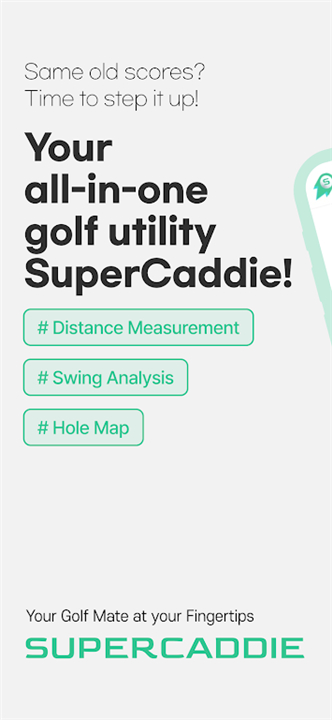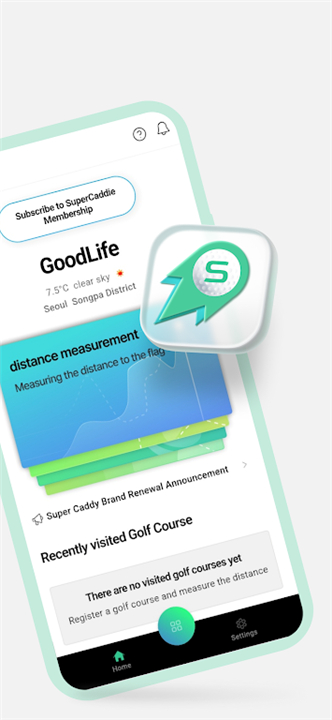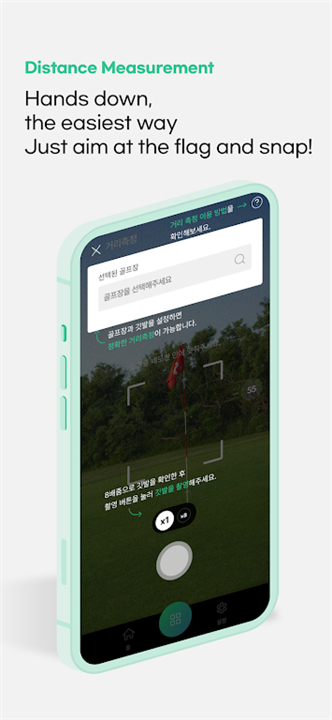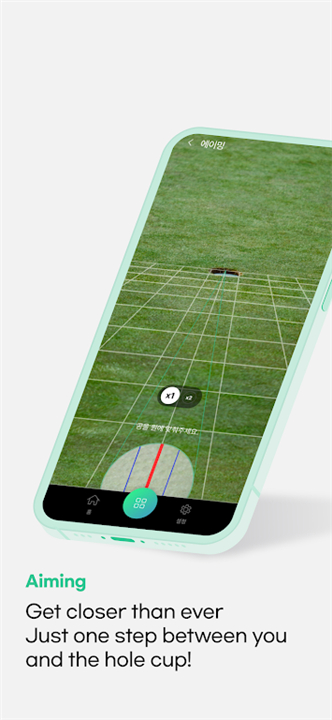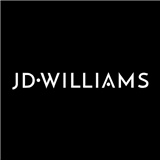-------✦ INTRODUCTION ✦------
SuperCaddie is an innovative AI golf distance measuring device that allows golfers to measure distances directly from their smartphones, eliminating the need for costly range finders.
This app is designed to enhance your golfing experience by providing accurate distance measurements to the flag, helping you make informed decisions on the course.
--------✦ KEY FEATURES ✦------
AI Golf Distance Measurement
SuperCaddie utilizes advanced AI technology to measure the distance to the flag with precision. Simply place the flag in the center of your screen and press the Shoot button to get accurate distance readings of up to 180 meters.
Voice Guidance
The app provides voice guidance for distance measurement results, allowing you to receive information hands-free. This feature enhances your focus on the game, as you can listen to the results without needing to look at your phone.
Holemap Feature
SuperCaddie includes a Holemap feature that displays the positions of surrounding flags, giving you a comprehensive view of the course layout. By tapping the Map icon, you can see the distance to nearby flags and navigate the course more effectively.
Customizable Settings
The app allows you to customize various settings, including flag size, distance units (yards or meters), and voice guidance options. You can also change the system language to suit your preferences, making SuperCaddie accessible to a wider audience.
User-Friendly Operation
Using SuperCaddie is straightforward. After downloading the app, simply focus on the flag, press the filming button, and check the distance measurement results. You can save or edit the image and share it with friends or family, making it easy to discuss your game and progress.
--------✦ COUNTRY OF ORIGIN AND LANGUAGE ✦------
Original Language: English
Original Nation: South Korea
--------✦ RECOMMENDED AUDIENCES ✦----
SuperCaddie is perfect for golfers of all skill levels who want to enhance their game without investing in expensive equipment.
Whether you're a casual player looking to improve your accuracy or a serious golfer aiming for lower scores, this app provides the tools you need to measure distances effectively.
FAQ :
Q: How do I measure the distance to the flag?
A: Simply place the flag in the center of your screen and press the Shoot button to get the distance measurement.
Q: Can I use SuperCaddie in different units?
A: Yes, you can switch between yards and meters based on your preference.
Q: Does the app provide voice guidance?
A: Yes, SuperCaddie offers voice guidance for distance measurement results, allowing you to focus on your game.
------------------------------------------
Contact us at the following sites if you encounter any issues:
Official website: Here
------------------------------------------
Version History
v1.5.02 ----2 Jan 2025
Measure the distance with your phone instead of an expensive range finder Download the latest version of SuperCaddie 1.5.02 to enjoy new features and updates immediately!
Minor bug fixes and improvements. Install or update to the newest version to check it out!
v1.4.91 ----27 Feb 2025
Measure the distance with your phone instead of an expensive range finder Download and install old versions of SuperCaddie that suits your device model and enjoy your favorite features!
Minor bug fixes and improvements. Install or update to the newest version to check it out!
v1.1.6 ----27 Feb 2025
Measure the distance with your phone instead of an expensive range finder Download and install old versions of SuperCaddie that suits your device model and enjoy your favorite features!
Minor bug fixes and improvements. Install or update to the newest version to check it out!
- AppSize545.00M
- System Requirements5.0 and up
- Is there a feeFree(In game purchase items)
- AppLanguage English
- Package Namecom.riso.superfinderpro
- MD5
- Publisher리소컨버전스
- Content RatingTeenDiverse Content Discretion Advised
- Privilege19
-
SuperCaddie 1.5.9Install
545.00M2025-04-18Updated
8.1
4563 Human Evaluation
- 5 Star
- 4 Star
- 3 Star
- 2 Star
- 1 Star