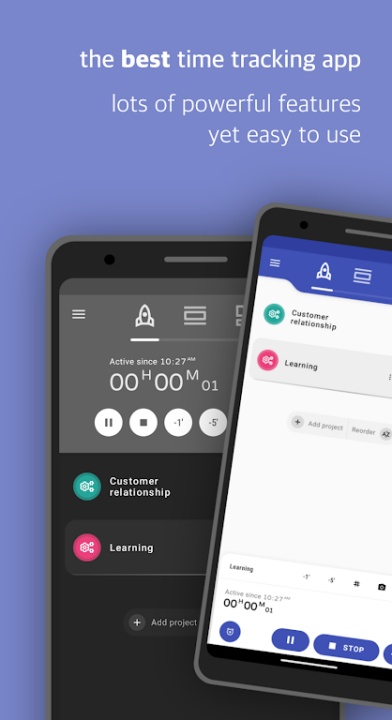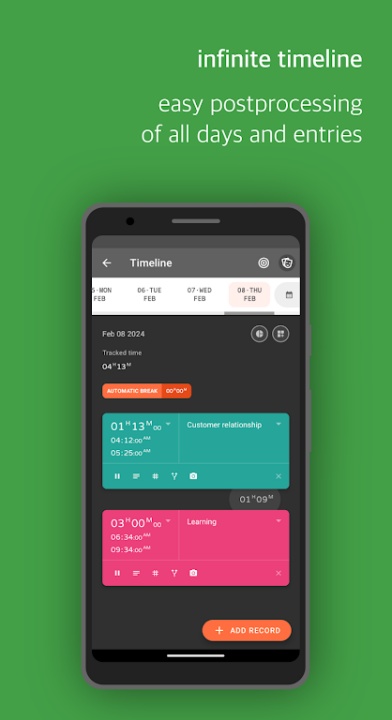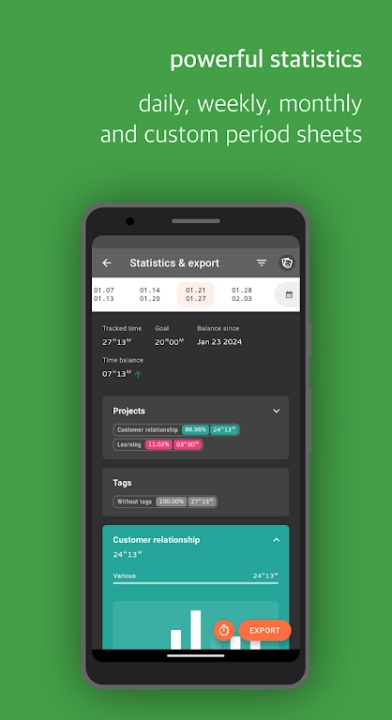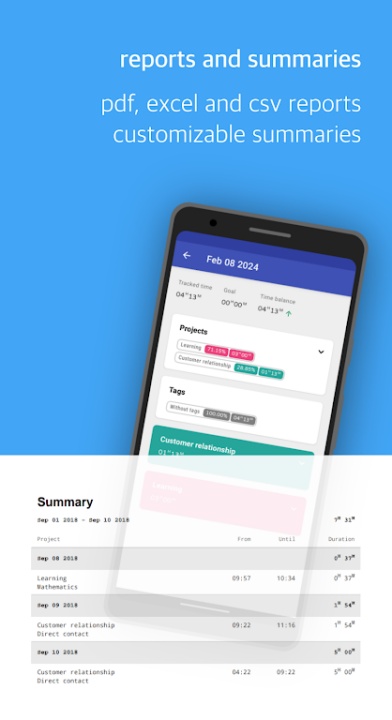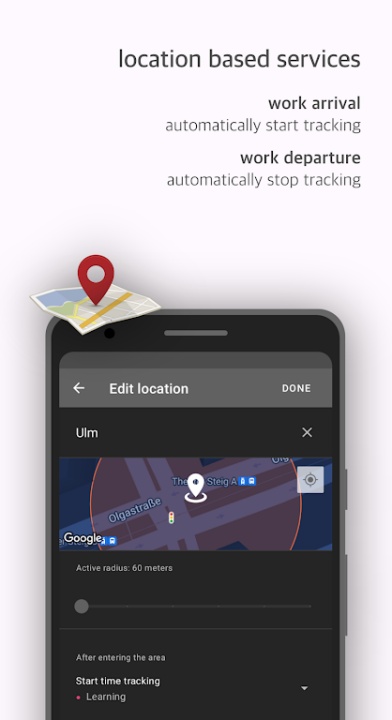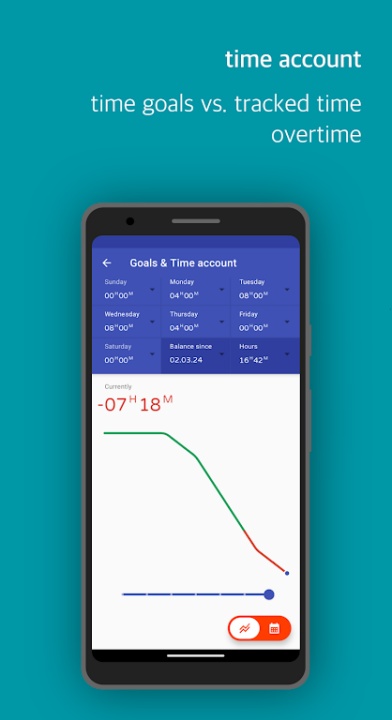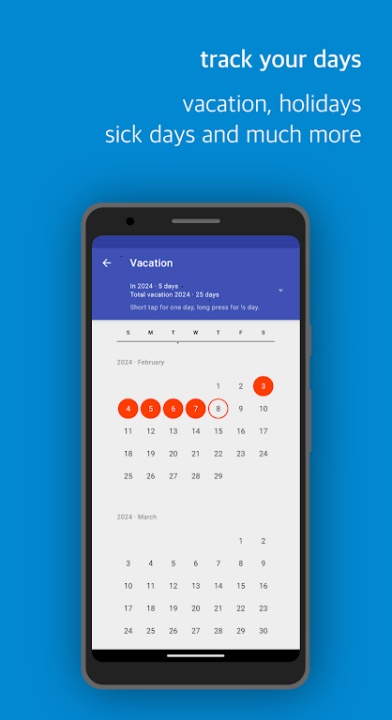About Swipetimes › Time tracker
Swipetimes is a versatile and intuitive time tracking app, perfect for managing working hours, tracking tasks, and staying organized. Designed for individuals across professions, the app offers flexibility and simplicity without requiring accounts or logins.
Features
Efficient Time Tracking:
- Track working hours, overtime, project times, holidays, sick days, and public holidays effortlessly.
- Record both target and actual working hours while maintaining a detailed time account.
Automated Time Recording:
- Automatically start and stop time tracking upon workplace arrival or departure using location, connected Wi-Fi networks, or NFC technology.
Project and Task Management:
- Record time entries focused on specific projects and tasks.
- Include budgets and hourly rates to monitor income and project costs.
Editing and Categorization:
- Edit past entries to correct or add missed records seamlessly.
- Organize time entries using tags or labels for easy categorization.
Advanced Reporting and Exporting:
- Generate detailed timesheets and various reports with Excel, PDF, CSV, or XML export options.
- Integrate with Google Calendar for synchronized scheduling.
Invoice Management:
- Manage and print invoices directly from the app based on tracked working hours and project rates.
Comprehensive Statistics:
- Access visualized data and statistics to analyze your productivity and time allocation.
Backup and Cloud Integration:
- Back up data daily or weekly to SD card, Google Drive, or Dropbox for added security and accessibility.
- Cloud-based features, like Dropbox and Google Calendar sync, are entirely optional.
Additional Features:
- GPS-based journey tracking for trips.
- Easy-to-use for employees, freelancers, students, or anyone managing multiple projects.
Benefits
- Facilitates efficient time tracking with minimal setup and a user-friendly interface.
- Ensures accurate reports and data for invoicing, project analysis, and task organization.
- Enhances flexibility with both offline and cloud-supported features.
Frequently Asked Questions
Q: Does Swipetimes require an account to use?
A: No, the app is designed for out-of-the-box functionality without requiring any accounts.
Q: Can I back up my data?
A: Yes, you can back up your data to SD cards, Google Drive, or Dropbox for secure storage.
Q: How does automated time tracking work?
A: The app uses location, Wi-Fi networks, or NFC to automatically start and stop time recordings when arriving or leaving the workplace.
Q: Can I manage projects and budgets?
A: Absolutely! You can track time spent on projects, allocate budgets, and calculate hourly rates.
Q: What export formats are supported?
A: Swipetimes supports exporting data in Excel, PDF, CSV, or XML formats.
Version History
v20.11.0.3 ---- 20 Mar 2025
- Bug fixes and improvements.
v20.8.0.6 ---- 25 Feb 2025
- Bug Fixes and improvements.
v20.8.0.4 ---- 18 Feb 2025
- Bug fixes and improvements.
- AppSize11.00M
- System Requirements5.0 and up
- Is there a feeFree(In game purchase items)
- AppLanguage English
- Package Namelc.st.free
- MD5
- PublisherLeon Chiver
- Content RatingTeenDiverse Content Discretion Advised
- Privilege19
-
Swipetimes › Time tracker 20.11.0.3Install
11.00M2025-04-04Updated
7.4
2473 Human Evaluation
- 5 Star
- 4 Star
- 3 Star
- 2 Star
- 1 Star