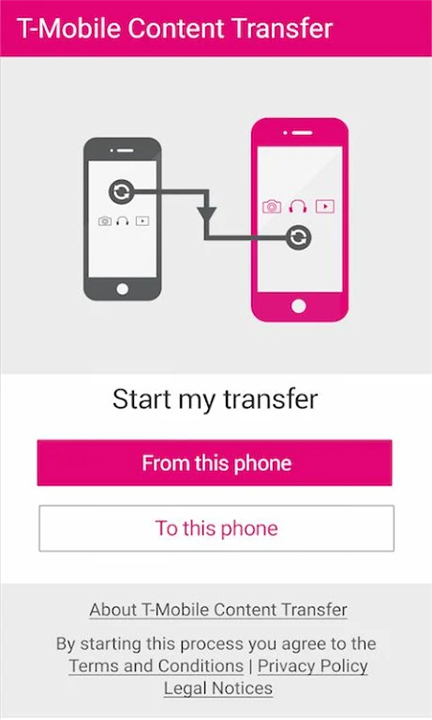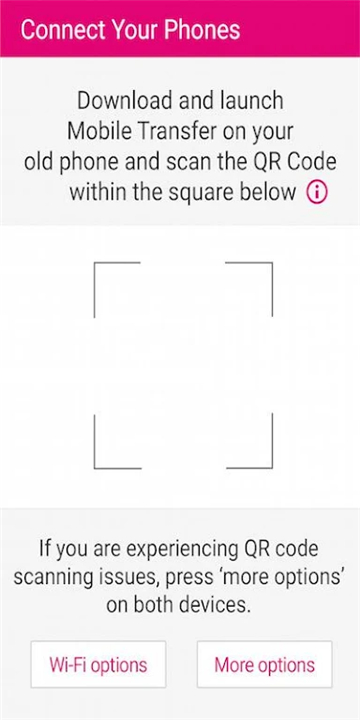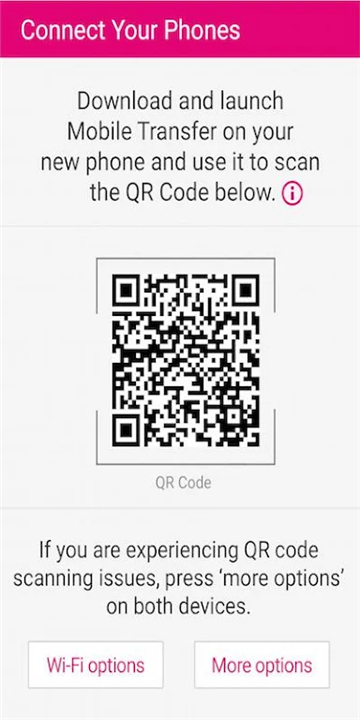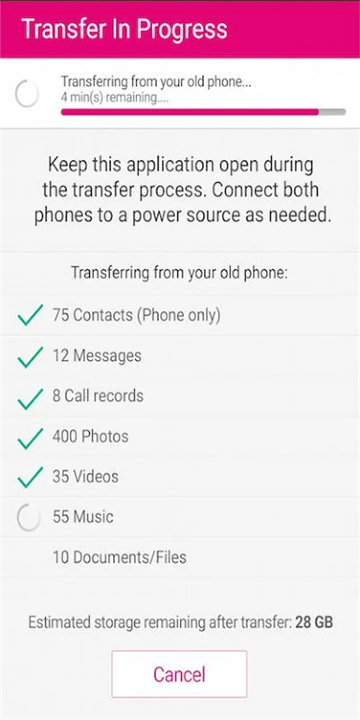◈ App Features
Selective Content Transfer
One of the standout features of the app is the ability to choose which content you want to transfer. You can select only the items you need at the moment, making the process more efficient and tailored to your preferences.
Real-Time Transfer Time Estimates
This feature helps you understand how long the process will take, so you can manage your time effectively while waiting for your data to be transferred.
Compatibility Across Devices
T-Mobile Content Transfer is compatible with a wide range of devices.This versatility ensures that no matter what type of phone you are upgrading from or to, you can rely on the app to facilitate a smooth transition.
User-Friendly Interface
The app boasts a clean and intuitive interface. With clear prompts and instructions, even those who may not be tech-savvy can confidently use the app to transfer their content without confusion.
◈ Recommended Audience
The T-Mobile Content Transfer app is ideal for anyone upgrading to a new phone, whether they are switching from an old Android device to a new one or moving from an iPhone to an Android.
It is particularly beneficial for individuals who want to ensure that all their important data, such as contacts and media, is transferred quickly and efficiently.
Contact us at the following sites if you encounter any issues:
Official Website: Here
What's New in the Latest Version 2.3.3
Last updated on Nov 18, 2018
bug fixes and support for Android P
- AppSize29.97M
- System Requirements5.0 and up
- Is there a feeFree(In game purchase items)
- AppLanguage English
- Package Namecom.tmobile.tct
- MD5de86ef8889bed16727366aff10bc2b66
- PublisherT-Mobile USA
- Content RatingTeenDiverse Content Discretion Advised
- Privilege19
-
T-Mobile Content Transfer 2.3.3Install
29.97M2025-04-23Updated
7.7
6013 Human Evaluation
- 5 Star
- 4 Star
- 3 Star
- 2 Star
- 1 Star