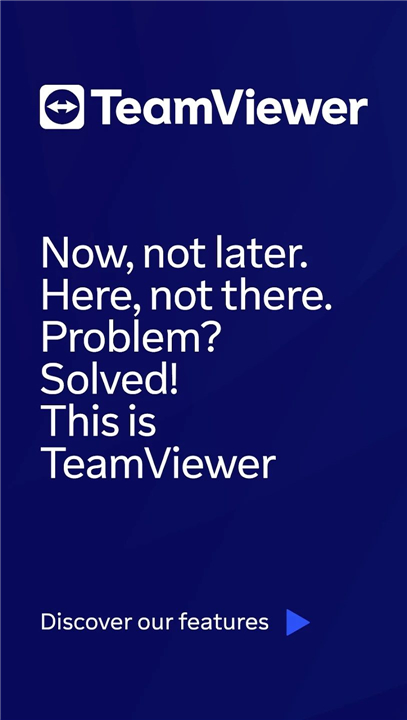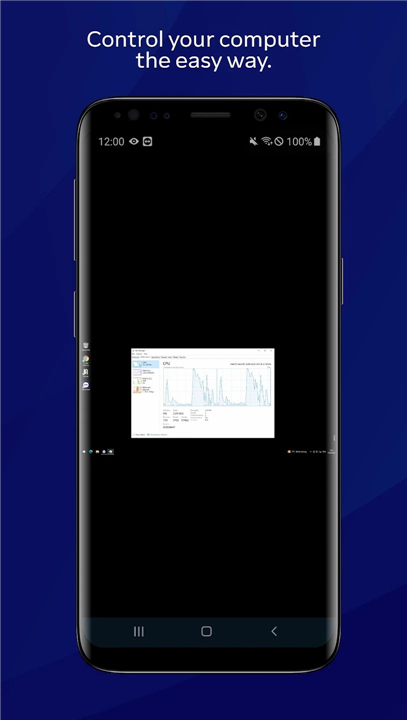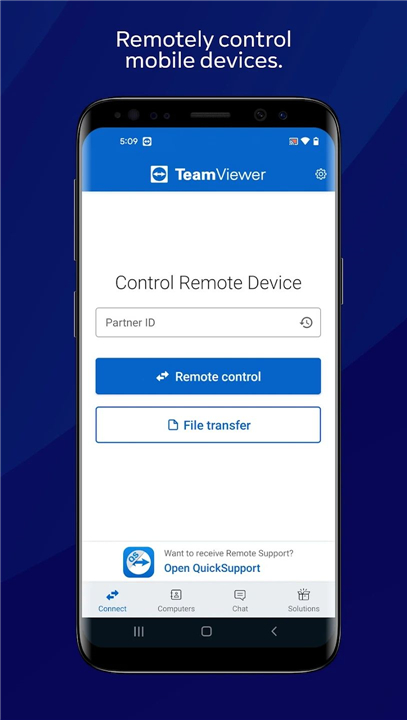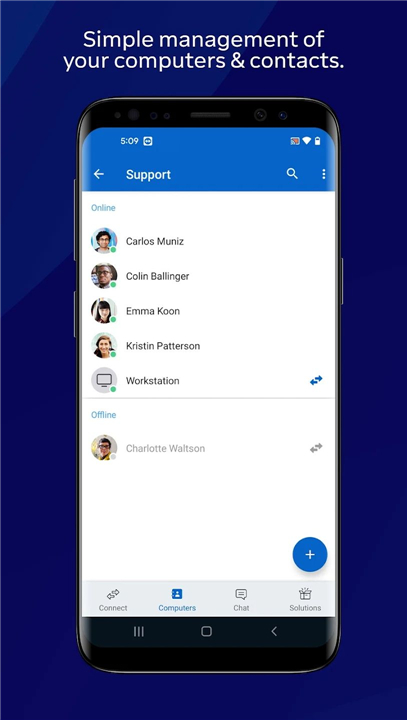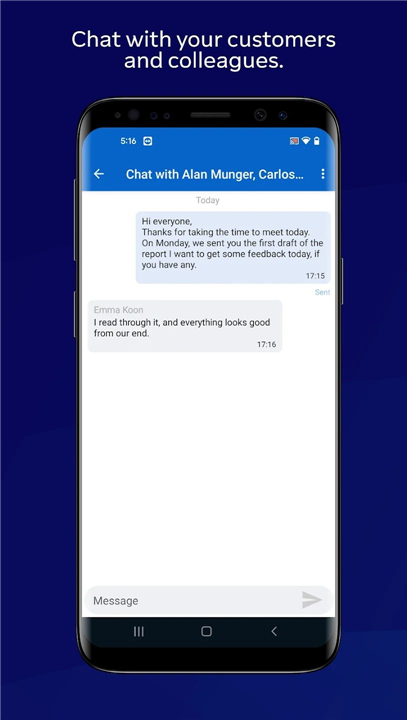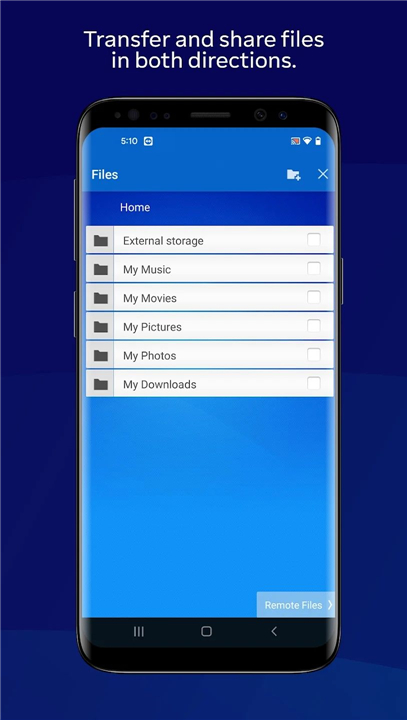TeamViewer Remote Control
✦Introduction✦
Introducing this amazing app that is able to boost your productivity!
TeamViewer Remote Control is a powerful app that allows users to remotely access and control computers, smartphones, and tablets from anywhere in the world.
This app is trusted by over a billion devices globally, TeamViewer provides a seamless connection that enables you to work, support, or manage other devices as if you were right in front of them. Whether you're providing technical support, accessing files, or managing unattended computers, TeamViewer Remote Control offers the tools you need for effective remote interactions.
-------✦ Quick guide ✦-------
1. Download and install this application
2. On the device you wish to connect to, install TeamViewer QuickSupport
3. Input the ID from the QuickSupport app into the ID field to connect
-------✦ App Features✦-------
• Screen Sharing
View and control the screen of the remote device effortlessly.
• Intuitive Touch Controls
Use easy gestures for navigation and control, making remote interaction smooth and user-friendly.
• Two-Way File Transfer
Transfer files back and forth between connected devices with ease.
• Device and Contact Management
Organize and manage your list of computers and contacts for quick access.
• In-App Chat: Communicate with users during a remote session via built-in chat functionality.
• Real-Time Audio and HD Video Transmission
Experience high-quality audio and video during remote sessions, perfect for presentations and support.
• Top Security
Enjoy peace of mind with secure connections featuring 256 Bit AES Session Encoding and 2048 Bit RSA Key Exchange to protect your data.
-------✦ User Reviews ✦-------
GOOGLE USER REVIEWS
1. Rossana Suriano - 3 Star Rated at October 19, 2024
Been using TeamViewer for ages to help friends and family with their computer stuff. The free version of the app disconnects you abruptly short after session start, and displays a message saying that professional usage should be on paid plan. I'm NOT using it professionally! I just have many tech-illiterate friends!
-------✦ Q & A✦-------
Q1: What can I use the app for?
A1: You can use TeamViewer Remote Control for a variety of purposes, including: Remote Access, Technical Support, Unattended Access, File Transfer and more....
Q2: Is my data stored in the cloud?
A2: TeamViewer does operate some cloud services for facilitating remote connections and managing devices. However, it uses end-to-end encryption to protect your data during transmission, and sensitive information is generally not stored in a way that it can be accessed or misused. Always refer to the TeamViewer privacy policy for detailed information about data storage practices.
Q3: Can I use it offline?
A3: No, The TeamViewer app requires an internet connection to establish a remote session, meaning full functionality is not available offline. You cannot remotely control another device without being connected to the internet.
Get the latest apk here now and give it a try!
-------✦ Requirements & Details ✦-------
OperationSystem: 5.1 and up
Total Size: 74.66 Mb
Languages: English
Categories: Tools
Platform: Android
Status: Official Released
------------------------------------------
What's New in the Latest Version 15.52.429
Minor bug fixes and improvements. Install or update to the newest version to check it out!
- AppSize74.66M
- System Requirements5.0 and up
- Is there a feeFree(In game purchase items)
- AppLanguage English
- Package Namecom.teamviewer.teamviewer.market.mobile
- MD508d6d876a82900cf1b90d509ec06905c
- PublisherTeamViewer
- Content RatingTeenDiverse Content Discretion Advised
- Privilege19
-
TeamViewer Remote Control 15.52.429Install
74.66M2025-04-04Updated
8.5
2575 Human Evaluation
- 5 Star
- 4 Star
- 3 Star
- 2 Star
- 1 Star