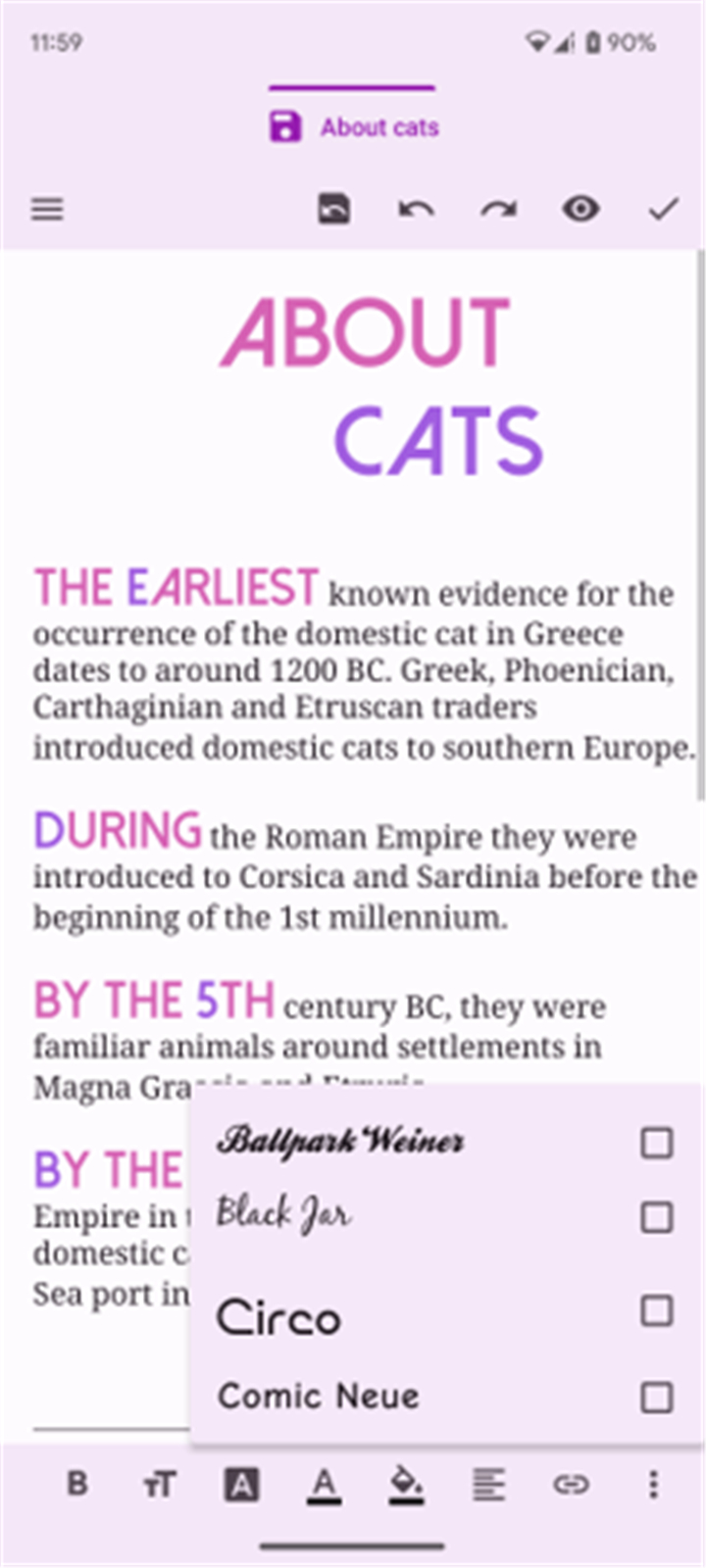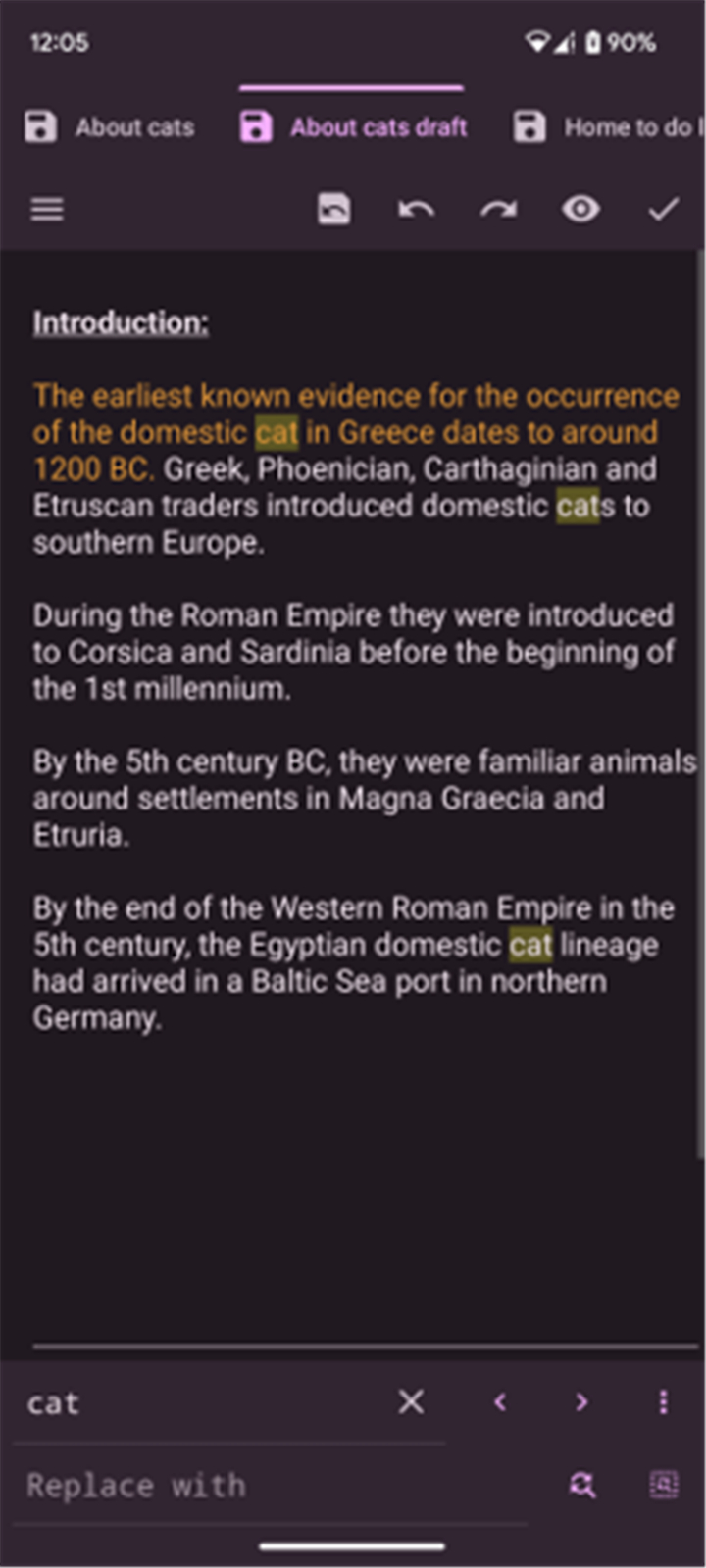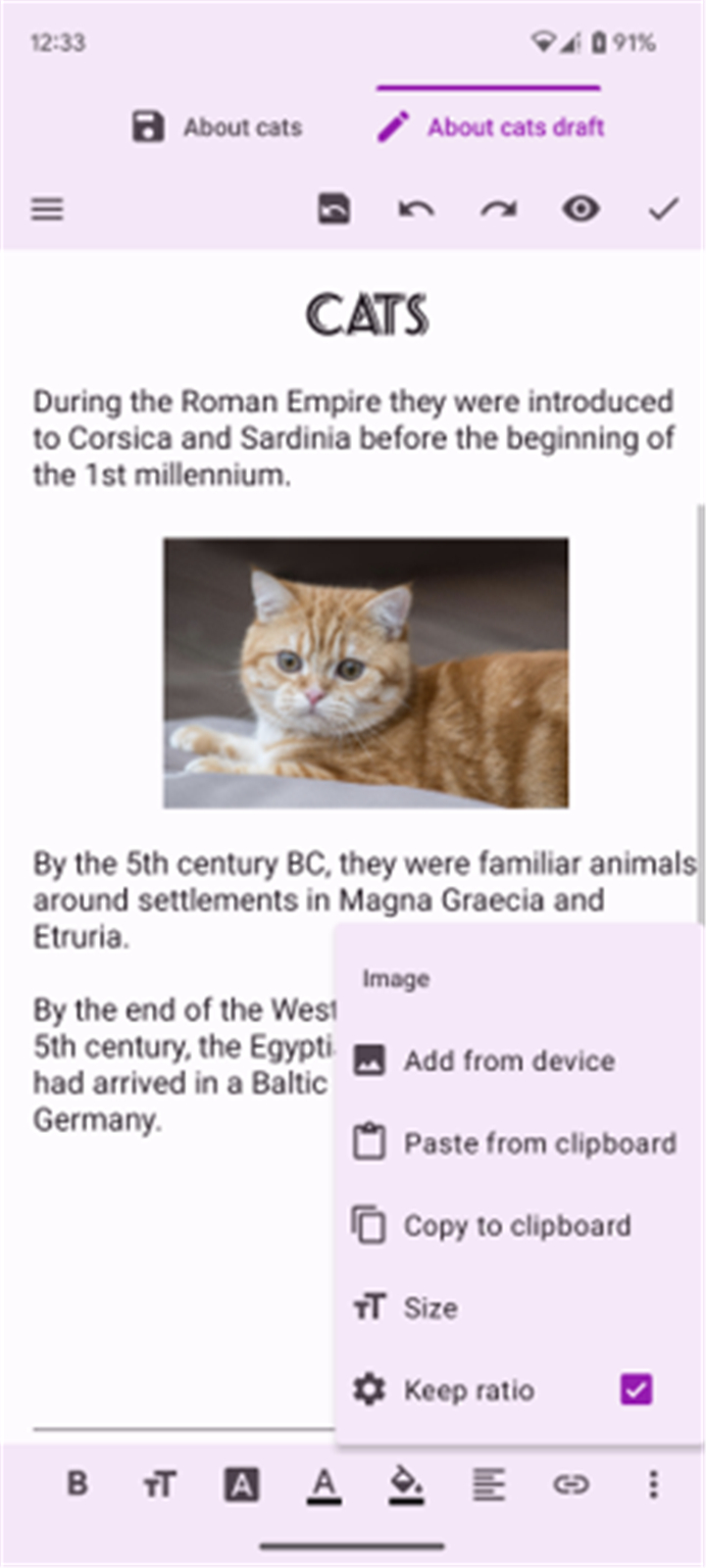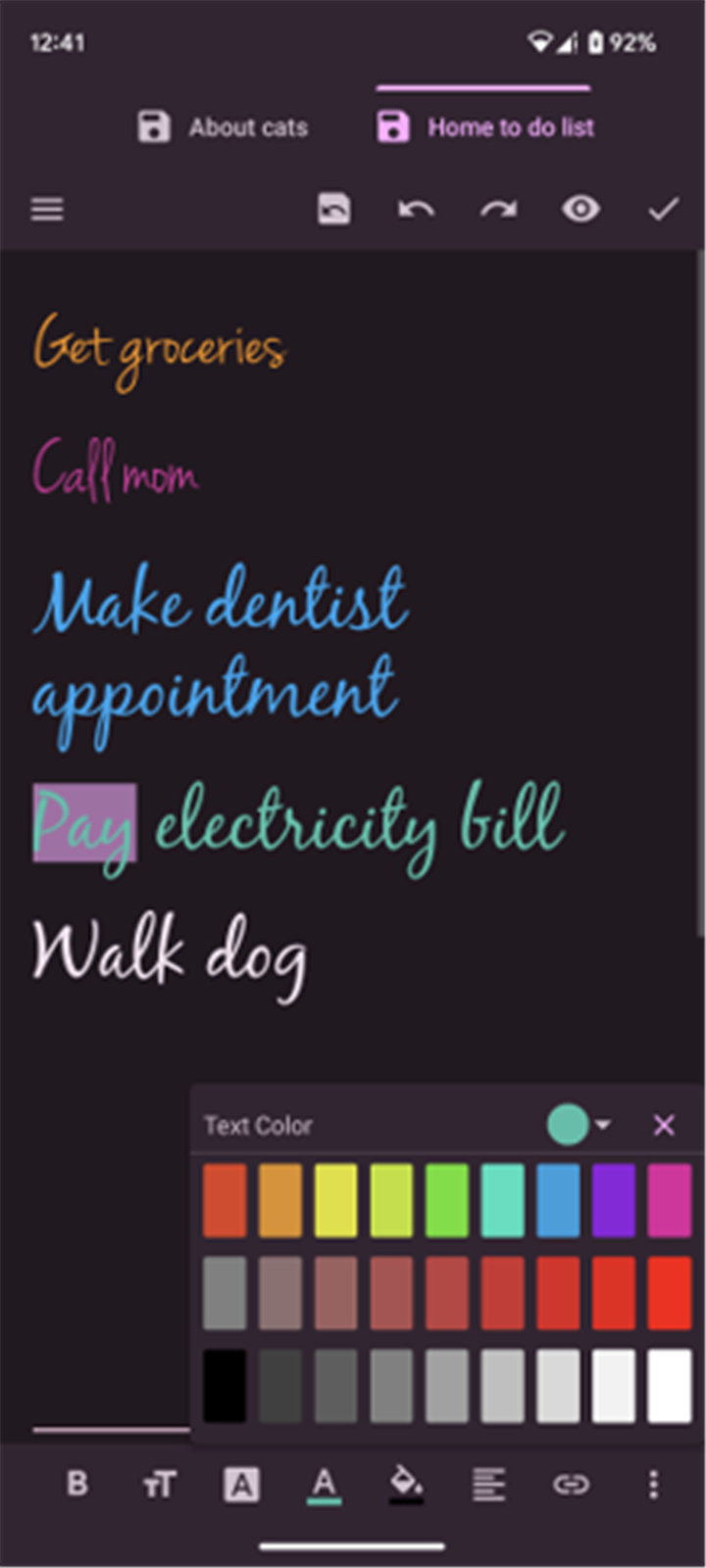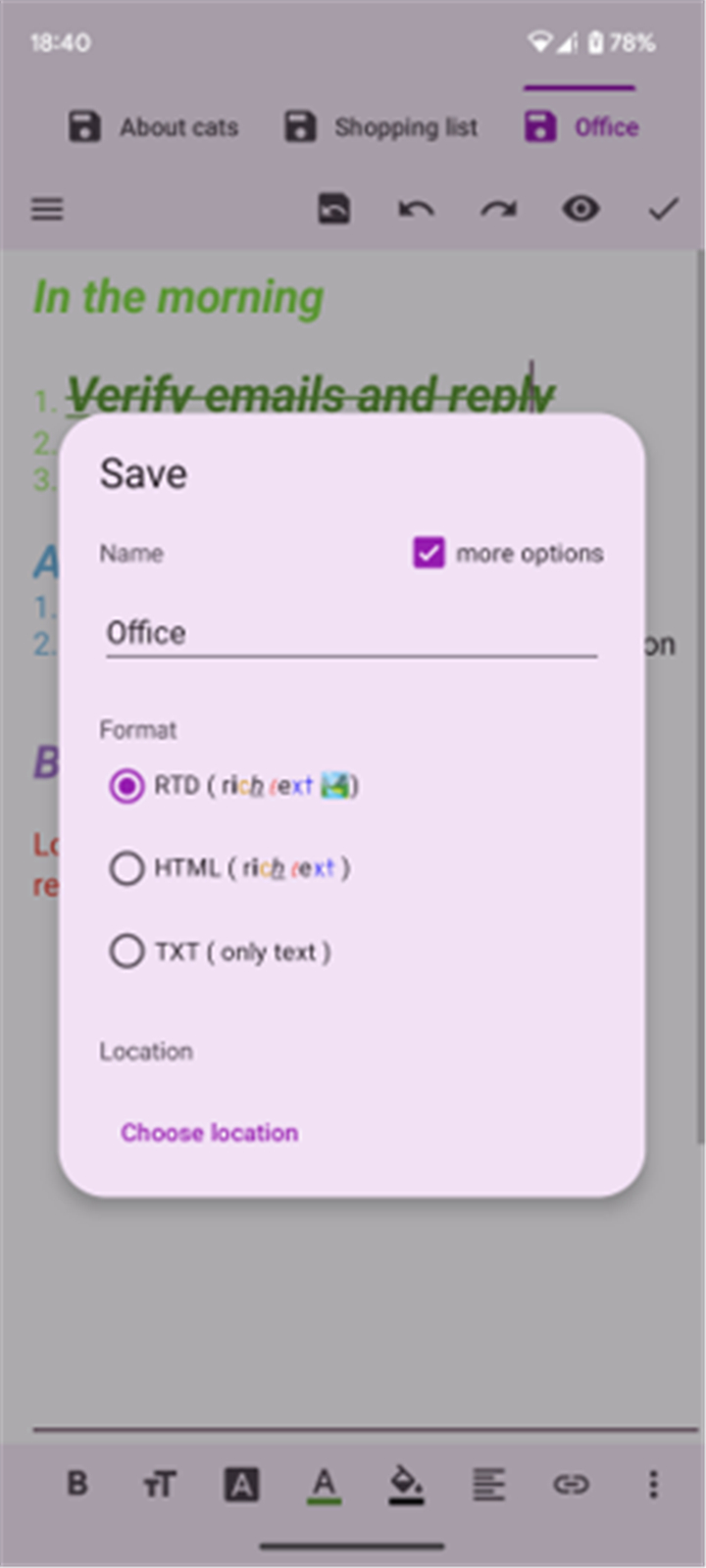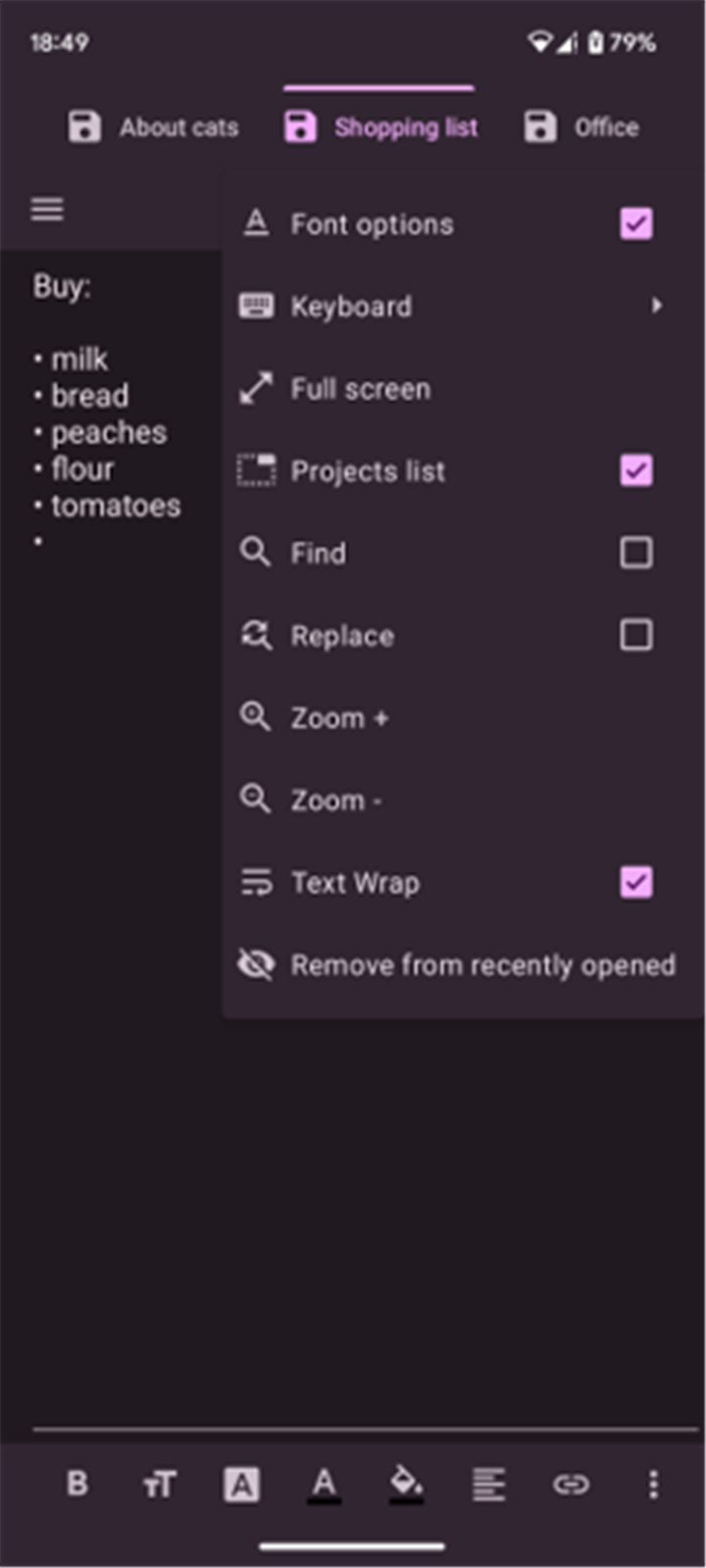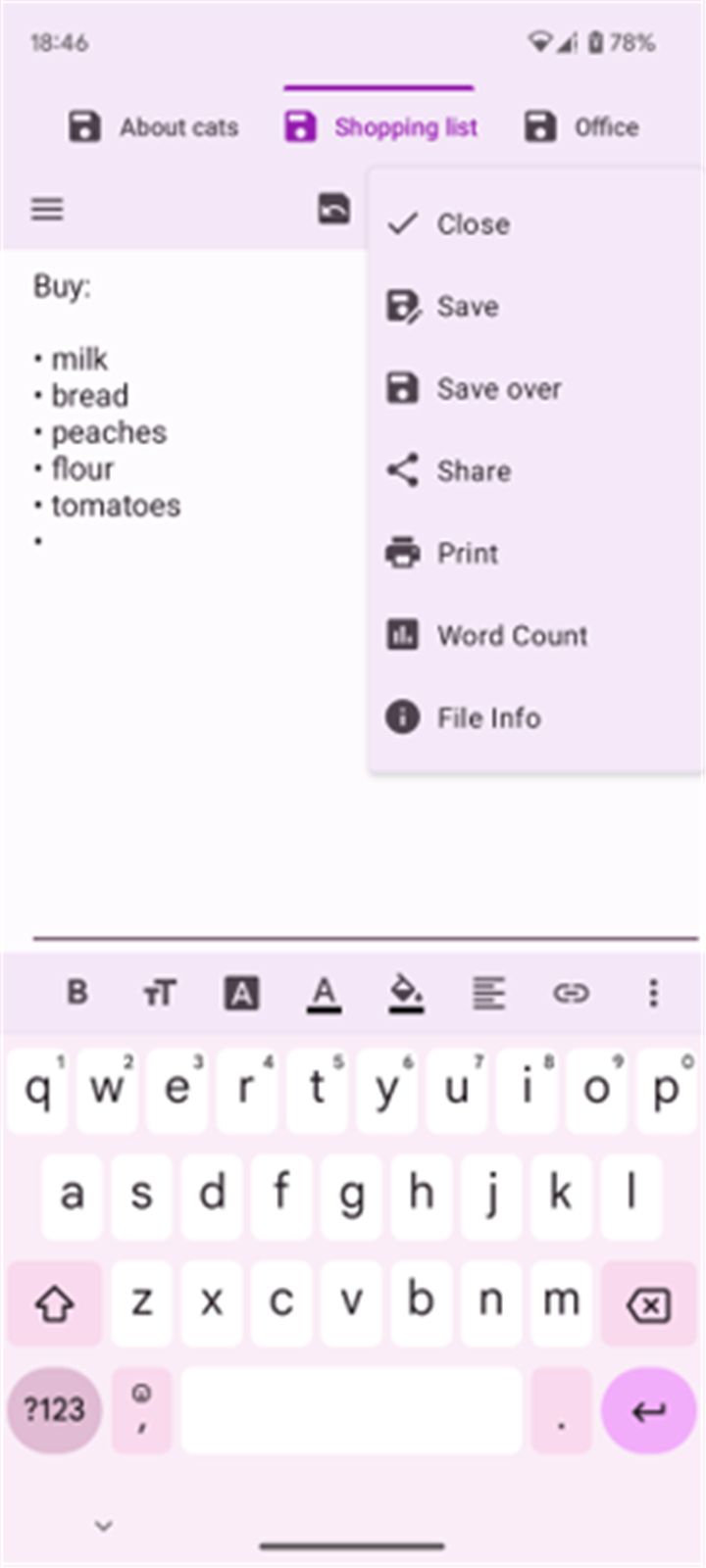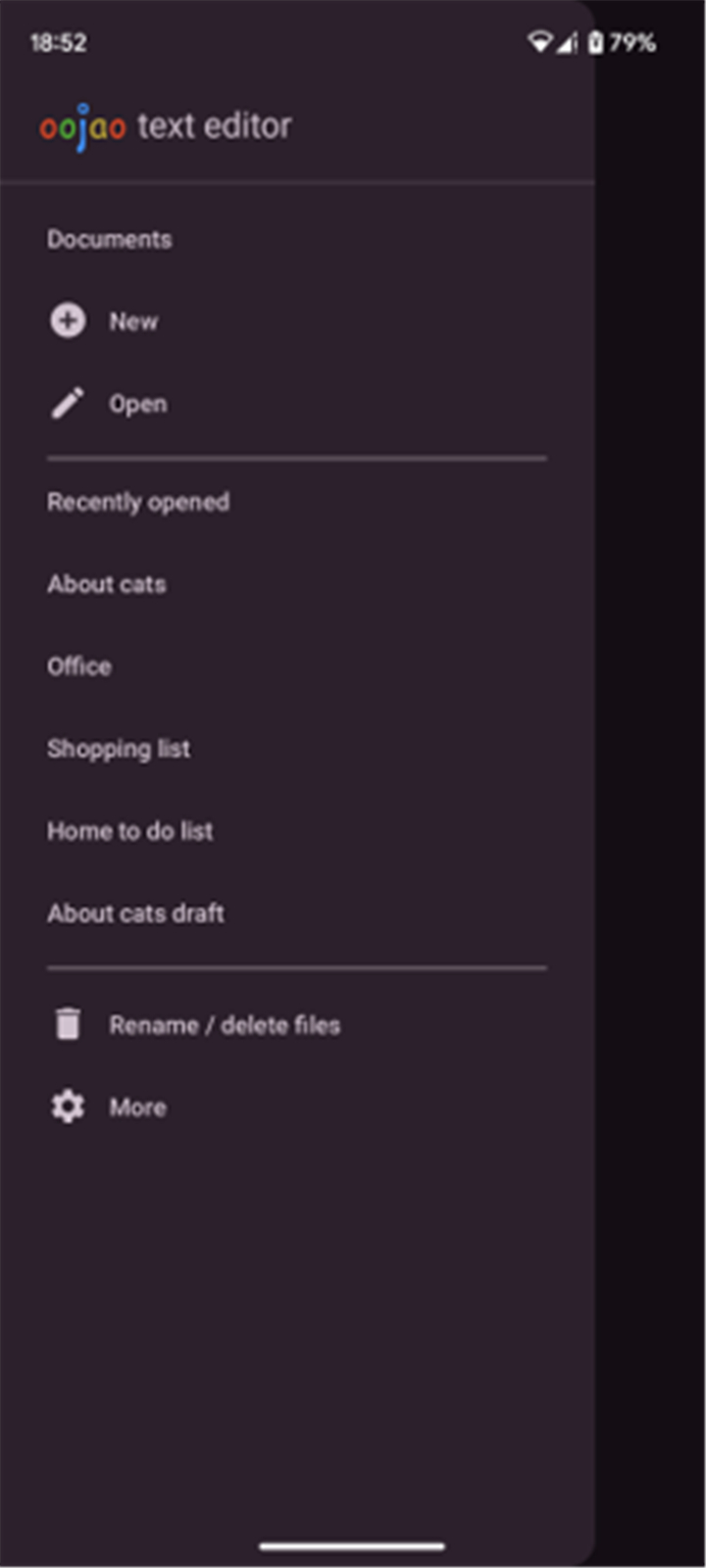-------✦ INTRODUCTION ✦------
Text Editor is a simple yet powerful tool designed for seamless document creation and editing on mobile devices. Supporting multiple open documents through tabbed navigation, it ensures an efficient and smooth editing experience.
Whether working with large files, adding rich text formatting, or customizing fonts and colors, Text Editor provides the flexibility and functionality needed for both casual and professional use.
--------✦ KEY FEATURES ✦------
Multi-Document Editing with Tabs:
- Open multiple files simultaneously and switch between them with ease.
- Enjoy a streamlined workflow with tabbed navigation.
Support for Large Files:
- Open and edit very large text files without performance issues.
- Ideal for handling extensive documents on the go.
Rich Text Formatting Options:
- Bold, italic, underline, and strikethrough text styles.
- Adjust font size, color, highlight, typeface, and alignment.
- Convert selected text to uppercase or lowercase instantly.
Insert Images and Links:
- Enhance documents with embedded images and hyperlinks.
Encoding and Character Set Customization:
- Modify text encoding to match different file formats.
Dark Theme for Comfortable Reading:
- Reduce eye strain with an intuitive dark mode.
Quick Access to Recent Documents:
- Easily reopen recently edited files.
Print Documents Directly from the App:
- Print your notes and documents effortlessly.
--------✦ COUNTRY OF ORIGIN AND LANGUAGE ✦------
Country: Global
Original Language: English
--------✦ RECOMMENDED AUDIENCES ✦------
Text Editor is ideal for writers, students, professionals, and anyone who needs a simple yet feature-rich text editing app. With support for multi-document editing, large file handling, and rich text formatting, it is a perfect tool for both casual and advanced users.
FAQ :
Q: Does the app support large files?
A: Yes, you can open and edit large text files
without lag.
Q: Are there rich text editing options?
A: Yes, you can format text with bold, italic,
underline, strikethrough, font changes, colors, alignment, and more.
Q: Is the app free to use?
A: Yes, Text Editor is free with minimal ads that do not interrupt editing. Ads can be temporarily disabled in Settings.------------------------------------------
Contact us at the following sites if you encounter any issues:
Official website: here
Email: bytemobileoffice@gmail.com
------------------------------------------
Version History
V2.23.b142---- 10 Mar 2024
Bug fixes and improvements.
- AppSize11.00M
- System Requirements5.0 and up
- Is there a feeFree(In game purchase items)
- AppLanguage English
- Package Namecom.byteexperts.texteditor
- MD5
- PublisherByte Mobile
- Content RatingTeenDiverse Content Discretion Advised
- Privilege19
-
Text Editor 2.23.b142Install
11.00M2025-04-03Updated
7.6
4714 Human Evaluation
- 5 Star
- 4 Star
- 3 Star
- 2 Star
- 1 Star