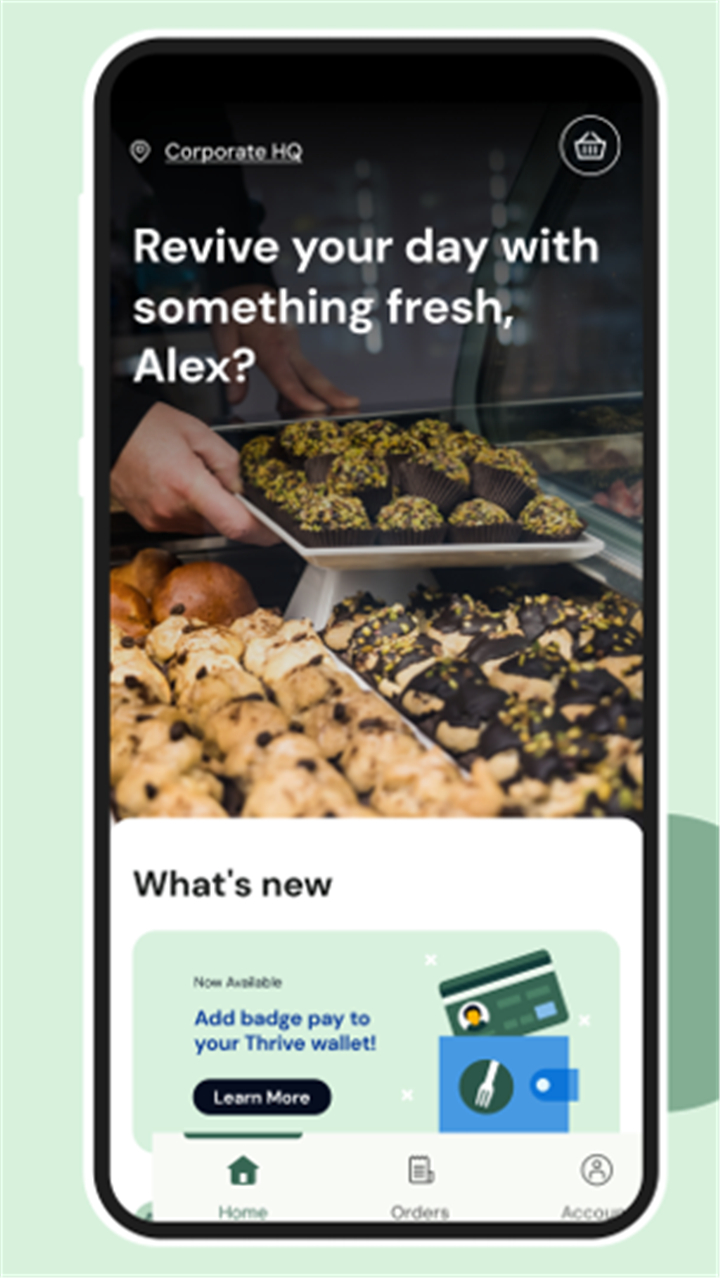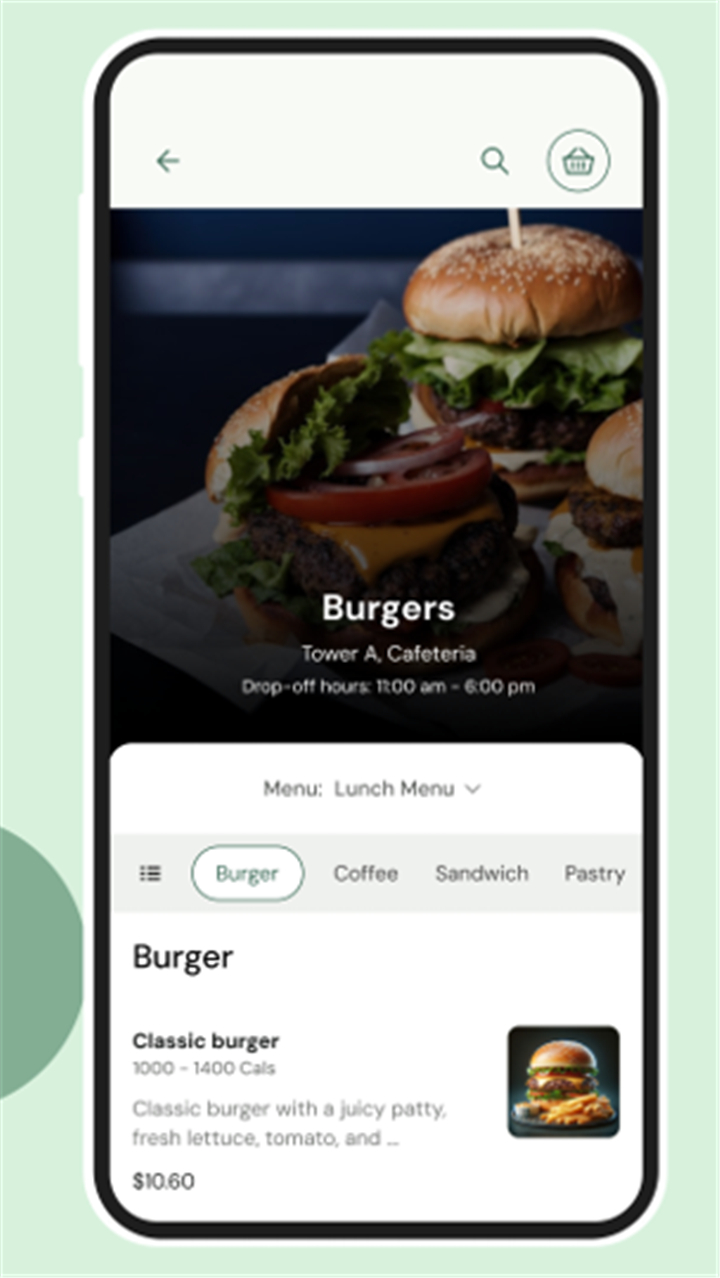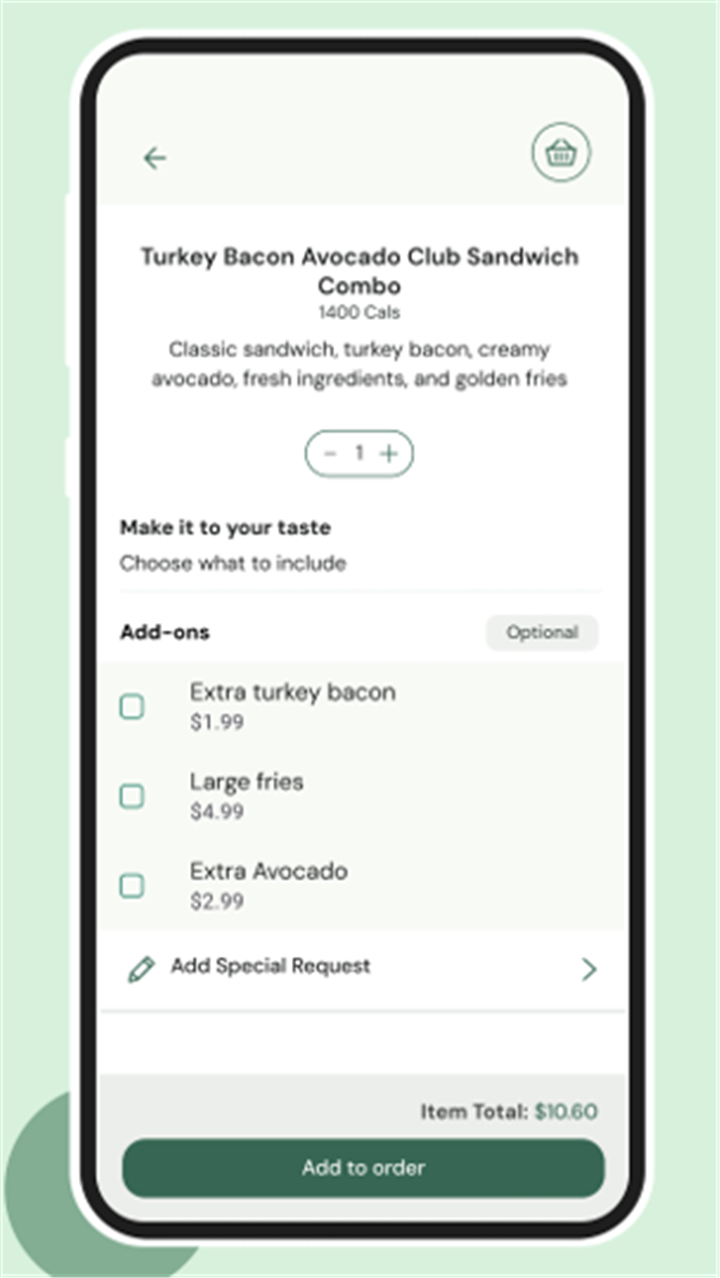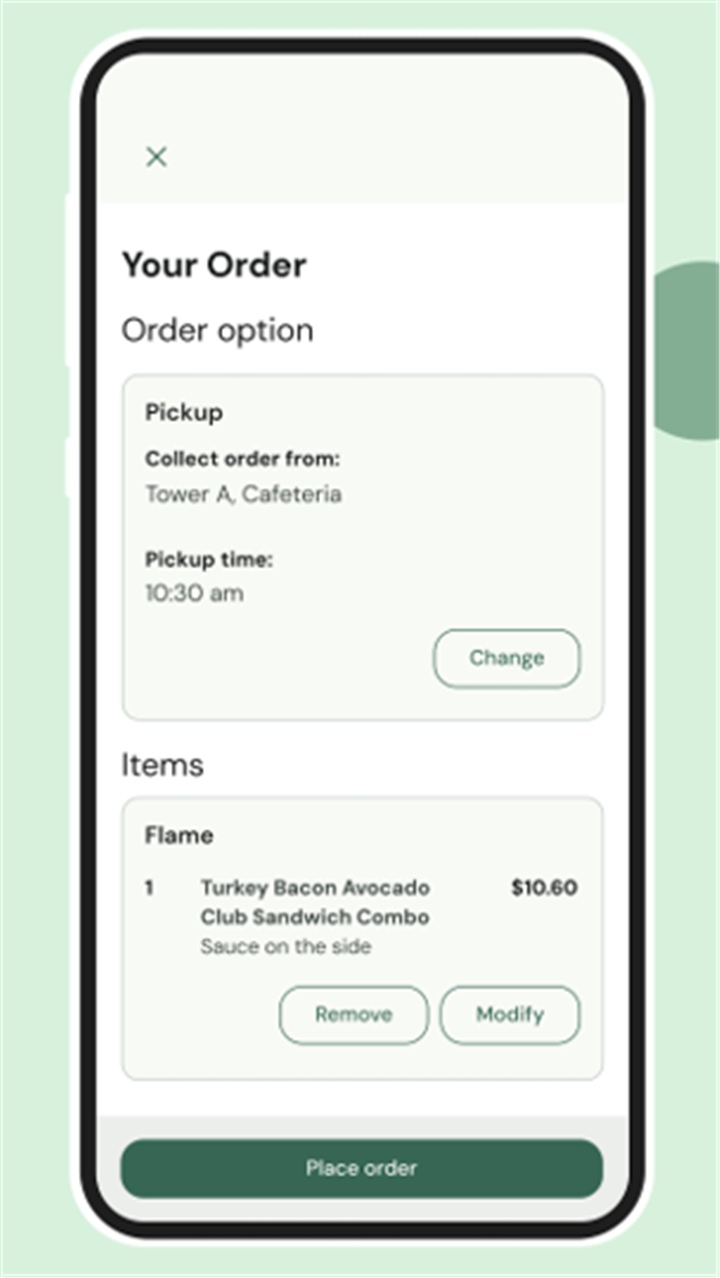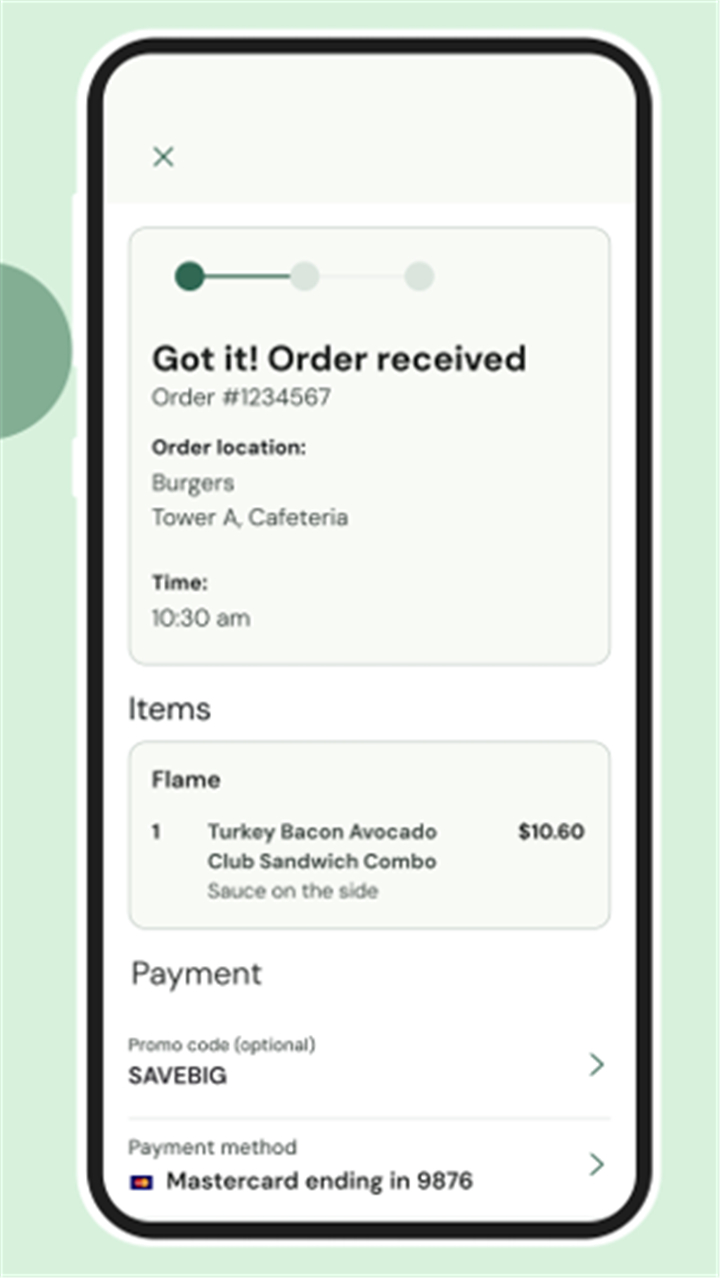--------✦ INTRODUCTION ✦------
Thrive: Workday Food Ordering makes it easier to grab a meal during your busy workday.
Designed for speed and convenience, the app connects you directly to food menus at your workplace, allowing you to browse, customize, and securely order meals right from your phone.
With simple options, real-time updates, and quick pickup scheduling, Thrive helps you stay fueled and focused without wasting a moment.
--------✦ KEY FEATURES ✦------
Workplace Menu Integration:
Access real-time food menus from your specific workplace location for breakfast, lunch, and beyond.
Custom Meal Options:
Browse meals with customizable choices to fit your preferences and dietary needs.
Order Ahead:
Place orders on the go and schedule a convenient pickup time that fits into your workday.
Reorder and History:
Quickly reorder your favorite meals and view your order history for added convenience.
Scan & Pay:
At select locations, use Scan & Pay to instantly grab and purchase items without the wait.
Secure Checkout:
Pay with major credit cards or Google Pay using encrypted checkout. Submit meals for expense reimbursement with emailed receipts.
Flexible Meal Scheduling:
Choose pickup windows that align with your work schedule, helping you avoid rush times.
Favorites List:
Save your go-to meals for faster ordering in the future.
Real-Time Availability:
See live updates on food item availability so you don’t waste time ordering something that’s sold out.
Contactless Experience:
Designed with workplace safety in mind, offering minimal-contact pickup and digital payment solutions.
--------✦ COUNTRY OF ORIGIN AND LANGUAGE ✦------
Country: United States
Original Language: English
--------✦ RECOMMENDED AUDIENCES ✦------
This app is ideal for professionals working in partnered office environments who need fast, reliable access to food options without stepping out of the workplace.
Thrive is perfect for anyone looking to streamline their lunch routine, manage dietary preferences, and stay productive throughout the workday with less hassle.
Frequently Asked Questions (FAQ) :
Q: How does Thrive know what food is available at my workplace?
A: Thrive partners directly with your workplace to connect the app with your on-site dining menus.
Q: Can I customize my meal order?
A: Yes, the app allows custom selections based on what’s available on your workplace’s menu.
Q: Can I reorder a previous meal?
A: Yes, you can easily view your order history and reorder items with just a few taps.
Q: What is Scan & Pay?
A: Scan & Pay allows you to quickly purchase grab-and-go items at select locations by scanning and paying on the spot.
------------------------------------------
Contact us at the following sites if you encounter any issues:
Official website: here
Email: compassapps@compassdigital.io
------------------------------------------
Version History
V8.29.1------15 Apr 2025
Bug fixes and improvements.
- AppSize125.09M
- System Requirements5.0 and up
- Is there a feeFree(In game purchase items)
- AppLanguage English
- Package Namecom.compass_canada.thrive
- MD562ef0992799bcbec48b6ea6a966292c3
- PublisherDigital Hospitality - CGC
- Content RatingTeenDiverse Content Discretion Advised
- Privilege19
-
Thrive: Workday Food Ordering 8.29.1Install
125.09M2025-04-22Updated
7.4
1266 Human Evaluation
- 5 Star
- 4 Star
- 3 Star
- 2 Star
- 1 Star